
How to configure the "time to go" function on the iPhone, iPad and iPod Touch?
In this article, we will talk about a new function on iPhones called "time to go to bed" or "sleep mode".
In iOS 10 standard application "Clock" acquired a new option "Time to go to bed". It makes it possible to adjust your mode, allowing you to go to bed and get up at one time, which is very important to be healthy. Let's talk how to configure the option "Time to go to bed" On iPhone.
- Open "Clock"
- Go to section "Time to go to bed" and select "Bring out"
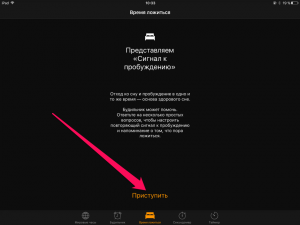
Setting up the option "Time to go to bed" on iPhone
- Assign the time of awakening
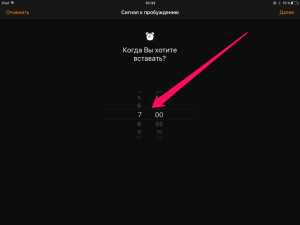
Awakening time assignment for the option "Time to go to bed" on iPhone
- Next, select when the alarm must work
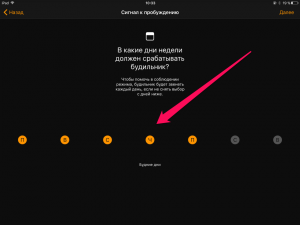
Choosing the Days of Staying alarm
- Specify the desired number of hours for recreation
- Choose for what time before the dream device should remind you that it is time to sleep
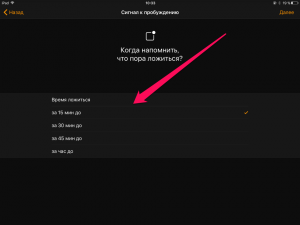
Selection of sleep time
- Set the melody for alerts and select "Preservation"
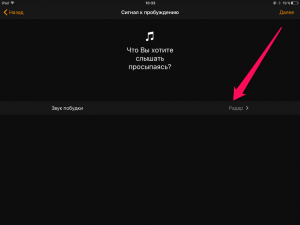
Setting the tune for alarm clock
Everything! Now option "Time to go to bed" You have configured. Its parameters can be specified without re-configuration if necessary. To do this, select "Parameters", located on the left above.
