
How to configure Windows Phone lock screen?
In this article, we will consider the question of setting the Windows 10 lock screen.
Navigation
Screen lock anyone gadget presents by himself face phone, that opens for input on the main screen. Along from that screen can be not simply most, where to you you can insert beautiful picture or set password, but and than—that more important. IN this article we talk — what kind capabilities there is w. screen lock Windows Phone, but also programs, allowing expand his functional.
Basic parameters
W. screen lock there is lots of standard functions. TO example, is he can show, how much w. you not nice calls and messages, what scheduled by calendar, but also new letters by email.
- For input parameters go in general settings and choose section «Screen lock«.
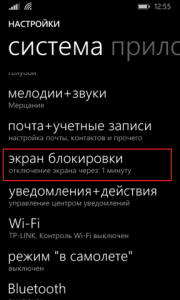
Windows Phone Lock Screen
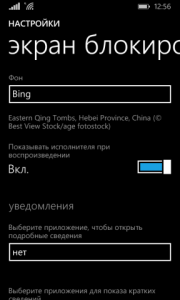
Configuring Windows Phone Lock Screen
- Upper line assign functions background images for screen for blocking. Click by her and you see slide show of existing in memory gadget photos, images of search engine Bing., changes time in day or forecast weather. IN latest situation background featuring under current weather, but up screen will be show small forecast weather on the some days.

Alerts on Windows Phone

Configuring Windows Phone Alerts
- Besides actual dates and of time, showing on the screen big letters white colors, can to do output alerts from anyone necessary you applications. it maybe be headlines letters, names and rooms contacts, the nearest events and much other. By the way, list can expand, if a set additional programs.
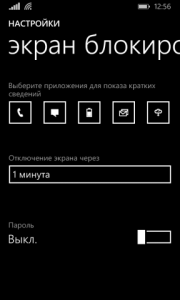
Windows Phone Lock Turning On
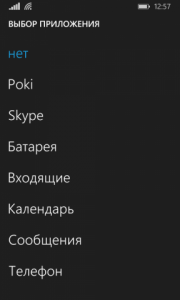
Windows Phone Lock Screen Applications
- IN very name screen displayed yet some icons, showing brief information from of interest program. Usually here show not adopted calls, messages and letters, residue charge battery. and lot other useful information.
- For security data can set password on the unlocking. By the way, can set pavator his inquiry in gap from 30 seconds before 30 minutes. it gives opportunity not enter his constantly.
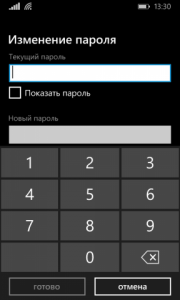
Password for Lock Screen
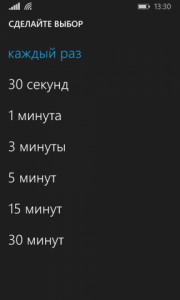
How to set the lock for the Windows Phone screen?
Additional programs
Besides standard functional, there is yet enough program, which display necessary and actual information or automatically change background screen lock.
Lock Manager. Free.

Lock Manager Free for Windows Phone
This attachment is an excellent replacement standard screen lock and possessed follow functional:
- Display forecast weather on the five days and detailed information about current weather
- The calendar from current tasks
- Show alerts of built-in manager tasks
- Indicator charge battery.
- Slide—show of pictures, stored in gallery devices
Live. Lock Screen.

Live Lock Screen for Windows Phone
If a you i want to to do its own lockskrin truly individual, that before try this is attachment. It adds some new unique templates for screen lock. Here can change background images on the pictures, existing in memory smartphone or control of network new.
Zen. Lock Screen.

Zen Lock Screen for Windows Phone
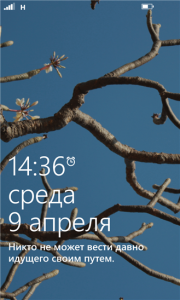
Windows Phone Lock Screen Applications
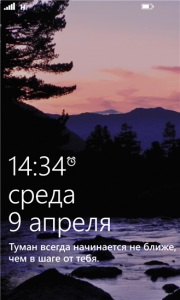
Zen Lock Screen.
This program suitable top, who is an supporter philosophy, meditation and contemplation. She is will be by defined schedule output images of internet and wise statements famous philosophers — Confucius, Socrates, Osho and so further.
Lockmix.

Lockmix for Windows Phone
Thanks this appendix screen lock can turn in present centre information. Thanks flexible settings can display and arrange and blocks for himself. On the today's day here included — weather, news, the calendar, battery, Facebook, Twitter, map, courses curl and much other. IN quality background can to do anyone picture of internet or what—that naught, that changes.
Sure, this is not everything existing applications, but already thanks them you you can to do its own telephone much functional.
