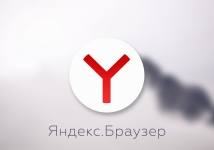
How to find, enable or plugins in Yandex.Browser?
The article will tell you how to find, enable, disable, update plugins in Yandex.Browser.
Navigation
- What is plugins in Yandex.Browser?
- How to find plugins in Yandex.Browser?
- How to install plugins in Yandex.Browser?
- How to enable or disable plugins in Yandex.Browser?
- How to remove plugin from Yandex.Bauser?
- What supplements in Yandex.Browser block advertising?
- With which supplements in Yandex.Browser can be circumvented with blocking on sites?
- What if the plugin does not work in Yandex.Browser?
- How to remove the old version of the plugin in the Yandex.Browser?
- Video: How to update plugins and extensions in Yandex.Browser?
Plugins for browsers are designed to expand their capabilities, and " Yandex browser"Here is no exception. Some plugins are built into browsers by default and also are included by default.
Sometimes we lack already existing plugins, for example, in " Yandex.Browser"What requires installing new ones. It also happens that the old plugin "flew", and we need to set it to re-either update. In today's review we will talk, how to find, enable or disable plugins in " Yandex.Browser».
What is plugins in Yandex.Browser?
Plugins for browsers are also referred to as modules. These are special programs that exactly as well as additions (differently, "expansion") are installed in the browser to expand or improve its functionality. Plugins from additions are distinguished by the fact that they do not have the interface and are small utilities.
As a rule, plugins have the following features:
- Allow you to browse on the Internet video and listen to music
- Improve the work of web services
- Allow you to read PDF documents and so on
Plugins can be updated, enable and disable. IN " Yandex.Browser"You can also do all this, as we say below.
How to find plugins in Yandex.Browser?
To make all the necessary actions with any plugins, we must first figure out how to find them in the " Yandex.Browser" This should be done at least with the help of two options.
Option first
- We go to the browser settings menu. To do this, click on the right on the icon of three horizontal lines and in the opening menu by clicking on the item " Settings" Further, as in the browser " Google Chrome"We go to the additional settings (the inscription highlighted in blue), which are located at the bottom of the window and here click on the button" Content Settings ».
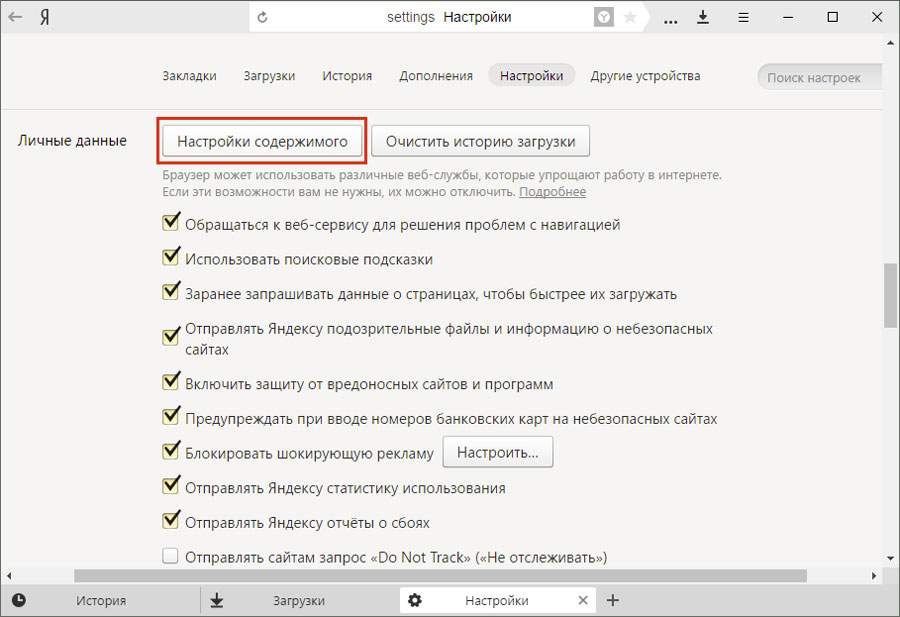
We work with plugins in Yandex.Browser
- In the window that opens, we go into the management of plugins, as noted in the screenshot in the Red Frame.
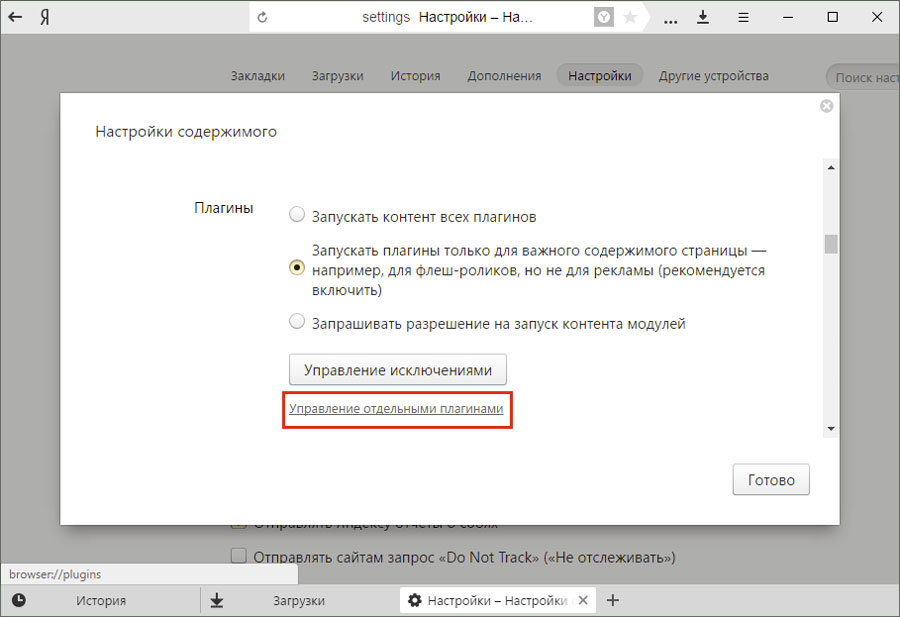
We work with plugins in Yandex.Browser
- Next, the tab with the list of all installed in the plug-ins in the browser is currently.
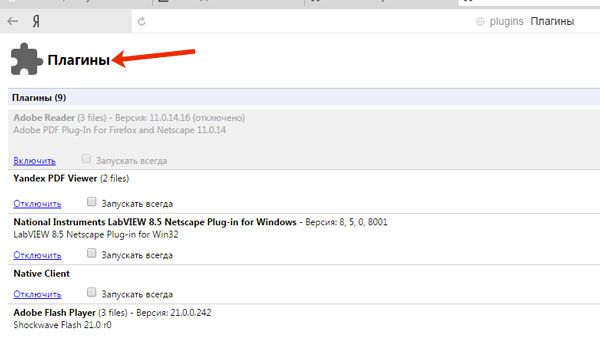
We work with plugins in Yandex.Browser
- If we want to learn more about these plugins, then we rightfully click on the inscription " More details».
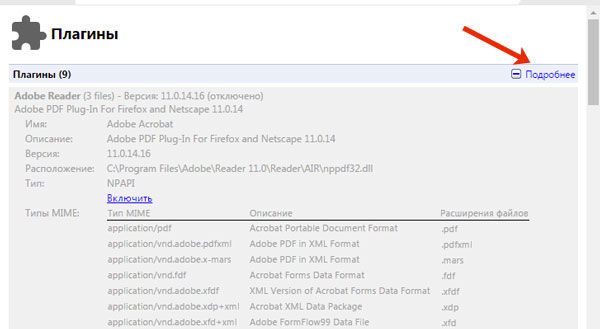
We work with plugins in Yandex.Browser
Option second
If you wish to go to the page with plugins quickly, then do this:
- In the address bar, enter " browser: // plugins"And click on the key" ENTER»
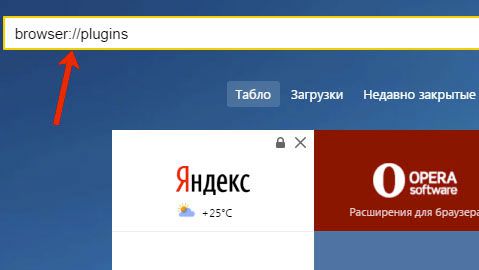
We work with plugins in Yandex.Browser
How to install plugins in Yandex.Browser?
How to find plugins we have already figured out. Now learn to install them. In principle, you do not need to personally look for these plugins if you do not need them. The fact is that when one or another plugin becomes necessary (or you need to update the old plugin), then the browser notifies us about this by offering it to install (or update).
For example, one of the famous plugins is " Quick Time Player."With which it becomes possible to view media files. If the installation of the plugin requires download it from the developer's site, then we will translate us there automatically after clicking on the type button " Set" or " Download and install" If the plugin is already there, but it needs to be updated, then you should click on the button " Update module.»:
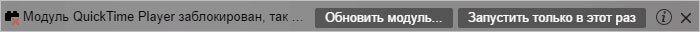
We work with plugins in Yandex.Browser
How to enable or disable plugins in Yandex.Browser?
Those or other plugins can be installed in your browser, but sometimes they need to be disconnected or turned on, depending on circumstances. When, for example, you need to view any video, it is required to include the corresponding plugin, as mentioned above.
But, if the plugin slows down the work of the browser, and you don't need it at the moment, then you will not hurt it just temporarily disable. For these operations, do the following:
- Go to plugins using any of the two methods described above.
- Next, just turn on the button " Disable" or " Enable"Next to him, after which your team will be quickly executed and the additional actions will no longer be taken.
But it should be recalled that some important plugins have already built in your default. Yandex browser"And additionally install them or turn on. For example, such plugins include a translator.
How to remove plugin from Yandex.Bauser?
Honestly, it would be right to ask this: "Is it possible to remove the plugin from" Yandex.Bauser"? As a rule, the ability to remove plugins is not provided, the developers themselves are engaged. The fact is that the plugins are a very important element of the browser, and it is not worth removing them.
When a browser requires a built-in any important new plugin or remove from it already outdated, it will happen automatically, or rather, along with the update of the " Yandex.Bauser».
What supplements in Yandex.Browser block advertising?
All users know that advertising and banners on various sites interfere and even annoy. What plugins can be used to block it?
For example, on phones running " Android»In the mobile version" Yandex.Bauser»We can find a new feature that allows you to hide advertising if it prevents us from browseing content on the Internet:
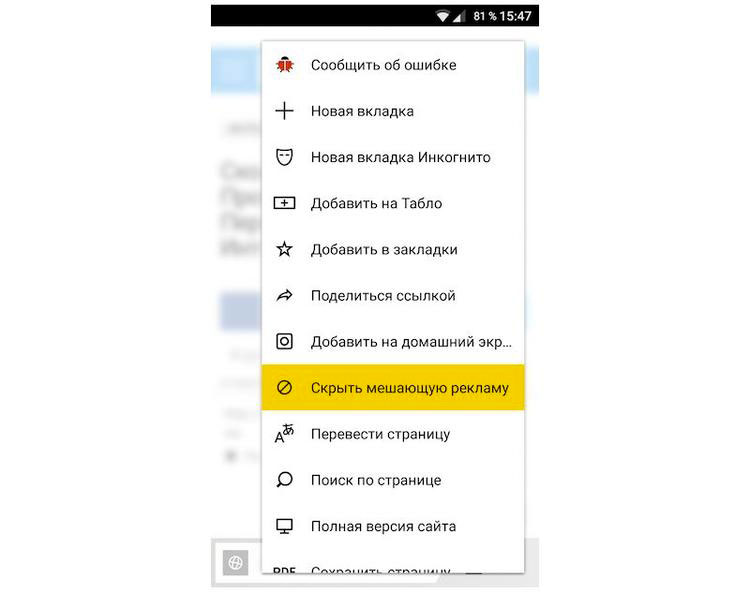
We work with plugins in Yandex.Browser
Usually, advertising blockers serve not so much plugins as an addition. Supplements or expansion are already large programs with a wide functionality.
Appendix for browsers There is a huge amount, they are the main factor in expanding the functions of the same " Yandex.Bauser" And as a fighter with advertising, we can advise, for example, a popular addition " Adblock"Which can be installed on this link.
In addition, among the additions " Yandex.Bauser»We can find another banner blocker. It follows it by clicking at the top to the right on the three horizontal lines icon and then passing to " Supplements»:
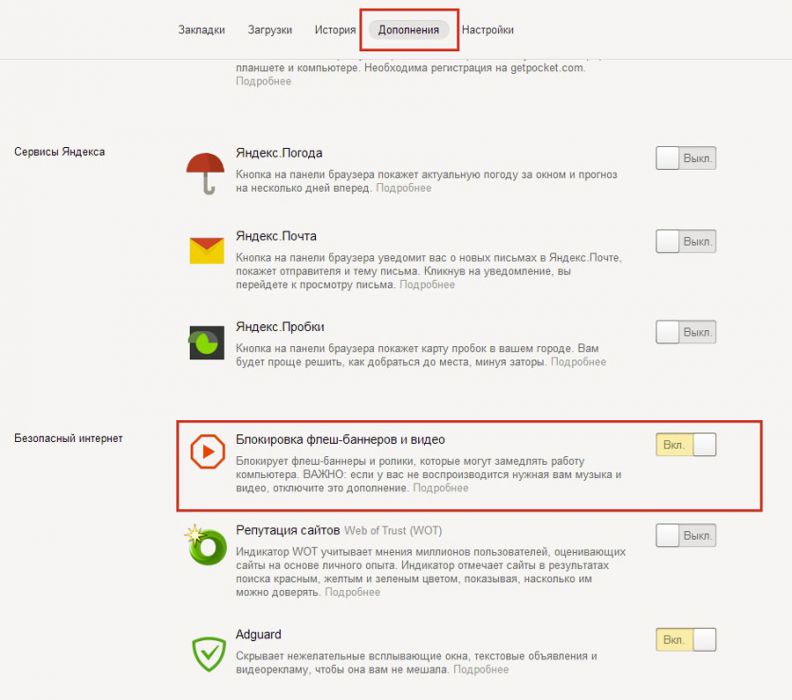
We work with plugins in Yandex.Browser
Drag the slider to enable additions.
With which supplements in Yandex.Browser can be circumvented with blocking on sites?
It is known that access to some sites is sometimes closed for various reasons we will not talk about. But bypassing this blocking by official methods can be if we use special additions for " Yandex.Bauser" One such additions is already built into " Yandex browser»New versions, and called it" Frigate." You can also find and enable it in browser additions:
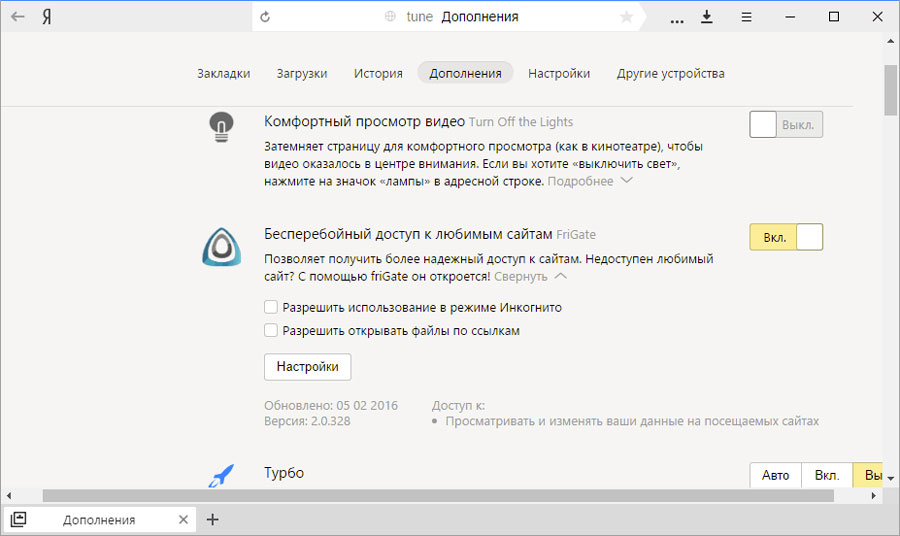
We work with plugins in Yandex.Browser
What if the plugin does not work in Yandex.Browser?
Sometimes it happens that any important plug-in because of some failure refuses to work, and we cannot, for example, view the desired video.
Most often it happens to the flash player, which is the most important plugin when viewing media files. Moreover, failures with this plugin happen not only in " Yandex.Browser"But in other popular browsers. We notice it when when trying to watch video, we see such a picture:
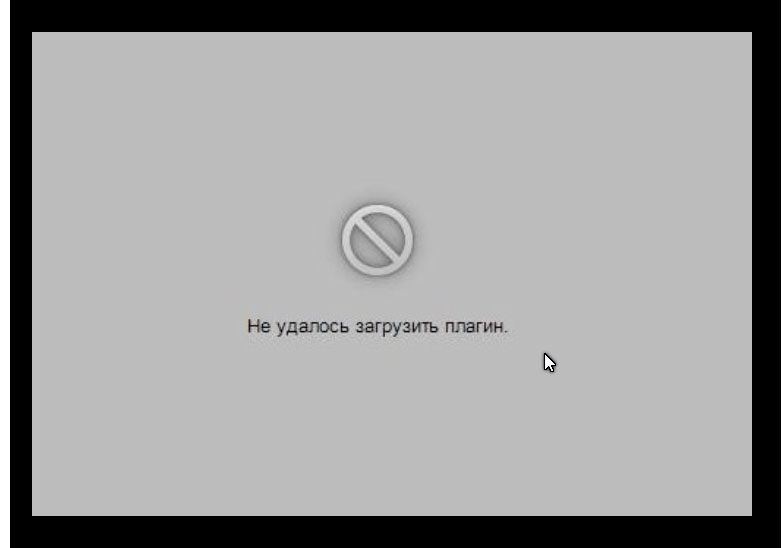
We work with plugins in Yandex.Browser
What is the problem and how to solve it? As a rule, this is due to the fact that you have already installed the old version of the flash player, and it begins to conflict with the new version. To correct the problem, you should do the following:
- First check which browser version you have installed. Through the menu go to " Additionally—About browser" Here we look at whether the new available update appeared. If new updates are ready, then click on the corresponding button.
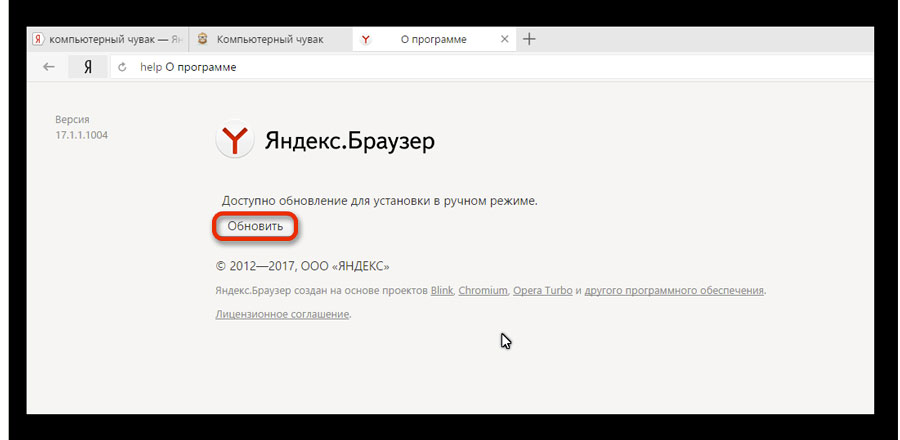
We work with plugins in Yandex.Browser
- Next, restart the browser to renew the renewal
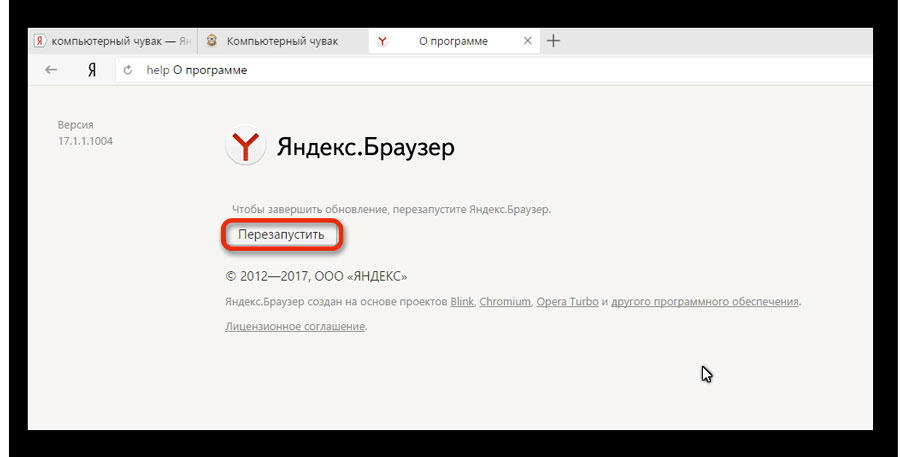
We work with plugins in Yandex.Browser
- Now check if we have the latest browser version
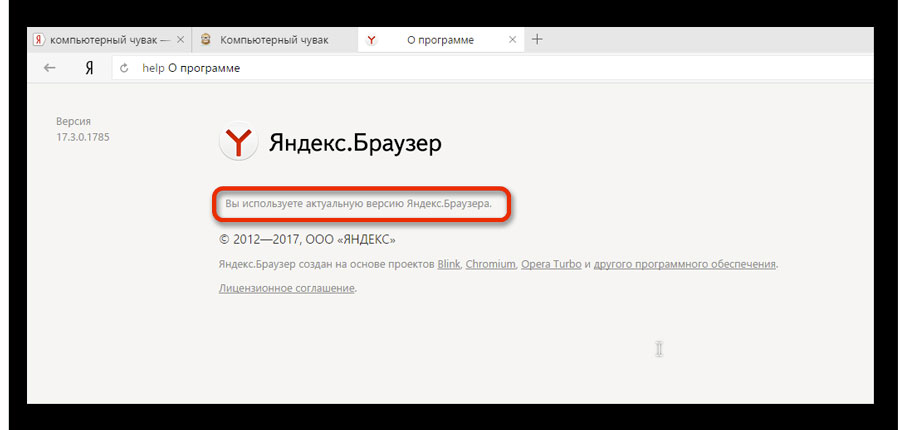
We work with plugins in Yandex.Browser
If after this flash player or other plugin refuses to work, then remove the old version of the plug-in. How to do it, find out below.
How to remove the old version of the plugin in the Yandex.Browser?
Using the example of said flash player, we learn how to delete old versions of plug-ins that conflict with new ones. We do the following steps:
- Go through the menu " Start" in " Control Panel"And then go to" Programs"(In the upper right corner it should be set" Categories»).
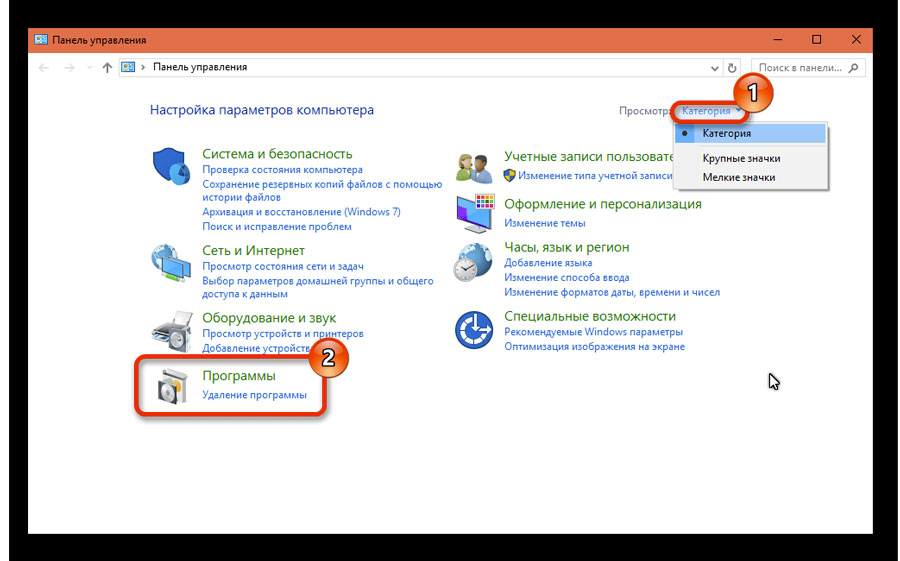
We work with plugins in Yandex.Browser
- Next, in the list of programs we find a flash player, delete it and reboot the computer.
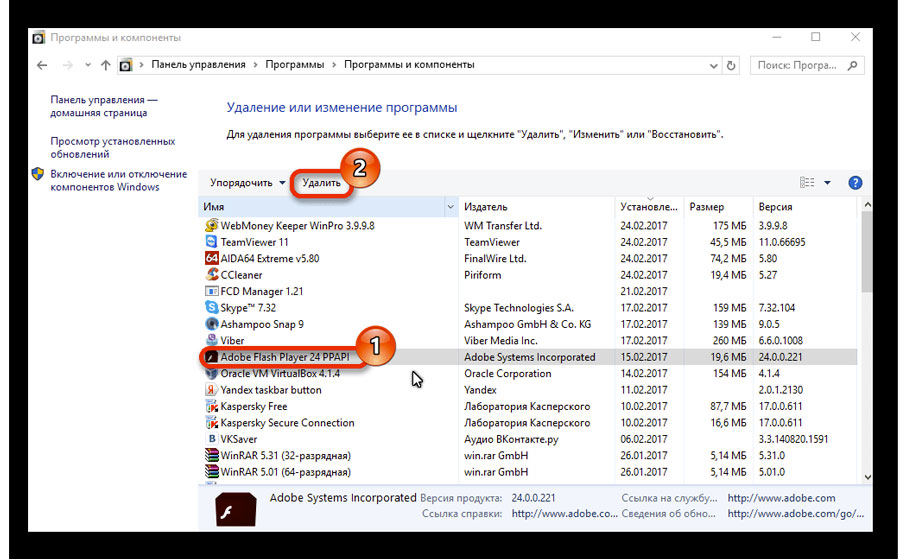
We work with plugins in Yandex.Browser
In addition, it does not prevent additional actions. Some plugins do not work stably because of the crash cache. Clean the cache does not hurt us in any case, as it improves the work of the browser, especially when it slows down. To do this, do the following:
- Go to the settings " Yandex.Bauser»
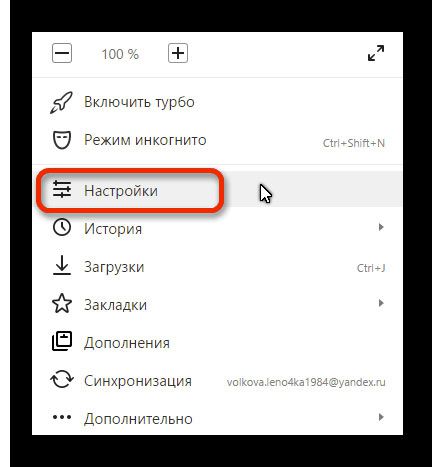
We work with plugins in Yandex.Browser
- Spread the page down, pass into additional settings, then find the button " Clear download history"And click on it.
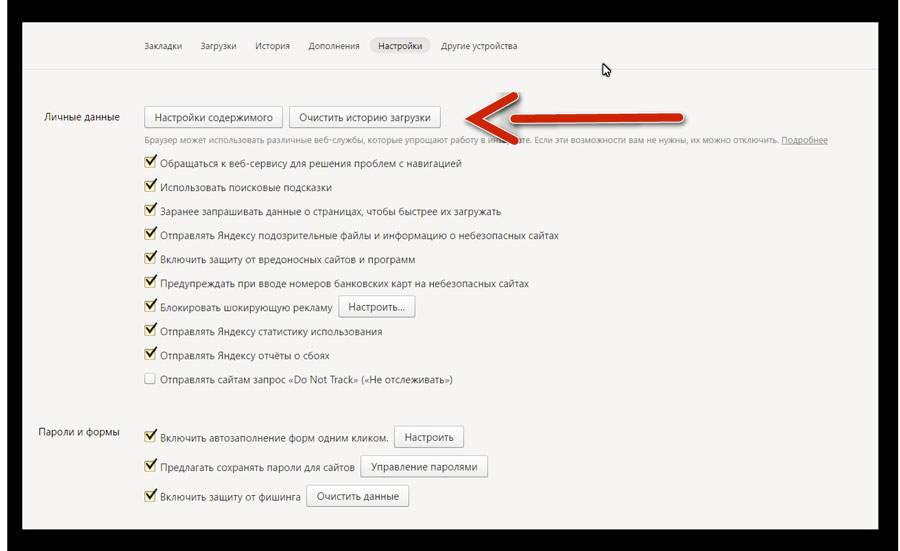
We work with plugins in Yandex.Browser
- Next, do the operations specified on the screenshot (delete the cache along with the download history, views, cookies files, etc.).
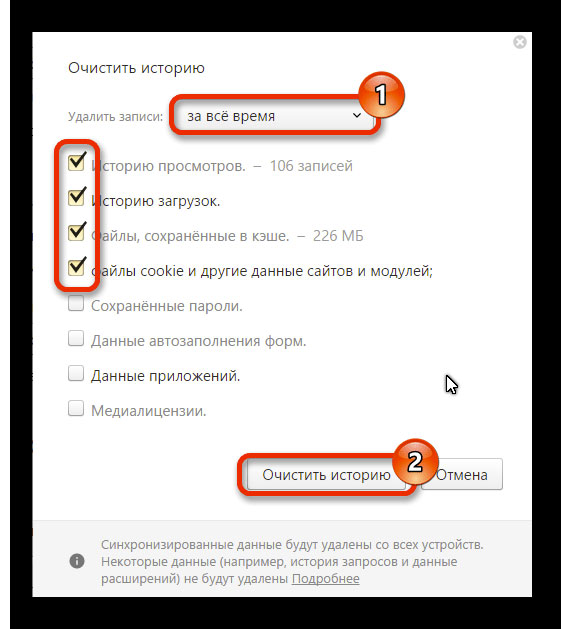
We work with plugins in Yandex.Browser
