
As on the phone and tablet Android, increase the RAM: Methods for increasing internal memory
The article tells how to increase memory on devices running "Android".
Navigation
Users of various devices running " Android"With the constant use of their gadgets, there may be some problems. The fact is that frequent and active use of gadgets, one way or another, requires downloading various applications for full-fledged work: Skype for communication, a mobile bank for making payments and other programs.

How to increase internal and rapid memory on phones, tablets and smartphones on the "Android" platform?
Over time, the volume of available memory on the gadget is reduced. When the phone's memory is completely clogged, it begins to hang and loses speed. In addition, you will not be able to download new important information or program.
What to do in such cases? Is it possible to build up memory on phones and tablets running " Android"? We find out in our review.
Increase memory in Android devices
Enlarge memory in tablets and phone numbers " Android»It is possible as follows:
- In physical way. In this case, you need to connect an external memory to the gadget, that is, a flash drive.
- Programmatically. It is necessary to make normal actions: delete unnecessary unnecessary files and programs or carry out other procedures that will help you increase the free space in the internal memory.
By the way, it is worth mentioning that in tablets and phones on the platform " Android»There are such types of memory:
- Internal memory (the same as the hard drive in the computer)
- External memory (as mentioned, external drive or flash drive)
- RAM (temporary memory, like on a computer)
RAM, as a rule, is not used for constant storage on it. The data on it is stored at the time when you run any program on the gadget or computer. On the computer, you can still increase the RAM, but on modern phones it is already impossible to do (but in the future everything is possible).
Increase the operational memory in the tablet and the phone is possible only at the expense of free space. The best option in this case is to close extra applications. Find out how the number of RAM is currently available in the gadget, it is necessary in the settings:
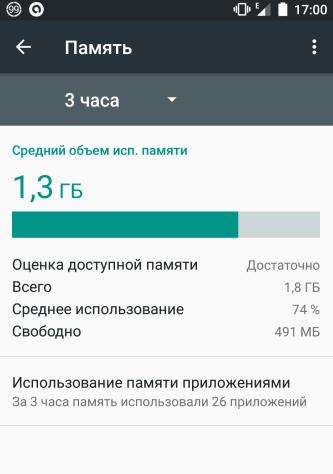
How to increase internal and rapid memory on phones, tablets and smartphones on the "Android" platform?
Internal memory will help store photos, video, installed applications and other information in the gadget. By itself, you will not increase it, if you do not free the free place. But it is possible to connect an external drive to the gadget, as it has already been said:
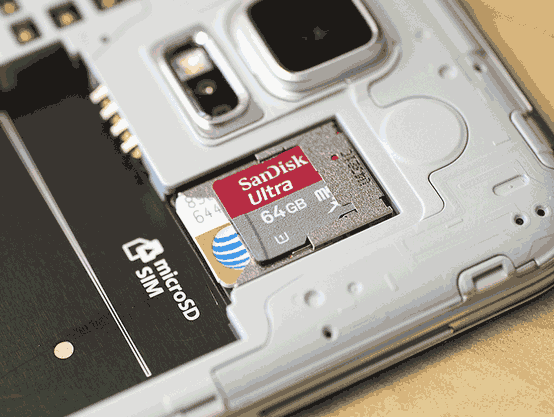
True, in many modern smartphones there is no slot for connecting an external drive. That is, in this case, it will not be possible to increase the internal memory of the physical way.
An increase in internal memory physically does not cause special issues. You just need to buy micro SD. And install it in the gadget. We will also discuss it. But now the memory extension software requires the pre-instruction. Let's wonder this question.
Ways to increase internal memory on smartphones, phones, tablets running "Android"
The easiest way to increase internal memory on gadgets is to delete unnecessary files. Just find the file without which you can calmly live, and remove it. But what to do if there are many such files and delete them one by one - too painstaking occupation? To delete a whole file of the files, do the following:
- Run the conductor
- Select all unnecessary files.
- Press " Delete»
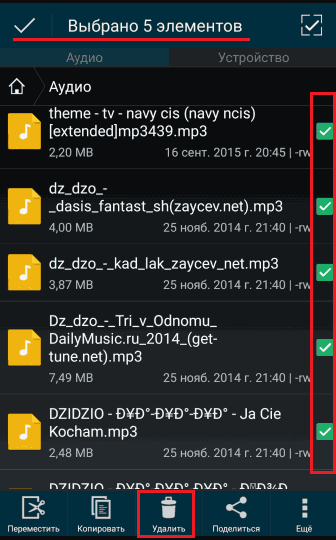
How to increase internal and rapid memory on phones, tablets and smartphones on the "Android" platform?
Remove unnecessary programs from the gadget in this way:
- Go to the gadget settings
- Next, go to " Applications»
- Select an excess application and click on " Delete»
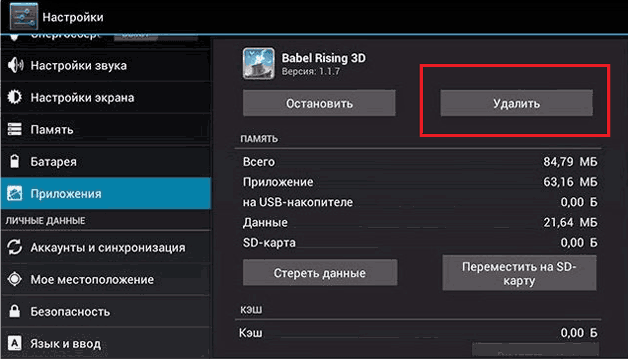
How to increase internal and rapid memory on phones, tablets and smartphones on the "Android" platform?
After that, you can free up more space in the internal memory of the tablet and smartphone. True, not all applications can be easily removed. Many default applications in the system Android»Delete only if you have root rights.
There is also a more wise way to expand the internal memory of the smartphone or tablet without deleting files. You just need to transfer these files to the external drive. It's just done:
- Insert an external drive into the gadget and go to " Applications", As was the above
- Press " Move on SD card"(Or a similar button in your particular device).
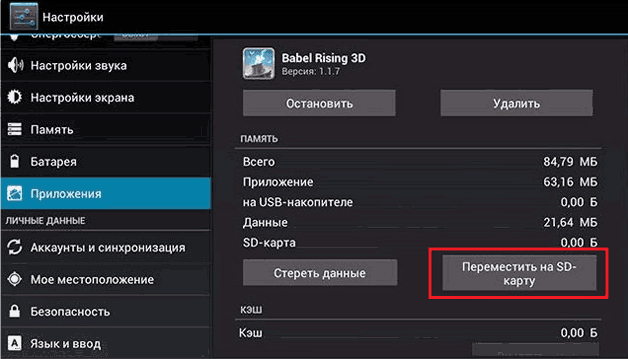
How to increase internal and rapid memory on phones, tablets and smartphones on the "Android" platform?
You can expand the internal memory of the gadget with the help of an additional program. For example, with the help " Clean Master"(Download here). The principle of operation of this application is that Clean Master"Closes unused, but involved programs, cleans the cache, deletes unnecessary files in system folders.
Download and install " Clean Master" Next, do the following:
- Run the application
- In the window that opens, click on " Rubbish»
- After the program scans internal memory, click on " Clear garbage…»
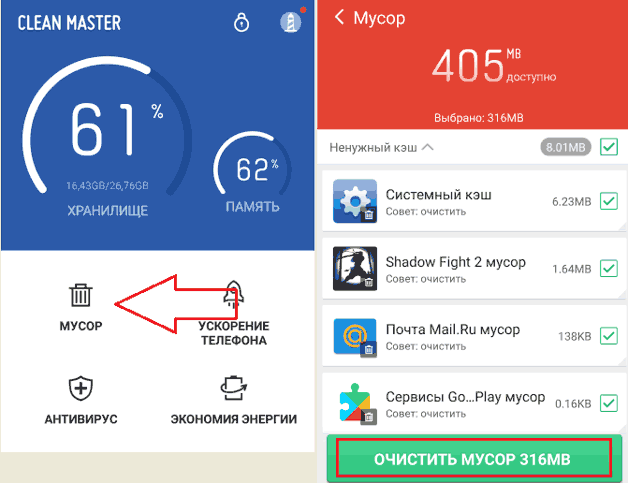
How to increase internal and rapid memory on phones, tablets and smartphones on the "Android" platform?
Increase the internal memory of the gadget using an external drive
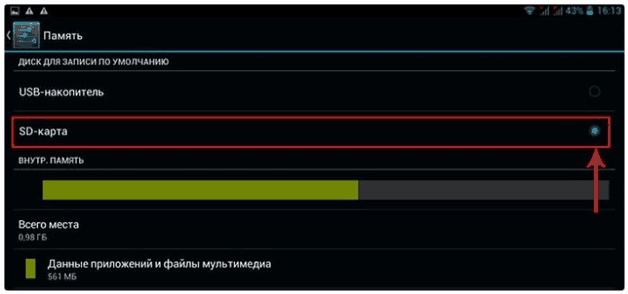
How to increase internal and rapid memory on phones, tablets and smartphones on the "Android" platform?
Applications that users download and install on their gadgets are usually stored in the internal memory of the device. External drives for this are not intended. Early versions Android"More allowed such an opportunity, but now it is missing. But it's not a problem. Our task is to use an external drive to possibly install programs and applications on smartphones, tablets, phones " Android».
- Insert the external drive into the gadget and format it
- Go to the " Recovery."(For different models of gadgets, their commands in the entrance to the mode" Recovery."You can learn about it on the Internet).
- Select " Advanced"And in it subparagraph -" Partition SD Card»
- Next, specify the container of the section " EXT."Where you will install programs
- For the section " Swap»Specify" 0»
- Wait until new volumes are created.
- Restart Gadget
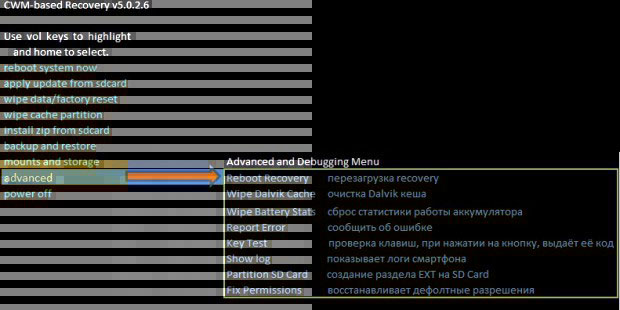
How to increase internal and rapid memory on phones, tablets and smartphones on the "Android" platform?
