
How to connect on biline, turn off GPRS?
An article on how to connect GPRS - Internet from the operator Beeline.
What is GPRS? This is radio coming in total cellular service package. Use the GPRS to connect to the Internet through a mobile device. This type of communication works around the clock, at any point of the Earth.
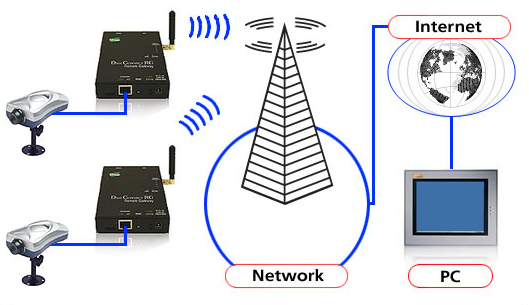
Operator Beeline Provides a service of this format called "Mobile Internet".
On the Operator's website you can find the following information:
- pricing for incoming and outgoing data, per 1 megabyte - according to the tariff plan
How to connect GPRS?
- dial code for connecting *110*181#
- send code to phone number 0674 09181
How to abandon GPRS?
Considering that you are a client BeelineThe service can be disabled as follows:
- rapid code *110*180#, Making a call by phone
- through the personal account on the operator's website, having received an access password by sending the command *110*9# From your mobile device
- going to your personal account, you should find the menu "Service Management", then the "Disable" option
- through the personal account of the system "Service - Guide" on the "Services and Tariffs" menu, then "Mobile Internet", then "Internet without settings", then "Disable"

Beeline operator is always with you
GPRS - Internet from the famous operator, your reliable friend and partner!
