
How to put your ringtone on the android? How to change the alarm tune on android?
Article On the options for installing the melody on the devices of the Android system.
So that morning began perfectly, should not be put on your alarm clock Android on a sharp sound. There are many pleasant melodies awakening from sleep. How to install your favorite melody, tell below.

Alarm clock on smartphone
General scheme
- using any program to create files,
- create a special folder media \\ Audio \\ Alarms
- send a file from the melody you like
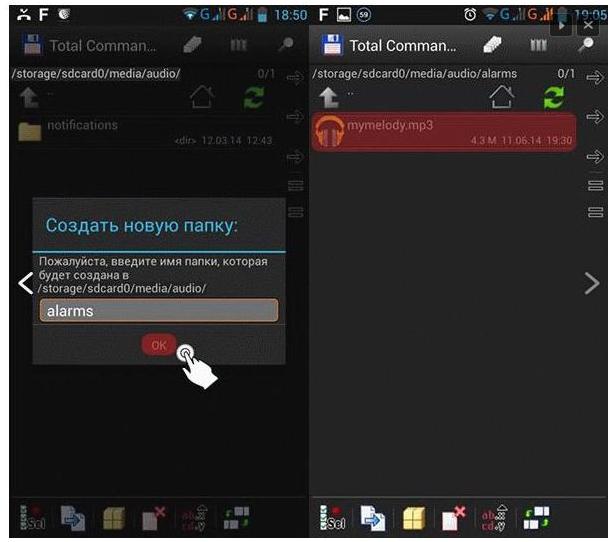
File with a selected melody
- click section "Settings"
- select the option "Install the default melody"
- select the alarm music from the list, press the key. "Okay"
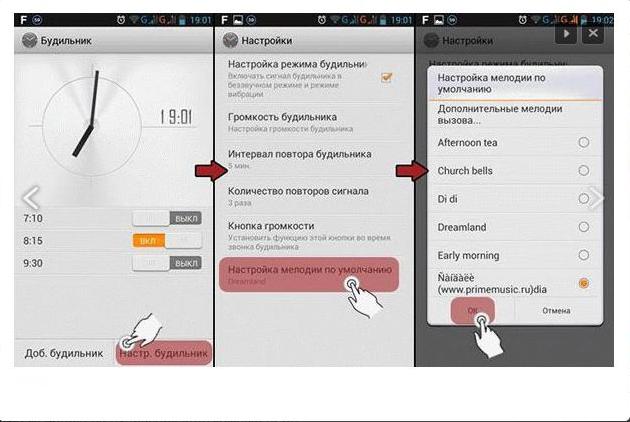
In the "Settings" section, set the "Install Default Melody" option. Press the "OKEY" key
- restart the mobile platform mobile device Android
- loading melodies completed
Now consider more options.
Option number 1
- we find the option "Settings" in your mobile device
- we are looking for subsection "Sound"
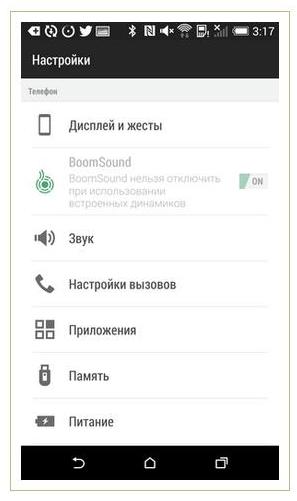
In the "Settings" options, select the "Sound" menu
- we choose subparagraph "Music Call"
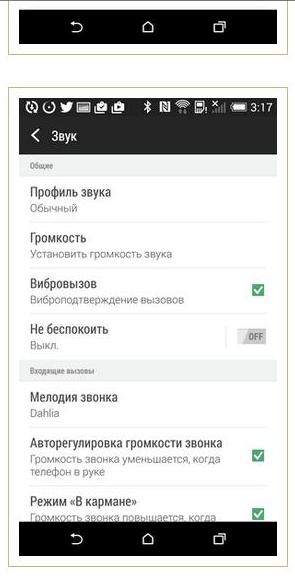
Subparagraph "Music Call"
- by the opening list, choose standard melody or personal composition activating icon «+»
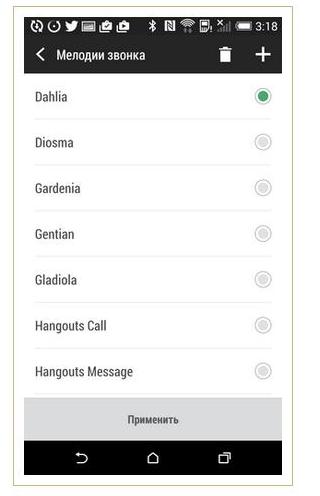
Select a standard ringtone from the list or activation of the "+" icon to select an individual melody
- melody delivered
In those cases when the icon is missing on Android, Transfer a music file into a shared folder stored music clips.
Option number 2.
Actions:
- connect with cable phone to computer
- press the key "Start"
- select the option "My computer"
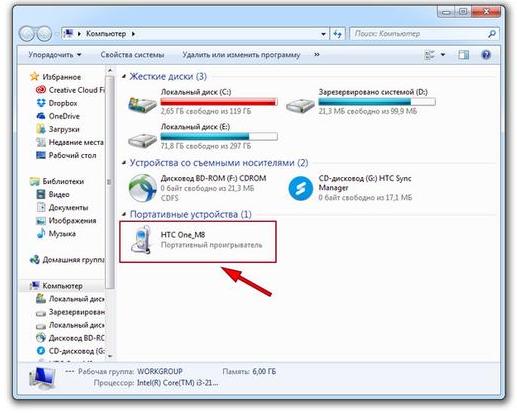
Activation of the "My Computer" key
- in the page that opens find the sign of your mobile device, which coincides with the name of the phone model
- you may need to unlock the device screen.
- we find the folder "Media.", And in it folder "Audio", then "Ringtones"
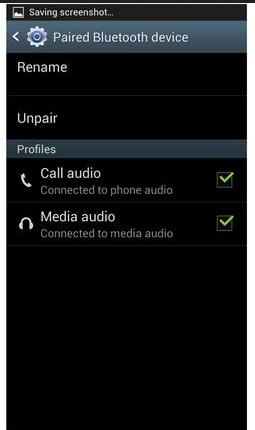
Selecting the "Media" folder, and in it the folder "Audio"
- in the last folder copy the desired melody
- restart your computer
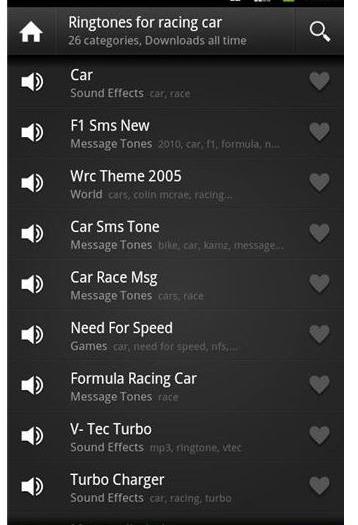
Selecting the "Ringtones" folder where you can insert the desired melody
- we celebrate the melody in the list
- put it on the option "Alarm clock" in the device
Option number 3.
- find the melody you like in the player
- select the option "Install"

Activating the "Install" option
- melody installed on the device Android
Option number 4.
The option is suitable when installing melodies for individual contact.
Actions:
- open the telephone book in the menu device
- find the right phone number
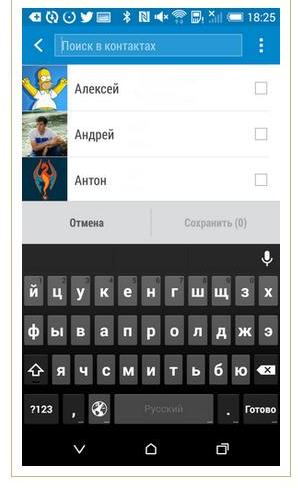
On the list of contacts we find the phone number to which you need to put a melody
- find section "Ringtone"
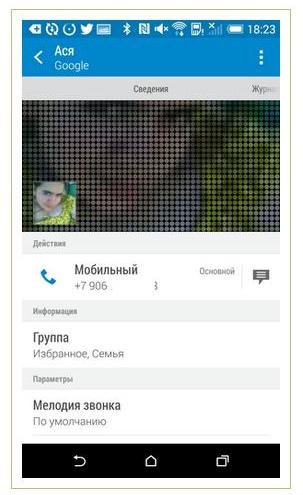
Section "Ring Melody"
- melody installed
We reviewed several options for listening to your favorite melodies on the platform Android.
Choose the option, wonderful melodies will accompany you when awakening!

Thank you, helped. Hold your ring to alarm clock. Supper! Fly SF454
Many thanks. It turned out.