
How can I register with the Aliexpress from the phone in the mobile Russian version of the site through the application: Step-by-step instruction, an example of completing the registration form
The article tells how to register through the phone on " Aliexpress».
Probably, each child is already aware of " Aliexpress" A huge number of Internet users in Russia prefer to buy goods in this Chinese online store. For beginners, explain that " Aliexpress"This is a large market for goods that can be bought over the Internet with home delivery.
On the website of the store you can find any modern goods: phones, computers, clothes and more. The cost of goods here is significantly lower than in other countries of the world. Go to the site and checkout the order you can both from the computer and from the phone. In this review we will talk about how to register your account on " Aliexpress"Through a mobile application to start using the online store.
How to register with "Aliexpress" through a mobile application?
Before registering on " Aliexpress»From the phone, we will need to get a mobile application. Passing through this link, you can download this application to " iPad.», « iPhone."Or gadgets running" Android" Download and install it.
Now let's start the registration process:
- Run the application installed on the phone Aliexpress, go to his menu ( three horizontal linesFor example, on the screenshot below right).
- Then among the list of items pass at the top in " check in»
- By the way, register on " Aliexpress»It is possible and with the help of available accounts on social networks:" In contact with», « Facebook." In this case, you will not have to enter the address of the e-mailbox and other data.
- After you go to section " check in"You will open a window with a form to introduce your data. Here you will need Latin letters to specify name, familia, email(valid), and also come up with a difficult password (do not forget that this is an online store and you will list money for the goods). Also put the checkbox as indicated on the screenshot.
- To properly transfer to Latin FULL Name, use the translator Translite under this reference. In the frame, enter the desired word in Russian and push the word frame from above. In translit«.
- To compile a suitable password on Aliexpress read the recommendations in this article.
- An example of filling the registration form, see the photo below in the 3 column.
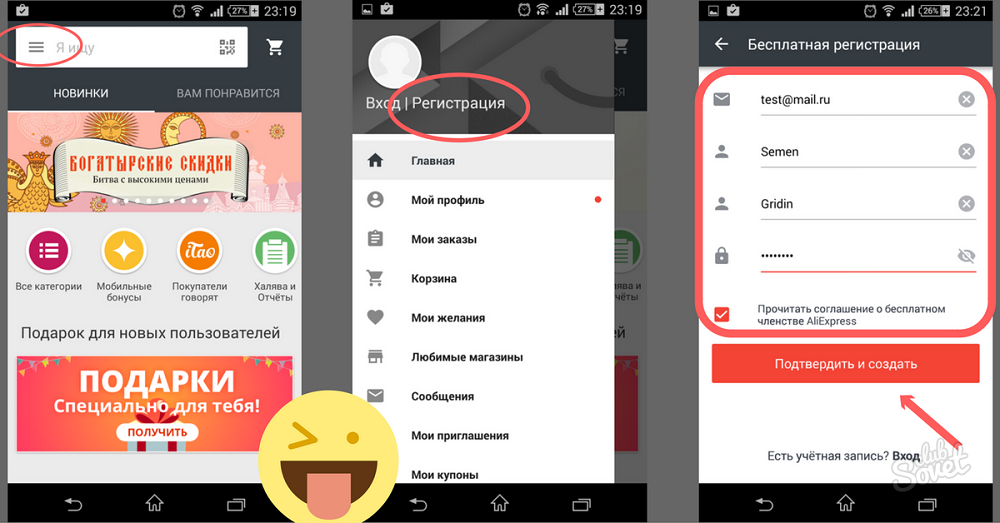
How can I register with Aliexpress from the phone in the mobile Russian version of the site through the applying instruction application, an example of filling the registration form
- Next click on " Confirm and create»
- After that, a letter with an activation reference will come to the mail you specified. Just go through this link and registration of your account will be completed.
