
How to buy phone Samsung in M.Video: price, catalog
Article about the purchase scheme and choosing a SAMSUNG Galaxy smartphone of different series, searching for purchases on the links of the catalog.
Navigation
Shop - Online M. Video
The store service provides the following features:
- a huge catalog of electronic and digital devices.
- exclusive offers of purchasing bonuses, gifts.
- technical support for the buyer, the clock.
- privacy and protection of the buyer's personal data using the funds of the latest technologies.

Electronics store M. Video
In the store you can purchase a device of one company - manufacturer, but different types, for every taste. How to do it, tell me on the example of the purchase Smartphone Galaxylower.
Shopping scheme
- you should go to the site by reference here
- choose a region or city of accommodation.
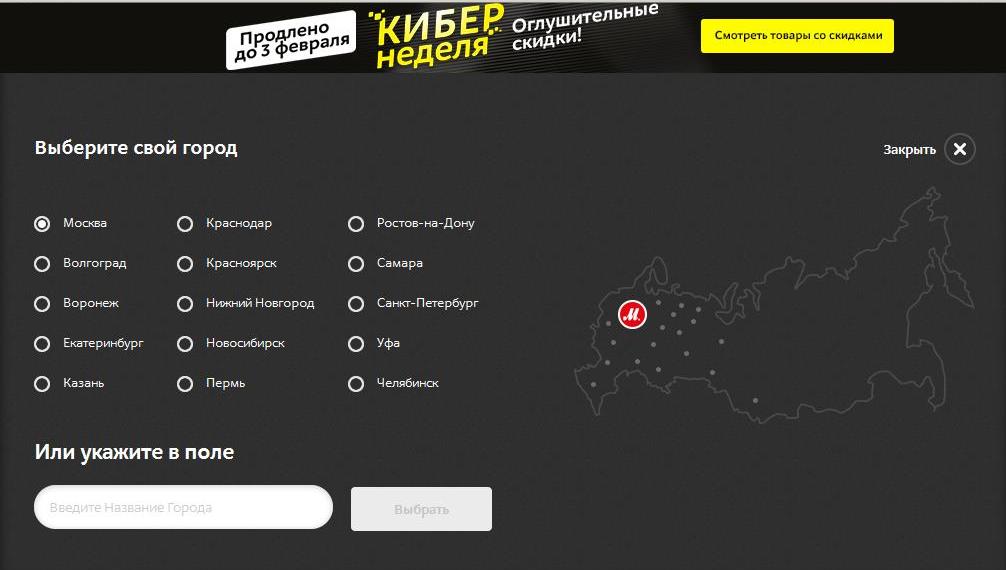
City Choice, Region, Region
- press the " Addresses stores »providing information salons M Video In your city.
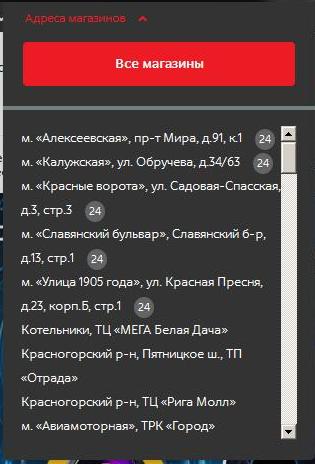
Addresses of stores of the selected city
- click option "Phones" in the catalog.
- activate the option name of the manufacturer, namely the option "Samsung".
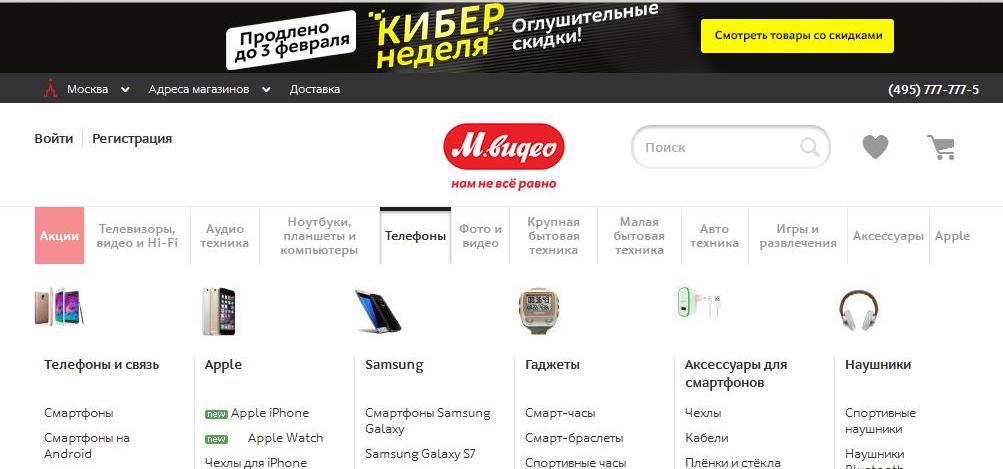
Selecting the "Phones" and Options "Samsung"
- find and activate the option "SAMSUNG GALAXY", on the list below.
- on the page that opens, select a smartphone Samsung Type S6, eg.
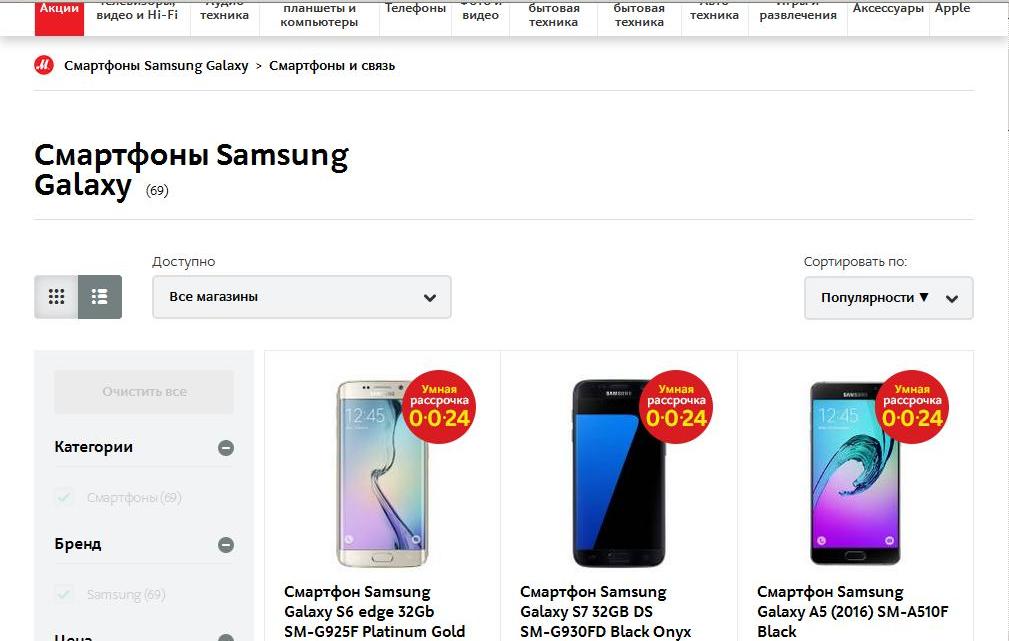
SAMSUNG smartphone selection
- optionally, you can apply sorting for the price, popularity or name in the opening column on the right.
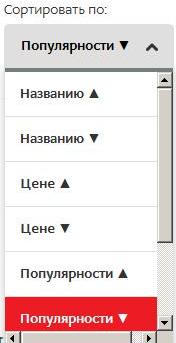
Option sorting goods by price, name, popularity
- selecting the device, send a purchase into a virtual basket.
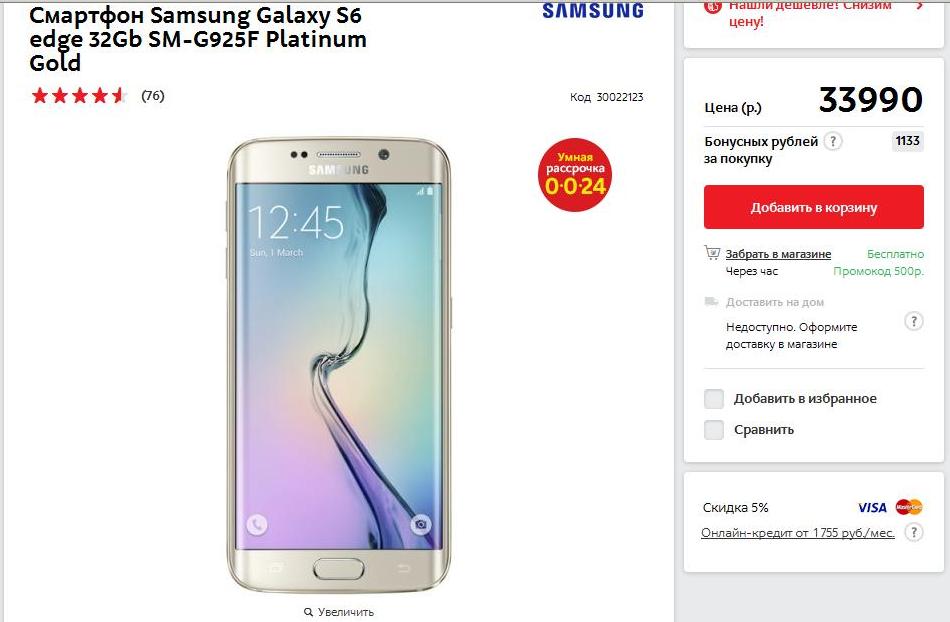
Selecting your smartphone, click the option "Send to Cart"
- we view the product page located in a basket (pending).
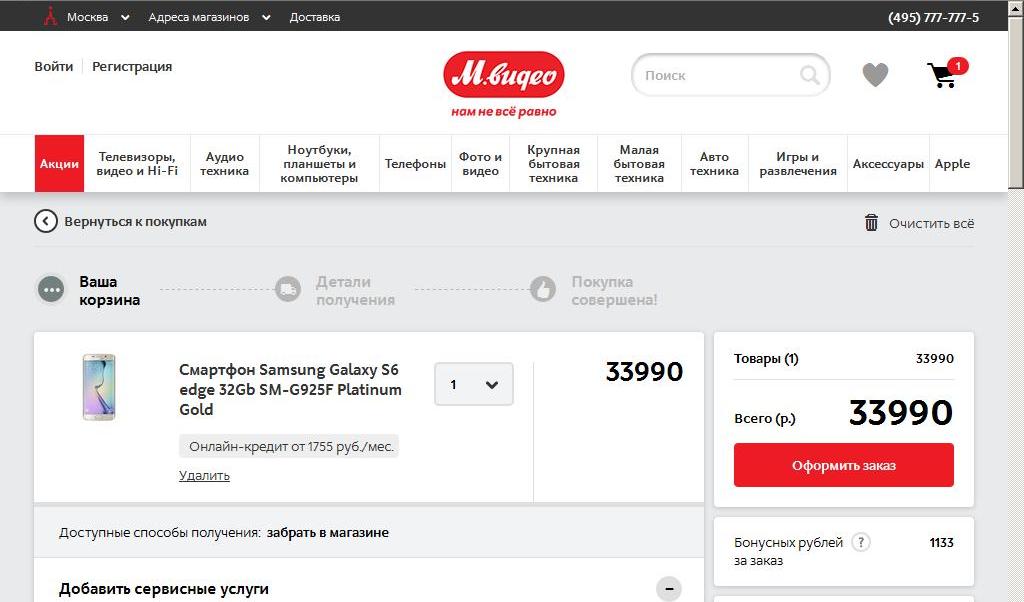
Registration of the order pending in a virtual basket
- determine the delivery: courier, pickup. In this case, delivery is available "Pick up in the store."
- we determine payment: on credit, by installments, calculation of a bank card, cash.
- press key "Checkout".

Key "Checkout"
- authorizes by phone number and password.
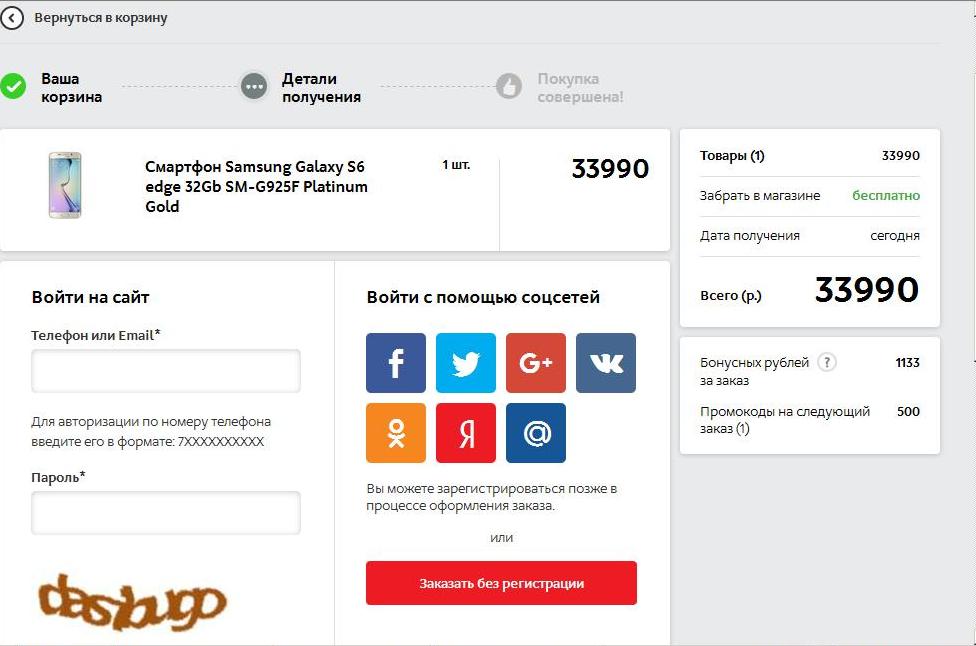
Buyer's authorization page
- we draw a page of the delivery method, entering personal data and payment.
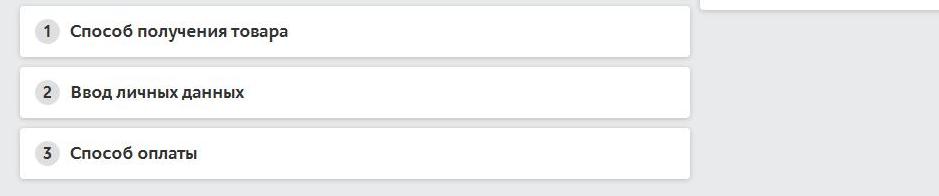
Order options
- press key "Valide purchase".
- we are waiting for messages to a mobile phone number in terms of shipping or other information.
If you have not registered in M Video, It is easy to do, guided by our article, looking here
Useful information, SAMSUNG GALAXY catalogs, phone color
Whole catalog of smartphones different colors look here. The color of the phone is chosen using the filter located on the left at the bottom of the page, as in the picture below.
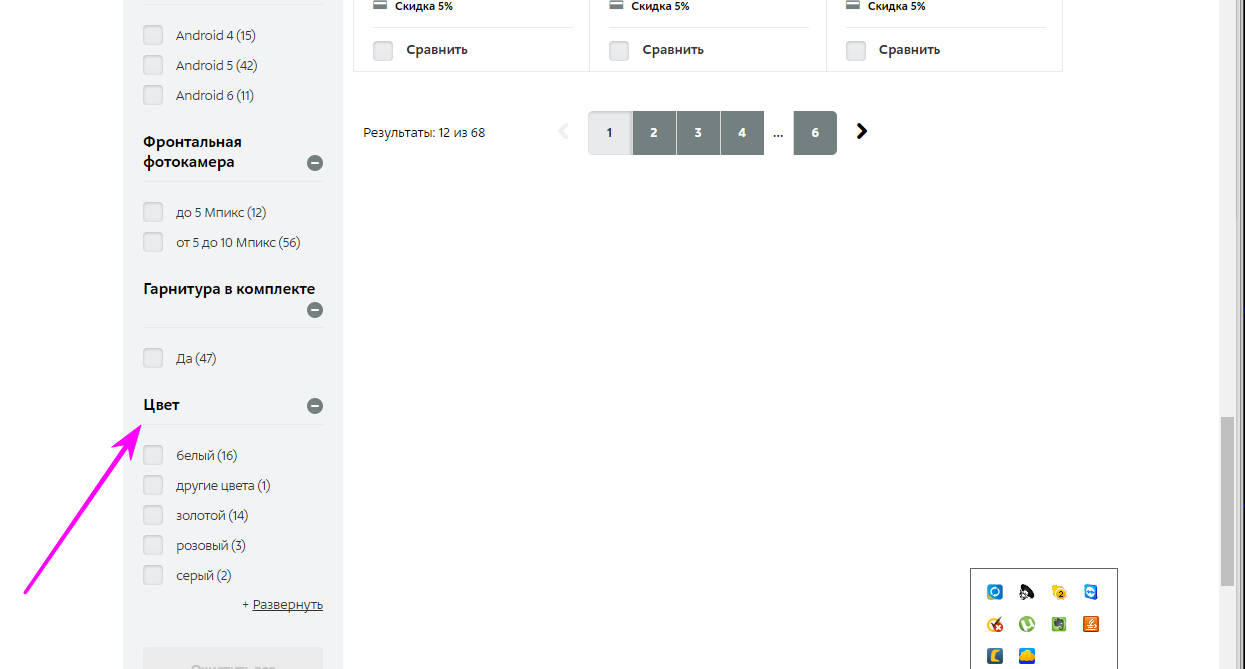
- how to buy SAMSUNG GALAXY S6. Watch by footman
- acquire SAMSUNG GALAXY S7. here
- to order SAMSUNG GALAXY A5. on a given link
- note SAMSUNG GALAXY A7. here
- learn about SAMSUNG GALAXY J5 and J7 can here and there
- learn more and order SAMSUNG GALAXY TAB.maybe on this page
As you can see, the choice is huge! Come in, wait!
