
How to buy a cheap tablet in the online store MegaFon? Tablets in MegaFon: Review, Catalog, Price
Detailed guide to buying a tablet on credit through the MegaFon online store.
Navigation
If you decide to join the number of users of tablet computers, but do not know where to buy an inexpensive and high-quality model, the MegaFon online store will become an excellent choice for you.
The store catalog contains tablets of manufacturers such as Lenovo, Irbis, Prestigio, Alcatel and Oysters, as well as budget models of domestic production from the megaphone operator.
In this article we will tell you how to buy an inexpensive tablet in the online store "MegaFon" and make a loan for it, as well as share your opinion on some models presented in the catalog.

Buying a tablet in the online store "MegaFon".
How to buy a tablet in the online store "MegaFon"?
In the online store "MegaFon" an assortment of tablet computers is not great. You will not find in it the famous iPads and trickle tablets from such giants like Samsung and HTC. The store catalog contains budget models worth up to 17,000 rubles, but at the same time possess good characteristics. To buy one of them, you need to do the following steps:
- Step 1. First of all, you need to visit official page Online store "MegaFon". From above there are the main menu, with which the site navigation is performed. Click the category " Tablets».
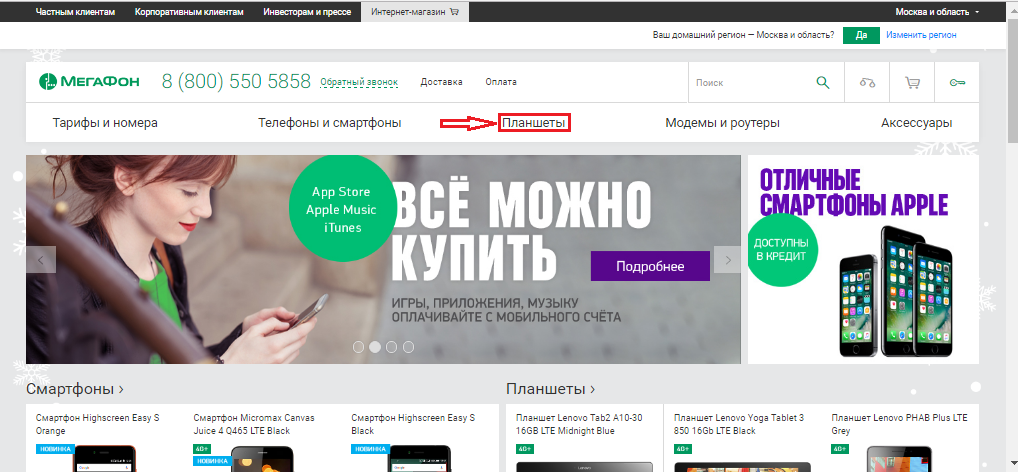
Figure 1. How to buy a tablet in the online store "MegaFon"?
- Step 2.. You will open a page with a list of current models, proposals, stocks and sales, and on the left side there is a menu to sort goods by price, manufacturer, diagonal screen, the volume of operational and internal memory. For example, let's try to find Lenovo's tablets. Check the box in front of the manufacturer and click " Apply».
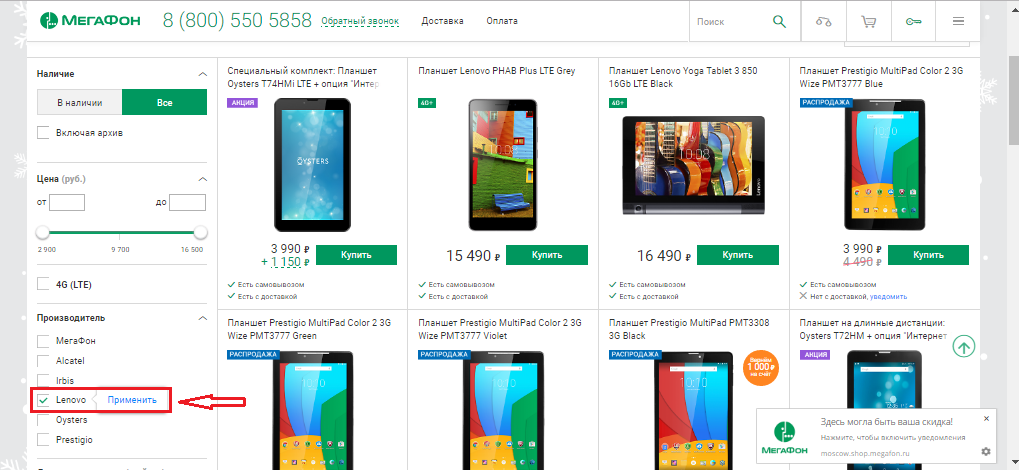
Figure 2. How to buy a tablet in the online store "MegaFon"?
- Step 3.. Now the tablets are displayed only by Lenovo. If necessary, you can specify additional search criteria for tablets from this manufacturer. As an example, let's try to buy a model Lenovo Phab Plus LTE GREY. Click on the button " Buy"Under the tablet photograph and in the pop-up window, confirm the action by clicking on" Place a quick order»
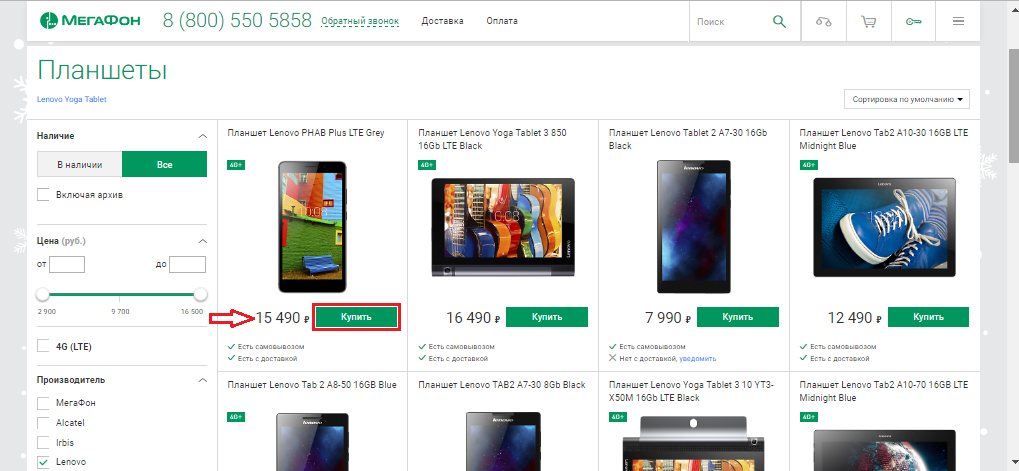
Figure 3. How to buy a tablet in the online store "MegaFon"?
- Step 4.. You will fall to the ordering page where you need to select a delivery method (courier or pickup from the nearest salon), specify the address and entertain your data into the appropriate fields. To complete, click " Checkout" After a short time, an employee of the store will contact you on the specified phone to confirm the order and refine the details.
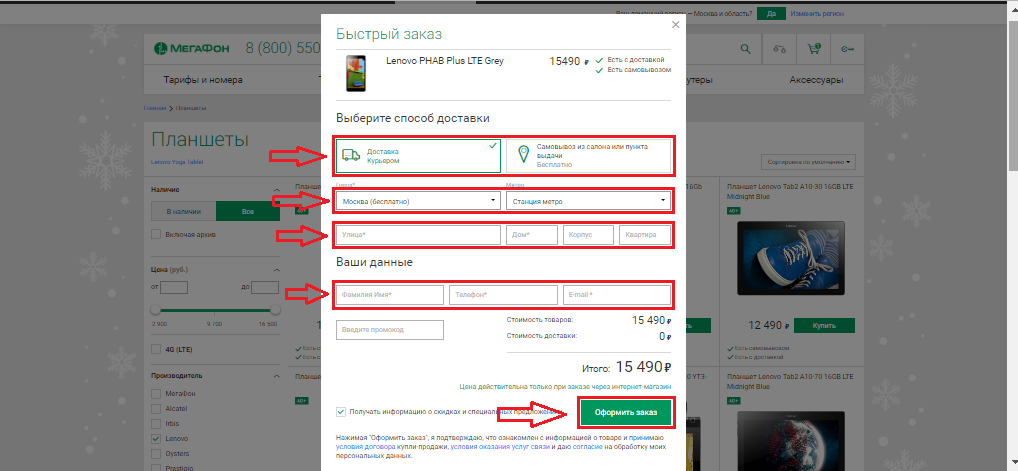
Figure 4. How to buy a tablet in the online store "MegaFon"?
How to buy a tablet on credit in the online store "MegaFon"?
One of the unique features of the MegaFon online store is the possibility of buying tablets and other devices on credit. To do this, it is not necessary to leave the house and collect a bunch of documents. All that you need is a passport of a citizen of the Russian Federation aged 18 years and submitting an application on the site, which will be considered within 24 hours. To purchase a tablet on credit, you need to do the following:
- Step 1. Go to main page Online store "MegaFon", Mouse over the category " Tablets"And in the drop-down list, select the desired manufacturer. For example, choose Lenovo products.
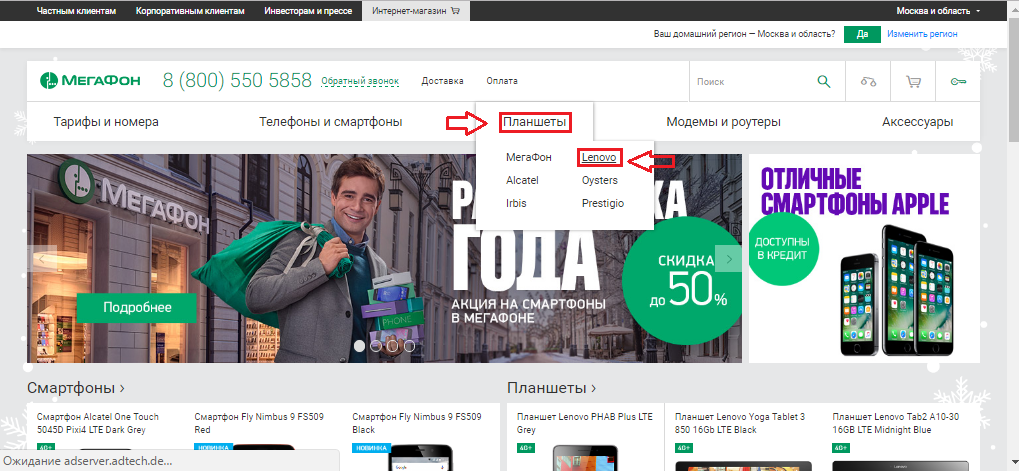
Figure 1. How to buy a tablet on credit in the online store "MegaFon"?
- Step 2.. Before buying a tablet first, it is necessary to make sure that this model is available for buying on credit. To do this, click on the name of the tablet to open detailed information about it. As an example, let's try to purchase the tablet Lenovo Yoga Tablet 3 850 16GB LTE Black.
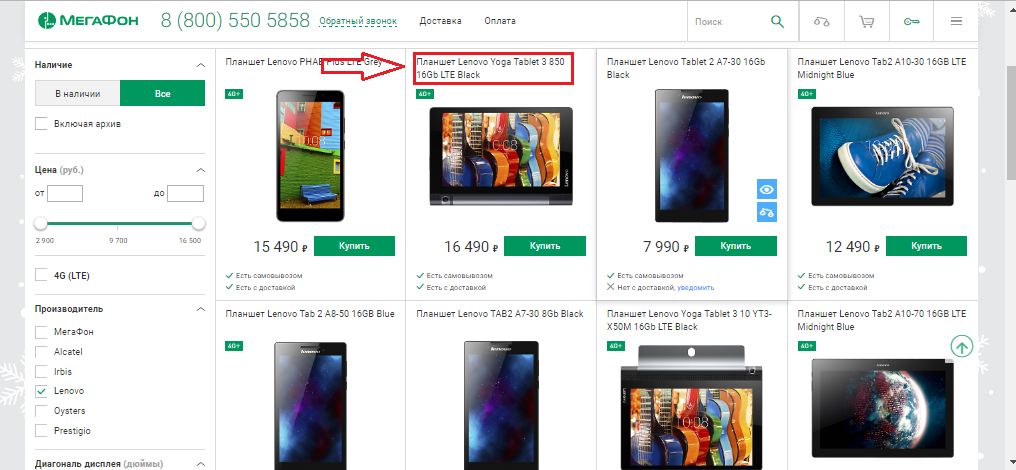
Figure 1. How to buy a tablet on credit in the online store "MegaFon"?
- Step 3.. On the detailed product description page next to the button " Buy»You can see that the device is available for buying on credit. You can also familiarize yourself with the full characteristics of the tablet, read the description and user reviews. To continue the purchase, click " Buy».

Figure 3. How to buy a tablet on credit in the online store "MegaFon"?
- Step 4.. Fast ordering is not suitable for buying a device on credit, so in the pop-up window you must press the button " Continue shopping" Mouse over to trolley iconwhich is located in the upper right corner and in the drop-down list with the goods click on " Checkout».
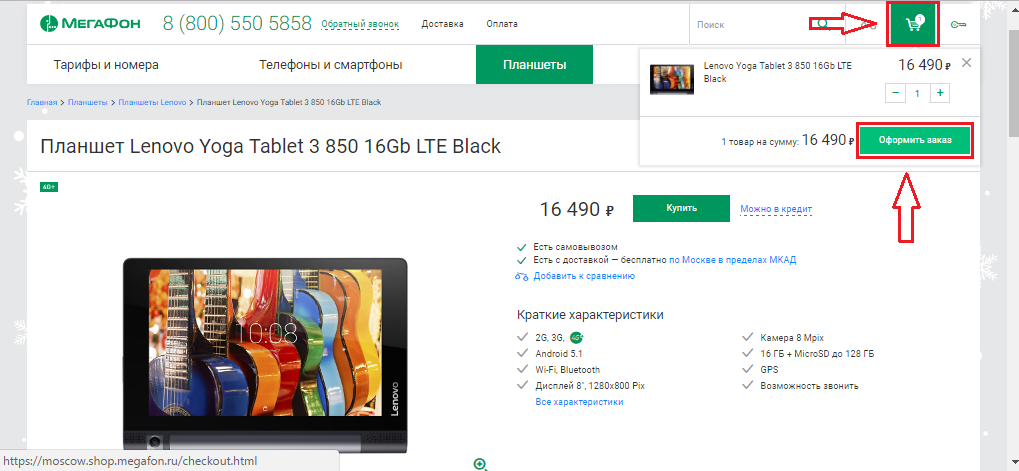
Figure 4. How to buy a tablet on credit in the online store "MegaFon"?
- Step 5.. In the first-case window that opens, specify the email address, your name and contact phone, then choose one of the possible ways to deliver the goods and specify the address. After selecting the delivery method, it will open the ability to choose a purchase method. We are interested in the way " On credit" Click on it with the mouse.
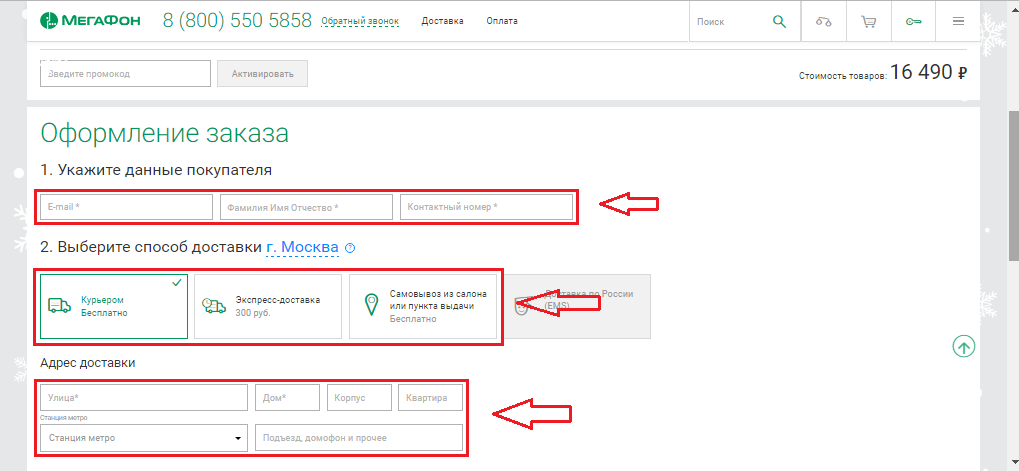
Figure 5. How to buy a tablet on credit in the online store "MegaFon"?
- Step 6.. After choosing a purchase on credit, fill in all fields in the section " Data borrower" and press " Checkout" After a short time, a bank employee will contact you to refine additional information on the loan.
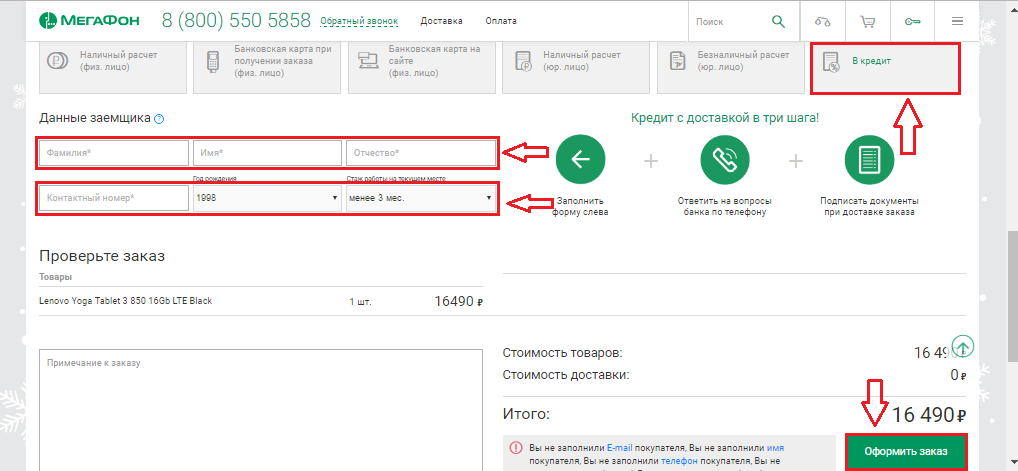
Figure 6. How to buy a tablet on credit in the online store "MegaFon"?
Important: Before submitting an application, we strongly recommend contacting the MegaFon online store employees by phone 8 800 550 58 58 and clarify the terms of the loan. On the site information on the interest rate and payment period is missing.
A brief overview of an inexpensive tablet from the MegaFon online store
Although the assortment of tablets in the MegaFon online store is not large, it is always not easy to choose a suitable model. It is necessary to take into account the characteristics such as the screen diagonal, the RAM, the number of cores and the frequency of the processor. They are the basis of choice. For your convenience, we have chosen one tablet from the MegaFon catalog, which, in our opinion, has a good price-quality ratio:
Prestigio MultiPad Color 2

Figure 1. Prestigio MultiPad Color 2
- This model is one of the cheapest in the MegaFon online store ( 3 990 rubles), however, has decent characteristics. Seedyhymum A monoblock, equipped with a plastic case, is made in the classic style of Prestigio, has three variants of coloring (blue, green and purple) and looks very good.
- A distinctive feature of this tablet is its screen resolution 1280 × 800 Pointswhich possesses excellent color reproduction and brightness, provides a good viewing angle, as well as not "blind" when direct sunlight gets into it. In addition, the device is capable of maintaining memory cards by volume 64 GBUnlike other devices for the same price that are limited to the volume of 32 GB.
- The model is equipped with two cameras, external (2 MPIX) and frontal (0.3 MPIS), but there is no sense from them. The outer chamber with such characteristics is capable of making more or less clear pictures only with bright sunlight, and the frontal is not able to even distinguish the silhouette.
- As for performance, the device has a decent device for its price. four-core processor with a clock frequency of 1.2 GHz and volume rAM in size 1 GB. In some modern games there may be brakes and FPS drops, however, most of the toys and heavy applications the device launches without any problems. On it were tested games like Asphalt 8, Mobile Legends and Dead Trigger
- An equally important aspect is the support of the tablet of standard SIM cards of all GSM operators.

Figure 2. Prestigio MultiPad Color 2
Brief characteristics:
- Case: Plastic, Glass
- Screen: 7 inches, 1280 × 800 Points
- Operating system: Android 5.1 Lollipop
- Four-core processor with a clock frequency of 1.2 GHz
- RAM: 1 GB
- Internal memory: 8 GB + slot for microSD card (maximum 64 GB)
- Battery: 2800 mAh
- Wi-Fi, Bluetooth 4.0, microusb connector, headset 3.5 mm
Buy Tablet Prestigio MultiPad Color 2 in the online store "MegaFon"
Familiarize yourself with the full catalog of tablets and make the choice yourself you can this link.
