
How to measure the pulse on the Apple Watch? Pulse measurement accuracy in Apple Watch
In this article we will analyze how to measure the pulse using Apple Watch.
While Apple Watch is on your hand, the device is automatically determined by the frequency of your heart rhythms every ten minutes. All information recorded by hours is immediately sent to the "Health" application on the iPhone and at the end you can get detailed information about the change in the pulse. But what to do if you want to try the pulse now?
- Open the display with the dial by pressing the wheel several times

Clock face
- Open Preview by holding a finger on the screen from the bottom up
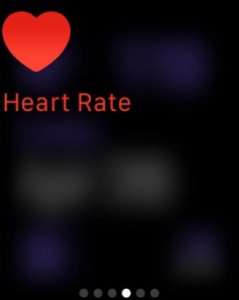
HEART RATE application
- List in the direction of the data and find those that follow the pulse. They're called Heart Rate.

Data measurement
- Wait a bit while Apple Watch. will perform measurements and will highlight you the necessary data
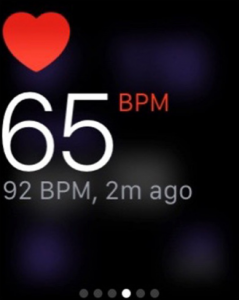
Display data
It is worth saying that this is the only method of measuring the pulse manually. If the previews are removed, you can return it back through the settings of the track previews.
