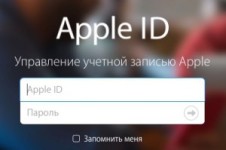
How to change the apple ID password?
In this article we will talk about how to replace and change the password from Apple ID.
Apple ID is a login and password that is used to authorize on services Apple. In addition, it is from these data that all available devices you use are bred.
This is quite convenient, since this system allows you to synchronize with your data and use them from any gadget. Apple.
Email is used as a login, which is indicated during the registration on the resource. The data required for entering when the devices are activated, the use of services, of course, looks usually:
- Login - Email
- Password - includes letters of different register and numbers
As practice shows, password people often forget, or understand that it is very easy to lose it, so they want to change to the easy to remember. In this article we will talk how to change the password Apple ID.
password change
- Open the official website Apple ID

Authorization of Apple ID.
- Log in by data relevant at the moment
- On the main page of the system, open "Safety"
- Choose "Change Password"
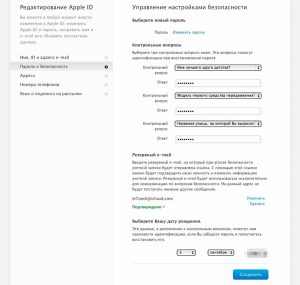
Change apple ID password
- Confirm the operation using the answers to test questions
- Specify the current password for authorization
- Push the new password and confirm it in the following line
Now your password is changed.
Remember the new information or save it in the browser so that you do not have to enter all the time.
What if you have forgotten the password?
- Open Site iForGot.apple.com. - This resource is intended to restore lost data.
- In the appropriate field, write your mail where it was registered Apple ID.
- Press "Continued".
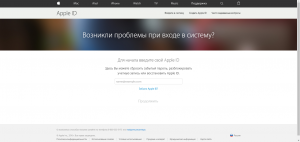
Recover password apple id
- You have to highlight information that the instruction is sent to your electronic box.
More on this site do nothing.
Now open the mail and do the following:
- Open a letter from the company Apple and read the information
- Click on the link "RESET NOW"
- In a new window, enter a new password for the account and repeat it to write it.
- Confirm Change
Everything! Now you have a new password.
