
How to change an email address on Ali Spress? How to change email from a computer and in an aliexpress application?
The article describes how to change the email address from the computer and the phone to " Aliexpress».
Many users of the world in the world of online store " Aliexpress"Over time, you want to know if you can change the email address on this site. The reasons in this case are different: someone has changed the mail, someone blocked her, someone wants to have a separate mail for business operations.

How to change an email address to Aliexpress How to change email from a computer and in Al EExpress application
In today's review, we will talk about how to change the address of the e-mailbox on " Aliexpress»From a computer and from a mobile application.
How to change the electronic box on "Aliexpress" using a computer?
In order to change the email address on " Aliexpress»From the computer, you need to spend very little time. Below we give a detailed instruction, as is done, you will need to go a few steps (you must have access to both new and old email):
- Run to the website And log in there.
- Next, go to the profile settings section at the top of the site, as presented in the screenshot below.
- Then click on " Change Email Address"(Changing an email address of an e-mailbox)
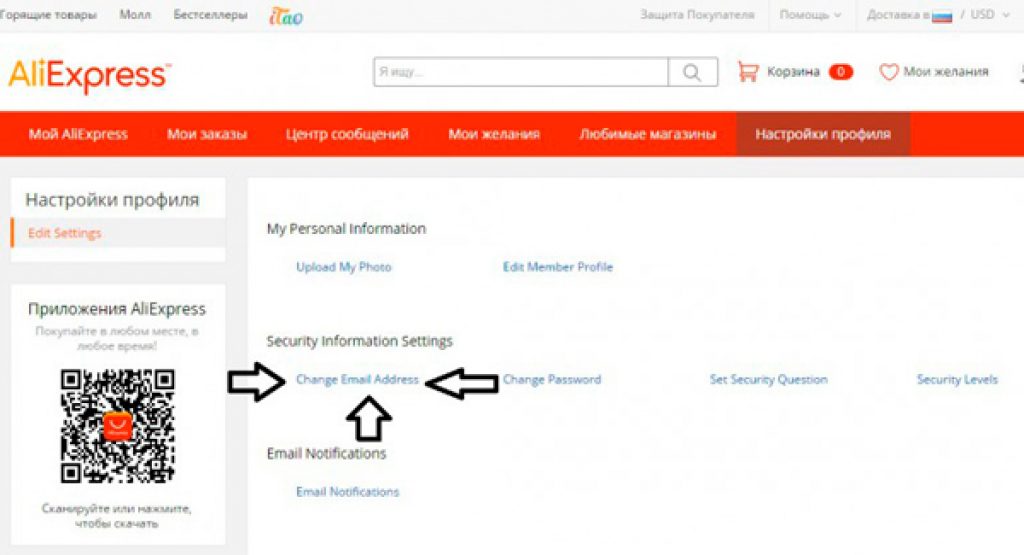
How to change an email address to Aliexpress How to change email from a computer and in Al EExpress application
- Next, you will go to the new page where you are offered to change the email address in two ways.
- The first way requires you to have access to the email you want to change. Press " Check now».
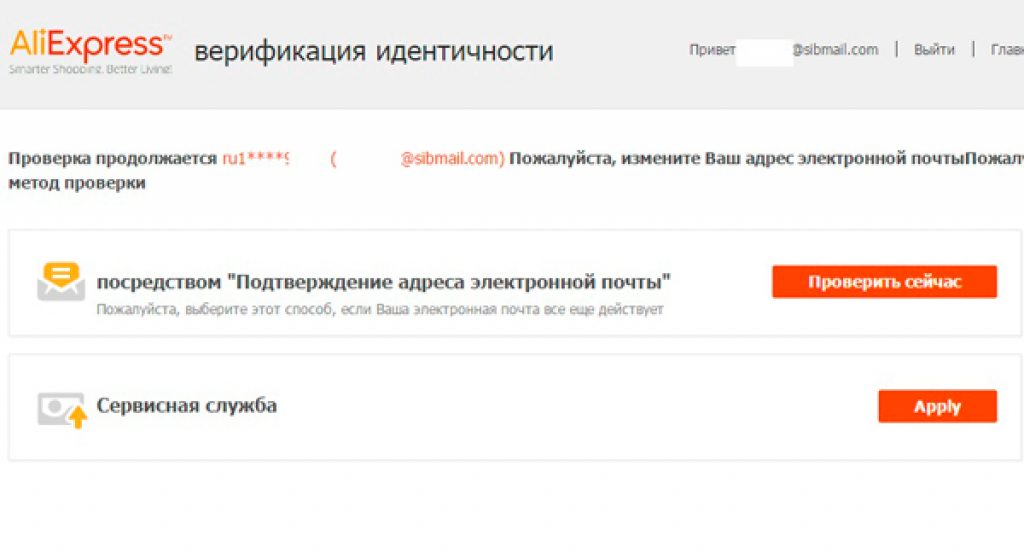
How to change an email address to Aliexpress How to change email from a computer and in Al EExpress application
- After that, a special code will come to your mailbox, which will be entered on a new page to check. The code will consist of six characters, enter it into the appropriate field and click on " Confirm».
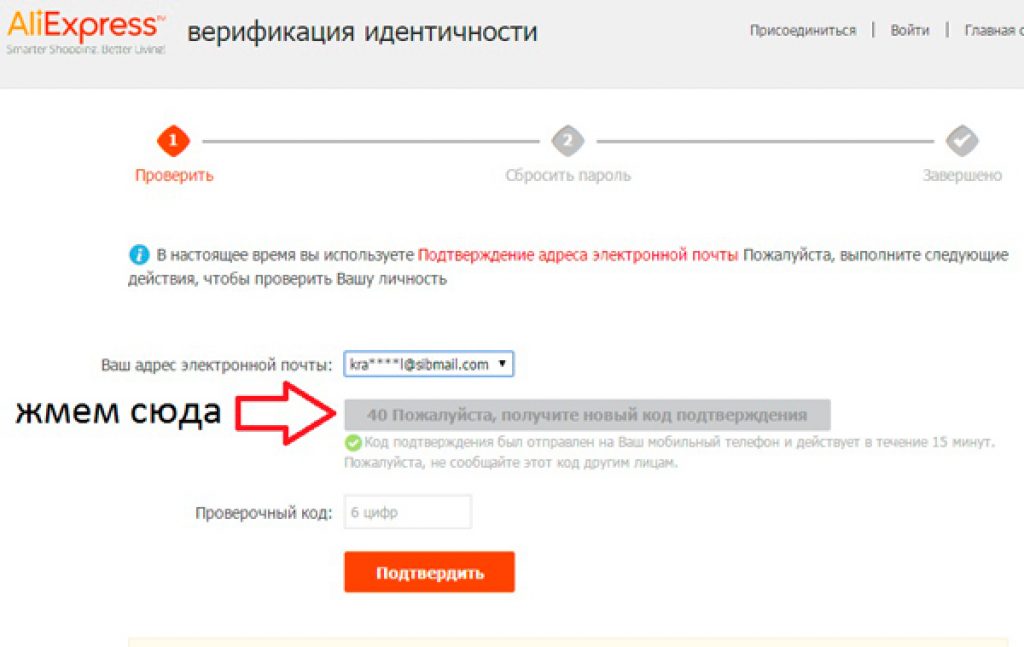
How to change an email address to Aliexpress How to change email from a computer and in Al EExpress application
- If everything was done correctly, then you will be offered to specify your new email and confirm it. Enter and confirm the new mailbox, after which another letter will come to it with the activation link. Go through this link, and then your new mail will be registered in the system, and the old one will be deleted.
That's all. If necessary, you can change the address of your email at any time using this instruction.
And what if you do not have access to the old email? Suddenly you do not change mail, because there is no access to it, and it is blocked. Then we will need to take advantage of the second way of changing the address of the e-mailbox on " Aliexpress».
Follow the new instruction:
- Go to the site and log in
- Go back to the profile settings
- Now you will need to go to the item " Edit Member Profile"(Your personal data)
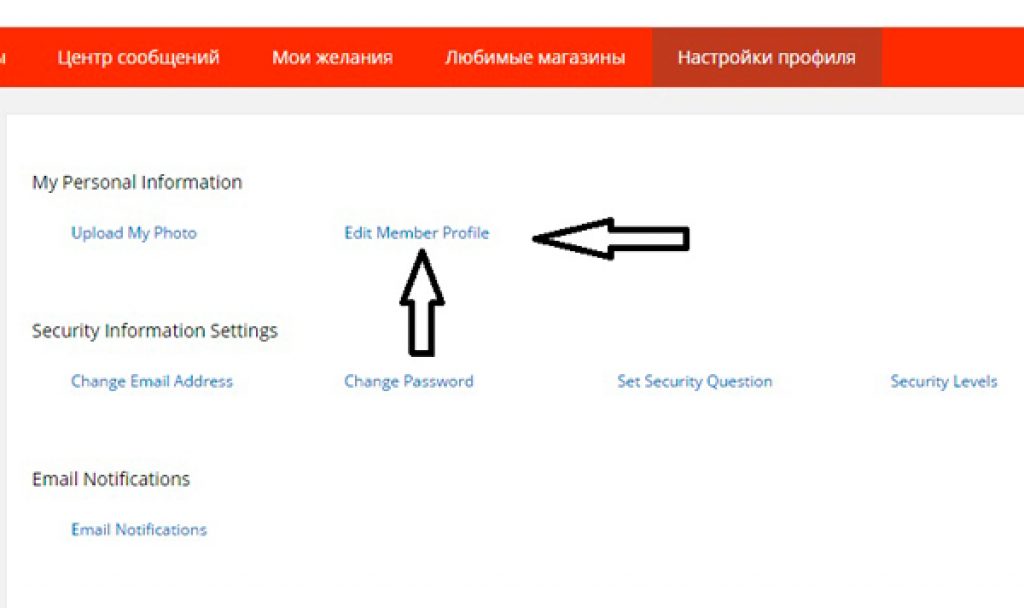
How to change an email address to Aliexpress How to change email from a computer and in Al EExpress application
- Next, you will find yourself on a page where you can enter your data, including the address of the additional email. Please note that this is not yet a change of mail, but only an additional indication. Enter and confirm new information.
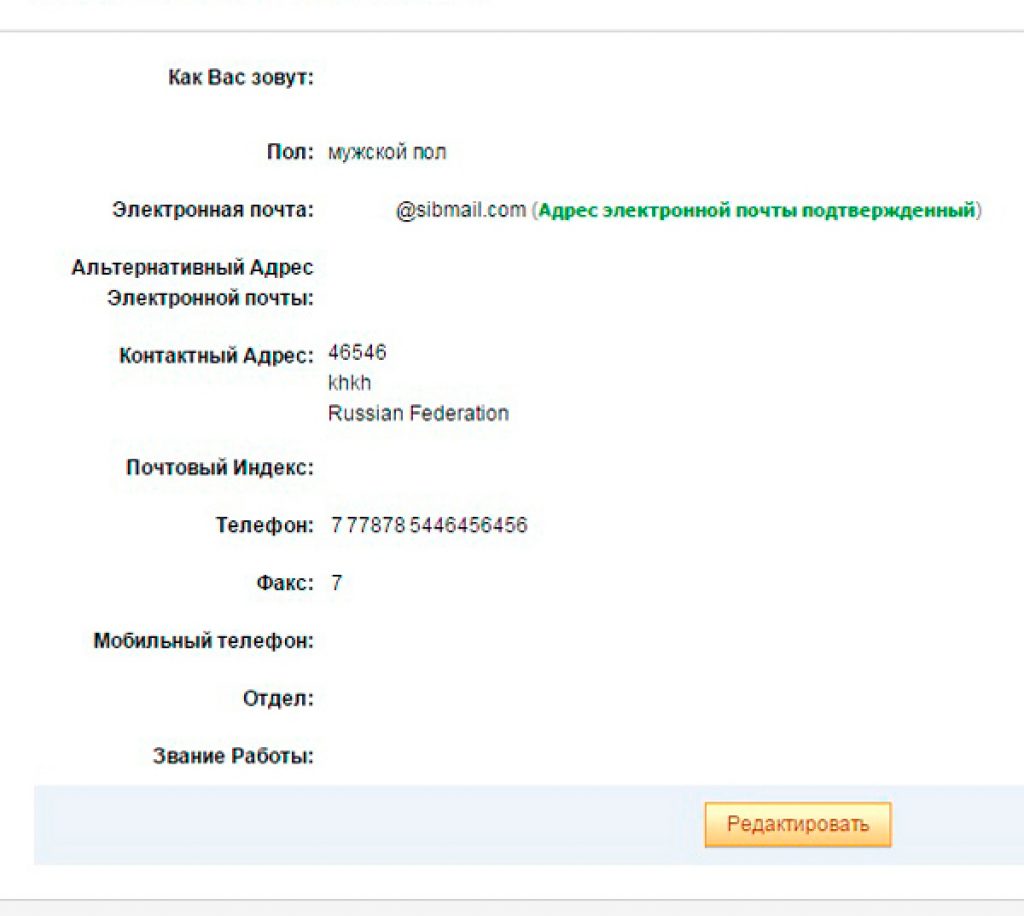
How to change an email address to Aliexpress How to change email from a computer and in Al EExpress application
- Next after that you will need to write a letter to technical support " Aliexpress"With a request to change one email address to another. Explain the situation, explain that the old mail is blocked. The only difficulty in all this process is a letter to be written in English. If everything goes fine, an email will come to the address of the new email with an activation reference, which will need to go through and finish with this case.
By the way, if you do not have any paid orders, you are on " Aliexpress"Instead of changing mail, you can simply advise you to change the entire account to the new one. This will, of course, is a bit more difficult, but even in this case you will not lose anything special.
How to change the electronic box on "Aliexpress" with the phone?
Change email to " Aliexpress»You can also with mobile application « Aliexpress». By the way, it is more convenient to use this application, since you can receive directly on the phone, for example, notifications about the location of your parcel, when it will go from the city to the city.
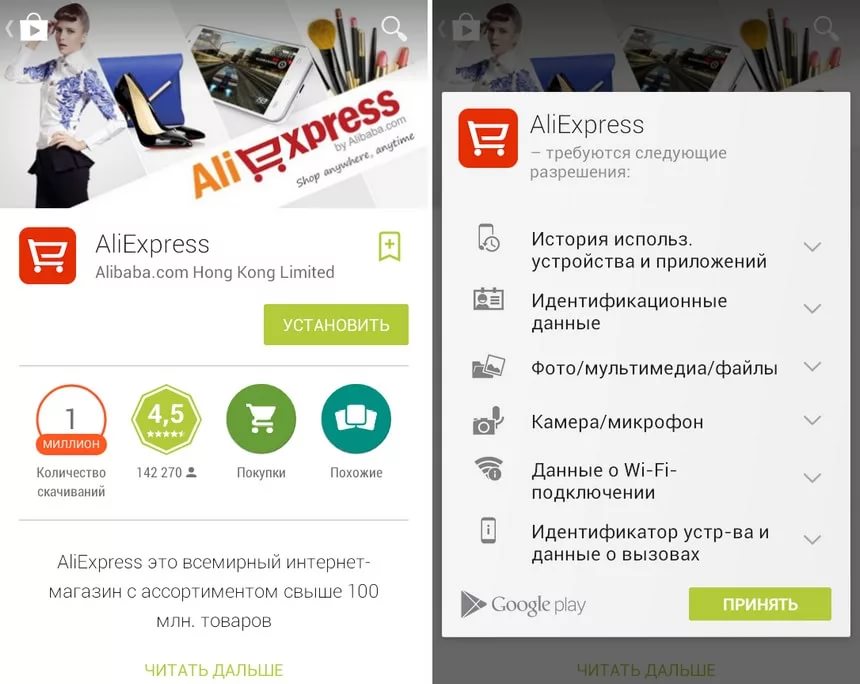
How to change an email address to Aliexpress How to change email from a computer and in Al EExpress application
Secondly, the email change to " Aliexpress»From the phone does not differ from similar actions using a computer. You will need to simply proceed the instructions that we have already studied above. Just go to the site, log in to your personal account and then go to the settings. You will also have two ways to change the old email to the new one.
Video: How to change email address to Ali Express?

Thank you for such a detailed instruction, on Aliexpress I think already bought everyone, but the older generation will tell you again thanks again.