
How to use Windows Phone to navigate? Offline Navigator for Windows Phone Without Internet: Description, download
Today, phones are increasingly used as navigators. Let's talk about Windows Phone applications for offline navigation.
Navigation
Today smartphones besides complete calls and shipping sMS maybe perform lot others not less useful tasks, in tom number and serve pocket navigator.
Thanks built-in system GPS. and special programs, you you can quietly navigate on the new locality, search fast passages to necessary mesam., find out about interesting mesal nearby. IN this article we talk about navigation Windows Phone and programs, used for of this.
HERE program Maps: Description, download
For view cards and definitions placesbut his regulations excellent suitable program Here Maps..
Besides togo, it allows look, as get to before togo or other places.
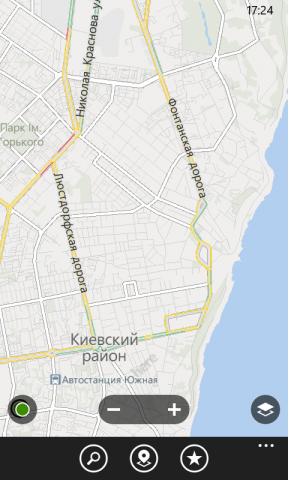
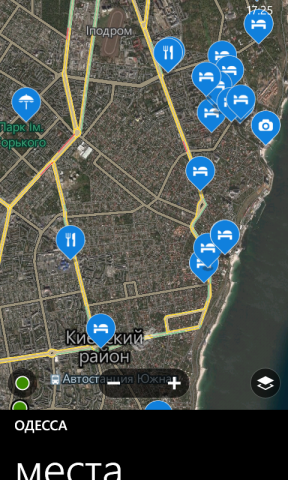
How to use HERE MAPS for Windows Phone?
Window programs presents by himself map locality, that depicted schematic. Here same can look snapshots sO satellite. Down below located buttons for office layers, search, display interesting points. Here same there is link for view already saved routes and places.
To to find need a place click by lupid and write address, name or key word. Further you on the map lighten pop-up prompt from name object and icon for discoveries route fare.
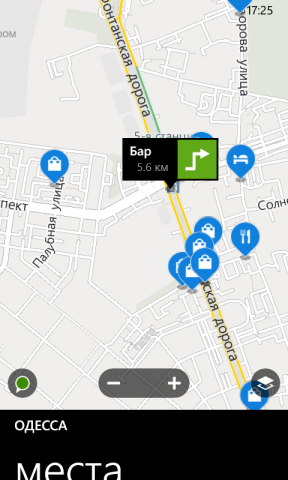
How to find the right place in Here Maps?
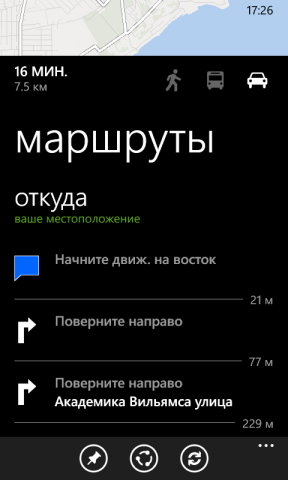
How to pave the route?
Route putting in three options — on foot, on the personal auto or public transport. Special algorithm calculates optimal way for movement. More togo, considered time output, availability on the road traffic jams and length route.
By the way, attachment provides information yet about interesting or useful mesal near from you. To them see, in menu choose «Places«. You lighten icons saint colors from shops, petrol stations, cafe, movie theaters and other. Make tap by of interest and look brief information about companies, photo, time work, phones and reviews.
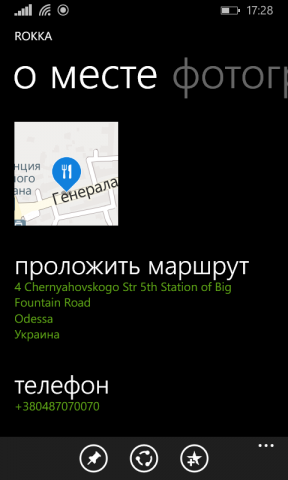
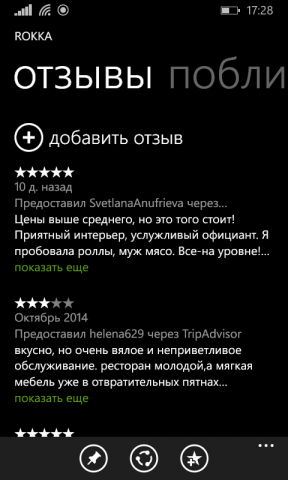
Reviews of interesting places
Feature programs is an opportunity download kart valid countries. therefore they are maybe used even without connections from internet.
HERE programs Drive.+ and Here Transit: Description, download
Data applications are navigators and give opportunity own users move by scheduled path, to not get down from expensive. First more suitable, if a you move on the sideways car, but second — on the public transport.
Program Here Drive.+ it has opportunity full autonomous work and can provide data about settlement on the roads in many countries. You enough preliminary download map and language package. Besides togo, here there is voice tips, sound route, accurate payment time arrival and contains data about signs and restrictions on the road.
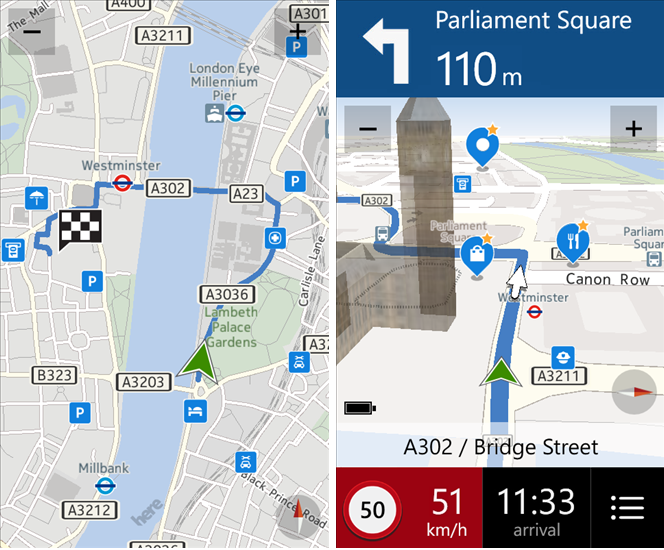
HERE DRIVE + FOR Windows Phone
Program Here Transit. allows came before places purpose on the anyone public transport. Proposed options can compare by duration, quantity transplant and choose optimal. Thanks built-in note, you for sure not scourt by necessary stop.
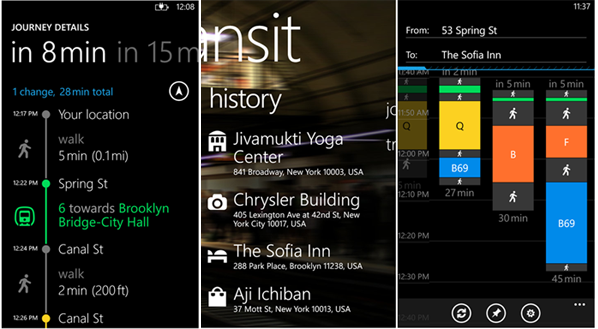
HERE TRANSIT for Windows Phone
Program 2.GIS: Description, download
Everyone there was in situation, when on the novom place urgently we need it was to find, eg, refueling.
Here you warely program 2gis.
For search use «Search« or «Catalog«. results display list from names, addresses and distance from you. Choose company and you get everything instructs about her data. Besides togo, she is display point on the map, to you knew as there get to.
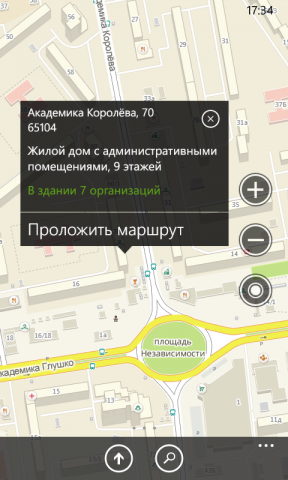
Get Route 2gis
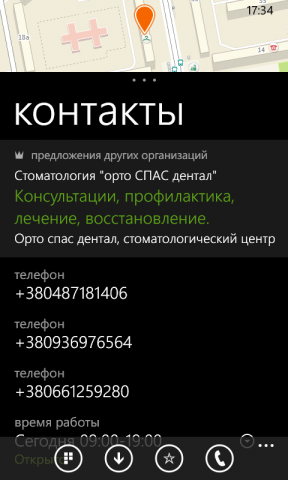
Contacts in 2 GIS
how you see, yours device Windows Phone full cards from opportunity right orientation in space, navigation and research new locality.
