
How to use the phone as a webcam? iPhone and Android as a webcam
The article will reveal the secrets how to make a wireless webcam from the phone.
Navigation
- What do you need for this:
- Image transfer, or just a webcam you can produce with the phone in two ways.
- How to make a webcam from the phone relying on the first way?
- How to make a wireless webcam using the second way?
- How to make a webcam from the phone on the IOS platform (Apple)?
- Video: How to make a webcam from the phone on the IOS platform (Apple)?
So, in this article you will learn how to make a webcam from your phone, as well as carry out online broadcasts through it. Go!
What do you need for this:
- Mobile phone on which there is a frontal (front) camera, which will later serve as a webcam
- Internet, namely Wi-Fi Wireless Network
- USB cord with connector under your device
Often, you can find that the webcam is broken on the laptop, or it does not have excellent quality of image transfer, then your device can come to change this!
Mobile phone must necessarily be on the Android platform, since the Bada platform, Symbian is not categorically suitable for using the phone, like a webcam. Due to the fact that Android is a very popular platform, it is easier to search and install applications.
Image transfer, or just a webcam you can produce with the phone in two ways.
The first way is the USB cord, that is, when connecting to a computer, it is synchronized by all your phone data, and through the official Samsung Kies program, you can all close your device as a webcam, which is not only convenient, but also economically, especially What buying webcams with excellent image quality will cost you in the area of \u200b\u200btwo thousand rubles, and it is better to save them, right?
The second way is to transmit the image through a Wi-Fi wireless network, that is, the need for a mobile phone and laptop to be connected to one router, that is, were located on the same network. This method is very convenient because the transfer of the image will be produced without wires that will touch you in every way and distract with video conferencing with friends, classmates, or relatives.
How to make a webcam from the phone relying on the first way?
First of all, you need to download the application itself on your mobile phone, you can do it through Play Market., in the search, enter the name " USB Webcam for Android».
The specifics of this program are as follows: it has two parts, one of which is installed on the phone, and the second directly to the computer. An equally convenient factor in the program should be considered that it also has both versions under Linux and Windows, and the work of a program with sets of social networks including Facebook and VKontakte, and Yawcam programs, VirtualDub and Yahoo Messenger makes it only more convenient and more attractive for users of this program.
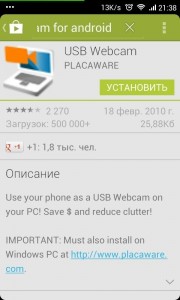
Instructions for the program USB Webcam for Android:
- Downloaded and installed
- The next step go to the section " Settings»
- Then choose " For developers"You need to check the box next to" USB debug"And turn off Wi-Fi on it
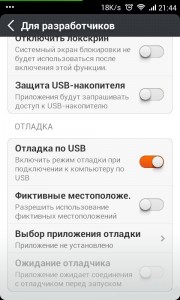
Enabling and changing parameters
- Now it's time to run the application on the phone to use it as a webcam, and then connect it via the USB port to the computer
- Connected? Now we will need to download one program that is essentially the same analogue of this program, but is its client, it is called USB Webcam PC HostDownload
 from here
from here - We produce the archive unpacking, and install the disk in the root section FROM. After installation come in " C: / Program Files (x86) / USBWebcam", Here we need to find the file" usbwebcam.bat." When you start it, you will see a similar picture.
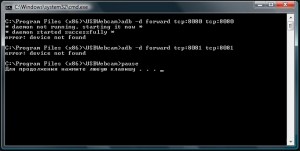
Command Line when running usbwebcam.bat
- Open the settings of your Skype and choose as a webcam used " GwebcamVideo."Now the image transmission makes your phone, namely the front (frontal) camera
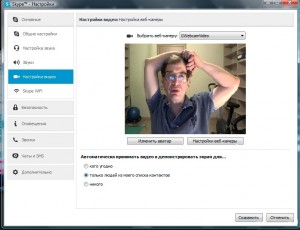
Selecting the main chamber in the "Settings" section
How to make a wireless webcam using the second way?
On the Android platform there is another interesting program - DROIDCAM.She has two versions: paid and free. Paid version DROIDCAMX. It has more opportunities, but a free version of this application will completely come to communicate.
Instructions for the program DROIDCAM:
- Go to B. Play Market.We write in search " DROIDCAM.", Download on the phone, and wait for it

DROIDCAM application in Play Market
- The launch of the application will be accompanied by a picture where it will be written. IP and port To connect to it from a computer

Running DroidCam application
- After, we download the application DroidCam Client. to your computer, download it can
 from here
from here - Turn on and see such a picture
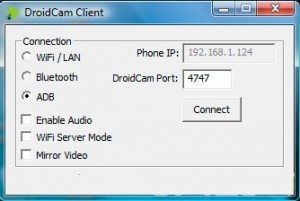
Launching the client droidcam
- In the block " Connection.»Choose" WiFi / Lan.", In the block" Phone IP.»You must write the address that is specified in the application on the phone, and in the block" DroidCam Port.»We write 4747and then click " Connect.»
Ready! Enjoy the wireless image transmission!
How to make a webcam from the phone on the IOS platform (Apple)?
Transformation of the phone on the iOS platform is also possible using the program Pocketcam. The only negative program is that it is necessary to pay for it, but if you regularly communicate in networks, or arrange a video conferencing, then buy it without thinking, since it is worth it.
