
How to use the phone as a modem? How to connect the Internet from the phone to a laptop?
In this article you will learn how to make the Internet from the phone.
Navigation
- What is called a router?
- What is called modem?
- What is the access point?
- What phone connection modes exist?
- How to make an access point from the phone?
- How to make a modem from your phone using a USB cable?
- What connection mode is the best?
- Video: Wi-Fi from the phone! How to make a Wi-Fi router from your phone based on Android?
In the age of modern technologies, everyone who has a phone on the platform "Android" It can convert its gadget to the present source of the Internet network, the problem of many, is only the ignorance of how to do it. And we will tell us, and teach it right now in this article!

First of all, let's figure it out in terms "Router", "modem" and "access point"Since many beginners in this matter are slightly confused precisely in terms.
What is called a router?
RouterAnd so it is customary to call a device that is intended for a parallel access to the Internet network through a computer, a laptop, a tablet, or in general from a mobile device.
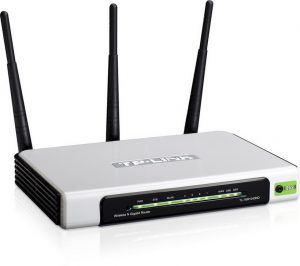
What is called modem?
Modem - This is a device that also serves to access the Internet. Modems are like ADSL, that is, the connection occurs through the telephone line and the USB when it is simply necessary to insert into the laptop, and the Internet is provided.

What is the access point?
Access point A wireless station is called, which is able to distribute the Internet to all consumers who are connected to it.

What phone connection modes exist?
Through the access point. So that the smartphone carries out the distribution of the Internet, it needs to be done access point.
Via USB cable. If the distribution of the Internet is not required, and the Internet is urgently needed on a laptop or computer, then you can do it through a USB cable, then the phone will act as "Modem".
How to make an access point from the phone?
Make the phone to distribute the Internet does not really make much difficulty in order to make it enough to make only 5 actions.
To make a WiFi access point from your phone, you need:
- Go to settingsand then go to the tab "Additional settings"
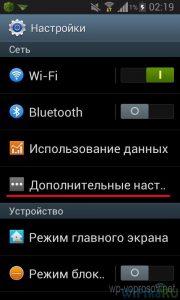
- Here you will need to find a tab. "Modem and Access Point"and then go to it
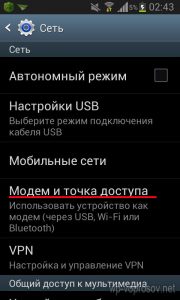
- From above screenyou can see the slider to the left of which it is written "Portable Access Point", here it is necessary move to the rightand then go to the tab "Settings"
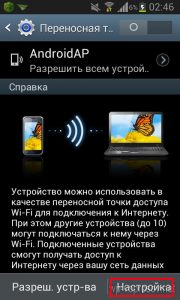
Going to the tab "Settings"you will meet the window with the parameters (SSID, password and encryption type)that will be designed for new access pointwhich you actually want to create.
- SSID network - Name of your access point
- Safety - Recommended and optimal security type is WPA2 PSK
- Password - This is a kind of authentication on your network or access point, the minimum longer password must be at least 8 characters.
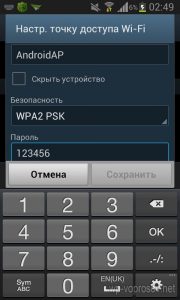
After making and editing all settings, you can return to the previous window, and make restrictions on connected devices, or even access only for individual devices. You can do this by activating the function "Connection Mode", and then selecting item "Only permitted devices".
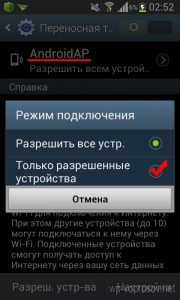
Now you have to make actions to configure the allowed devices, for this you will need to introduce in the upper right corner. Mac address and device nameconnection for which you want to make available.
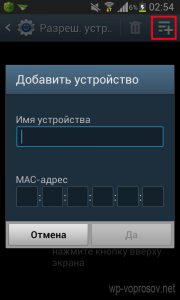
After all the actions made above, you need to return to the tab again. "Modem and Access Point" and re-activate the function there "Portable Access Point", now your phone created WiFi Access PointTo which you can connect from another device, or you can take advantage of your close friends.
It is necessary to take into account that for the Internet, it is necessary to actively function "Mobile data"to check it out, you need to go to the tab "Settings", and then "Additional settings" and already there to choose the item "Mobile networks", and point "Mobile data" Put a tick if necessary.
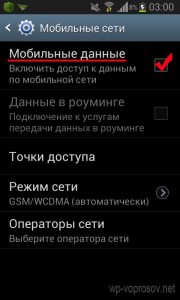
How to make a modem from your phone using a USB cable?

This method Perfectly suitable users of smartphones, whose device is on the operating system Android 4.0 and above.
In order to make a USB modem phone, you need to:
- Go to "Settings"and select the tab "Other networks"and then go to item " Modem and access point»
- Next step will need to plug Your smartphone to a computer / laptop using USB cable
- After these operations, you will notice that the tab "USB modem" became available for activation, and now it's time activate

- ReadyNow you can use the Internet using your phone via a USB cable, but do not forget that the Internet will not work, without activating the function "Mobile data"otherwise the work of the Internet is categorically possible
What connection mode is the best?
Access point mode It is convenient, due to the fact that you no longer have to wear with extra wires so that there is an Internet, but just connects to your access point.
But the only minus of this regime is perhaps what the distance of the Internet is limited to "meters", yes I. connection speedSince the walls and other consumer electronics are capable of creating interference to the waves, which naturally affects it.
Mode USB modem is an less convenienthow you need to carry with you USB cable and periodically connect it that, of course, will deliver some discomfort, and the spectacle with a connected USB cable to enter the Internet is perhaps last century.
Dignity This regime is only the fact that the distance of the Internet is not limited, and the connection speed will always be stable and optimal.
In the article, we led ways to make out of the phone, an access point or a USB modem, and also disassembled their advantages and disadvantages. Therefore, the solution for selecting the connection mode remains only for you, as they say "Everyone needs his own idyl.".
