
How to use the option "Add Trustee" in Android Lollipop?
Today, Google has developed a new technology to lock the screen - Smart Lock. How to add it a trusted place?
Navigation
Now you more not have to bite from blocking screen for finding at home. For appearance version Android 5.0 Lollipop., was added new function Smart. Lock — «Trusted places«.
Everything same, this is not new method lock display devices, but opportunity her removal. FROM blocking for aid such functions, your gadget will be disable system security for finding in concrete mesal.
When you let's start use this function, that come, as this is conveniently. BUT set her also not complicated.
how to come in in setting Smart. Lock?
If a for input in settings security you saw, what Smart. Lock there not, that is means, what w. you disabled safe lock screen. IN quality such can choose anyone, but not «Swipe« or «Without lock«, so as these methods not give no protection gadget. To fix this is:
- Open settings
- Go in «Safety«
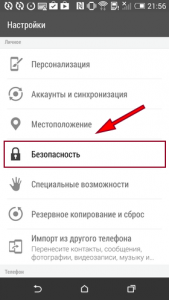
Android Safety Settings 5.0
- Choose «Blocking screen«
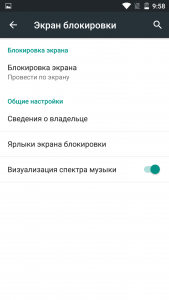
Android Lock Screen 5.0
- Activate comfortable for himself method
Setting trusted places
When you activate protection, that in «Security« will appear line «Smart. Lock«. But, before than, tune directly «Trusted places«, activate GPS.. For of this pull down «Fast settings« on the panels alerts and click appropriate button or open «Settings location« and activate services GPS..
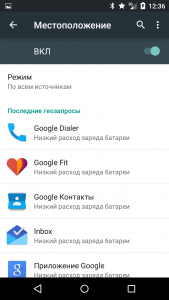
How to enable GPS on Android 5.0?
Now you need directly «Trusted places«:
- Run in settings, but further «Safety«
- Find most last paragraph — this is and will be Smart. Lock

Smart Lock on Android 5.0
- Enter its own password, which the you invented earlier
- Further you opens three point — Trusted devices, Trusted places andTrustedface
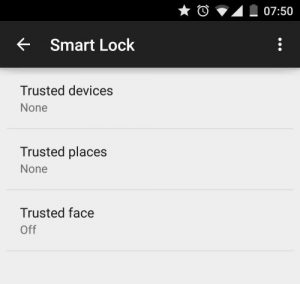
Trusted places for android
- we, respectively choose second
- If a you earlier made, to Google Now or Maps. remember address your his at home and work, that you without problems move these places trusted
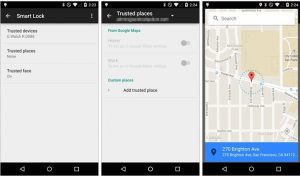
Adding a trusted location on Android 5.0
Addition others places
Sometimes, besides at home and work i want to add other a place, that you often attend. what do in it is case? Goggle i decided this problem and allowed assign special places.
Under sliders «House« and «Office« choose «Addition trusted places«. Device will be follow, where you be on and tighten point on the map in video cup, which the for sure shows, where you on the the moment be on. IN these mesal w. screen lock will be turn off. If a a place specified not at all for sure, that transfer marker for his settings.
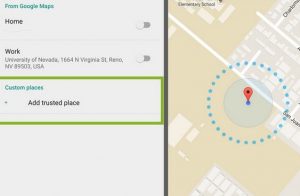
How to add a trusted place for Android 5.0?
When you specify accurate location, that click by blue panels, that located down below and shows address, where to installed label. Opens window, where mesal can to give other name and change settings. Confirm actions and location save in «My mesal«.
This category allows to govern list «Trusted places«. If a same you we need change location, that his have to first erase, but later create again.
how disable safety screen?
If a you want to stop use option, that first we need deactivate fully Smart. Lock and only later clean up others parameters. When you everything this is move, that option Smart. Lock disappeared of section «Safety«.
