
How to play Pokemon Go on iPhone and iPad with jailbreak?
In fact, with a jailbreak on the iPhone, the game Pokemon Go does not work. But the decision was found.
Sales games Pokemon. Go. passed practically in one time from addition utilities for jailbreakted device, working on the iOS. 9.3.3.
Everything it was would be excellent, but Niatnic. badly running on the «hacking » device and the game begins shift permanent departures. TO large joy and, in Cidya. developers fast added tweak, which the restores work games.
- Open Cidya. and choose «Sources«
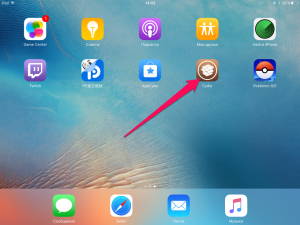
How to play Pokemon Go with jailbreak?
- Choose on right up «Edit«, but further «Addition«
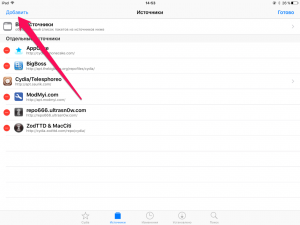
Play Pokemon Go on iPhone
- Opens window for input repository. Write http.://cokePokes..github..iO./ and choose «Addition«
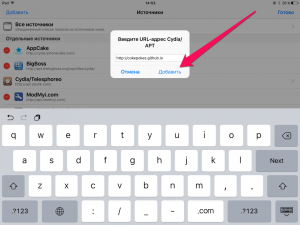
Input Repository in Cidya
- When repository will be added, go in section «Search« and layout tweak Masterball.
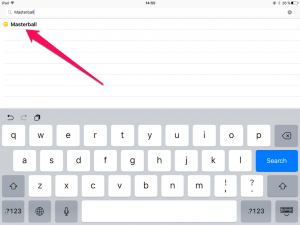
Tweak Masterball for Cidya
- Install his
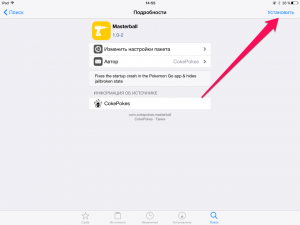
Twee Installation in Cidya
Now the game Pokemon. Go. stop coming take out, and not will be to confront from jailbreak.
Pokemon GO does not work even with tweak
In general, the reasons why the game does not work may be several:
- Error startup. Often, users fly out of the application. As a rule, it happens even before the appearance of a white screensaver with a company logo.
- Sometimes the screen becomes green, get rid of which only the reboot of the smartphone helps.
- Authorisation Error. Mainly appears when registering through internal authentication, which requires you to enter a login and password. How the developers are assigned, this is due to the overload of the servers.
- Player creation error. After the appearance of the character is created by the player throws up on the main screen. When the application is re-started, the change is saved will not and the entire operation will be repeated again.
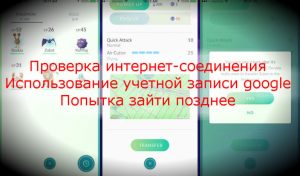
Pokemon GO does not work on iPhone
How to fix problems?
- First of all, try rebooting the phone. This solution is suitable for those who have the game crashes during the launch.
- Check the internet connection. New data is sometimes not saved due to the breakpoint. In this case, when you turn on the game on the street, activate your mobile data transmission, as Wi-Fi is often lost.
- Log in with Google. This method is the least problematic, since its servers are not overloaded.
- Try to enter later. Due to the large influx of users and the high popularity of the game, the server is often not coping with the loads. In such a situation, just wait a bit.
