
How to activate Microsoft Word on Windows 7, 8, 10?
Correct ways to activate the Microsoft Word text editor and other applications from Microsoft Office.
Navigation
- How to activate Microsoft Word on Windows 7, 8, 10: Activation Methods
- How to activate Microsoft Office Word via the Internet or via the phone on Windows 7, 8, 10?
- How to activate Microsoft Office Word for free on windows 7, 8, 10?
- How to re-activate Microsoft Office on Windows 7, 8, 10?
- Video: How to activate Microsoft Word and other Microsoft Office applications?
Today it is difficult to find such a personal computer that has never heard and has not enjoyed the programs from the package. Microsoft Office.. This package is greatly popular in all countries of the world, and consists of programs that allow working with text documents of any formats. The most famous of these programs is a text editor. Microsoft Word..
Programs from the package Microsoft Office. They are paid and for the use of the entire range of their capabilities predetermines to be activated by one of several available methods. Despite the fact that every day the number of people with knowledge of computer skills at the level of confident users is becoming more and more, some people can still encounter certain difficulties when trying to activate Microsoft Word.. Our article contains detailed step-by-step instructions for activation package. Microsoft Office. in several ways.

Image 1. Microsoft Office Word Activation Instructions.
IMPORTANT: This article presents an instruction on activation of exclusively licensed software from Microsoft.obtained on the official developer website. Ways to activate hacked versions and user assemblies downloaded from torrents are not considered.
How to activate Microsoft Word on Windows 7, 8, 10: Activation Methods
Before moving directly to activation Microsoft Word., It is worth saying a few words about the product itself. As already emphasized earlier, this text editor is included in the package. Microsoft Office. and purchased with such applications as Microsoft Excel., Microsoft PowerPoint., Microsoft Outlook. and others.
It is possible to purchase a licensed text editor separately from the above applications, but it will be almost twice as expensive.
There are two ways to activate Microsoft Office Package:
- Software activation via the Internet;
- Activation via a phone call;
- Activation using specialized activator programs;
The first two activation methods are official and most reliable, while the latter relates to unofficial and when using it, the activation of applications from the Microsoft Office package can "fly". But first things first.
How to activate Microsoft Office Word via the Internet or via the phone on Windows 7, 8, 10?
Before moving to activation of the program Microsoft Office Word.To start it, you must install it on your computer. Installing a text editor is carried out from a CD acquired in the store, or using the installation file downloaded from official site Microsoft..
The user needs to be logged in to their account. Microsoft. or register a new one, then click on the button " Installation", Select the installation file suitable for the operating system and download it by clicking on the appropriate button. The button name depends on the browser used.
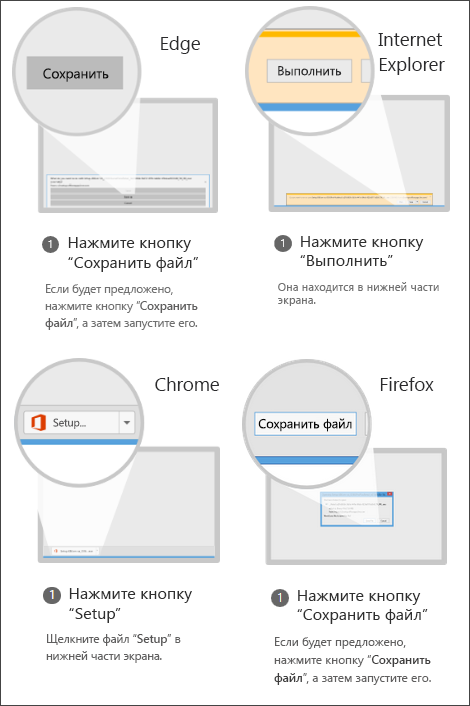
Image 2. File save buttons in different browsers.
After downloading the installation file, it must be started and following the prompts on the screen to install a text editor. Microsoft Office Word.and other application from the package. Once the installation is completed, you can go directly to the activation of the package. Activation is carried out as follows:
Step 1.
- Activate text editor Microsoft Office Word. can be through the personal account on microsoft websiteHowever, this method may not come true. Best to carry out activation Microsoft Office. Through one of its applications.
- Open the Start menu, Expand the section " All programs", Find the folder among them. Microsoft Office."And run any application from the package. For example, Microsoft Word..
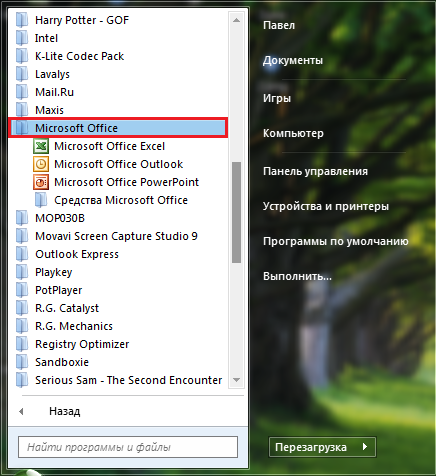
Image 3. Launch Microsoft Office applications.
Step 2..
- After the first launch of the program, you will display a window with a notification that this product supports the automatic update feature. You can learn more about it by clicking on the link " additional information».
- Next, you need to agree with the terms of the license agreement. If necessary, you can familiarize yourself with the established conditions, but it is unlikely that you will learn something new ones. To continue, click on the "button" To accept».
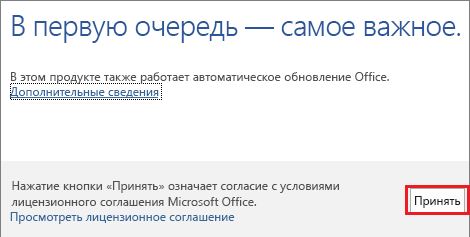
Image 4. Acquaintance with the Microsoft Office license agreement.
Step 3..
- In the next window, you will be offered to choose one of the available activation methods. Microsoft Office.: Activation over the Internet or activation by phone. If you have a product activation key on your arms, then mark the marker of the line " Activate this software via the Internet", Click on the" button " Further"In the next window, enter the activation key in the text field and click the" button " Activate».
- If you do not have an activation key, then tick the marker of the line " Activate this software by phone"And click on the" button " Further».
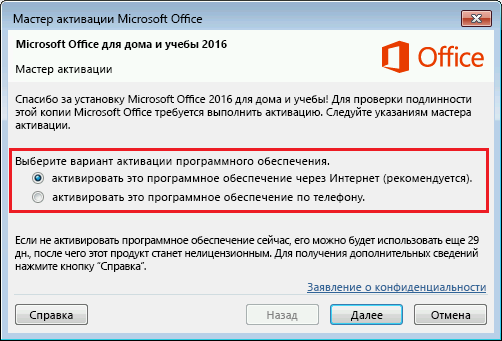
Image 5. Selecting a method of activating Microsoft Office.
Step 4..
- In the event that you activated the product via the Internet, then after entering the key you can immediately move to the use of all tools Microsoft Office..
- If you have chosen a way to activate by phone, then in the window that opens you will need to select your country's name from the list, then call the phone below.
- Next you need to inform the operator that you want to activate Microsoft Office., after which you call it the product installation code displayed just below.
- In the event that the installation code was named correctly and the product Microsoft Office. Was paid, the operator will dictate the activation code to you, which must be entered into the corresponding field all in the same window.
- After entering the activation code, you must click on the "button" Further"And you can go to the use of applications Microsoft Office..
How to activate Microsoft Office Word for free on windows 7, 8, 10?
- The above-described method of activation of the license edition Microsoft Office. Suitable to those users who pre-acquired a subscription to the package on the company's official website. But what about those who are not ready to "make up" to acquire standard applications Windows?
- Any user who for any reason can not afford to purchase a license package Microsoft Office.may try to search the activation key on the Internet on the appropriate query, and with it to activate the package described above. However, there is no guarantee that the search will be crowned with success, as the words are carried out for free keys in the literal sense.
- In addition, the complimentary key found on the Internet may eventually come into disrepair and access to applications from the package. Microsoft Office. will be closed. Therefore, the most reasonable solution in such cases will be the use of special activators programs that automatically generate keys and activate applications from the package Microsoft Office..
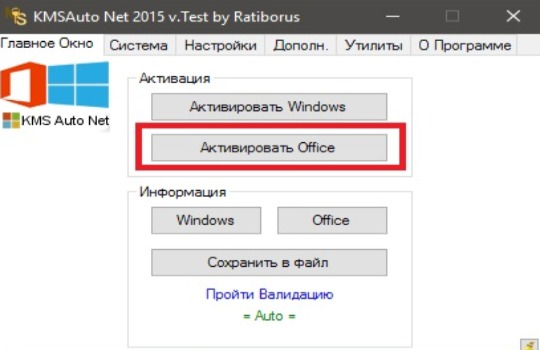
Image 6. Activator program for applications from Microsoft Office.
- Activator programs today exist a lot and far from each of them can approach your package. Microsoft Office.. You can choose the appropriate only by the method of trial and error. However, we recommend starting from the program Kmsauto., download which can be with official Site Developer. This activator is considered the best today and is suitable for the activation of the latest publications. Microsoft Office..
- Activation Microsoft Office Word. And other applications are carried out in three simple actions:
- Download Activator S. official Site;
- Run the activator and select the product you want to activate;
- Click the "button" Activate»And wait for the activation process;
IMPORTANT: Before using activator programs, it is extremely important to turn off the antivirus, since most of them are recognized by protective programs as malicious software.
In addition, some providers can block sites where the activator programs are placed, explaining this by the presence on the Viral software site. Most often, the activator program data is not viral and are blocked in connection with the law on piracy. However, downloading and using an activator from untested sources, you risk infecting your computer with viruses.
How to re-activate Microsoft Office on Windows 7, 8, 10?
It should be emphasized that in case of damage to important software package files Microsoft Office., replace computer hard disk or reinstalling the operating system, activation of programs Microsoft Office. The "flit" and the user will have to re-activate the package one of the above described methods.
To make sure the programs from the package Microsoft Office. Activated, you need to do the following:
Step 1.
- Run text editor Microsoft Office Word. or any other program from the package.
- At the top of the main window, discover the tab " File"And on the left side, select the section" Account».
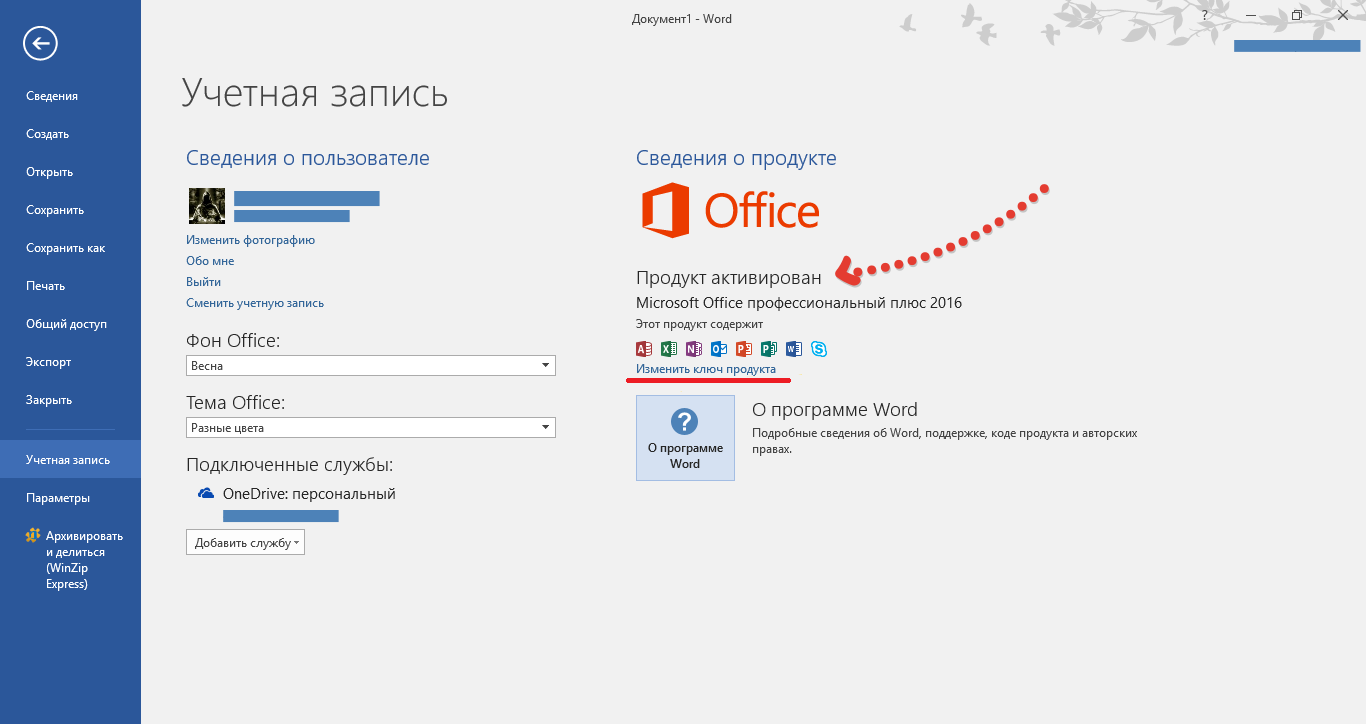
Image 7. Check application status from Microsoft Office package and re-activation.
Step 2..
- On the right side of the window in the category " Product Information»The status of the package activity will be displayed.
- If in this graph instead of the word " Product Activated"The status will be displayed" You do not have the right to use this product."You need to click on the link" Change product key"And re-enter the activation code into the corresponding field.

KMS auto cool thing. Everyone is accustomed to this software and we will not understand us difficult)))))
People! I do not have in setting the tape in general - "Drawing". What to do?