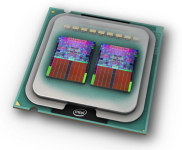
How to activate and use all the kernels of the computer and laptop Windows 7, 8, 10, XP?
The article will tell how to use all the cores of the processor on the computer and the laptop.
Most modern computers usually have multi-core processors for the greatest performance. All cores of the processor should work equally well, if there is no factory marriage. But some operating systems, such as "Windows 7", do not use all the kernels on complete power. This is usually due to maintaining computer resource savings.

We use the work of the processor
By the way, it is worth noting if your computer is steadily, you do not have any programs, you do not hang windows, there are no problems with the rapid on / off PC, then we do not recommend using all the possibilities of multi-core processors.
But if everything is different with you, then this article is for you. In this review, we will discuss how to use the work of all the cores of the process in computers and laptops running " Windows 7, 8, 10, XP».
How to use the work of all the process cores in computers and laptops running "Windows 7, 8, 10, XP"?
We can resort to several options. This is the use of standard funds. " Windows", And the use of third-party programs, and help" BIOS».
Method 1: Using standard tools "Windows" (Suitable for all versions of this operating system, except XP)
- So, we will make pretty simple actions that are understandable to all users. Through the menu " Start»Go to" Perform", In the empty field that opened the system window, enter the command" msconfig"And click on" OK».
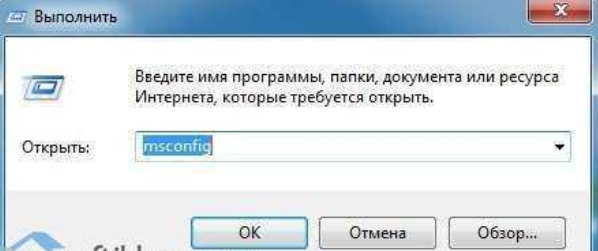
Go to "Run", enter the command "msconfig" and click on "OK"
- Next opens another system window. Here we need on the tab " Loading" click on the " Extra options».
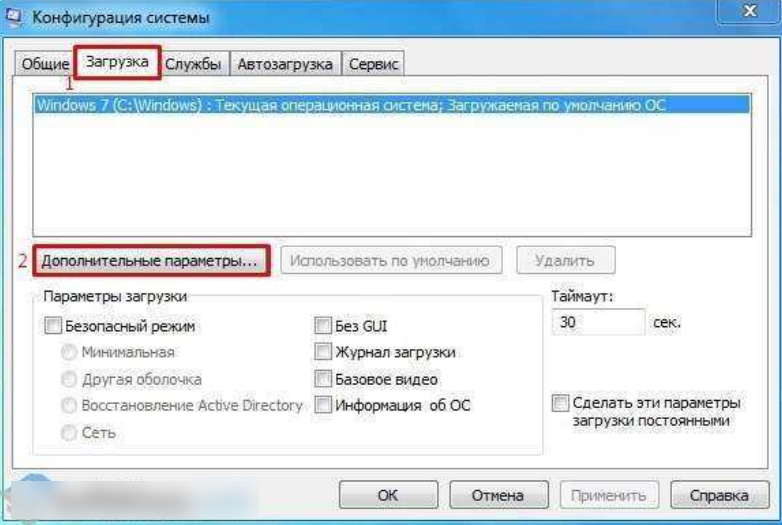
Click on the "Advanced Settings" button
- Next, slight settings as indicated in the screenshot (the number of processors on your computer may be greater). After that click on " OK"And restart the computer.
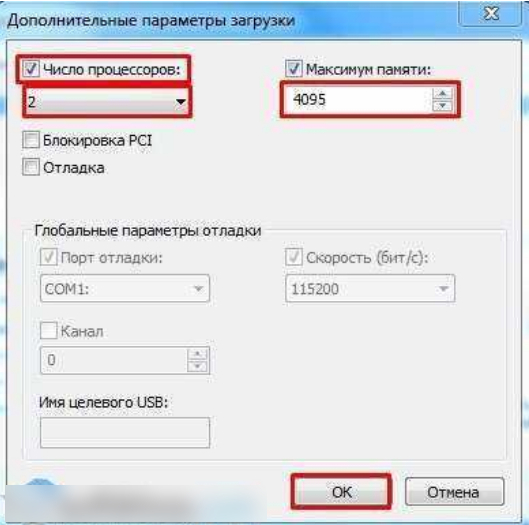
In this example, two cores of the processor and 4 GB of memory are involved
Method 2: Using third-party programs - "AIDA64"
- This program ( download here) He has many functions. In this case, you just need to use all the processor kernels. To do this, launch the program, find the left part of the opening window. System fee"And then -" CPU».
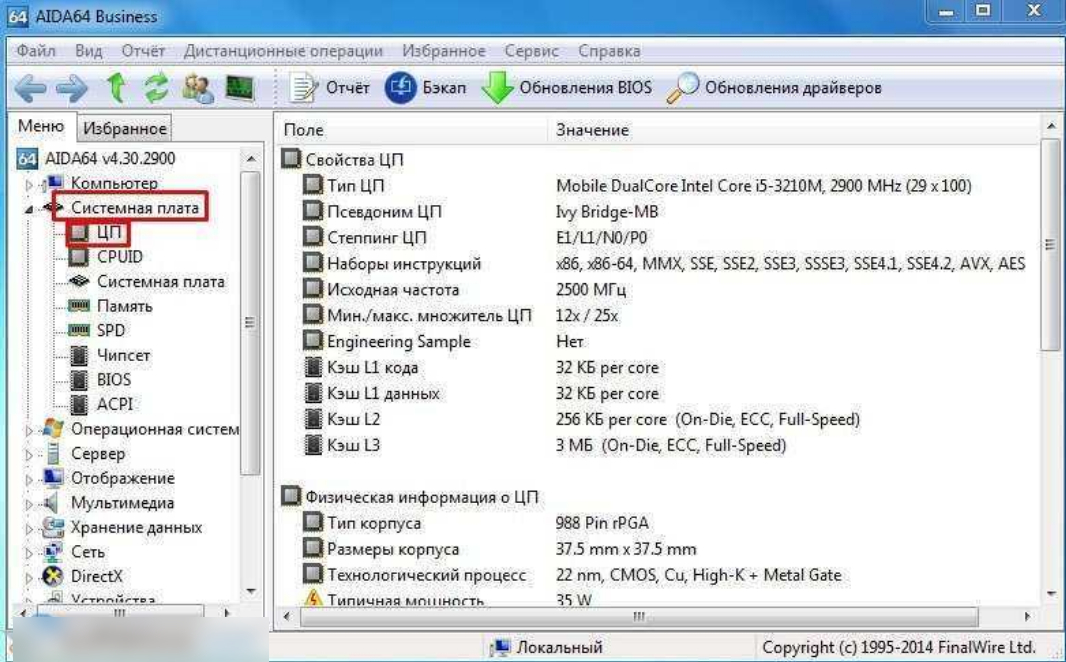
Information on the processor
- Now turn on each kernel of the processor or as much as you need. The peculiarity of this program is also that you can also disable the processor kernel on a computer or laptop.
Method 3: Using third-party programs - "CPU-Z"
- This program ( download here), as well as the previous one, also has various functions. Include the processor kernels on computers and laptops it is also capable. To take advantage of such a possibility, run the program and go to the " CPU.».
- Pay attention to the screenshot. At the bottom left in the Red Frame there are two indicators " Cores."And" Treads." It is important that the numbers opposite these two indicators are the same. After that restart your device.
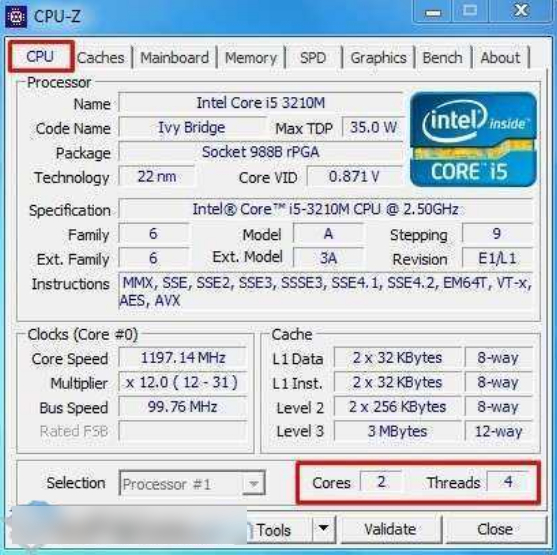
Information on the processor in the program "CPU-Z"
Method 4: Using BIOS
- « BIOS"It is noteworthy that it doesn't matter which operating system you use, as you enter into" BIOS»You can still before entering" Windows"And knowing all the settings you need. To go to " BIOS"You need to turn off the computer, turn it on again and immediately press on a specific key ( Del., F5. or other depending on the model of your motherboard).
- Being in " BIOS", Make the following. Go to the section " Clock Calibration"And here is appointed such a parameter -" All Cores."(That is, we use the work of all the cores of the processor). Next you need to restart the computer.
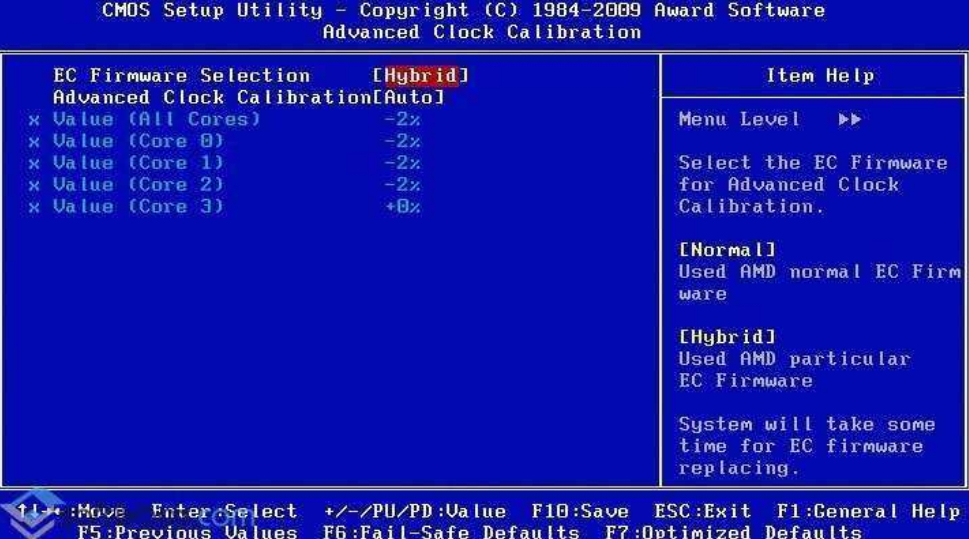
Go to BIOS in the "Clock Calibration" section and set the "All Cores" parameter
Video: How to turn on all kernels on your computer?
