Online store connected: Where to see the order number and find out the status? Svyaznoy: How to track the order?
An article on how to find out the status of the order on the connected, check the status by the number.
Navigation
You made an order for "Svyaznoy". The goods travel around the country to the specified point of the export, the salon of communication, the point of issue from the Internet shop. In order not to worry about buying, you should know the order status.

Delivery of goods from the store "Svyaznoy" to anywhere in the country
How to find out?
- call the phone to the online store, working around the clock. The phone is on the main page of the site.
- call the company's technical center by number 8 (800) 700 50 00.
- view status on the website of the Internet shop.
- get information about the status on your email address specified in the application for the design of goods.
- get a message to your phone (time and day of arrival of the product), specified in the application application.
- contact the store where the order was made.
Where to see the order status?
Option №1
- log in to the store link
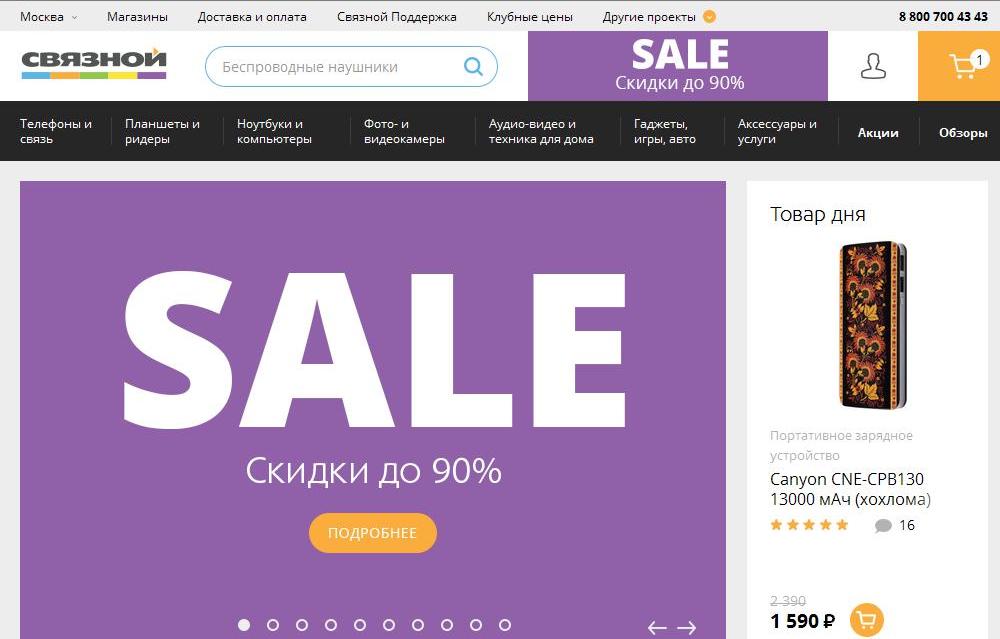
the main page of the site
- fill the login page with password.
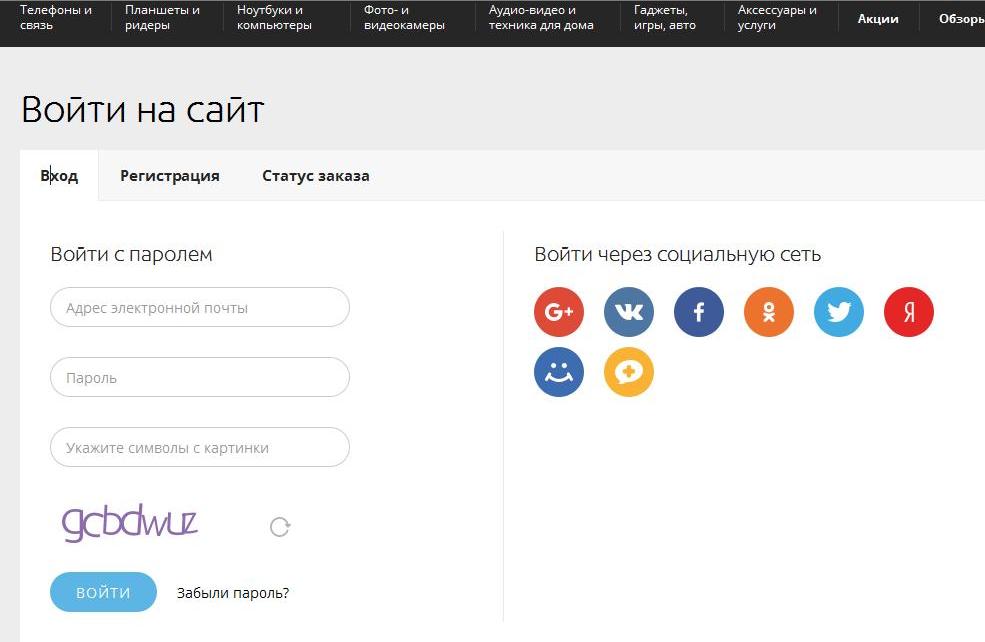
Website entry page
- fill out the registration page, if required.
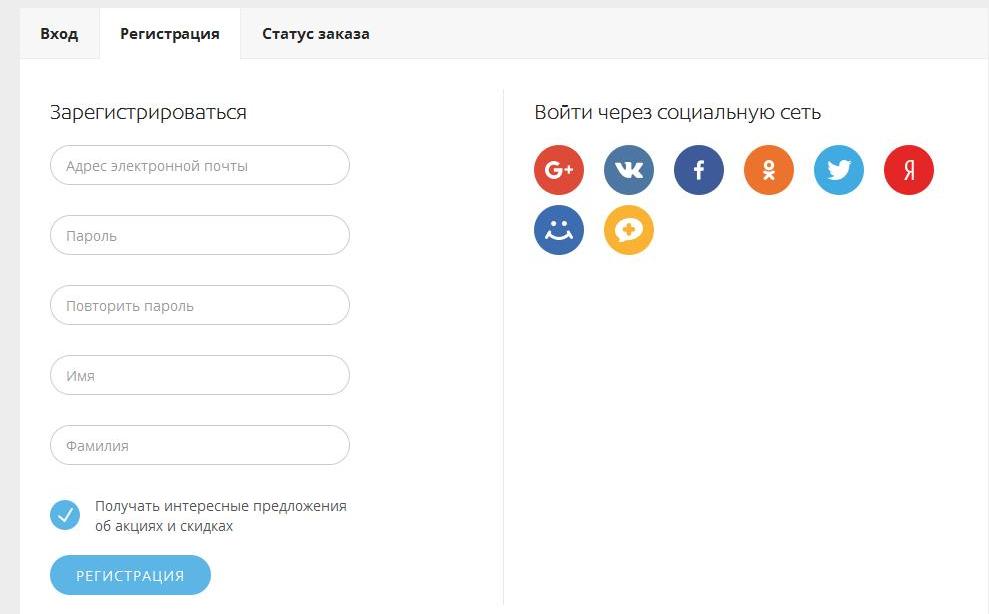
Registration page.
- press the key "Order status."
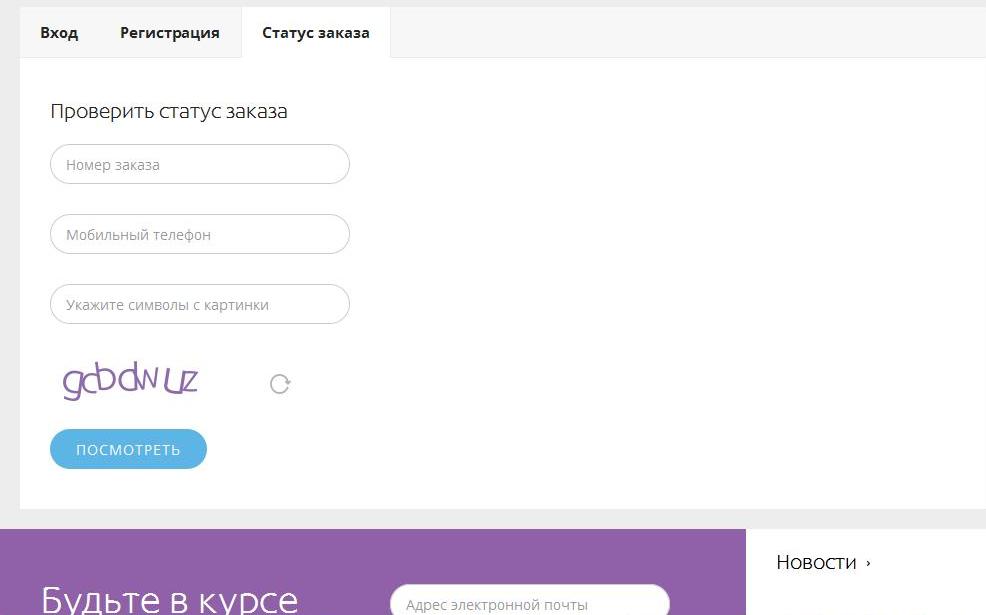
Activation of the "Order Status" key
- fill out the strings by scoring the order number, mobile phone number.
- enter check letters from the picture.
- press the key "Look".

Check letters and key "see"
Option number 2.
- call by number 8 (800) 700-43-43. Challenge free.
- say the operator order number or phone number specified when designing.
- listen to information about the status of the order.
We remind you that go to the store's website is possible through all the well-known social networks, starting with Google, Odnoklassniki., In contact with to the site "My world".
Where to find out the order number?
- on the site, with full design, the order number will be displayed on the purchase page.
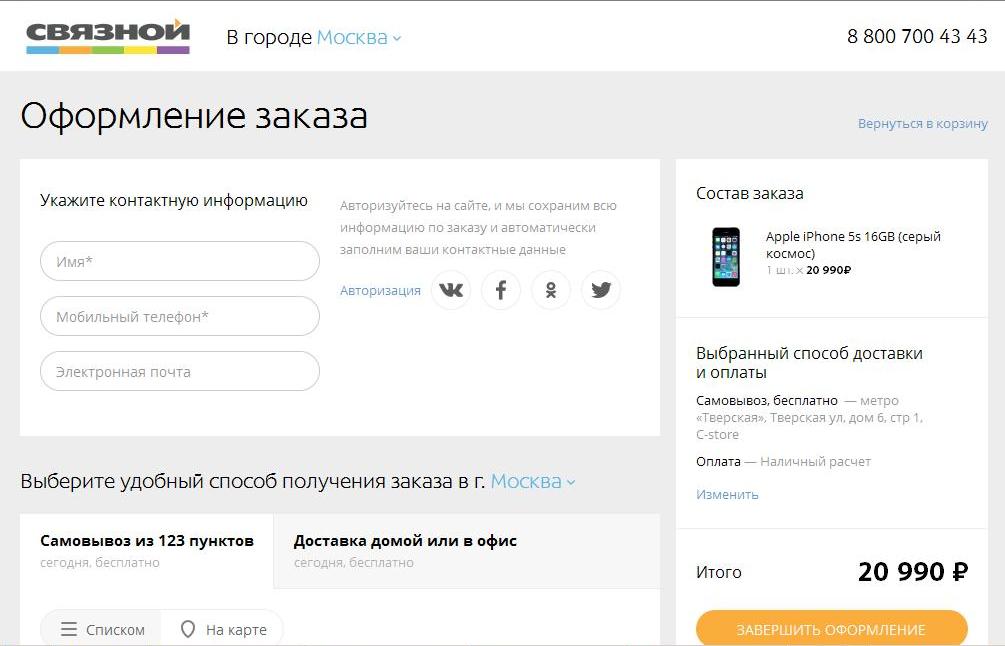
After pressing the "Complete Designer" key, the order number will be listed on the product page.
- on a check, issued in the store.
Where to see the status of payment?
- log in to the site link
- press the " Silent Support ", at the top of the main page.
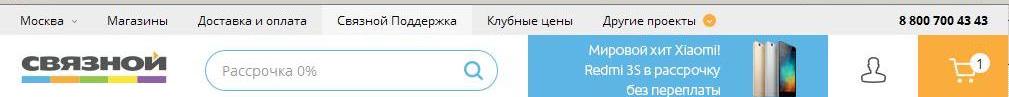
Option "Silent Support"
- on the opened tab of the support and service maintenance, activate the option "Payment status."
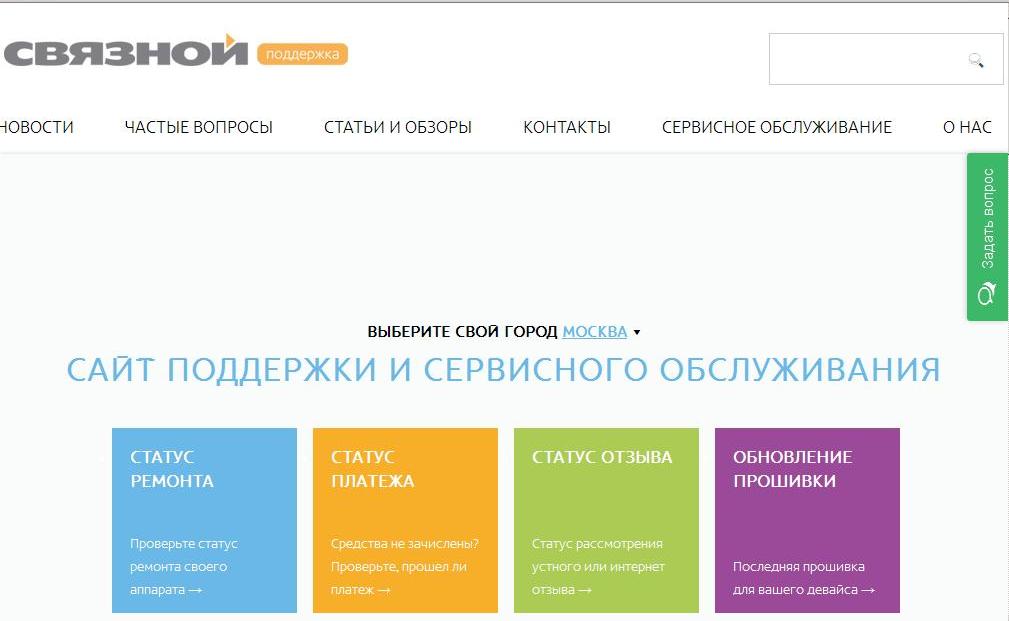
Support and service page
- on the page that appears, enter the data: the operation code, the date of payment.
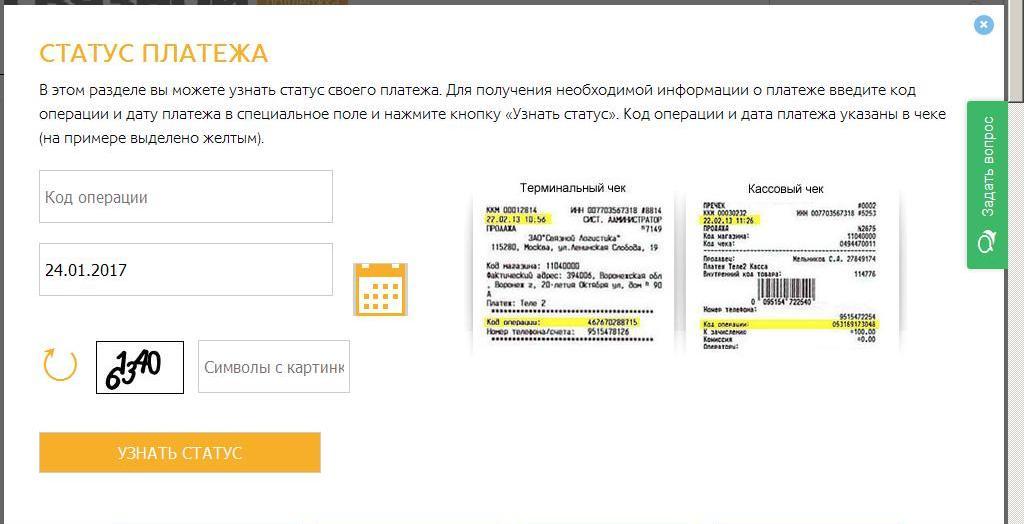
Enter the necessary data
- press the key "Find out the status."
We remind you, the operation code and the date of payment are indicated in the checkpoint.
Score "Svyaznoy", Reliability and stability of delivery of goods!
