
Online store MegaFon: Catalog, Price, Photo Smartphones, Phones, Tablets, Routers, Modems and other products by region
Internet-shop MegaFon is very popular among Internet users, but not every newcomer knows how to use the site. Let's discuss how to properly use the store catalog.
Megaphone He is a Russian telecommunications company providing a cellular and local telephone communication, internet access, cable television and other services.
To date, the list of services has also been replenished with selling smartphones, tablets, navigators and other goods. In this article we will talk how to use the online store catalog Megaphone, as well as about the order of goods.
Main page online store megaphone
- So, first of all, to get to the main page of the store, go through this link.
- You will find a version version for Moscow and the Moscow region. Of course, the company is in other regions. To change the region to the right at the top select "Moscow and Moscow region" and select your. We will consider the work of the site on the example of the Moscow region.

Choosing a region
- So, at the top on the main page are:

Home Page 1
- Company `s logo
- Contact phone number - hotline 8-800-550-58-58
- Basket icon
- Link to enter customers registered on the site
- Data on contacts, payment and delivery
- A little below is the directory menu presented in the store's store.

Home Page 2
- Further proposed to choose a beautiful room, favorable tariff or just go to Megaphone With your number from another operator.
- Next, you will see data on the company's promotions. At the top of the icons of each product there is an appropriate mark.
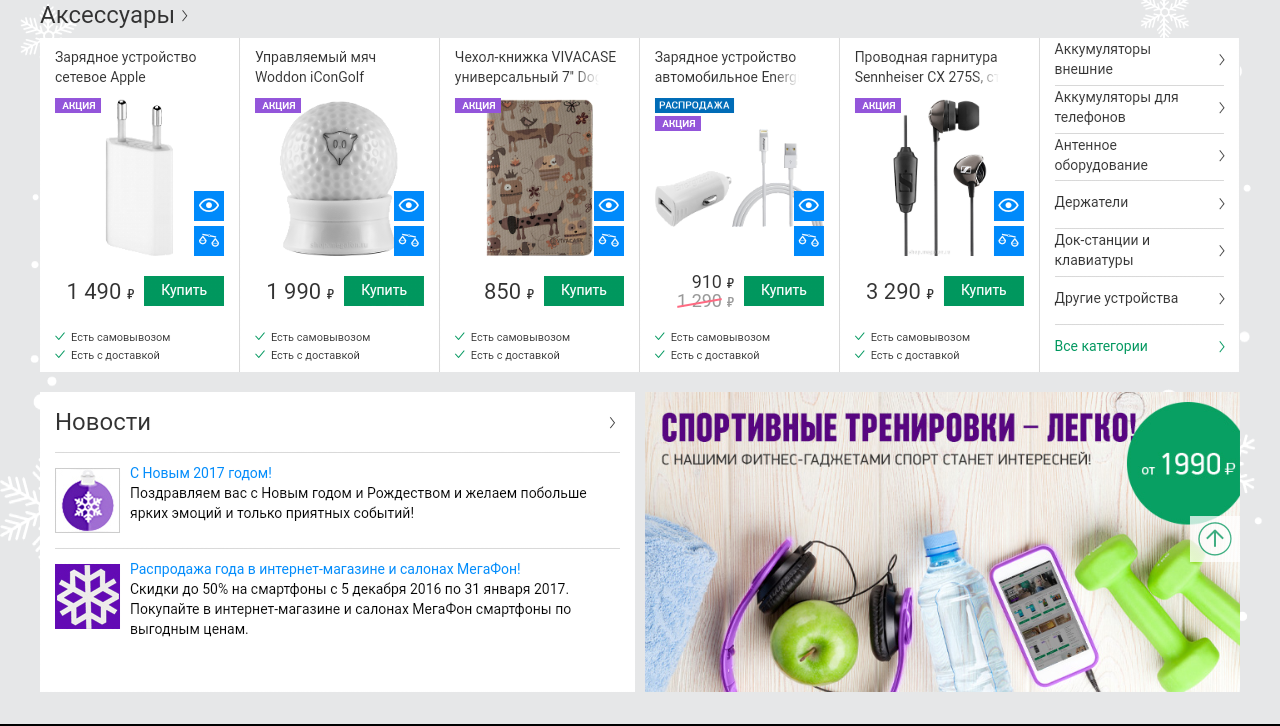
Home Page 3
- Well, finally, at the bottom there is a block with news of the company and the main sections of the site.
Catalog of smartphones, phones, tablets, routers, modems and other goods in the online store MegaFon by region
Almost all existing products in the catalog are associated with mobile communications, except for e-books. Although, the models here are not so much. Most likely, they are added for the total.
- Each subsection has a drop-down menu where you can find various subcategories. You still have that class choose what exactly you want to buy.
- Let's look at the category with "Phones". All models can be sorted by the manufacturer, cost, and other characteristics.
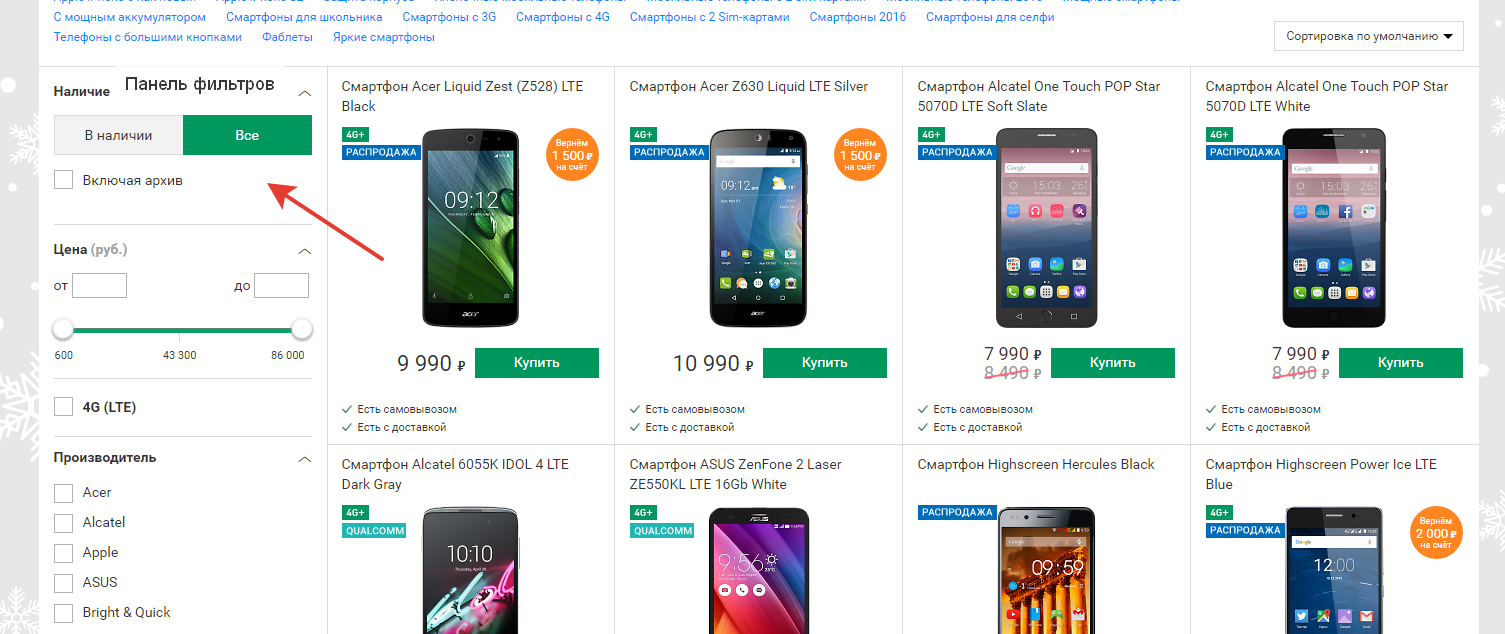
Filters on smartphones
- You can still perform sorting on the brand and type of phone.
- Select the model you are interested in and you will open a product card. Here you will see the following information:
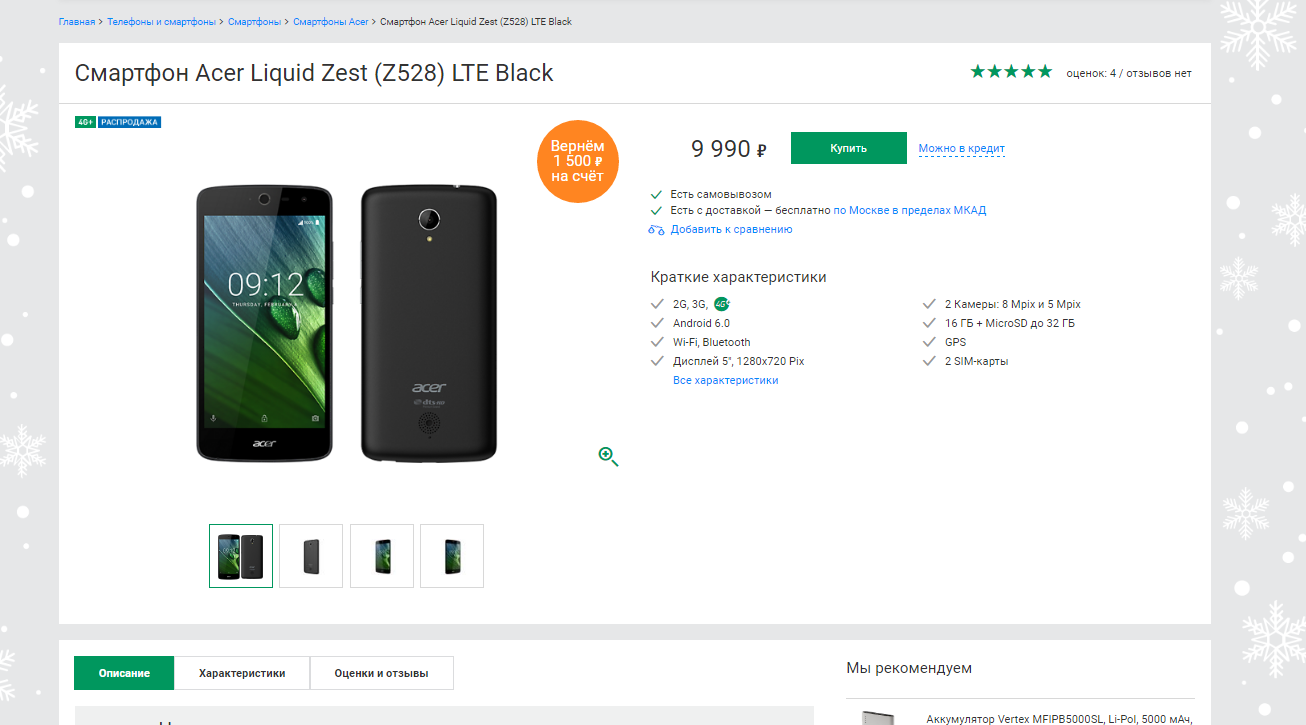
Card Product
- The cost of the goods and its availability
- Snapshots with several angles
- Full description
- Customer Reviews
- Additional accessories recommended for this product
MegaFon store - catalog of goods in cities: Volgograd, Omsk, Eagle, St. Petersburg, Samara, Ulyanovsk, Saratov, Barnaul, Chita, Novosibirsk, Ufa, Belgorod, Bryansk, Voronezh, Ivanovo., Lipetsk, Tambov, Tula., Yaroslavl, Nizhny Novgorod, Tomsk, Ryazan, Rostov, Tolyatti, Krasnoyarsk, Moscow, Penza, Kazan., Novokuznetsk, Kemerovo, Orenburg, Permian, Irkutsk, Yekaterinburg
Payment, Shop Delivery and Schedule
- Among other things, you can see the list of salons where the goods are in stock. In our case, choose need "There is a delivery - free of charge in Moscow within the Moscow Ring Road" and then go to the section "List of salons".
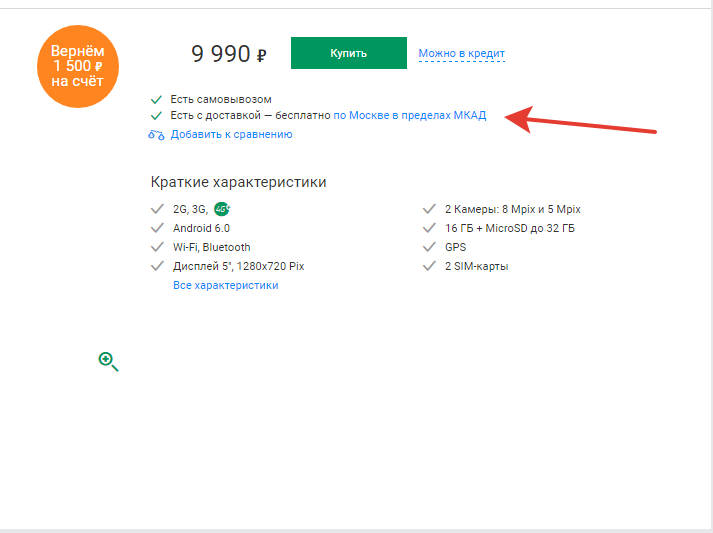
Delivery, payment, purchase
- It will be useful to look into the section "Schedule", where it is indicated how the online store and its contacts work.
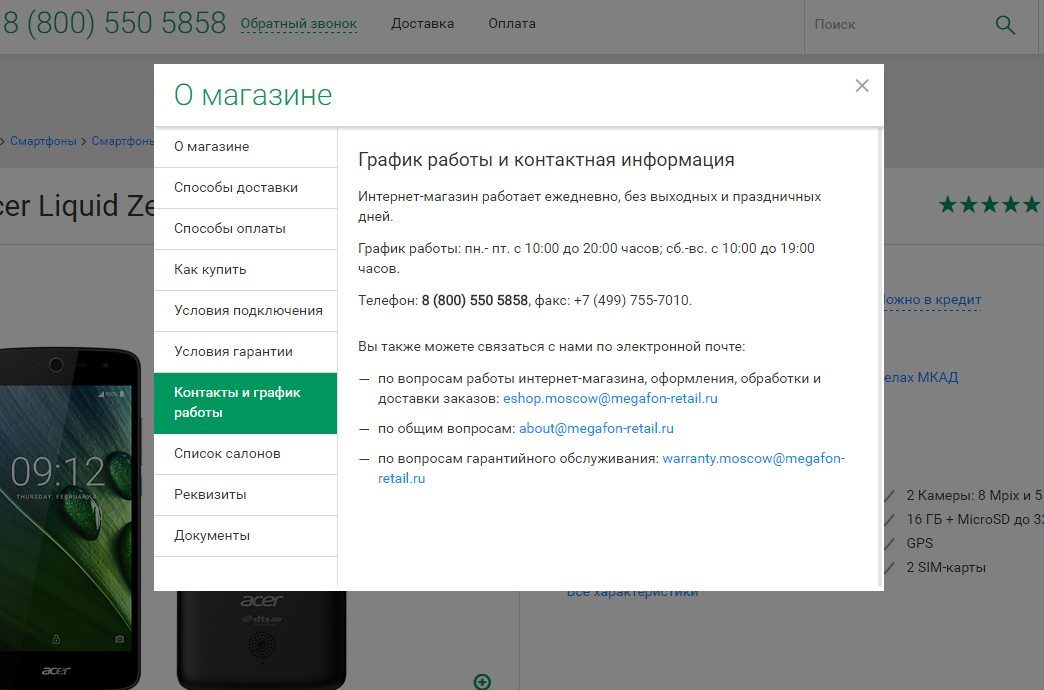
Contacts and Schedule
- Here in paragraph "Delivery Methods" All conditions and methods for obtaining goods are described in detail.
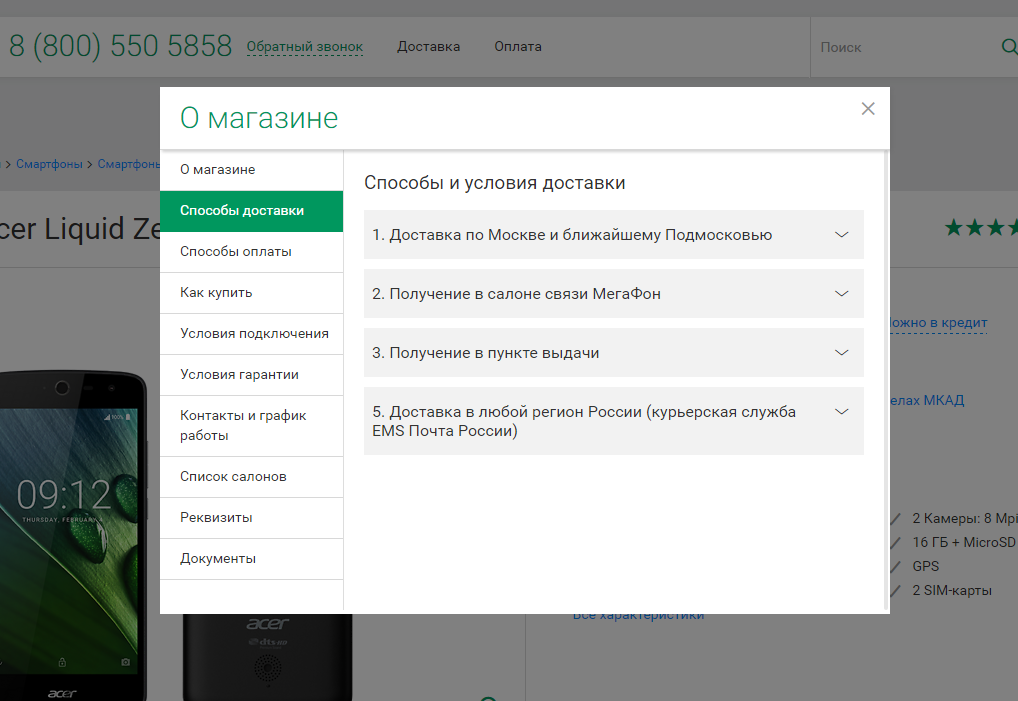
Delivery
- Next advises to pay attention to the section "Payment methods". Accordingly, it is painted in detail here, in what ways you can pay for the purchase.
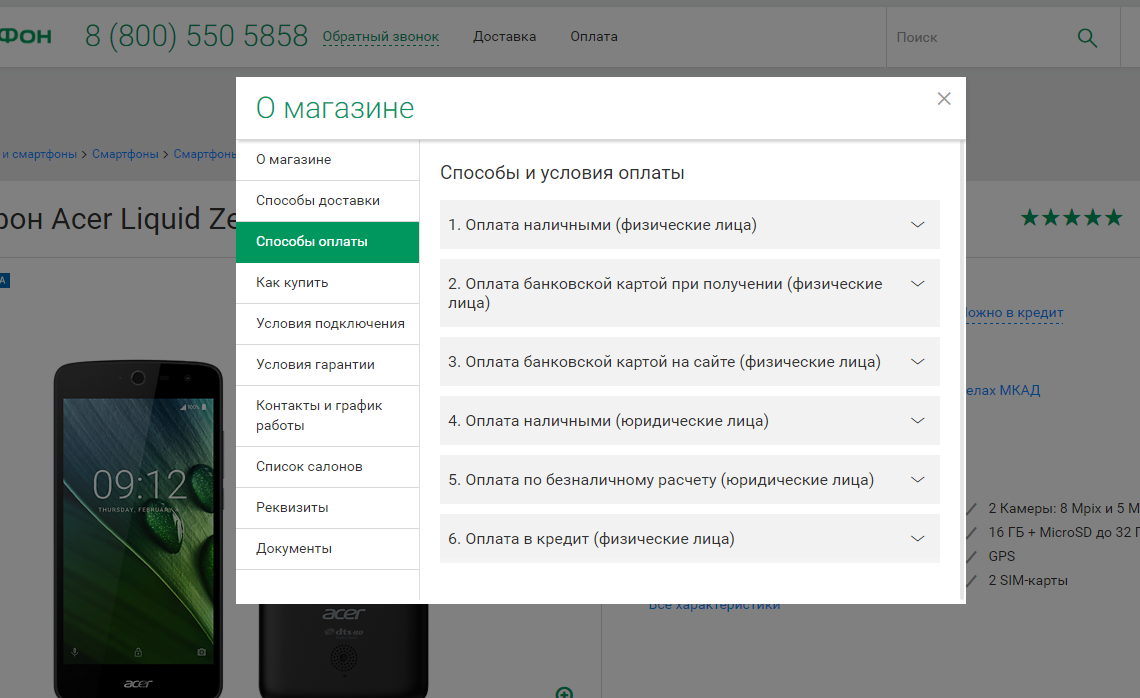
Payment
- Newcomers will be useful to read information from the point "How to buy?". It is described in detail how to make an order correctly.
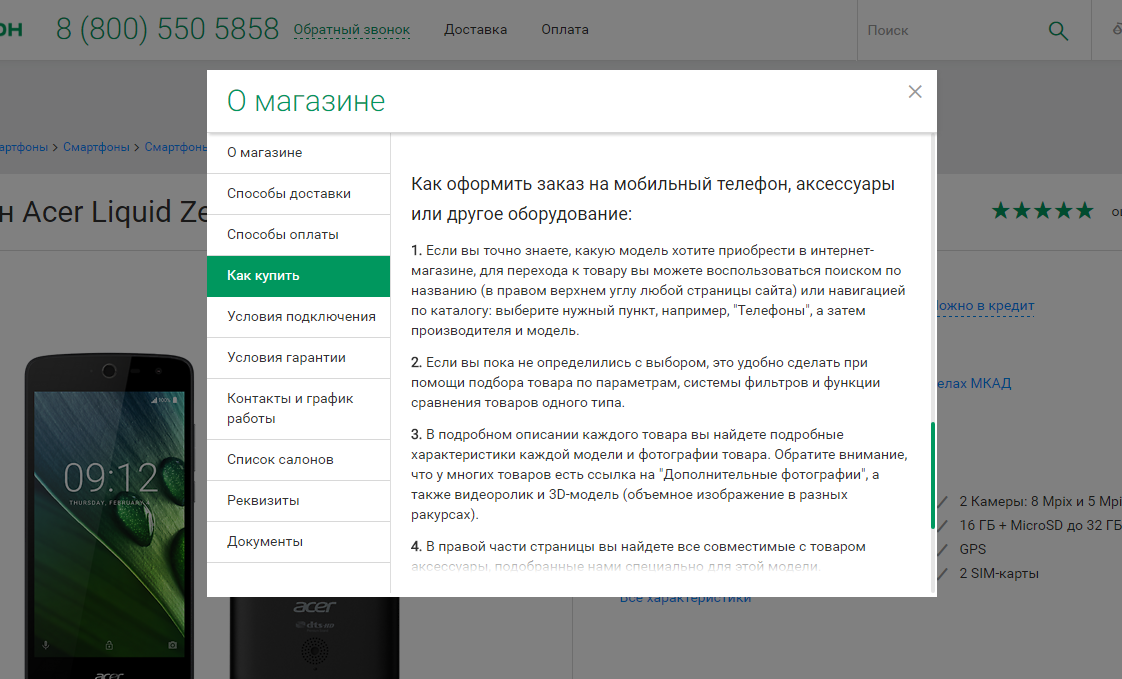
How to buy?
