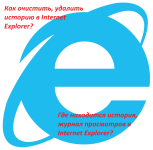
Where is the story, log log in Internet Explorer? How to Clean, Delete History in Internet Explorer?
Read the article how to clear the story in the Internet Explorer 8 and 11 browser.
The option to save the history of visits to sites on the Internet is a useful feature.
- But on the other hand, a history log can see any user who has your computer or laptop available.
- He will be able to track which sites you attend what you download.
- Thus, information on your preferences can be gathered. This interest is not always harmless.
- Therefore, the history of visits should be cleaned from time to time. In this article, we will look at how to do this in Internet Explorer browser.
Where is the story, log log in Internet Explorer? How to Clean, Delete History in Internet Explorer?
Let's look at how to clean the story in the Internet Explorer browser of the new 11 version. So, where is this journal of visits and how to remove the history of visits? Follow such instructions:
Open the browser, as usual, and click on the icon "Gears". A tab will open in which you need to click on "Safety". Then on the second tab, in the very first line, it will be written "Delete browser magazine" - Click on this active link.
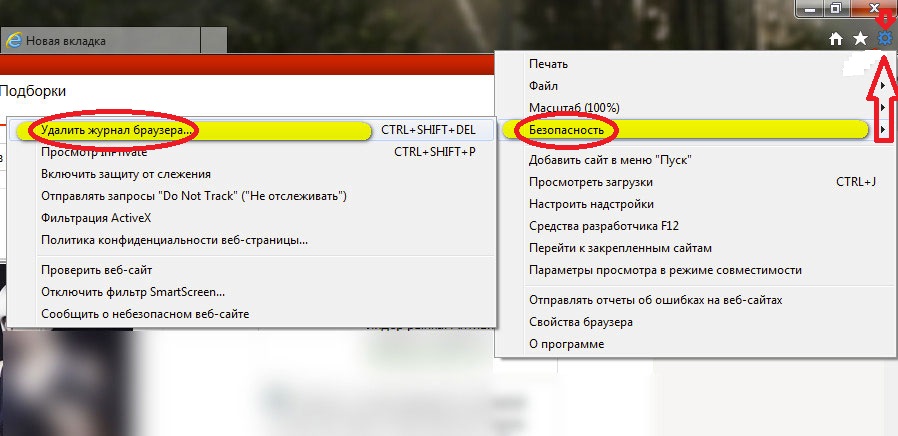
Where is the story, log log in Internet Explorer? How to Clean, Delete History in Internet Explorer?
Now put ticks near those files you need to delete, and also be sure to check the link "Magazine". Click "Delete".
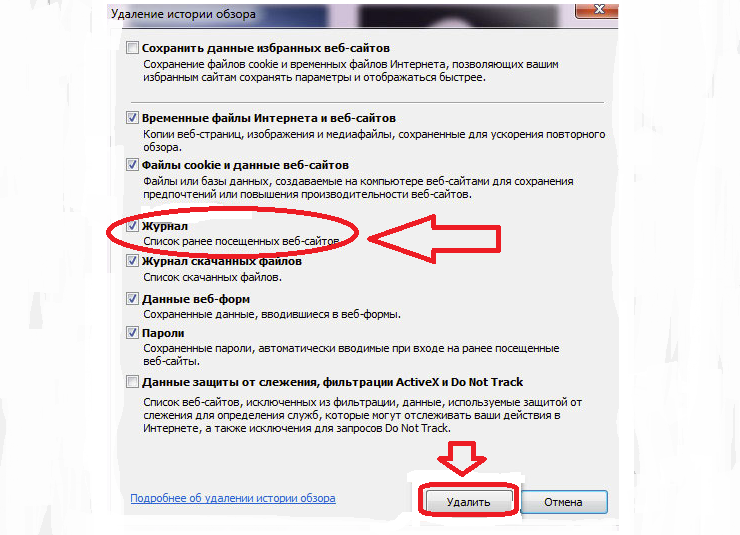
If you need to quickly clear the history of visits, then click the icon "Star". Then click "Magazine", Note, for what period you need to remove information, and click on "Delete".
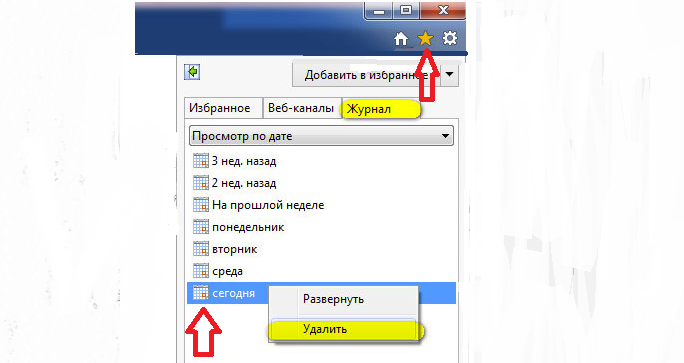
How to Clean, Delete History in Internet Explorer 11?
If you have a later version of the browser, then in it a little longer to remove the story. For example, to remove visits in Internet Explorer 8, do the following:
Click the tab "Service" In the upper right corner of the browser. After that, in the drop-down menu, select "Panels" and "Favorites panel".
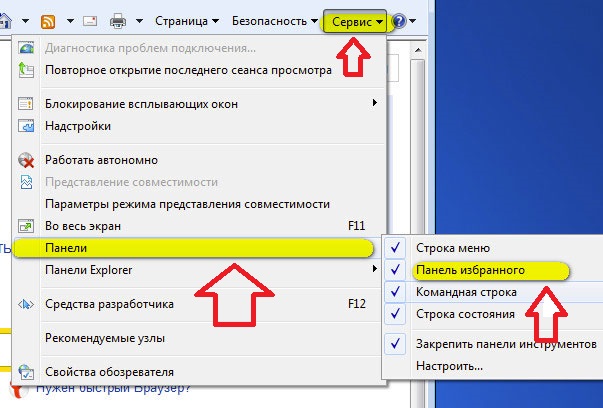
How to Clean, Delete History in Internet Explorer on the Favorites panel?
Then click on "Magazine" And select the period for which you want to remove the story. Then click on "Delete".
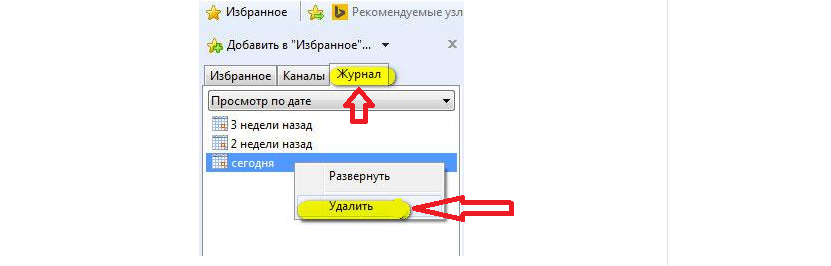
How to Clear Browser and Delete History in Internet Explorer?
To quickly find the site address if you want to delete it separately, perform sorting on specific features:
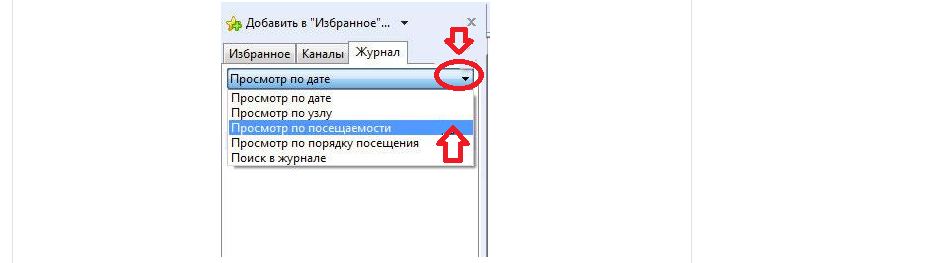
How to Clean, Delete History in Internet Explorer 8?
Now you know what needs to be done to fully or partially clear the history of visits in the Internet Explorer 8 and 11 browser. Look at the video, how to clean the cache so that the browser worked faster.
