
FullReader - Best Android Reader
This article will tell about FullReader.
Navigation
This the article will tell you about such a program as FullReader, which serves for convenient reading of e-books..

How developed modern gadgets?
If you take into account the capabilities of modern mobile gadgets, smartphones, and other devices, which possess quite a weighty display, then without much thinking to say that reading books have become much more convenient than when all this electronics originated.
But still, the smartphone or tablet alone will not be enough for a convenient reading of books, because if you plan to really read with the meaning, then you need to install the appropriate application, for example, the same FullReader, about which today and this article matches this article.
First Impressions about FullReader
If you have just opened the program for the first time, then you will immediately have the first impression that the developers have done everything as comfortable and convenient as possible, and also tried to simplify the interface and make it easy and intuitive and clear for the user.
You probably have already noticed that "Main menu" It has an image like a cabinet with four shelves, on which books will be stored. But it is worth noting that the first two shelves will be located your books that you recently opened, or read, as well as those books that you read at the moment.
Opportunities and work with the program
There is also tab "Library"which allows you to sort your books by category, genre, titles, author. But since most of the books do not specify all this, it is unlikely that this tab is generally useful, so it is difficult to call it objective and necessary.
Of course, if you truly inspire reading books, and you can not imagine your future without them, then you will clearly do not work out to be sorting books.

On the main menu you can see such a tab. "Search library libraries"With it, you can add to yourself OPDS catalogs To read books through the Internet network.
This feature is perfect, if you are in those places where there has free Internet or Wi-Fi, since there will be no need to download a certain book to your device, and then open it through the program.

To add a book to a reading program, you just need to go to the tab "Files on my device"where you will need to specify the path to your cherished unread book

If you look through the top of the screen, you will see the availability of such tabs. "Bookmarks", "Quotes", "Settings" and "Information". In this program, you can also add a specific bookmark bookmark, which will allow you to quickly find it when reading this book, as well as save the stop on a specific page, so that you cannot remember where you stopped and what chapter read.
Tab "Settings" Allows you to change the interface language, and by the way, this program offers 5 interface languages: Russian, Ukrainian, English, German and Frenchperhaps the most common languages \u200b\u200bin the world.
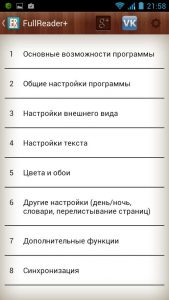
The program is good yet, that allows you to adjust yourself under the user, that is, it has a large number of all sorts of editing from the font ending with the back background, which is quite convenient and at the same time it is pleasant for the fact that the developer gave such an opportunity.
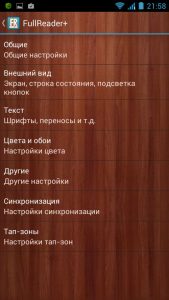
It would be worth noting that the program allows you to open almost all formats of text documents and books, this is the format PDF. And the same Djvu., of course, the ability to view comics that have formats CBZ. and CBR.
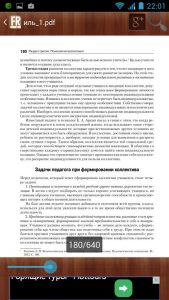
A weighty argument that the program is really cool and having a great functionality is that when reading books you can work with a certain passage of proposals, what will be very necessary in case you are reading books in English, and therefore if You do not know the translation, you can do it into Russian, right in the program itself!
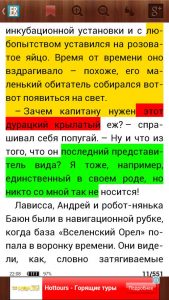
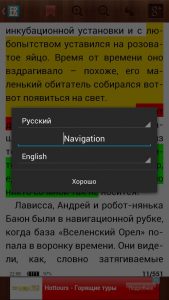
As you can see, the developers have conducted a great job need a program, and also tried to say "From the Soul". Therefore, today we can use it in the reading of e-books, and not to think about whether this program is good, or is even better.
We will confidently answer that the FullReader program is today the best reader for smartphones and tablets that are running the Android platform.
Well, our valiant readers, the article came to the end, I. today we told in it what opportunities are available from the FullReader program, and also explained some moments of working with it.
Video: FullReader reader for android
