
Fallout 3 does not start - there is no xLive.dll on the computer: how to fix the error? How to download xlive.dll via torrent and install?
The article will tell how to correct the error: "There is no xlive.dll".
Navigation
Sometimes computer games are faced with the problem of installing / launching a game or another game, for example, " Fallout 3." In this case, the system notifies that there is no file xlive.dll.
File xlive.dlllike durable similar files dLL, Need to work software. If it is absent, the game may not start.
In this review we will discuss what the file is xlive.dllWhy problems can arise with him and how to establish it for full work with computer games.
What is xlive.dll?
In order to correct an error associated with the lack of a XLIVE.DLL file, we need to figure out that it is actually for the file.
So file xlive.dll - This is one of the components " Microsoft Games for Windows" The specified platform contributes to the stable operation of computer games and supports various operating system functions. Without this platform, it will not be possible to start the game normally:
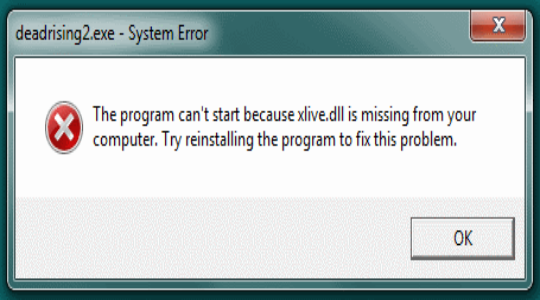
File itself xlive.dll Designed for network connections to servers. At first glance it may seem that it is only needed for online games, but in fact it is not quite so. With absence xlive.dll You can not even run offline game, or you will encounter various kinds of problems. In any case, all the necessary files and drivers must be installed for full-fledged work with computer games.
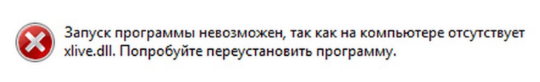
What is xlive.dll?
Why does an error occur related to the xlive.dll file?
Problems with the lack of a file xlive.dll On the computer most often arise in operating systems " Windows»Seventh version and XP. This is connected with the disconnection of updates, especially in the XP version (updates are not supported by the company itself Microsoft."). The system is not updated, and the games, on the contrary, are all improving. From here and the problem arises.
Therefore, you have to manually install " Microsoft Games for Windows"(Let's say about it below):
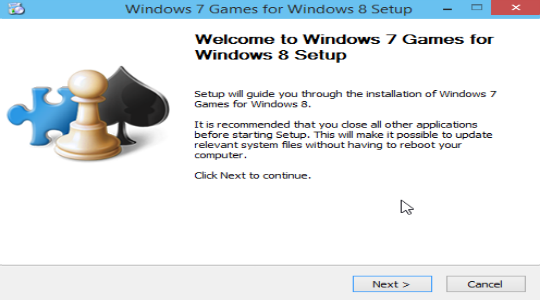
In addition, Repack installation " Windows"It does not solve the problem, since these repacks are simply becoming outdated over time.
And if you installed " Microsoft Games for Windows»From unreliable sources, then file xlive.dll It may be infected and will be removed by the anti-virus program. So try to download software only from official sites or trusted resources.
How to download and install the XLIVE.DLL program to a computer?
Set file xlive.dll You can, at least two ways. The most preferred is the second method, but we will provide you with full information.
Method 1: Set separately taken xlive.dll file
In this case, you may have problems. The fact is that to find the file xlive.dll On the Internet will not be so simple. Not few users have already been aware of this. There are many sites that offer various dLL Files, but there is no guarantee that they will not be bits or at all viral. Download system files with not trusted sites and forums are quite dangerous. And to look for what we definitely need can take a lot of time.
In addition, replacing one single file without updating all other elements associated with it, often does not lead to positive results. But if you do not have another choice, then let's try anything.
The best solution will simply copy the file. xlive.dll from another computer. Otherwise, you will act at your own risk. So, if you managed to find this file from your acquaintances, then copy it and drag to your computer. You can check it for viruses:

How to download and install the XLIVE.DLL program to a computer?
Next Copy xlive.dll File to folder " System32.» ( x32.) either in " Wow64.» ( x64.):
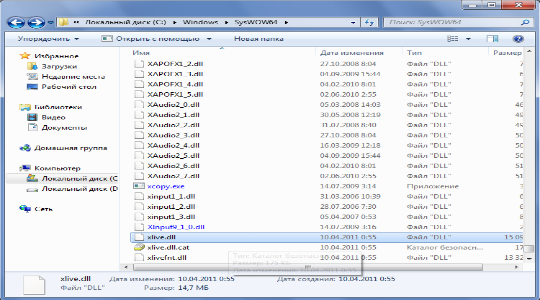
How to download and install the XLIVE.DLL program to a computer?
When you move the file, replace it old xlive.dll. If these operations did not help you, then still study the second way that can help with a greater share of probability.
Method 2: Install the whole platform "Microsoft Games for Windows"
If you want to most effectively solve the problem with the lack of on the file of the file xlive.dllIn connection with which the games are not launched, it is best to install the entire platform " Microsoft Games for Windows" At a minimum, this action does not hurt you.
This platform is free, you can download it from the official site without any problems, the installation will also not require special efforts. So let's do the following:
- Let's go to official site "Microsoft" and download the specified platform in the usual way, it will not be necessary to use the torrent.
- Next, install the software that will be offered for your operating system ( Windows 7, 8, 8.1, 10 x32 / x64).
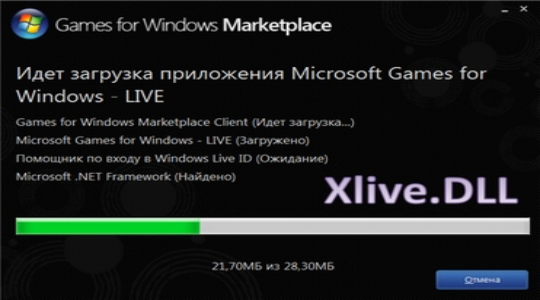
How to download and install the XLIVE.DLL program to a computer?
- At the end reboot the computer
Now you can freely install and run any games that your computer supports.
Video: There is no xlive.dll file
