
Battery savings on Android: all methods. Best program for saving battery for Android
In this article we told ways to save batteries, as well as programs for this.
Navigation
The speech in this article will go on the problem of the short work of the battery on smartphones running Android, and will also be told to solve it.

Perhaps the most common problemwhich occurs with long-term use of mobile gadget running Android, is the short battery work.
Of course, as you understand, the case here is not at all in the operating system, which comes from the manufacturer's breeder, but specifically with what capabilities, filling and functionality it is produced, along with what has a very small battery capacity. After all, so that the phone is discharged by the second half of the day, it is enough to simply increase the brightness of the display to the maximum, or enable services such as GPS, Bluetooth or Wi-Fi wireless network, and by the way the same Internet consumes a lot of energy.
Therefore, as you understand, the Smartphone with the Android operating system is not difficult, but still there are ways and methods that will save the charging of your smartphone, and they are in installing special programs.
What actions are preferably committed after buying a new Android device?
ImagineYou bought a new smartphone model called Galaxy S7 EDGE, and it already lies in your pocket, but it is still disabled. Therefore, you will rather hurry home to turn it on as quickly as possible and play it the same Dungeon Hunter 5, but it is not worth doing this.
You obviously would like the battery to live as long as possible and worked, "Well, who would not want?" You will say a bright tone. Therefore, to save it as much as possible from adversity, you need to do only a few action.
- First of all, after buying a smartphone, it stands like you should pump up energy in the battery, and you need to do when the phone is turned off, because if the phone is turned on, then it is not charged completely
- Charge any new phone you need about 6-7 hours
- The first 3-4 charges Your smartphone, you need to make a complete battery charge. And after you can put it for charging with the remaining 65-70% charge with an expectation of about 2-3 hours
- You do not need to leave for the night if you put charging your smartphone for a whole night, it will not really fail, since when you reach 100% the automatic shutdown of the charging from the network will follow, and after the phone again starts discharged, and then reaches a certain level Charging will be connected
- Do not hold and work with the phone if the percentage of charge has less than 30%Since it is precisely such situations that reduce the mode of operation of your battery. Therefore, if there is a charge nearby, which can be connected to your smartphone, then definitely do it
Why the battery is very quickly discharged on android?
soThe first rules, the execution of which plays a huge importance in the service and duration of the battery on the smartphone, we have already told. Now it is necessary to understand the problem, which is to quickly discharge the battery, and this is despite the fact that it charged a lot of time.
Display performance
The display brightness is probably one of the ways to save the charge on your smartphone. After all, as you know, if you reduce brightness to a minimum, then the work of your smartphone will noticeably last. But of course, you should not put brightness to a minimum, since with bright lighting, for example in the sun, you can not see anything. Therefore, we recommend putting optimal brightness, that is, in the area 40-50%.
It is especially important to reduce the brightness of the display on top smartphones such as HTC Butterly, Lenovo K5 Note, Sony Xperia Z5, which have a Full HD display resolution, that is, 1920 × 1080 pixels, and at the same time they have a 4.5-5 inch screen. But fortunately, manufacturers of such smartphones made some adjustments for them, which are concluded in a more powerful battery, but unfortunately and this is sometimes not enough for complete enjoyment with such smartphones.
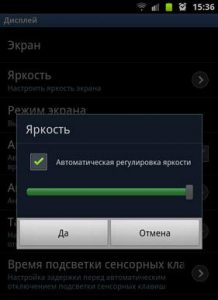
Perhaps another option that also allow the battery charge to save this function as "Auto-tuning"whose task is to adjust the brightness of the display under the surrounding lighting.
This option is in Display Settingswhere, respectively, you can remove the animated wallpaper on the desktop, which also reduce the battery charge.
Wi-Fi Wireless Wire Wire Turning
Save the charge of your battery on the smartphone, you can also be disconnected by wireless technologies that include: Wi-Fi, NFC, Bluetooth, GPS Navigation Service and Android Beam Function. These technologies must be used only by destination, that is, at the moment when they are used, as the same Wi-Fi enabled you use from time to time.
Turning on the regime "On the plane" or simply "Flight Mode"
It should be noted no less interesting feature, such as "Flight Mode"which will automatically disable all wireless technology on your smartphone.
Enable network mode "Only 2G"
If you do not use the Internet at all, or you do not need a super high-speed Internet, you can save energy by incorporating the network mode "Only 2G"
To do this, go to the section "Settings", choose "Wireless networks", Further "Mobile connection"where necessary install the checkbox Opposite item "Only 2G networks".
If all this is not enough, let's look at which applications will help save the charge of your battery on your smartphone.
Updating firmware on the smartphone
After all, as you know, the phones can also be flashing, and therefore the more new firmware can save the battery charge.
By the way, I would like to note that official firmware differ from unofficial in that they consume slightly more energy to work.
Therefore, you also have to try to flash your phone using an unofficial firmware, after learning what version of the firmware is on your device.
What programs to save battery charge on the Android smartphone exist?
Programs that allow you to save battery charge a lot, but still more such programs do not work.
Therefore, we selected the most popular and effective programs that will actually help increase your battery life.
Easy Battery Saver.
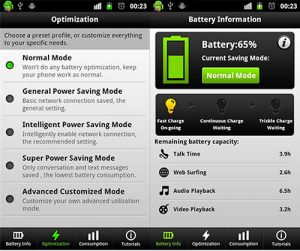
The application program is very popular in Google Play, and after all this popularity is not enough, since this application has more flexible settings that will allow you to increase the battery life.
This application has a so-called feature as "Smart Mode"which has optimal and convenient settings for battery saving.
If you are not satisfied with the smart mode, then there is a more efficient mode called "Super-savings mode", at the moment of activation of which you will notice the disconnection of all power consumption programs and functions on your smartphone, but besides the functions of calls and SMS
Battery Dr.Saver.

An excellent application for saving battery charge, which is pretty interesting and intuitive interface.
This application allows in detail to find out what exactly consumes the energy of your battery.
Du Battery Saver.

Another and free application that can manage energy saving on your smartphone. This application allows you to increase the life of any Android device up to 50%.
The program also has intelligent power management modes that are already configured.
Well, let's give rESULTS this article, in which we led ways to save battery charges and relevant programs for this, and also gave valuable advice that will increase the duration of the battery.
