
What is the core of a computer processor and a laptop, what function does it perform? What numbers can the processor work? What does the number of computer cores affect the laptop?
What is a central computer processor, what function does its core perform and how much should the nuclei be in a good laptop?
Navigation
- What is a computer processor?
- What is the computer / laptop processor core and what function does it perform?
- What does the number of computer cores affect the laptop?
- How many nuclei in the computer / laptop is better?
- How to find out how much kernel in my computer?
- How to enable the disconnected kernels of the processor?
- Video: Why does the central computer processor have many nuclei?
21 century - century of computer technology. In almost every house today there is at least one personal computer, and the counters in electronics stores are clogged with hundreds and thousands of laptop models, netbooks and system units with a variety of technical specifications, which buyers first do their attention. However, even some experienced PC users do not have a complete idea of \u200b\u200ba particular computer parameter, not to mention newcomers.
Our article will be discussed about such an important part of any computer as the processor and its kernel. We will try to tell in detail, with what numbers the processor can work, to which the amount of its nuclei affects and what function they perform.
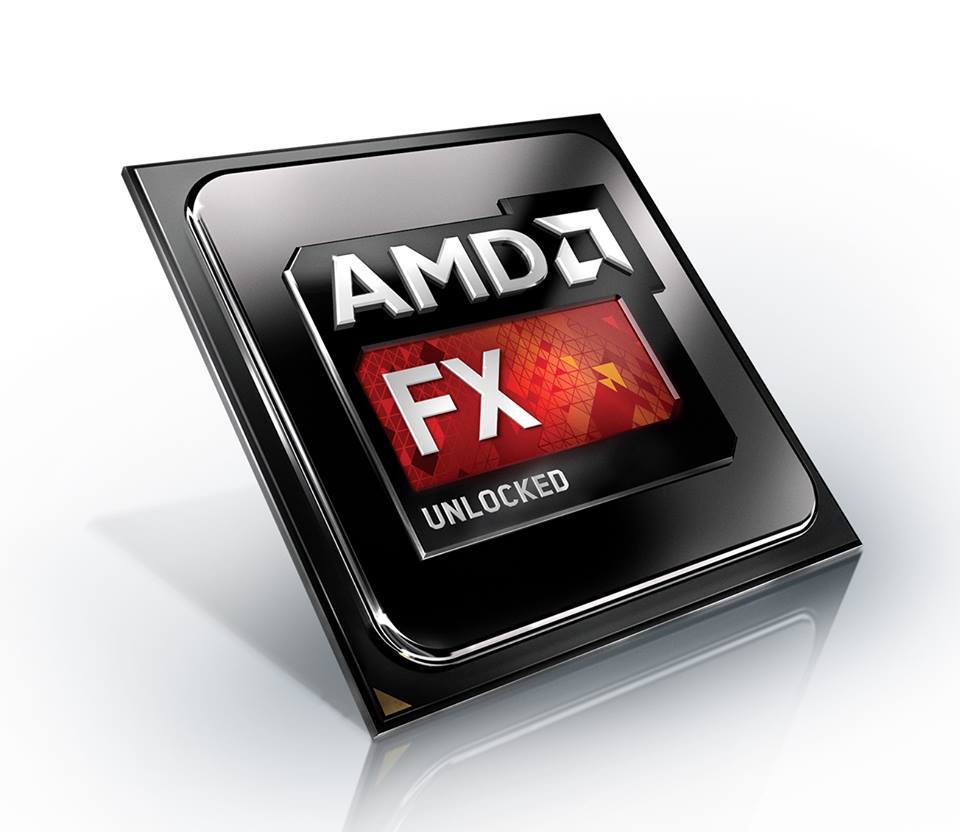
Image 1. All about the central processor and its kernels.
What is a computer processor?
- Any personal computer is equipped with a central processor, which is a separate system board that is responsible for the execution of all data transactions and ensuring management of all peripheral devices.
- As a rule, the central processor ( CPU) It is inside the specialized body of silicon, which the techniques are called "Crystal". Among the manufacturers of central processors, the largest companies are firms Intel and AMD.which are among themselves a fierce struggle for the modern market of computer technology, without stopping upgrading and improving their products.
- The basis of the central processing is made up of transistors, resistors and capacitors, whose priority task and is data processing. The listed components are formed by overlaying each other in a certain way of layers from various materials. The distance between the transistors, resistors and capacitors is customary to be measured in nanometers ( nM) And the smaller between these components of the nanometers, the more they fit on the crystal. Accordingly, the larger the transistors are located on the crystal, the greater the performance processor will be posted.
- However, the performance of the processor depends not only on the number of transistors on the crystal. Its most importantly, its parameter is the clock frequency, which, according to international standards, is measured in Gigahertz ( GHz.). In the processor there is a special generator that creates pulses distributed throughout the device. These impulses force various elements to synchronize between themselves and serve as a kind, teams for them. Thus, the more often the generator sends pulses, the higher the clock frequency of the processor. And the higher the clock frequency, the more efficient the processor will process the data.
What is the computer / laptop processor core and what function does it perform?
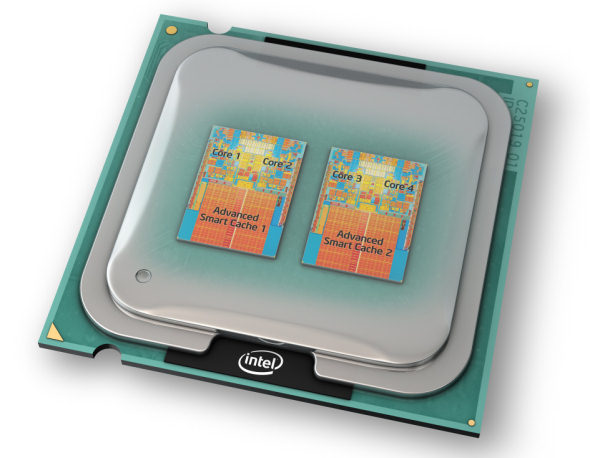
Image 2. What is the processor kernel and what function does it perform?
- The kernel is the most important element of the central processor of the computer, laptop, tablet or smartphone. In the kernel, the processing of all teams transmitted to the central processor are processed. The nuclei differ in memory capacity, clock frequency and production technologies.
- Thanks to the development of production technologies, the developers of central processors can be placed in the same silicon building several cores at once, and thereby significantly improve the performance of the central processors.
- Processors having two or more kernels are capable of simultaneously perform more tasks and process large data streams. When one kernel does not cope with the flow of the data entering the processor, the second is automatically activated and takes part of the load on itself. Accordingly, the more the nuclei has a processor, the "shunter" it will work.
What does the number of computer cores affect the laptop?
Multitasking

Image 3. Computer multitasking.
As already mentioned a little higher, the number of central processing nuclei affects its performance. Namely - on multitasking. Let's give a simple example:
- Imagine yourself as a strider. In addition, you will need to play any computer game with maximum graphics settings, you will also have to start a program to record and broadcast your gameplay via the Internet in real time. In addition, in the process of all this lesson, you will have to use a browser with two and more open tabs. After all, in the process of the game, your viewers will leave you a comments that you should read and give answers. Otherwise, you will lose your audience.
- Not every dual-core processor is able to ensure stable operation even just alone. What to say about everything above the set set? To comfortably keep direct broadcast online, you will need a computer at least with a quad-core processor, so that one program accounted for one program.
Energy consumption
- The fact that the more powerful the computer is, the more he consumes electricity, should not be a secret for anyone. Computers with multi-core processors consume an order of magnitude more electricity and this problem is relevant only if your device has a weak battery and is not connected to the outlet.
Overheat

Image 4. Effect of computer overheating processor cores.
- Another important parameter to which the number of cores is affected is the processor temperature and other computer components. As mentioned above, computers with multi-core processors consume a large amount of energy and, accordingly, they allocate more heat.
- For example, some central processors with six or more cores from the manufacturer AMD. Able to heat up to 40 – 45 Degree Celsius Even when the user does not perform any actions on the computer. At maximum load on the PC, its processor can warm up to 70 Degree and higher. At this temperature, overheating can happen and the computer will turn off. Well, if it does not burn at all.
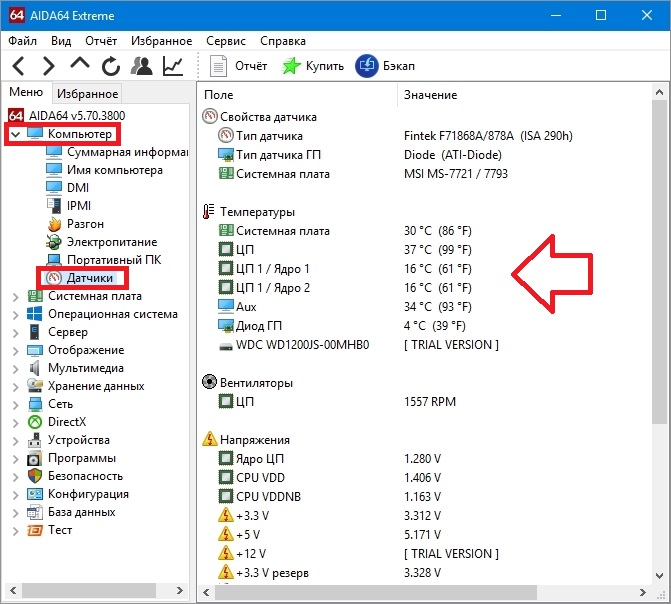
Image 5. Measure the temperature of the processor and other component computers with the AIDA64 program.
- You can track the temperature of the processor and other component computers using a special program. Aida64.which in the past wore a proud name Everest.. The program is paid, however, a free version can be downloaded from a popular portal. SoftPortal by of this link. The temperature is displayed in the " Sensors", Which is located on the tab" A computer».
- Relying on all the above, you can come to the conclusion that when buying a computer with a multi-core processor, it is extremely important to pay special attention to its cooling system. As a rule, powerful laptops are equipped with a sufficient cooling system. But, if necessary, you can purchase a special stand in which several coolers are built into an additional heat removal from the device and increase its performance.

Image 6. Additional cooling for a laptop in the form of a stand with coolers.
- With stationary system blocks, things are easier. First, if you find that your computer is overly heated, you can replace your cooler available to you more powerful or put additional. Secondly, if it will be not enough, you can resort to the old Dedovsky, but at the same time efficient, the method: remove the side cover from the system unit, turn on the fan and direct the air flow to its "iron". Excellent cooling will be guaranteed. The only minus of this method is noise.
How many nuclei in the computer / laptop is better?
- This question does not have a clear answer. Many specialists conduct disputes among themselves on what is more important for a modern computer - multitasking or performance. As we have already found out earlier, the number of central processing cores is influenced by multitasking, but for the overall performance, the clock frequency bears more responsibility.
- To determine the number of cores when buying a computer, first of all it is necessary to understand what purpose you will use it. In some situations, a dual-core processor with a decent clock frequency (for example, Intel Core i3.) is able to better cope with the tasks set in front of him than a computer with a quad-core processor from AMD. With low clock frequency.
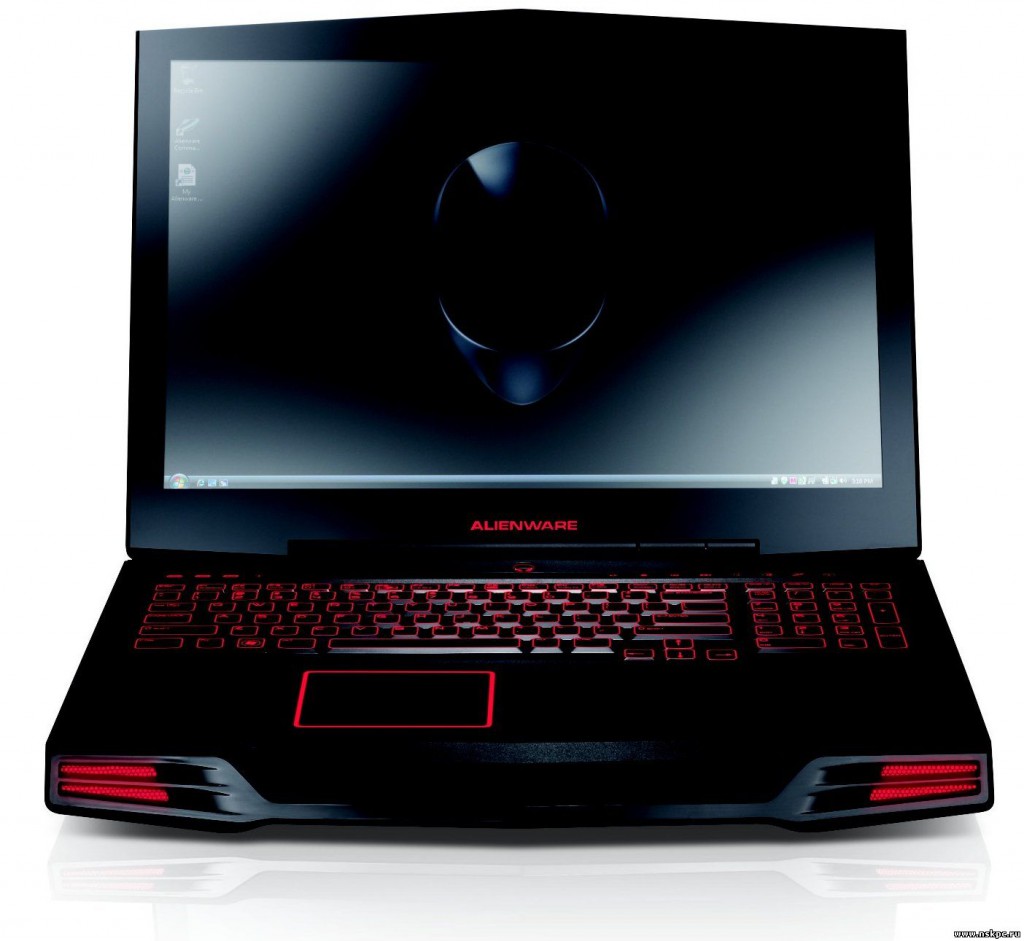
Image 7. Eight-cherished laptop.
- If you plan to play games and not in parallel to stream, then a dual-core computer with a processor is quite suitable. Intel. If it plays a special role to multitasking, which is extremely important when working in severe graphic editors (for example, 3dmax), then you should choose a PC with a multi-core processor, but not forget about the clock frequency.
How to find out how much kernel in my computer?
If you do not know how many cores in your PC, there are several ways to find out. The first and simplest - enter your laptop name in the search engine and deduct the necessary information on the Internet. If you do not trust information from the Internet, then do the following:
Step 1.
- Open menu " Start"And select the item" A computer».
- In the opening window, click on your empty place in the Right Mouse folder in the context menu, select " Properties».
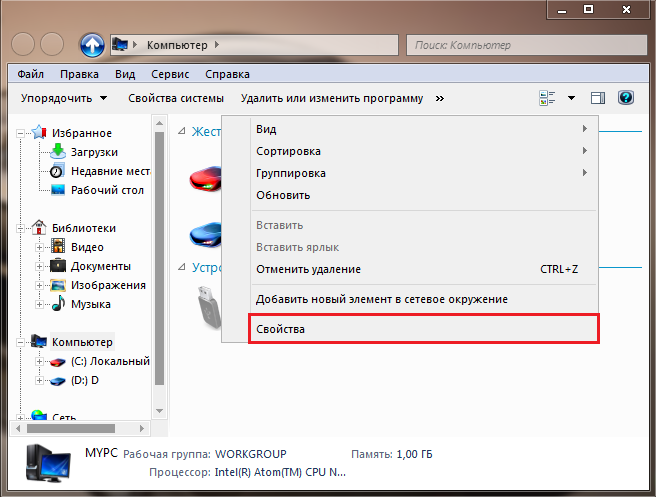
Image 8. View computer properties.
Step 2..
- A window will appear on your screen with information about the operating system and the brief characteristics of the PC.
- On the left side of the window click on the link " Device Manager».
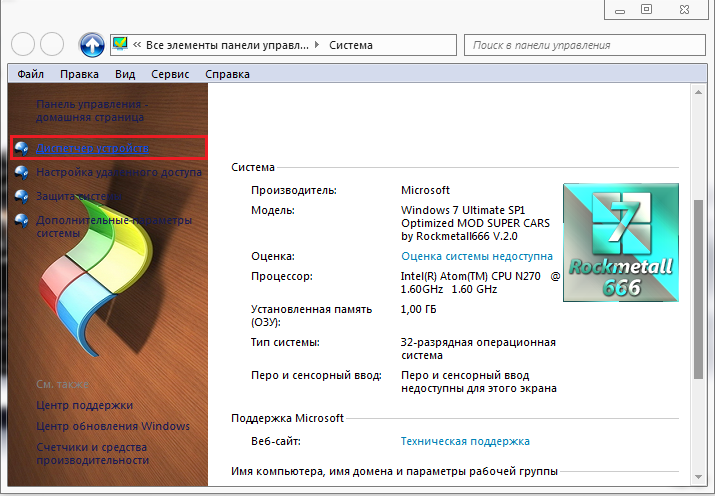
Image 9. Switch to "Device Manager".
Step 3..
- In the opening window, deploy the " Processors"And count how many pieces" processors "you have appeared. This will be the number of cores.
- If you click on the right mouse button one of them and choose the item " Properties"You can get more information about your processor and the driver installed for it, which can be updated in the same window.
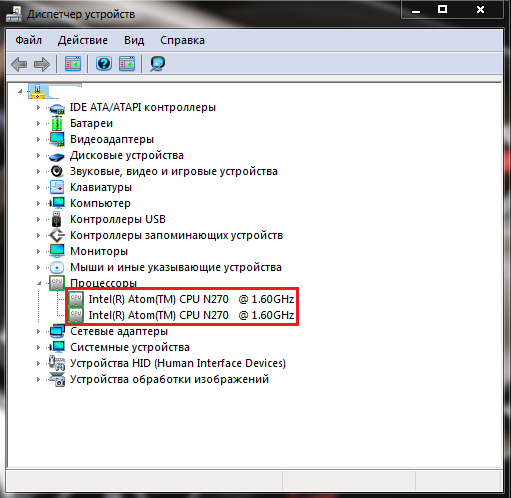
Image 10. View the number of processor cores.
How to enable the disconnected kernels of the processor?
Quite often on new laptops and netbooks initially activated not all the cores of the processor. It is done to save electricity and it is assumed that, by the need, the user activates them independently. However, the problem is that inexperienced users have no idea that their computer does not work on the "full coil" and have no idea how to activate the disconnected kernels. This is done as follows:
Step 1.
- Open menu " Start"And select the item" Perform».
- In the discontinuing small window, enter the text string " msconfig" and press " ENTER».
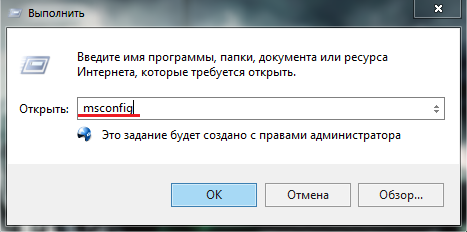
Image 11. Running system configuration settings.
Step 2..
- In the opening window, go to the tab " Loading"And click on it on the button" Extra options».
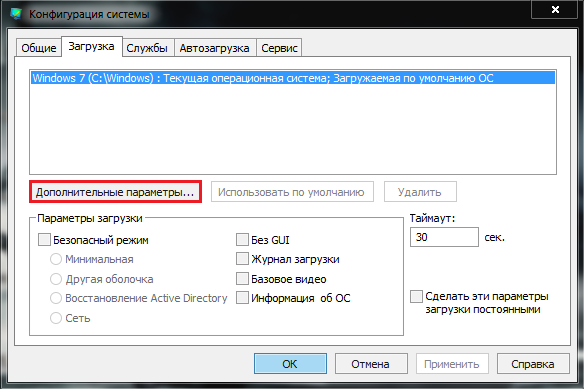
Image 12. Switch to the tab to activate the disabled nuclei.
Step 3..
- A small window will open, where you will need to mark the marker "Number of processors" and in the graph below to choose the maximum available number. In our example, this is a digit 2Since the computer has a dual-core processor.
- Next click " OK", Then the button" Apply" and again " OK».
- Close the window and restart the computer. After the reboot, your computer will work with all active cores and, it is possible, you will immediately feel better performance.
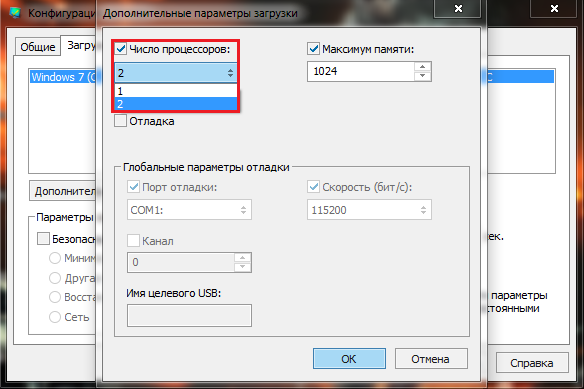
Image 13. Activation of the disabled kernels and saving changes.
Important: Make sure the lines " PCI balancing"And" Debugging»Not marked with checklocks. Otherwise, after rebooting the computer, nothing will change. The operating system will automatically turn off the second kernel and your processor will not work at full power.
