
What is a snapshot and screenshot in Aliexpress? How to make an aliexpress order screenshot and send?
In this article we will analyze what is a snapshot or an order screenshot on Aliexpress.
Screenshot Ikak him call him a snapshot on Aliexpress - This is an interactive snapshot page with a commodity at the time when a deal was made. In other words, the snapshot records what was the description of the goods at the time of his acquisition. As a result, the buyer receives the best proof of the transaction conditions that were offered by the seller at the time of its commission.
If you are still new to, we recommend checking out before making purchases. How to do it, read in the article - "How to register for Aliexpress?"or learn on the official website "Buyer's Guide" And go to register yourself.
As practice shows, snapshots are very useful for disputes when the seller changes the product description, and at the same time violating the conditions that were declared at the time of sale. And once the data is stored on the server Aliexpress, then there can be no doubt about the authenticity of such a photo.
Moreover, the snapshot is useful when adding prases so that you can show what interesting item you found on the site. At the same time, the unchanged view of the description at the time of the order will be saved.
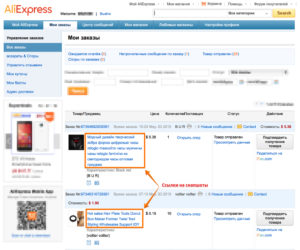
Snapshot Aliexpress
You can get this snapshot through your personal account. For this:
- Enter your page on the site Aliexpress.
- Go to section "My orders".

My orders for Aliexpress
- All your purchases will be displayed.
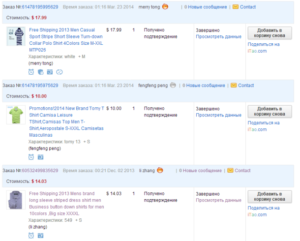
Shopping list for aliexpress
- Each of the names of the goods is a hyperlink. So that such links indicate not a real description of the goods, but on his snapshot. Click on one of the links and the snapshot of the goods at the time of purchase will be loaded.
- The fact that it is a snapshot, you will tell you a block of blue using that it is a snapshot from a specific date. Moreover, it contains a link leading to the current description of the thing.
- The link to the capture received is open for everyone, so it can be copied and sent. At the same time, another person will see the same information.
- Such links are http://www.aliexpress.com/snapshot/6678057037.htmland when you go on it, you will see snapshot that was made at the time of purchase. By the way, if you purchased goods with a coupon, then in price it will not be taken into account. That is, the cost will be indicated without discounts.
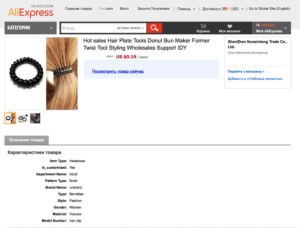
Aliexpress order screenshot
- If you want to make a snapshot yourself, then you will not succeed, because the functionality of the site does not provide. Conditions for making a purchase are fixed automatically after payment.

All you told about the link I understand. But I use Ali Express application in the tablet. There is no browser string in the application. I now need to confirm the fact of receipt of the purchase and send the screenshot of the page, confirming the fact of receiving the goods. Can you please tell me how it is done?