
What is a network card, and what is it needed in a computer, laptop, and how does it work? How to find out which network card stands on my computer, laptop: ways. How to choose a network card for a computer, laptop?
Description of network cards for computers and laptops.
Navigation
- Network cards
- What are the network cards?
- How do network cards work?
- How to find a network card on your computer?
- How to find out which network card is installed on my computer?
- How much is a network card?
- How to choose to choose network cards for laptops and computers?
- Video: How to change the network card?
The network card is a device that allows users to enter the Internet, as well as to the local network from a computer or laptop. As a rule, modern network adapters have an Ethernet connector to which the Internet cable is connected. It can be a fiber optic cable that comes from the Wi-Fi device or the corresponding modem.
In addition, there are also wireless network adapters, if the user does not have the ability or desire to pull the cable through the entire apartment.
In today's review we will discuss in more detail what network cards are for what they need and how they work.
Network cards
As already noted, network cards are the necessary component of the computer or laptop, which allows us to work on the Internet. Network cards may differ from each other by bandwidth, type and other parameters.
What are the network cards?
Here we will list the main types of network cards:
- Wireless are cards that provide an Internet connection using Wi-Fi or Bluetooth devices.
- External - as a rule, apply to external connection to laptops via USB port
- Integrated - the most common cards that are built in computers and laptops by default.
- Internal - these are network cards that can be additionally connected to computers to the appropriate slots on the motherboard.
How do network cards work?
We will not deepen much in the principle of operation of network cards, since this information will be more understandable only to those skilled in the art. Explain easier. Suppose if you spent fiber optic houses and paid the Internet, then your provider opens you to access the worldwide network.
Through the fiber optic cable is transmitted digital information, which is then processed by a network card. Nothing is difficult in this. When you buy a computer or laptop, as a rule, a network card must already be built in these devices on the motherboard. The driver on it goes along with the drivers on the motherboard. You only need to install drivers from a disk, which must be used to be handed you the computer / laptop seller.
All this is so easy that most users simply do not recognize the presence of a network card on a computer. They connect the cable to the PC network block or to the laptop, pay the services of its provider and are free to use the Internet.
How to find a network card on your computer?
As you can already guess, the network card of the computer is in its system unit. You just need to open his side lid and pay attention to the leftmost corner. In the screenshot it can be seen:
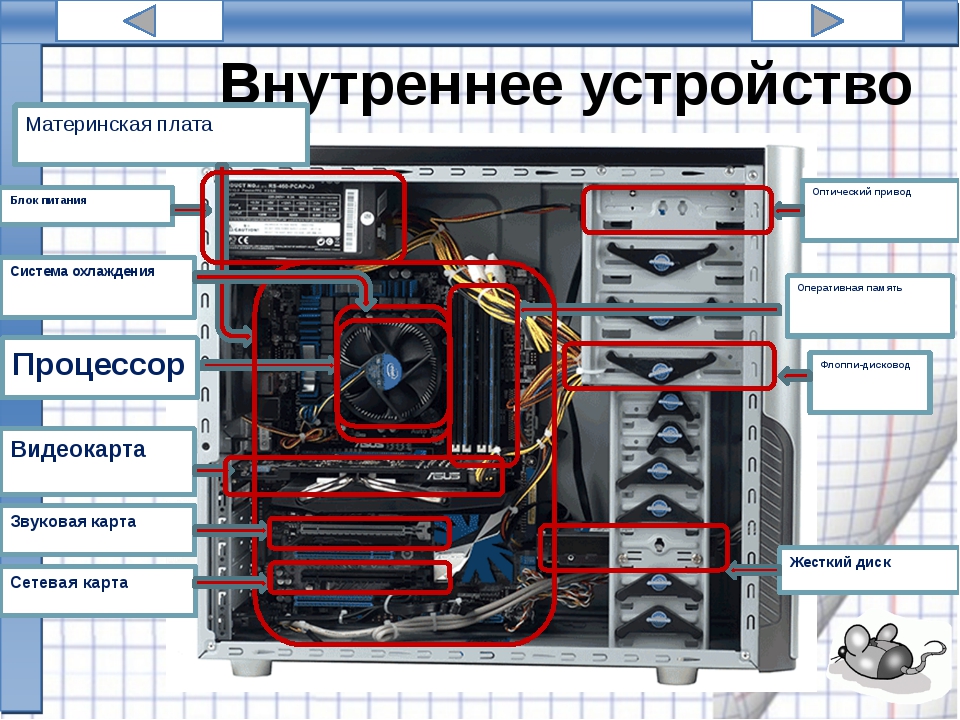
If you wish to buy a separate inner network card, you can embed it in the appropriate slot in the left lower area of \u200b\u200bthe system unit.
Network card looks like this:

How to find a network card on your computer?
How to find out which network card is installed on my computer?
To find out what your card you do not have to climb into the system unit. Relevant information can be founded by a system method. For this, it is not necessary to establish third-party programs, it is enough to use the means " Windows».
- Go to " Control Panel"Through the menu" Start»
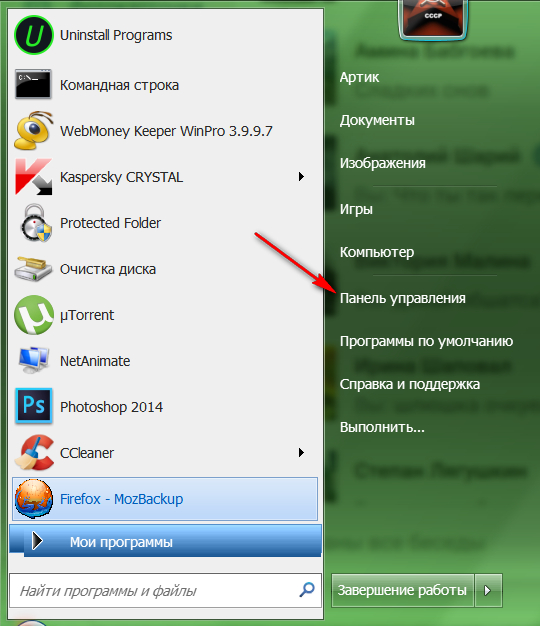
How to find out which network card is installed on my computer?
- Next, go to the item " System»
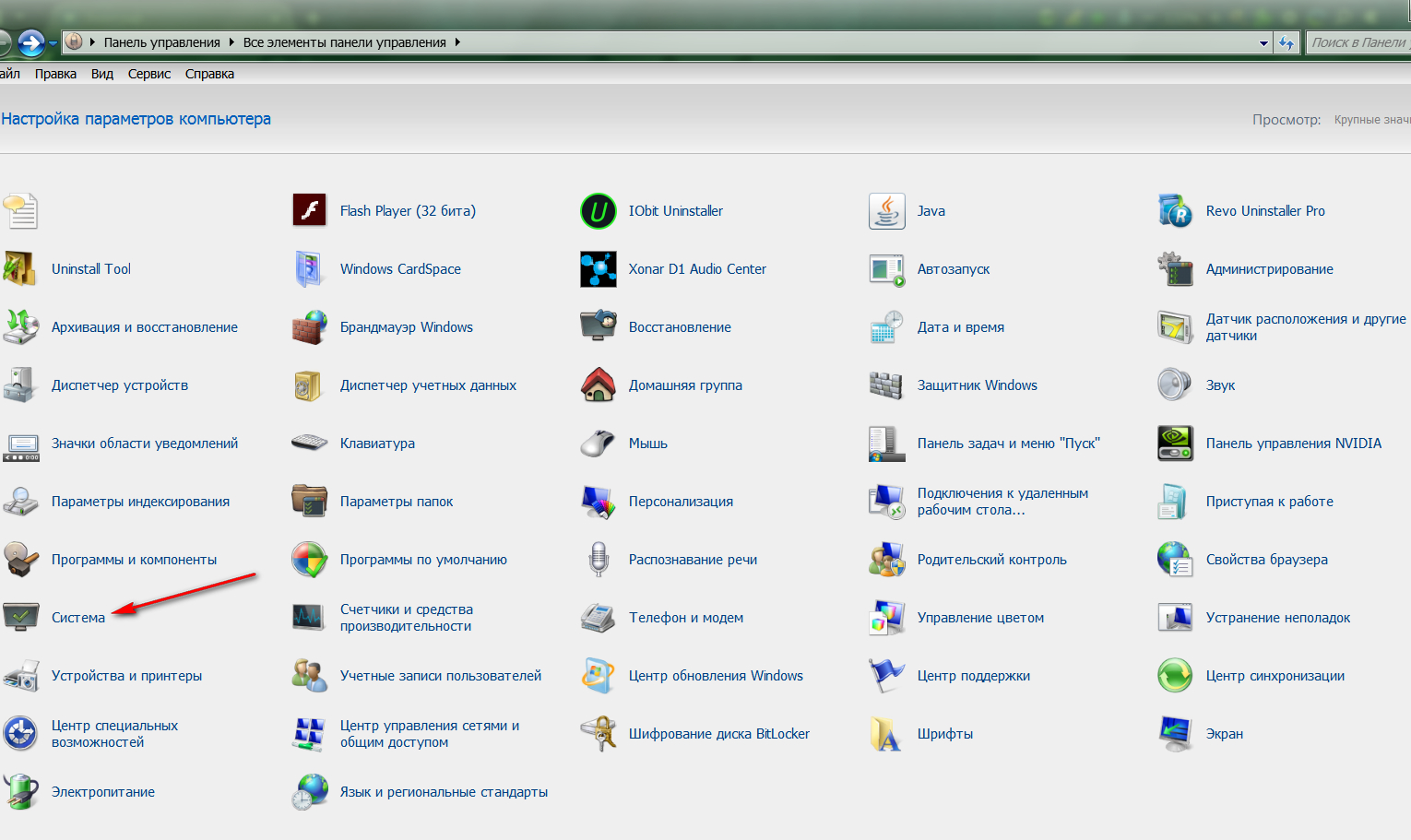
How to find out which network card is installed on my computer?
- Then go to " Device Manager»
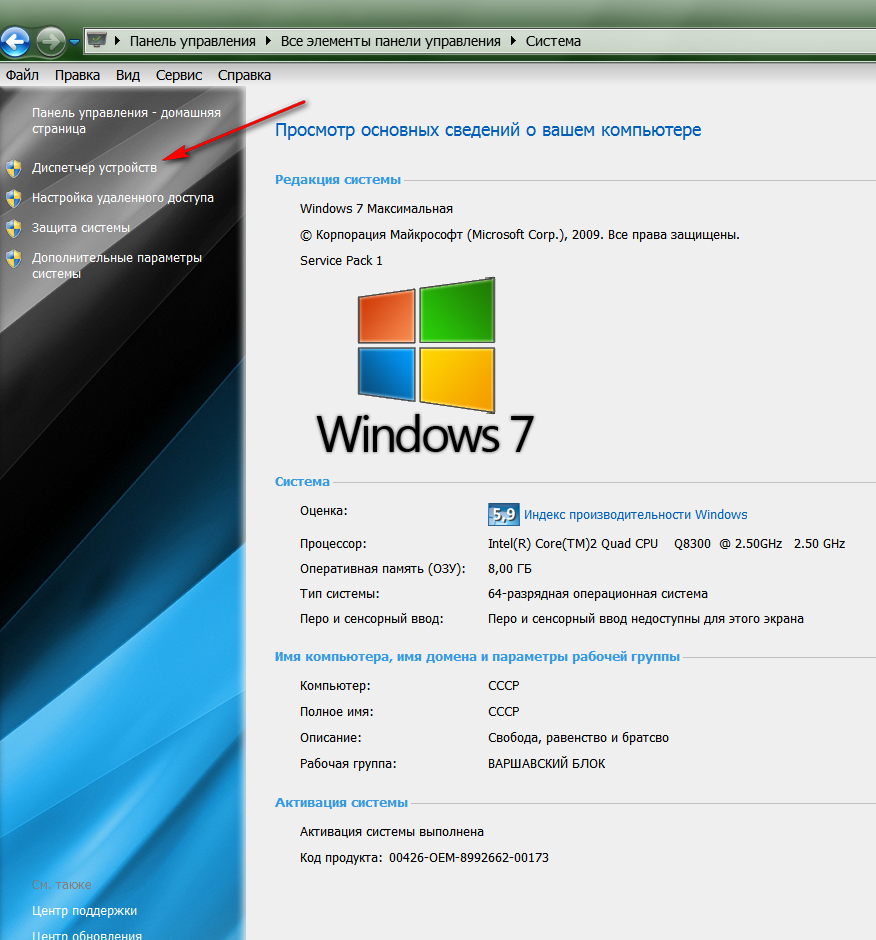
How to find out which network card is installed on my computer?
- In a new window, find item " Network adapters"And click on it
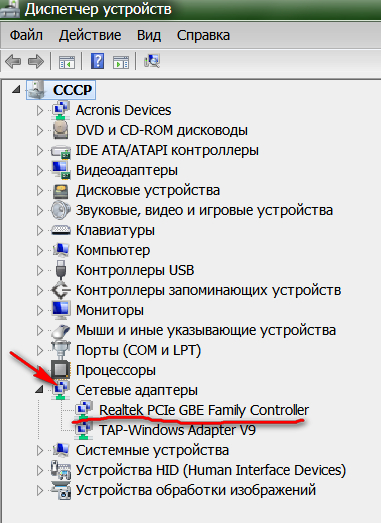
How to find out which network card is installed on my computer?
How much is a network card?
It is difficult to say how many network card will be standing tomorrow, as prices for digital devices can constantly change. Different network cards have a midwake price, imagine some list to date:

How much is a network card?
How to choose to choose network cards for laptops and computers?
When buying a map, of course, it is worth paying attention to parameters such as the type of media, bandwidth, a network card view. It is important to know the classification. But, if you are not a specialist, this information can be found from the seller (buy digital equipment only in well-known official stores). The most important thing is to know in advance, the network card of which firm should be searched.
We list what you need to know when selecting a network card:
- The most famous top manufacturers of network cards: " D-Link», « TP-LINK.», « Gembird.», « Acorp».
- On the network card must be connectors or a connector to be able to connect to the local network (be sure to ask the seller).
- To connect to computers, a network card must have a connector " PCI"(Especially if you have an old computer), and for computers - connector" PCMCIA».
- It is also important to consider which maximum speed of the Internet will be able to provide your network card. Standard cards support speed up to 100 MB per second.
Video: How to change the network card?
