
What is the photo stream on the iPhone, iPad? How to turn off, turn on the photo thumbnails on the iPhone and iPad?
In this article, we will analyze the question - how to use the functions of "my photo thumbnails", as well as how to enable it and disable.
Navigation
Option "My photo stream" On the iPhone is designed to ensure that each new shot is automatically sent to icloud.. By the way, snapshots will be loaded only with an active Wi-Fi connection. It is worth saying that the memory of the repository storage will not be, but also the files themselves will be stored only within a month.
This time is quite enough to transfer them to any other comfortable place. When connected "Phototype" On all devices under one account Apple IDYou will have access to all pictures and videos of each of them. In addition, you can send a link to your friends so that they can see your creations and leave comments.
How does the "Photostream" connect on the iPhone?
Many users can calculate this option unnecessary, even despite the preservation of free space in ICloud. But it is still worth trying to use it, especially those who use several Apple gadgets.
To connect:
- Open "Settings" - icloud - Photo
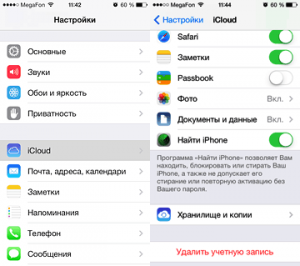
Settings icloud.
- Two switches will be displayed:
- "My photo stream" - This is when new photos via Wi-Fi are loaded with your devices on iCloud.
- "Shared photo access" - Creating a joint photo stream with other users, as well as getting the opportunity to subscribe to other photo thoughts.
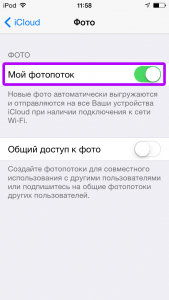
How to enable photo spells on iPhone?
When switching the first slider, you can turn on or disconnect your personal photo stream, and the second is common.
On the second form it is worth telling a little more.
How to create and configure a general photo stream?
"Shared photo access" can be activated only after turning on the option "My photo stream". Let's talk about how to create and configure sharing:
- Open the application "Photo"
- Choose "General"

Photostream on iPhone
- Choose «+» and give the name to a new photo thumb
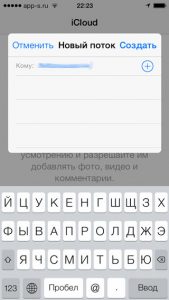
Creating a new photo stream on iPhone
- Next in the new window, select those who will be available to view your pictures.
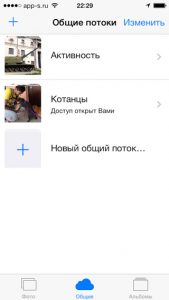
Pictures in photo stream on iPhone
After creating you will see only two tabs - to add or delete pictures, as well as to configure. Each switch has its description, so it makes no sense to tell about them
By the way, the users who marked you should also be activated "Share access to pictures".
How to view photos from PC?
All pictures can be viewed through the panel. icloud. or browser.
- MAC - IN "Parameters" Panels icloud. Choose "Photo" and check the tick about "My photo stream".
- Windows - Do panel installation icloud., Run it and select "Photos". The option you will already be activated automatically. Its shutdown is carried out in "Parameters".
- Browser - On any gadget with the iOS system, open: "Photos" - "General" - "Select Photo Thim" - "Users" - "Open site". After that, you will be created a link to open the pictures through the browser.
