
What is FaceTime on iPhone? How to download FaceTime, enable, disable, configure, use?
In this article we will discuss what Face Time is on iPhone and how to use it.
Navigation
Be at the same time in two places, go to visit a friend in another city or to spend important negotiations can now be using Face Time. on the iPhone.
What is Face Time?
This is a technology created by Apple. It allows you to communicate with the video link between iOS and OS X devices. For other platforms, the technology is unlikely to be optimized, since they use other technologies.
Enable, Disable and Configure Face Time
- To activate or disable the application:
- Go to "Settings"
- Next, select Face Time.
- Switch the slider to the desired position
- Choose "Using Apple ID for Face Time"
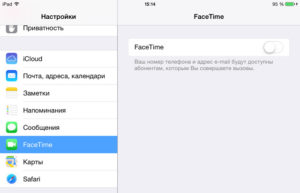
Enabling Face Time
- Enter the entry data
- As a completion, specify the address for calls through Face Time.

Addresses for Face Time
How to use FaceTime?
This application is the basic in the iOS or OS X system and therefore it is not necessary to install it specifically. All you need for a call is the availability of a stable Internet or the connection of the gadget to the cellular network.
To get started with Face Time, you do not need to additionally register and create an account. Just click on the Face Time icon and select the desired person in contacts. The only condition for such a relationship is that the receiving call side should also use the Apple brand gadget.
Use Face Time cameras
Each device from Apple has two cameras at once - in front and rear. During the call, you can use any of them. The front ideally focuses on your face when talking, and the rear can show what you see in front of you.

Face Time Cameras
To switch cameras among themselves, use a special icon, which is located on a special panel on the left below.
