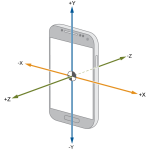
What is an accelerometer in the phone?
Overview of the accelerometer and gyroscope on smartphones and tablets, as well as instructions for their calibration.
Navigation
- What is an accelerometer: history and initial purpose
- What is an accelerometer in the phone?
- Accelerometer in modern smartphones and tablets
- How to calibrate, customize the accelerometer on Android smartphones?
- How to calibrate a gyroscope and accelerometer on the iPhone?
- Video: How to calibrate the accelerometer on the phone?
A few years ago, mobile phones were used exclusively for communication, sending SMS / MMS messages and were able to replace a number of such simple devices as a calculator, alarm clock, flashlight or primitive gaming device. However, thanks to rapidly developing computer technologies, modern smartphones and tablets have completely changed their appearance and have become capable of performing a number of such functions that were difficult and submitting several years ago.
Any modern smartphone or tablet is equipped with a multitude of sensors that allow you to solve a different kind of device management task and user interaction through the device with the environment. Our article will deal with this sensor as an accelerometer. We will analyze in detail what it is and what functions in the phone it performs.
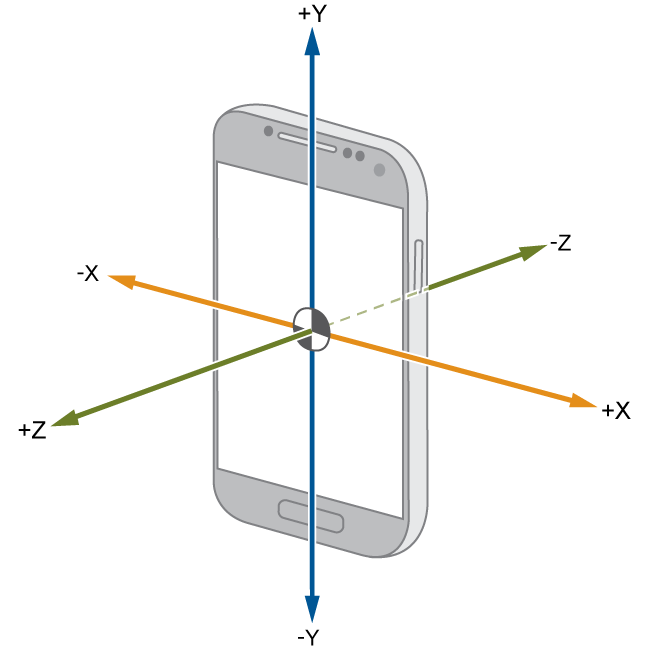
Image 1. What is an accelerometer and why is it needed?
What is an accelerometer: history and initial purpose
- For the first time, the accelerometer appeared at the order of the 19th century and its main purpose was to measure the acceleration of cars, airplanes, rocket and other techniques. It was embedded, for example, in the car, so that the driver was able to monitor the speed with which it moves.
- On the accelerometer scale, all possible and maximum allowable values \u200b\u200bfor certain types of vehicles were displayed. This information allowed to monitor and prevent exceeding the permissible speed mode, and thereby protect the engine from breakdowns.
- In Russia, these instruments were first brought in a complete set with German and American cars. However, later it turned out that they were not able to transfer the cold climatic conditions of our country. It prompted the domestic manufacturers to start developing their own models, which ultimately turned out to be much more reliable than foreign analogues.
What is an accelerometer in the phone?
- Above it has already been said about the origin and purpose of the accelerometer. As a rule, it was installed in vehicles and served to control the change of speed. However, over time, it was actively started to apply in other areas, reducing to the sizes of the matchhead. For example, in the production of mobile phones. The first was Nokia, which set an accelerometer on one of its models and created an application called "Pedometer".
- The principle of operation of the accelerometer built into the mobile phone practically did not differ from its 19th century ancestors. A small chip was installed in the housing to which the conductors were attached. It cost the user to move the phone from the place as an inert mass inside the chip, was accelerated and changed its location in space. Thanks to such shifts, information comes on any changes to the location of the phone itself and who keeps it.
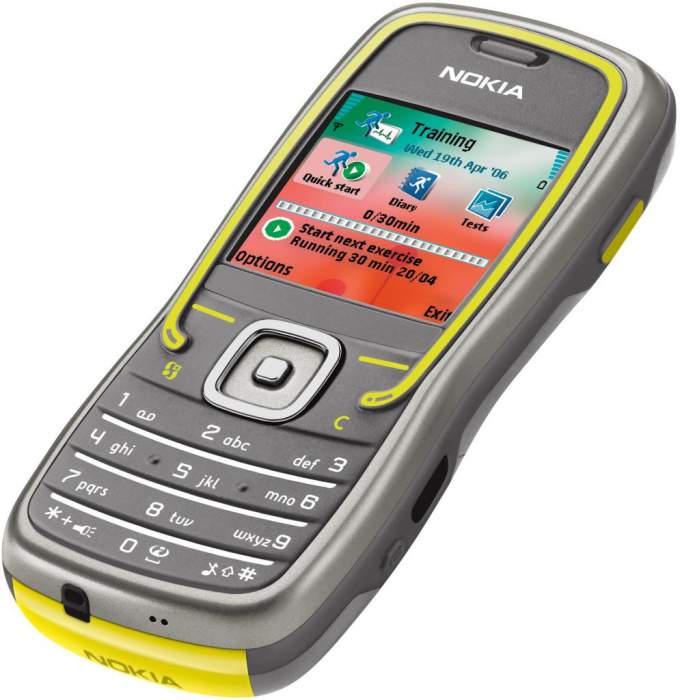
Image 2. First phone with built-in accelerometer.
- In addition, the accelerometer is able to automatically determine when the phone is in the fall and automatically block the most fragile parts to save the data stored in them.
Accelerometer in modern smartphones and tablets
- Unlike mobile phones with buttons, modern smartphones and tablet computers are equipped with not only an accelerometer, but also a gyroscope that very often interact with the device together. A gyroscope is a device that is able to determine the angle of inclination relative to the earth's surface and respond to any changes.
- Most often, the accelerometer in conjunction with the gyroscope is used by users of smartphones in the game of playing any auto racing or aircraftmulators. They allow you to control your machine simply by turning the device to the right or left, without having to touch the screen.
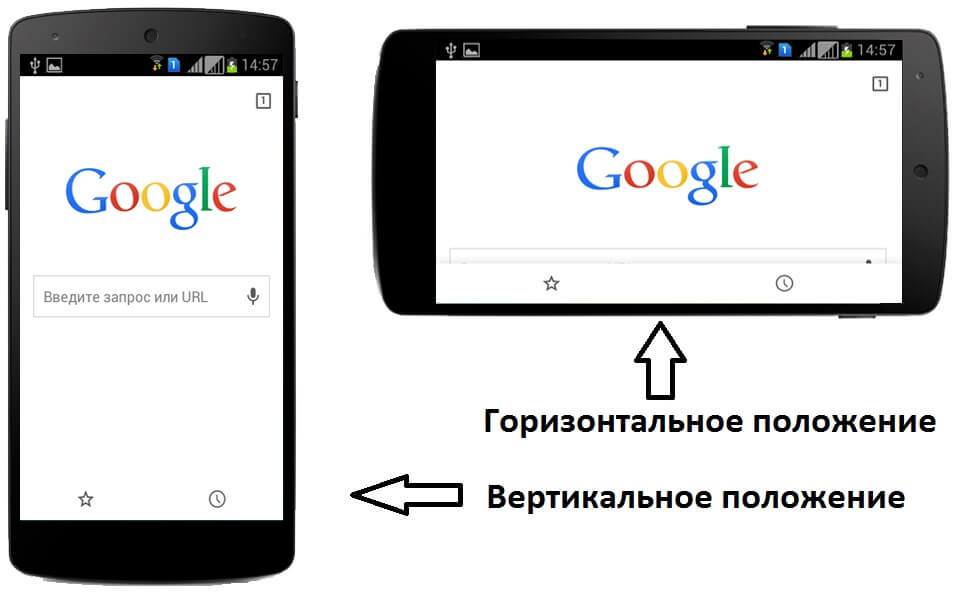
Image 3. Accelerometer in action on modern smartphones.
- Also an example of the interaction of an accelerometer with a gyroscope can be the usual rotation of the screen along with the coup of the device itself into the horizontal or vertical position.
Video: How is the accelerometer in smartphones and tablets?
How to calibrate, customize the accelerometer on Android smartphones?
Accelerometer, which is also often called G-sensoris in permanent activity on any device. However, sometimes it can be born, which leads to bad manageability in games and failures in other applications. In this case, it may need to configure or calibration. Palibrate G-sensor You can in several ways:
Calibration of accelerometer and gyroscope with standard means of system
Step 1.
- Go to your device in the basic settings and find there item " Calibration accelerometer" or " G-sensor calibration».
- On some models of smartphones and in different versions of Android, this item may be in the section " Screen" or " Display».
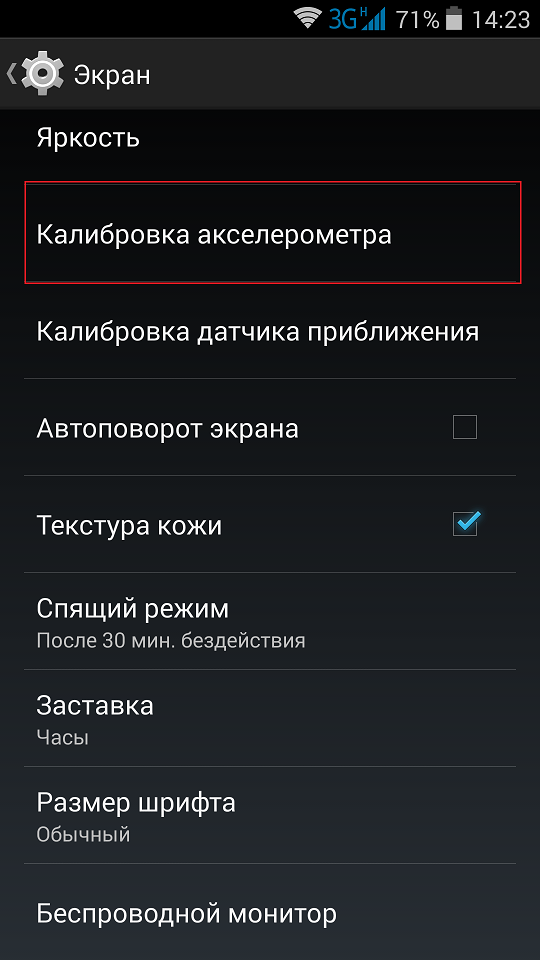
Image 4. Search for an accelerometer calibration in Android settings.
Step 2..
- Next, you need to put your device on a flat horizontal surface and click on the "button" Calibrate».
- Calibration takes only a few seconds. If everything went fine, but the float on the green scale should be exactly centered.

Image 5. Running an accelerometer calibration on Android.
Calibration accelerometer using third-party applications
Unfortunately, not all devices have a function of standard accelerometer calibration. Therefore, their owners have to resort to the help of third-party applications, which in the store Play Market. There is quite a lot. However, according to users, the best is considered GPS Status & Toolbox, download which you can of this link or directly from the device through the store Play Market..
Calibration accelerometer through GPS Status & Toolbox happens as follows:
Step 1.
- After installing the application, start it and place your smartphone on a flat horizontal screen surface up.
- Next, tap your finger on the button " Instruments" or " Tools."If you have an English version of the program.
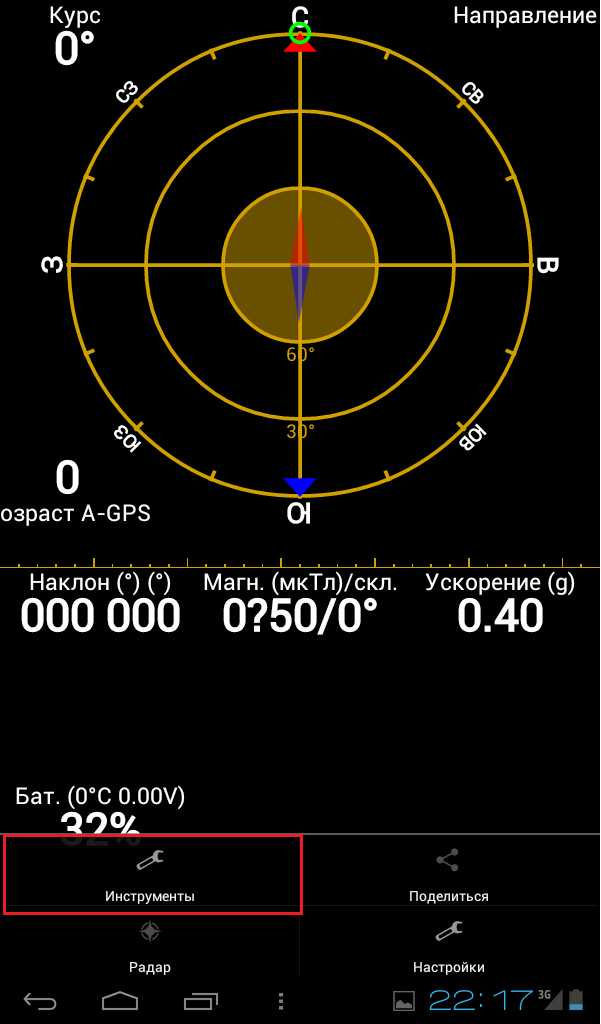
Image 6. Start the application and go to the settings.
Step 2..
- In the appeared window, you need to choose a line " Calibration accelerometer" or " Calibrating Accelerometer.", After that, confirm the fact that the phone is placed on a flat surface, using the" OK».
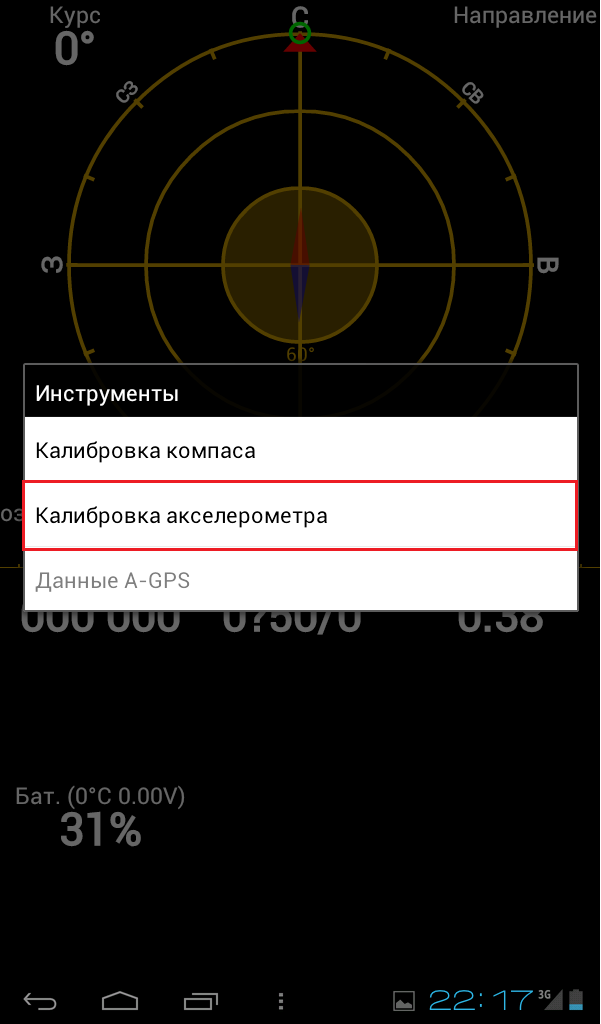
Image 7. Select the sensor for calibration.
Step 3..
Next, the application will prompt you to choose one of three actions:
- Reset;
- Calibrate;
- Averaged;
You should click " Calibrate"And wait for the completion of the calibration process. However, to achieve a better effect, it is recommended to first reset the values \u200b\u200bof the accelerometer, and only then begin to calibrate it.
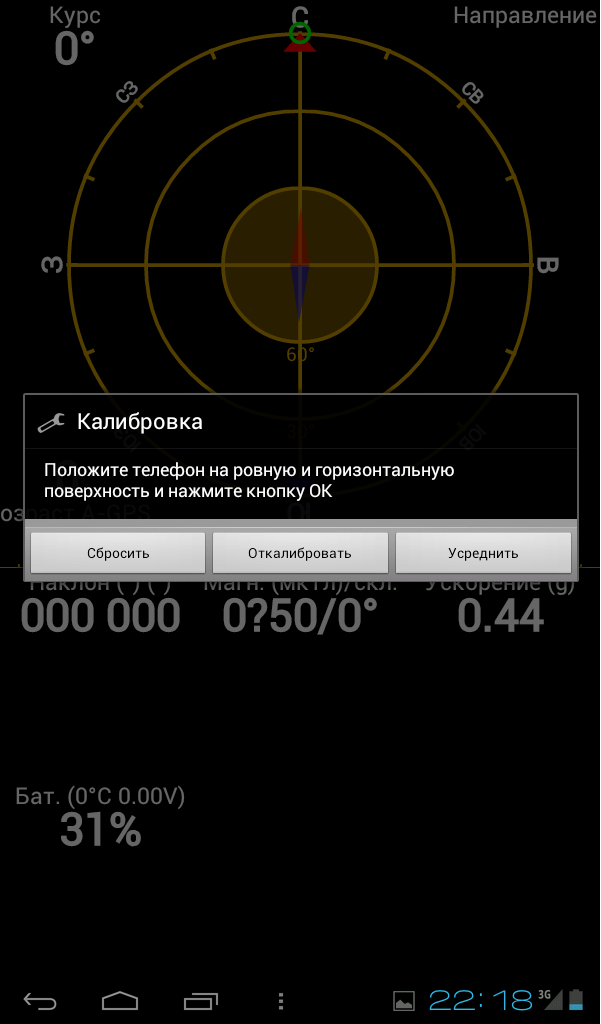
Image 8. Selecting an action to continue calibration.
Important: Some users complain that on their devices this application calibrates only itself, and, for example, in games, the result of the accelerometer remains the same. In this case, it is recommended to try another app from the store. Play Market.. All of them work approximately the same principle.
How to calibrate a gyroscope and accelerometer on the iPhone?
On the "apple" devices, there is also the ability to calibrate the accelerometer and the gyroscope with standard means of the system, if suddenly they damaged. However, this procedure is somewhat different than on Android devices. The geolocation module is responsible for the operation of these sensors on the iPhone. The procedure will be the following:
Step 1.
- For users of devices with fresh versions of iOS, first need to go to the basic settings, go to section " Confidentiality"And choose the item" Geolocation services».
- Next need an application " Compass»Allow access to geolocation while using the application.
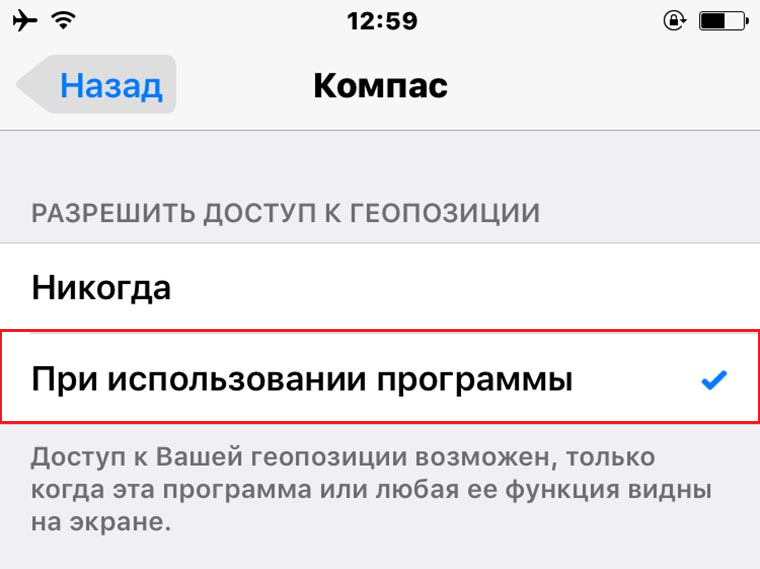
Image 9. Setting the parameters for the compass application.
Step 2..
- Next is worth restarting the application " Compass" After re-started, the smartphone will automatically offer you to make manual sensor calibration. You will only follow the tips on the screen.
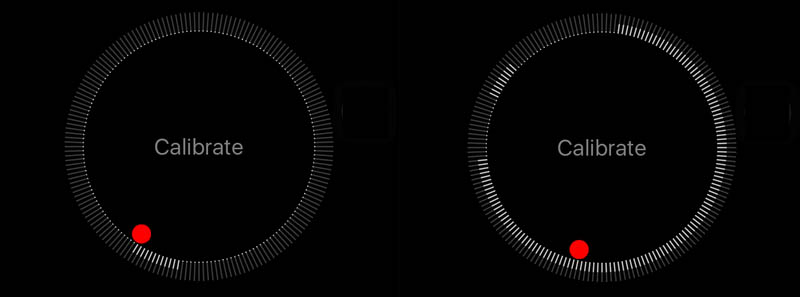
Image 10. Manual compass calibration.
Step 3..
- You can also return to the section " Geolocation services"And choose the item" System Services" On this tab opposite the line " Calibration compass»You must set to switch to active position.
Due to this, after each startup of the application, the smartphone will be checked by the compass performance with the geo-section sensor indicators.
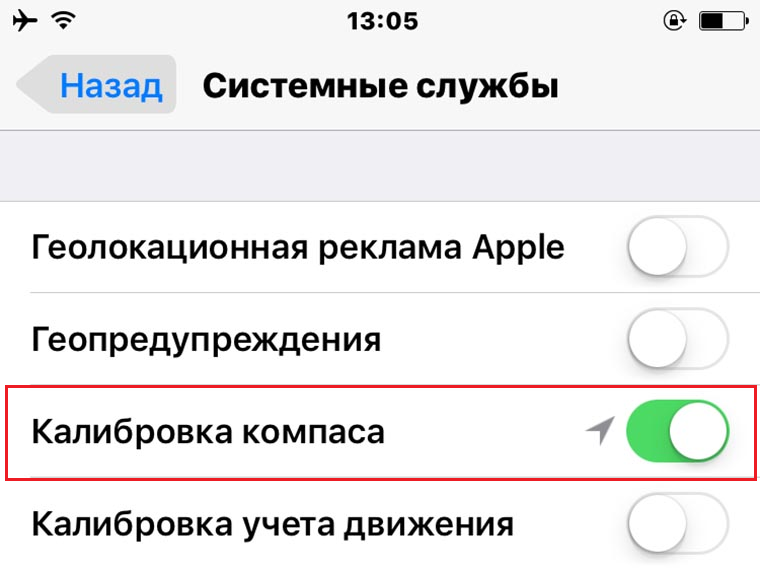
Image 11. Setting the automatic compass calibration.
