
What should I write about yourself in "Instagram"?
The article will tell you what to write about myself on your page in Instagram.
It is known that in the social network " Instagram.»A large number of users register their page not just for certain entertainment, but directly for active work and earnings. According to today's estimates in " Instagram.»A billion users are registered, among which there will always be bloggers with a large number of subscribers, as well as on" YouTube».

What do you need to specify yourself on your page in "Instagram"?
If you decide to become a successful blogger, then in order to attract the attention of other users, you will be required among other things competently and beautifully make information about yourself. In today's review we will discuss what to write about yourself in " Instagram.»On the page of your account.
Instructions for drawing up information about yourself in "Instagram"
As a rule, the specified information should be set as short, and no more than 150 printed characters are given. You can already conclude that you need to write the most basic. To keep at such a number of characters, use, for example, a text editor " Word." for calculation. You can also use online services if you find it difficult to work with " Word.", eg, " Text.ru.»:
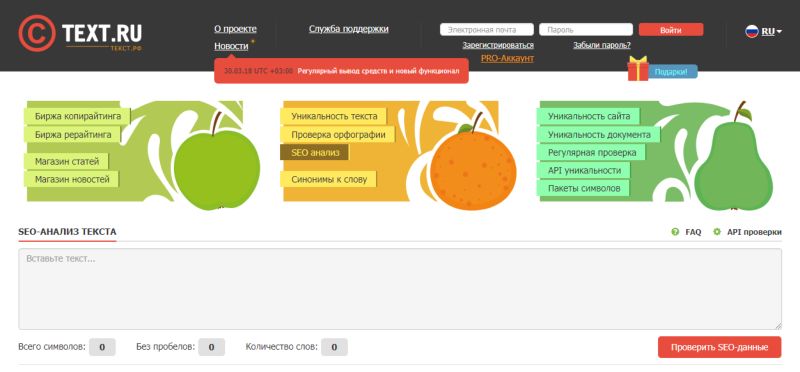
We come up with the text in the online service or text editor window, we learn the number of characters and, if everything is intended successfully, copy the compiled information in " Instagram.».
Next, what should we still know? Take advantage of information about yourself as your business card. When your potential customer reads it, then it should be interested in your page. Well, then then it's about what content you filled your profile, but in today's review we will not discuss this.
So, what can you write about yourself in "Instagram"? Let's follow some tips:
- We go to your account, and even more precisely - a business account. There are certain advantages here. For example, you can quickly find access to your e-mailbox, mobile number and location. Also indicated what exactly you do, to be immediately clear, who are you and what you (artist, poet, philosopher, businessman and other). In addition, you have the opportunity to view all account statistics.
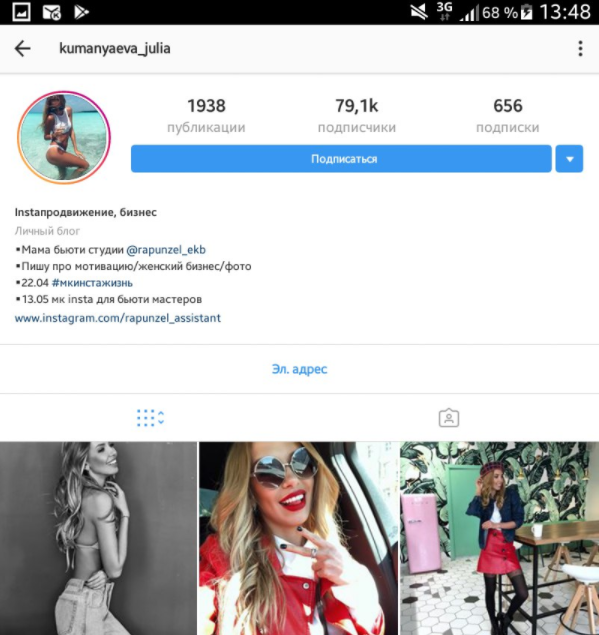
What you need to specify yourself on your page in "Instagram"
- First debt should be specified than you do. Of course, you should write only the truth. What did you succeed? Writing articles, image design, various kinds of services?
- If you have your blog, page on social network, site, channel on " YouTube", I certainly leave a link to your account. Your future customers should know about you as much as possible. They may be interested in the presence of your experience, reviews and comments about you, your full portfolio and so on.
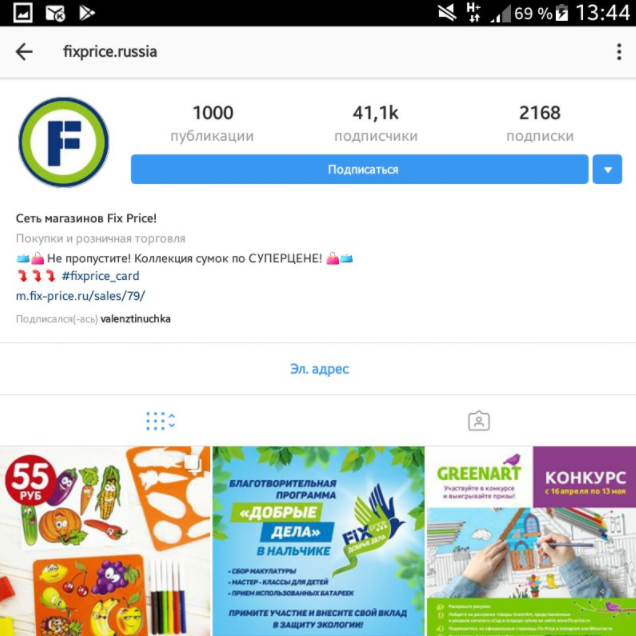
What you need to specify yourself on your page in "Instagram"
- If you are a seller of a particular product, you will certainly tell us about the discounts you offered or the trading promotion. For example, "Discounts 25% to the New Year", well, or anything in such a spirit.
- It will not hurt to note itself as an interesting person. Here, of course, fantasy can play. As examples: I am a screenwriter of comedy films, I am writing poems, I own the most popular channel on " YouTube"I can eat a whole branch for one sitting. Try to write something attractive and original.
- Specify the hashneg of your product. For hasties, you will be easier and faster. But remember that it is also impossible to overdo it. Houstegi type "#« Продамсиираляшина "" or "#AhedheseEvyunitase" It is unlikely to inspire your potential customers. Write briefly and without unnecessary commercial fantasies.
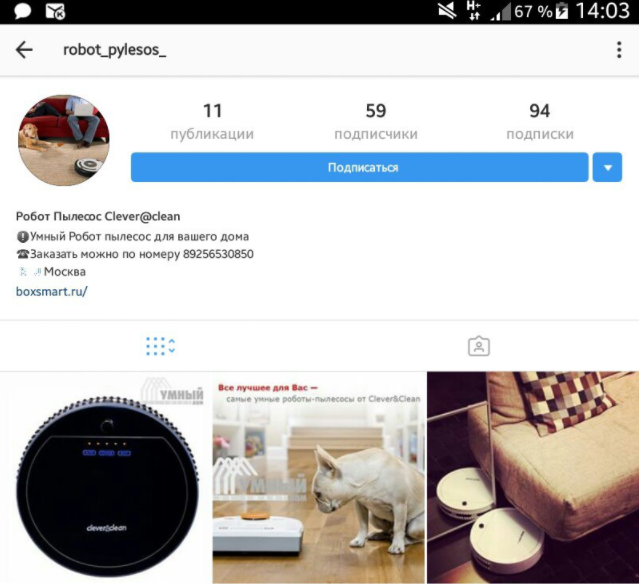
What you need to specify yourself on your page in "Instagram"
- To give a more artistic view, you can add any emoticons. Here, too, it is impossible too rearrange. If the account belongs to the young schoolgirl, it can afford a lot of emoticons with kisses, hearts, and so on. But if you are a serious seller, it is better to restrict ourselves, for example, the winning will be enough.
Now, as an example, I will be viewed how some well-known person fill information (repeating them is not necessary):
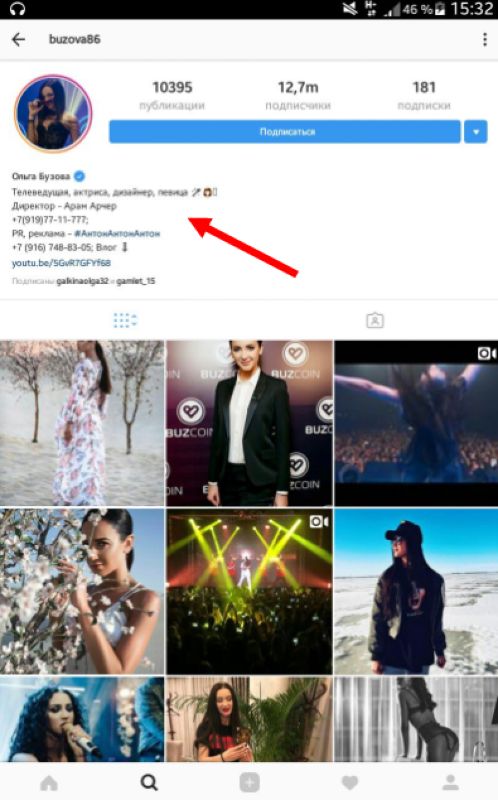
What you need to specify yourself on your page in "Instagram"
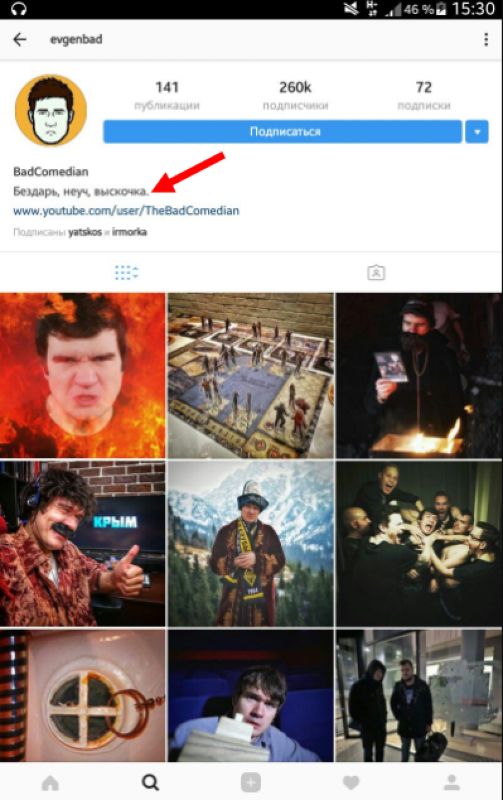
What you need to specify yourself on your page in "Instagram"
How to make information in your profile in "Instagram"?
If we need to make important and useful information in your account " Instagram."We should make it the most convenient for perception. To do this, we will resort to such receptions of design, as row transportation, optimal gaps between paragraphs, the placement of text in the center.
We do the following steps:
- We go to your account, pass in " Profile—Edit—About myself"And let's start the edit process.
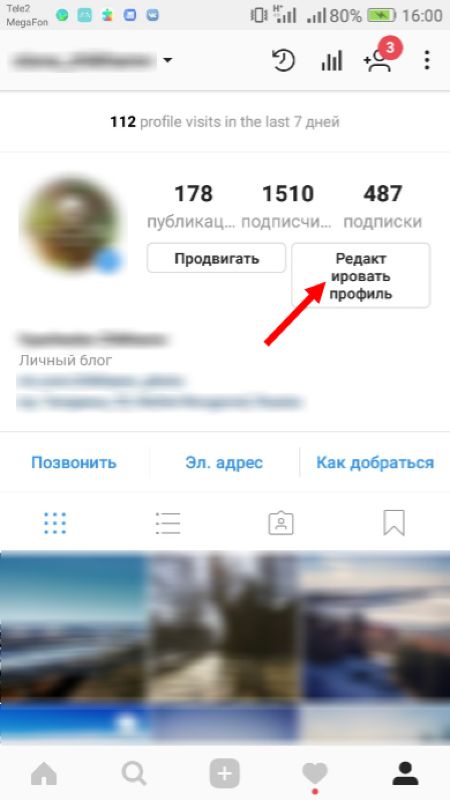
What you need to specify yourself on your page in "Instagram"
- Type the first line in the specified field.
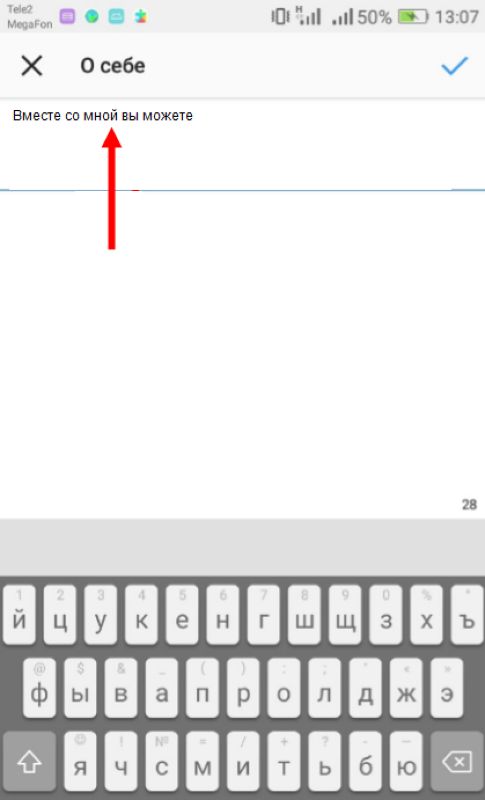
What you need to specify yourself on your page in "Instagram"
- Next, transfer the line and confirm your action by pressing the tank in the upper right corner. So we will create the first paragraph. To save it, click again on the same tick.

What you need to specify yourself on your page in "Instagram"
- Now, if we need to create a second paragraph, then we take the same actions. Repeat the previous three steps without the latest saving. Next, being on an empty string, click on the space and transfer the line again. Enter the next paragraph and save it as indicated in the previous step.
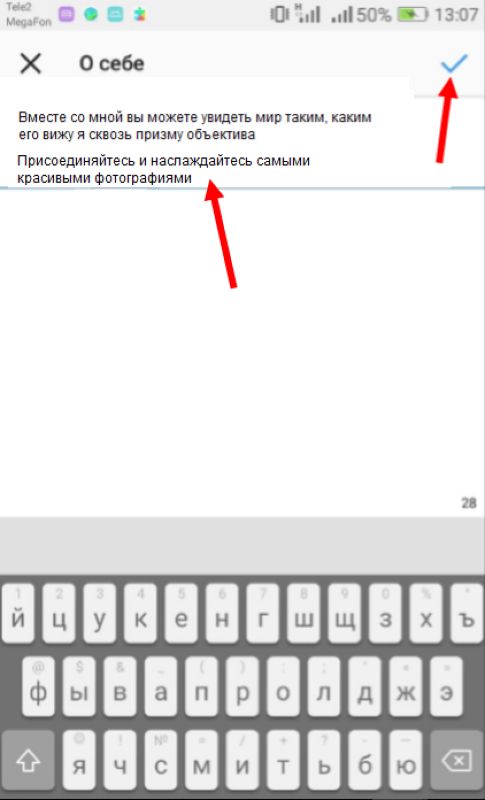
What you need to specify yourself on your page in "Instagram"
To print text in the center, do the following:
- Go again into profile editing. Press the space several times so that the cursor is at the desired distance from the edge and type the text. The main thing is to calculate everything so that the printed string is located in the center of the screen. Next, make the transfer of the string.
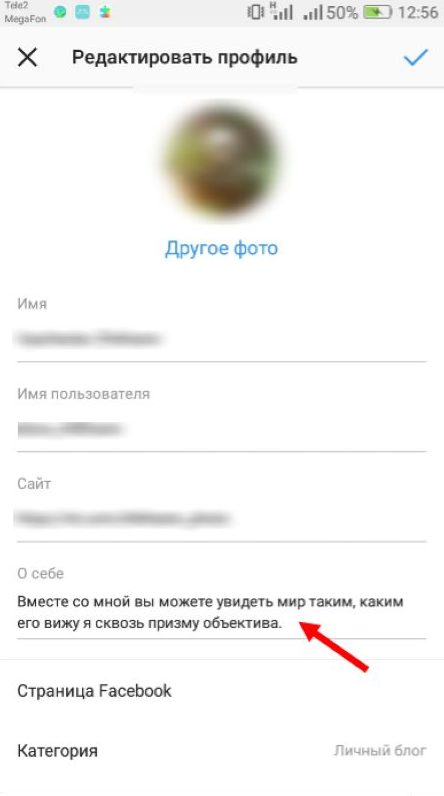
What you need to specify yourself on your page in "Instagram"
- With each new string, repeat the indicated actions so that each paragraph is located in the center. We also do not forget to make gaps between paragraphs. Excess spaces can be deleted if there are few spaces - they need to be added. The text can also be located and a ladder instead of a column, as shown in the screenshot.
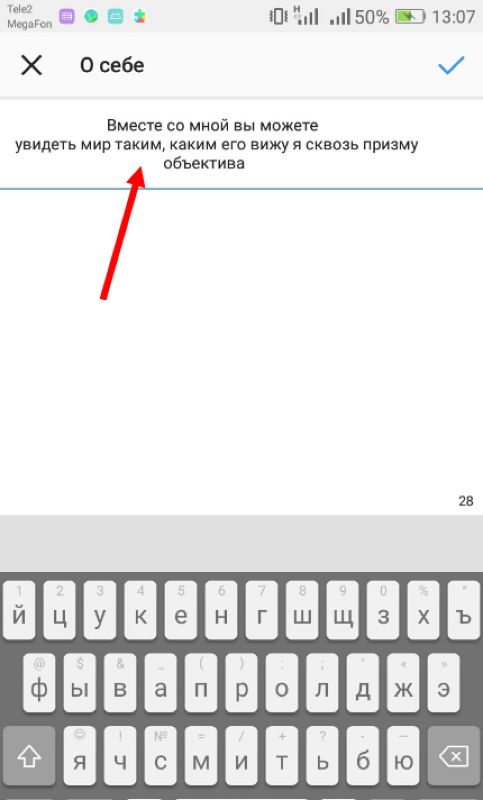
What you need to specify yourself on your page in "Instagram"
- Do not forget to keep all the changes at the end.
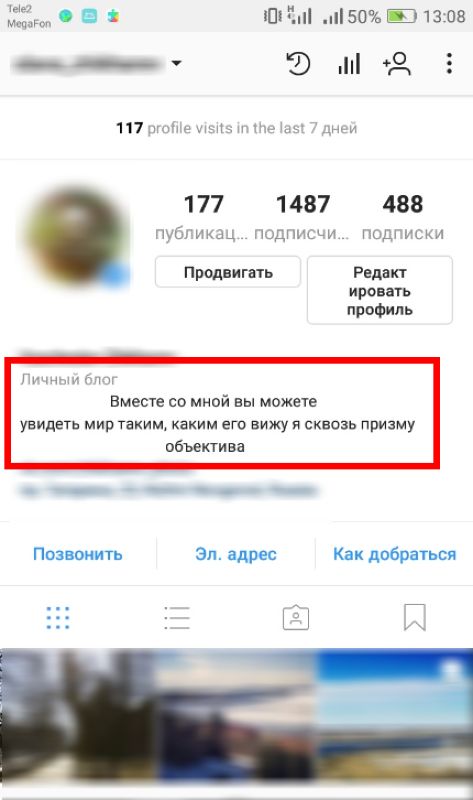
What you need to specify yourself on your page in "Instagram"
