
What if you hacked my account "VKontakte"?
The article will tell how to restore the page "VKontakte" after hacking.
Navigation
Among Internet users, a big problem associated with loss of information or even its profile on social networks is very common. In this article, in particular, we will discuss what to do if the Account is lost In contact with».
We will look at various solutions to the problem, among which you can choose the most suitable for yourself in your case. So, let's begin.
What if I can't go to my VKontakte account?
First draw a problem. Suppose you include a computer and log in to visit your favorite social network " In contact with" But something went wrong. You seem to correctly enter your login and password in the right fields and nothing comes with you. Before you constantly shows this picture:
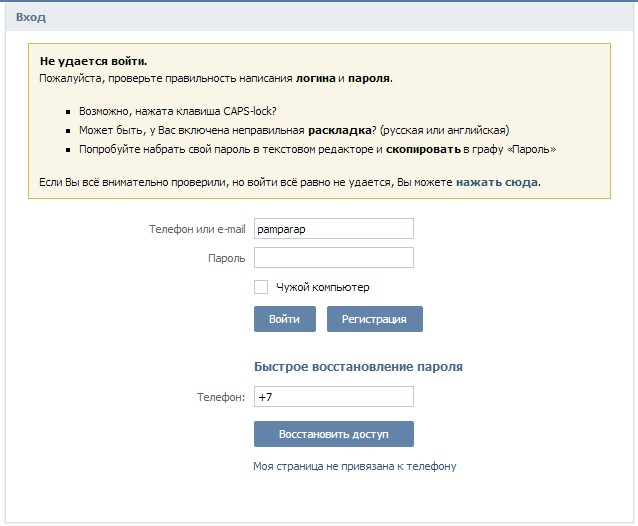
Of course, you once again enter the password and login, check the correctness of the input many times. Nevertheless, the site says that the data is incorrect. What happened? And, most importantly, what to do? First you run through the forums and are interested in what is the problem?
And here you can have a minimum, two problems. Your account can be hacked by hackers, or your profile is simply frozen. Consider these options.
What if you hacked my account "VKontakte"?
Most often it may happen that your account hacked. In this case, the password and login are changing, because you can no longer enter your profile. But you should not panic here. We will tell you how to return your account " In contact with"After hacking.
Make the following:
- Go to the page of your profile and under the data entry fields, click on the line " Forgot your password?».
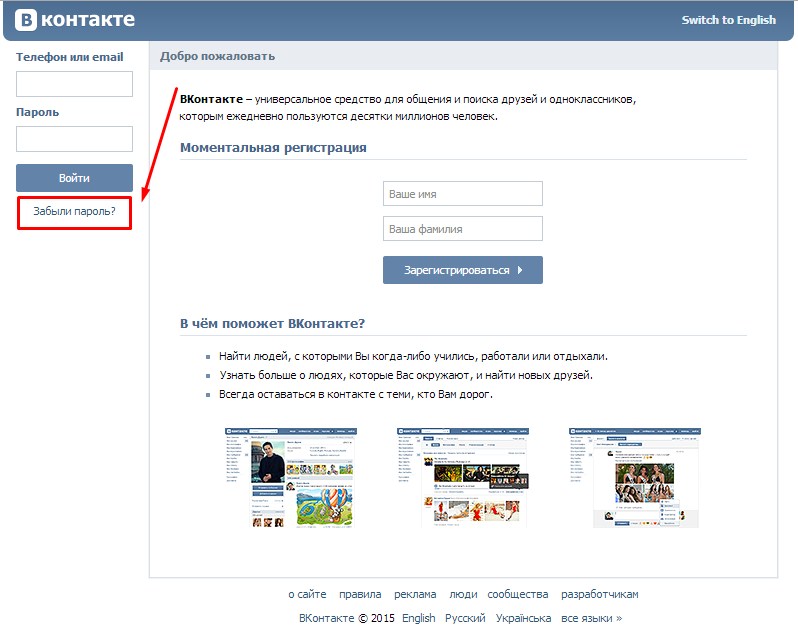
We restore the page "VKontakte"
- You will transfer to a new page where you need to enter your mail, mobile number or login. Enter the data you have.
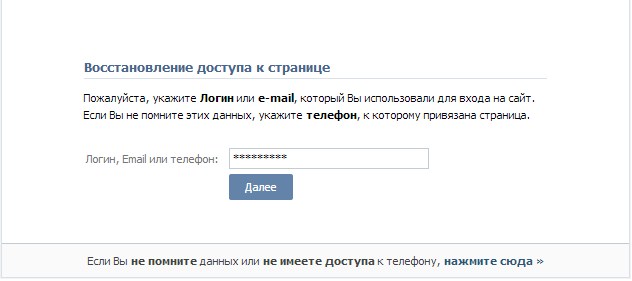
We restore the page "VKontakte"
- Next, the system can request enter the captcha. As a result, further instructions for changing the password and account recovery will come to your number in the form of an SMS or per mail (depending on which data you were entered in the previous step).
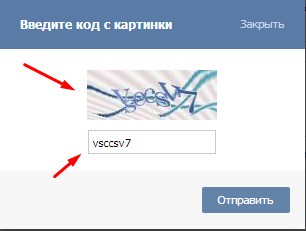
We restore the page "VKontakte"
- If suddenly you have changed the mobile number and you do not have access to your e-mailbox, then you will have to write to the support service. Click the link as shown in the screenshot.
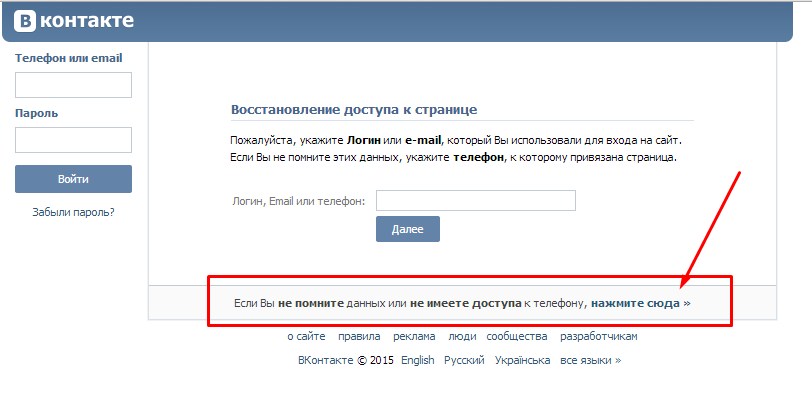
We restore the page "VKontakte"
- Next, enter the address of your profile to the specified field.
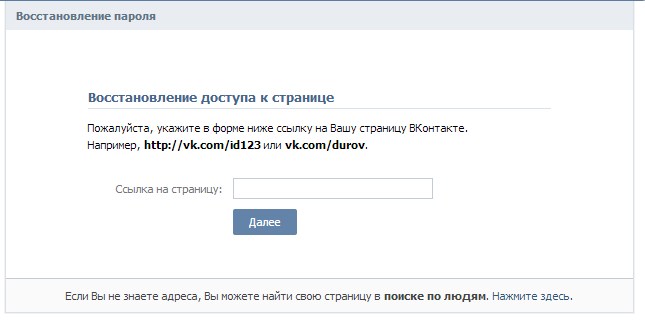
We restore the page "VKontakte"
- As a result, you will need to fill out all the proposed fields: an old password, old mail, the old phone number, the current phone number. Press " Send a request" If all the data is entered correctly, the positive response with the instructions from the support service you will receive on your current phone number.
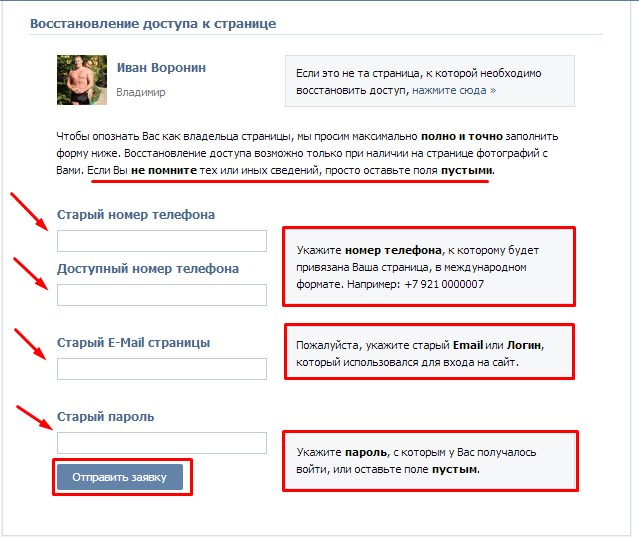
We restore the page "VKontakte"
What to do when my "Vkontakte" is frozen?
Your page can be blocked in the following cases:
- Doubtful actions were committed to your page.
- You picked up the virus, and before you will seem the following picture
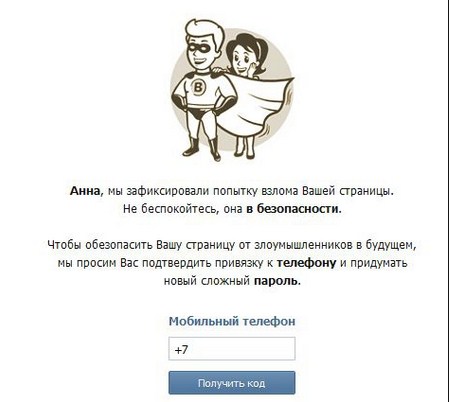
We restore the page "VKontakte"
In the first case, act as it was specified in the previous instruction. In the second case, use the instructions from the video at the end of the article.
