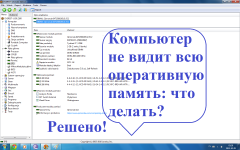
What if the computer does not see the laptop?
It often happens that the computer does not see the RAM. Read in the article solving the problem.
One of the popular PC or laptop upgrade method is an increase in RAM. But it often happens that new memory strips are installed, and the OS indicates that the memory is not enough or it is not available. In this article we will analyze why this happens and what needs to be done to eliminate the problem.
What if the computer does not see the laptop?
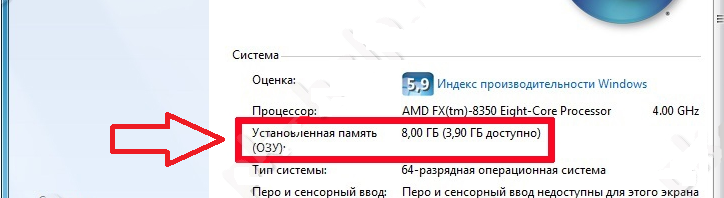
Available RAM on PC
If you open the properties of your computer and instead of installed, for example, 8 GB, the system sees only 4 GB, then it is necessary to deal in detail what causes the problem. So what to do if the computer does not see the laptop? Causes and tips:
Examine the discharge of OS:
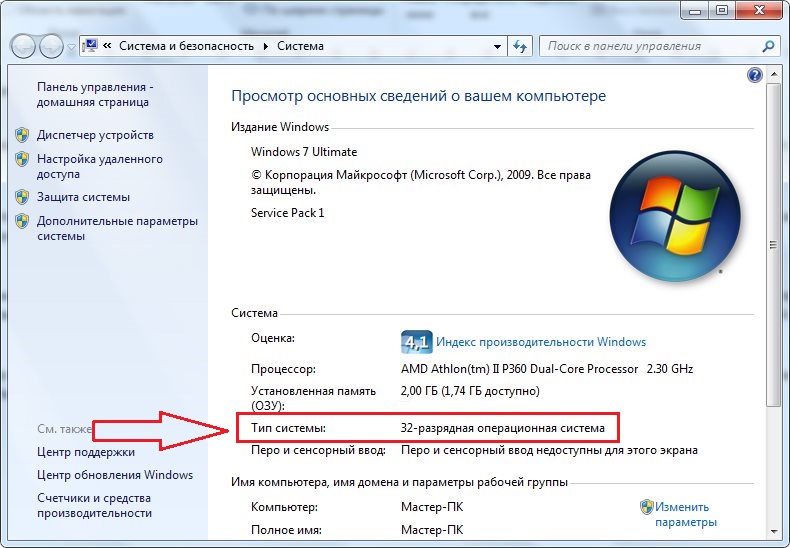
- Open the properties of the system and look at its discharge.
- The 32-bit system has a limit of 4 GB, and even if you install 8 GB or 16 GB, the PC will not see them anyway.
- Now IT technologies can bypass this problem, but it is difficult and not always triggered.
- As a result, you will have to come to terms with what is available or to reinstall OS on 64-bit.
RAM limit indicators for your Windows:
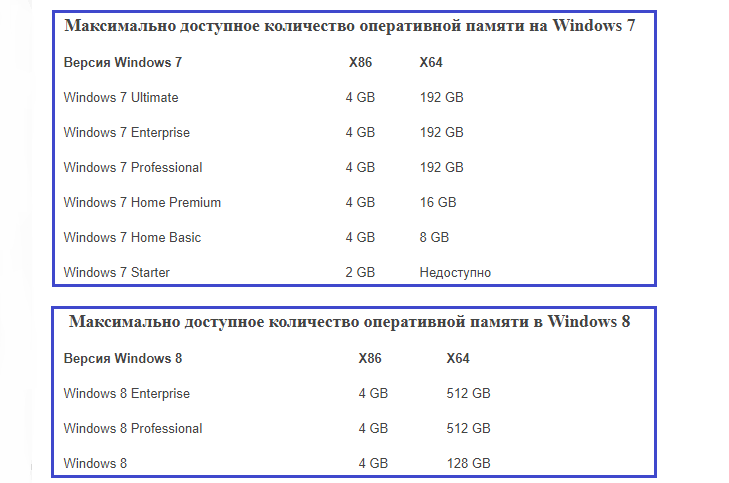
RAM limit for windows
- All versions of Windows Windows have their extremely allowable limit of RAM, with which the system can function normally.
- If you set more RAM, the system will not see it and can even "bug".
Limitations of motherboard:
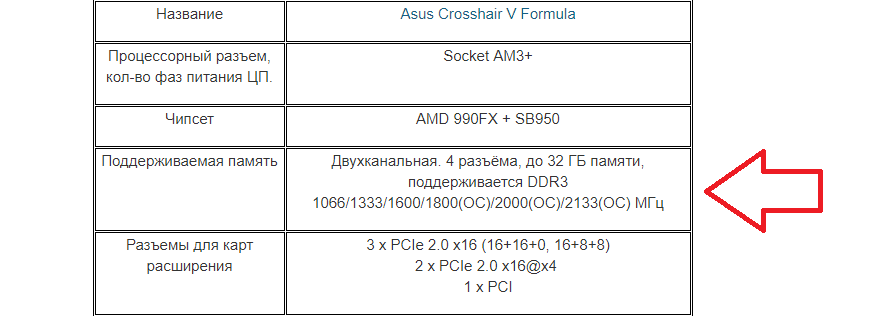
Motherboard restrictions on the official website of the manufacturer
- Any motherboard can perceive only a certain number of gigabytes of RAM.
- The technique that was released 5 years ago and before, is considered outdated models and it is able to see only 4 GB of memory. Newer models - 16 GB, and are now produced superior models that are calmly functioning with 32 GB and more.
- You can see the possibilities of your PC on the official resource of the manufacturer.
- Pay attention to the frequency that the motherboard is supported.
Check for restrictive abilities when loading OS:
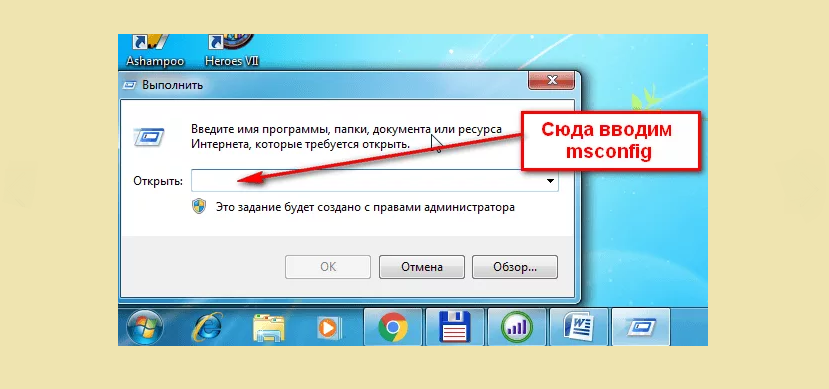
In the window, enter "MSCONFIG"
- Such restrictions can be in any operating system, and they are installed on its loading. Because of this, part of the OS may not be available.
- In order to verify these restrictions, simultaneously click on "Win" + "R". In the appeared string type "MSCONFIG".
- Then click on the tab "Loading" and "Extra options".
- In a new window, remove the mark from the square "Maximum memory".
- Then click "Okay" and restart the PC.
Check the performance of RAM:
- If RAM has lost its normal functionality, then the computer does not see the available amount of RAM.
- First turn off the technique from the network. Remove the planks.
- They can be alternately check, for example, on another device - a laptop or computer or on the same PC, on which they were installed. Alternately, insert each block of RAM into the same port and check, sees the PC it or not.
Rearrange RAM blocks:
- If on your PC two-channel mode of operation of RAM blocks, then you need to use the same brand to use the same volume and model.
- It is also permissible to use different brands, but you must change the connectors, experimenting with them: Connect the blocks and look at the sequence in which your PC sees RAM.
Update BIOS:
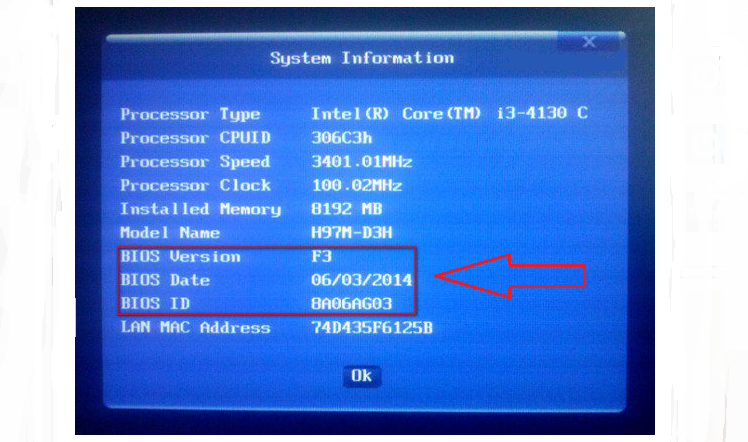
BIOS update
- In most cases, the new installed version of the BIOS helps solve all problems.
- Therefore, pay attention to which version of the BIOS is used on your PC.
- This can be done when the computer is turned on. But the data appears literally for a couple of seconds. Therefore, when you turn on the PC, press the key "Pause / Break", and read the information in detail.
Make the BIOS settings reset:
- When the computer does not see the desired amount of memory, make the BIOS settings reset to the initial.
- Click the tab "EXIT" in bios. A window appears in which click on "Download default settings".
- You can get the power battery on the motherboard for a couple of seconds, and then put it in place. This will also solve the problem.
Clean the strips and ports of RAM from dust:
- First disconnect the computer from the network.
- Pull out the processor from its connector, and remove dust and dirt.
- Also check whether all the legs are in place, they did not wake up. It may also cause the problem that has appeared.
If you could not cope with the problem independently, then contact the service center, to IT technologies.
