
What if the Word document opens with hieroglyphs, how to fix?
The article will tell how to correct the problem if, when opening a document "Word", hieroglyphs are displayed instead of text.
Many users are familiar with the problem when in any document when opening it, instead of the usual and understandable text, some hieroglyphs are displayed. Such a problem may occur in different situations, and today we will look at this on the example of the program " Word.».
What should I do if in the document "Word" open hieroglyphs?
First debt, we need to check the extension of the file that we open. If this is a document " Word.", Then it can be represented in two formats -" dOC"And" docx" Expansion " dOC»Tied to the program" Word."Below is 2007, and" docx"- respectively, used in" Word 2007/2010/2013/2016».
If you are in the older version " Word.»Open the file with the expansion" docx"You will see these most incomprehensible hieroglyphs. That is, new files are not supported by an earlier version of the text editor. And what do you need to do in this case? Just install a new version of 2007.
If you need to check which extension has one or another document " Word."You click on it right mouse button, go to the context menu in" Properties"And in the window that opens on the tab" Detail"Pay attention to the file name:
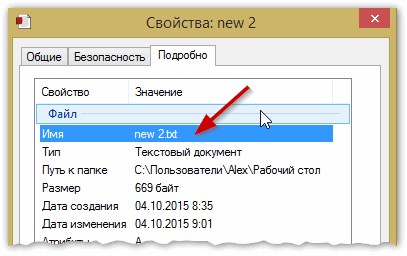
Also when opening an incomprehensible document program " Word."(The official non-soldered version) should ask, in which encoding the text should be submitted:
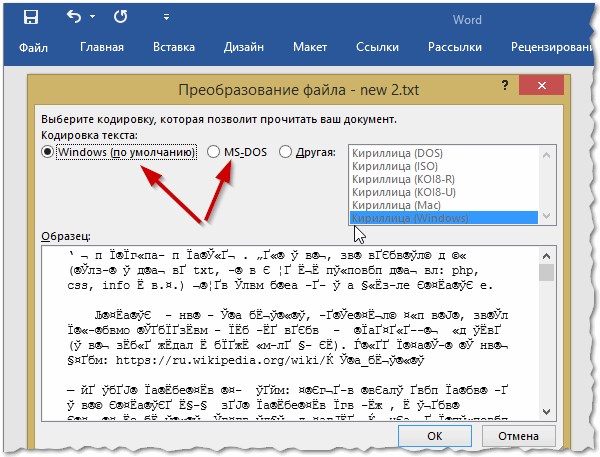
The Word program should ask in which encoding should be submitted
Usually the encoding is determined automatically, but exception cases are also possible. If the program offers you to choose an encoding, then some problems may arise. The fact is that sometimes it is necessary to make the right choice with the help of the "Tyk method", although by default it should be chosen " Windows (default)"If you do not open some rare document:
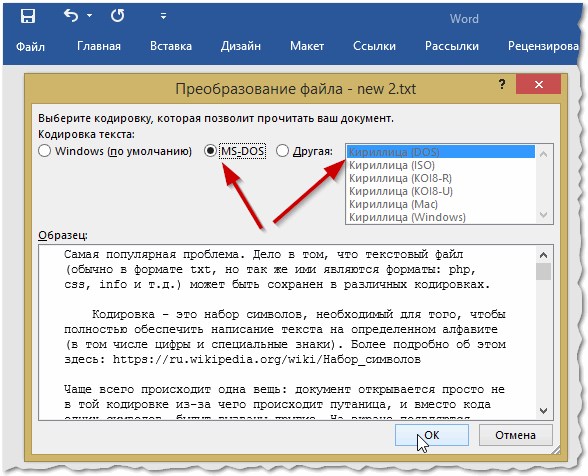
We choose the encoding manually
Video: Word document: Russian letters in the form of hieroglyphs, how to fix?
