
Beeline: how to find the connected services? Checking connected Beeline services
The article tells how to find out what services is connected.
Navigation
- How to check your room from Bilain for paid services with the phone?
- How to check your room from Bilain for paid services using the Internet?
- Find out information on connected payments in Bilain offices
- Video: How to find out what services are connected on biline?
- Video: How to turn off paid services on biline
Sometimes it happens that we begin to notice how from our facial account on the balance " Beeline»Cash are written off, even if we consistently spend only only on calls and know exactly how much time they said. It becomes not clear where our funds go, thoughts about fraudsters arise and even about the atrocities of the operator itself " Beeline».
But in most cases, the whole thing in the paid services connected to our SIM card, which are activated on the number as a result of various of our actions, and we do not even suspect about it. Paid services can automatically be activated, for example, when connecting any tariff plan or when sending a response SMS to dubious numbers.
How can I find out what paid services are activated on our room? We will talk about this in this review.
To begin with, we will understand what options for clarifying connected services for us are available:
- With phone
- With the help of the Internet (in " Personal Cabinet" Online " Biline»)
- With customer support service " Biline»
- In offices " Biline»
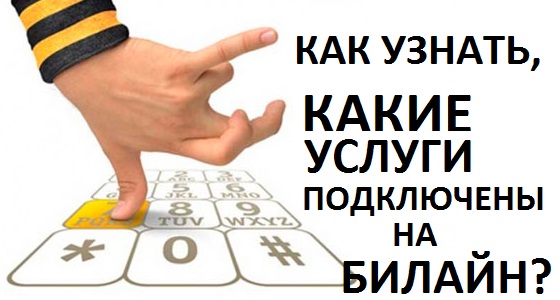
Beeline: how to find the connected services?
How to check your number from " Biline»For paid services using the phone?
If you have a phone with your SIM card on your hands, then half of the case has already been done. Now it remains to do the following operation:
- Dial USSD request - * 111 # Challenge
After that, we get into the menu where it is necessary to find the item " My services"And choose it. In response, an SMS notification with information with the list of all connected paid services should come. Since USSD requests function almost on all gadgets (phones, tablets, smartphones, etc.), the described method can be considered the fastest and convenient. It remains only to figure out the menu that appears on the display after sending a USSD request. If this may seem complicated for you, then you need to use in another way:
- Call on the room 0611
This is the customer support service. Biline" After some expectation (can last a long time), the company's employee will remove and respond to all your questions. You will need to announce your passport data to confirm the affiliation of your number you. After that, it lists the entire list of paid services connected to your SIM card, and if necessary, tell me how to disable them.
You can use another number:
- Call on 0674
In this case, you must answer the answering machine. It will dictate you instructions, thanks to which you can again find out the list of connected paid services, as well as ways to disconnect them.
If you do not have a phone at hand, or you never figured out how to act in the case described, then go to the next method.
How to check your room from Bilain for paid services using the Internet?
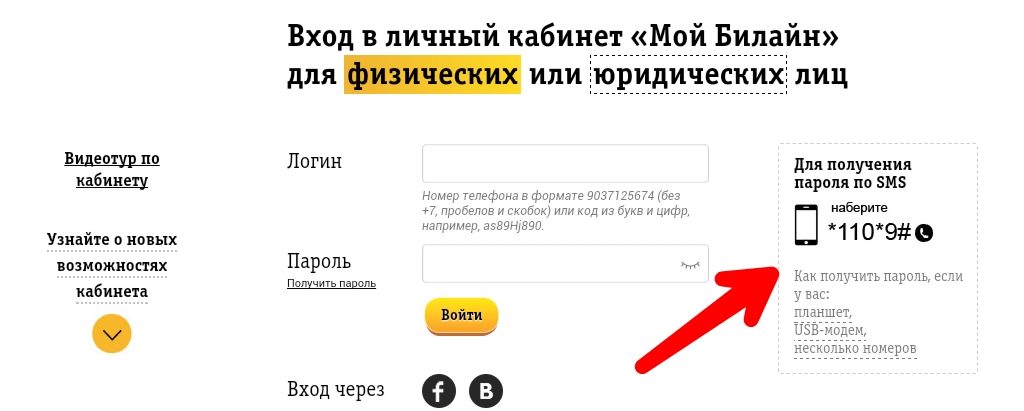
Beeline: how to find the connected services?
The availability of the Internet and computer will help you find out information about possible paid services available on your phone. To do this, go to the operator's website. Beeline"And register (if you are not yet registered) in" Personal Cabinet" The login will serve your phone number, and the password will come to an SMS message.
Going to " Personal Area"You are without much difficulty getting ready to work with him. IN " Personal Cabinet"The entire list of activated tariff plans and services has been shown, as well as all information about your balance and so on. Here we can connect and disable any services and tariffs with light mouse.
As a supplement, we can say that here you also have the opportunity to order a report on all your expenses for the last period and, accordingly, to find out what your money was spent specifically spent. It is possible that the costs went on completely different (for example, you, not knowing, called numbers with powerful roaming)
For greater convenience of working with " Personal Account»Can be installed on the phone a special application" My Beeline" All operations can be done directly from the phone subject to the availability of mobile Internet.
Find out information on connected payments in Bilain offices
If the above methods are not available for you anyway, then you can take advantage of a more classical method - look at your passport to the nearest office of the mobile operator " Beeline" Here the company's employees almost all for you will be free.
