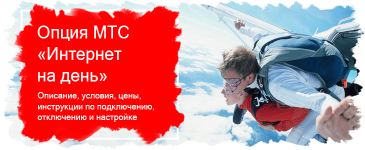
Unlimited Internet MTS for the day, for a day: how to connect, turn off?
Instructions for connecting services from MTS "Internet for a day."
Navigation
To date, most cellular operators offer their subscribers batch tariff plans, which includes free minutes of conversation, SMS and Internet traffic megabytes. All these tariffs have a fixed subscription fee, but many people have some services, such as the Internet, may simply be needed and they do not want to overpay for them.
That is why MTS cellular operator introduced for its subscribers the Internet for the day for his subscribers, which allows you to pay for Internet access solely on the fact of use. Why did this option become popular among the large number of MTS customers and how to activate it? Let's figure out.
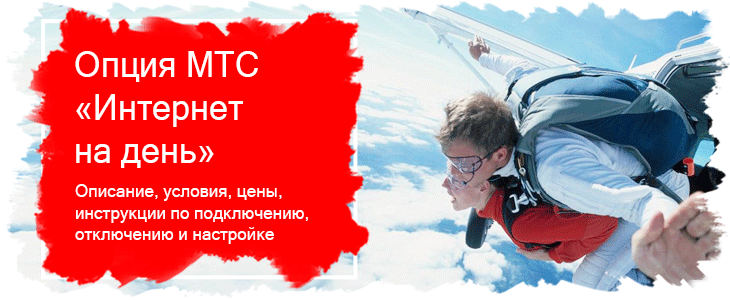
What is the service "Internet for the day" from MTS?
What is the service "Internet for the day"?
- Subscribers who connected the Internet for the day will receive in their disposal of 500 megabytes of Internet traffic, which is quite enough for a comfortable reading of Internet pages, watching video, communicating in social networks, online games and applications.
- Also, the service is noteworthy in that it is possible to use it not only from the smartphone, but also from the tablet, as well as from a stationary computer using a 3G or 4G modem. Such an opportunity will allow subscribers with comfort to enjoy watching movies or playing your favorite games.
- The Internet service for the day from MTS is valid not only in the area of \u200b\u200bthe home region, but at any point of our immense country. Thus, leaving the limits of your region, the additional charge for the service will not be charged.
IMPORTANT: It is worthwing to know that the operation of the service ends if the subscriber turns out to be roaming. For further use of services in intranet roaming, it will be necessary to connect the service again.
The main advantages of the service "Internet for the day":
- Internet traffic is paid solely upon use
- Incredibly low price per day US use - 50 rubles / day
- Subscription fee is completely absent
- It is possible to connect the additional "Children's Package" option, with which parents will be able to close access to a variety of sites, prohibit sending paid messages and call unwanted rooms.
It is these listed capabilities that became the main cause of the high popularity of this option among the large number of MTS subscribers. Connect the Internet for the day for the day "is possible at such tariffs as" Smart "and MTS Connect 4.
How to connect and disable the Internet service for the day from MTS through your personal account?
Important: Before connecting this service, you need to check the status of your account and make sure that it has a necessary amount. We remind you that the connection of the Internet for the day is 50 rubles.
Connect service:
- Step 1. To connect the service through your personal account, you need to go to the official website of the MTS and in the upper right corner to click on " My MTS" After that, in the drop-down list, select " mobile connection»
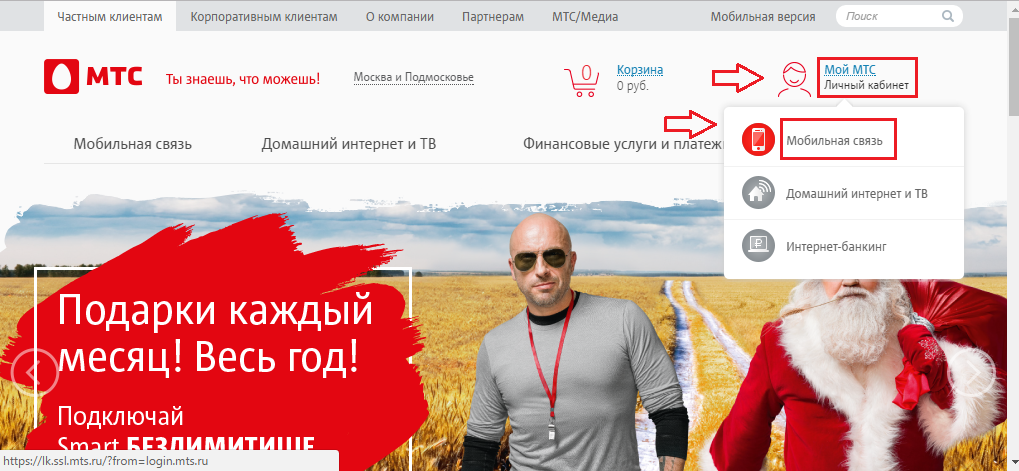
Figure 1. How to connect the Internet for the day through your personal account?
- Step 2.. In the window that opens, enter your phone number as a login and click on " Get a password by SMS" Enter the received password to the appropriate field and click " To come in».
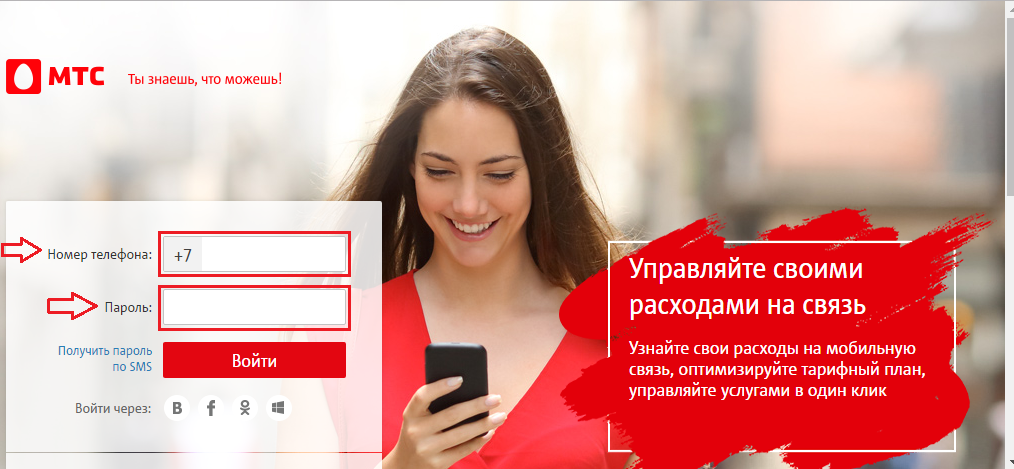
Figure 2. How to connect the Internet for the day through your personal account?
- Step 3.. In the Personal Account, Mouse over the menu section " Service management"And in the drop-down list, select" Connect new services».
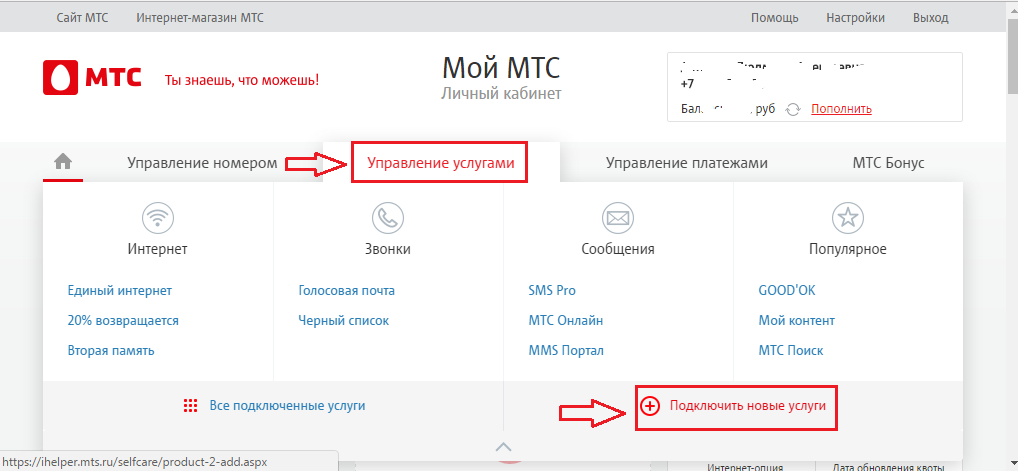
Figure 3. How to connect the Internet for the day through your personal account?
- Step 4.. You will open a window with a long list of all existing services. Among them you need to find the service " Internet for day"And mark it with a check mark, then click the" Further».
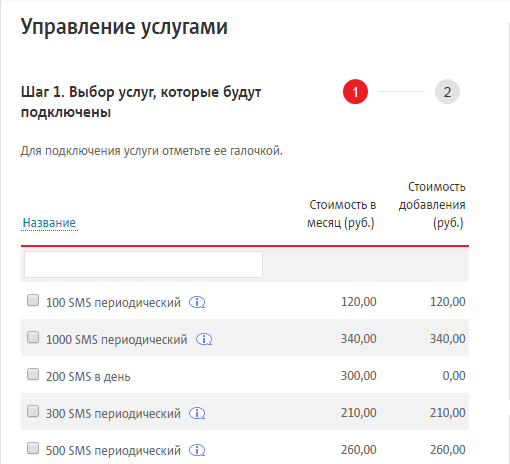
Figure 4. How to connect the Internet for the day through your personal account?
- Step 5.. The window that opens appears information about the plug-in service, its price and validity period. Check out this information and to confirm the connection, click " Connect the service».
Disable service:
- Step 1. To disable the Internet for the day, you need to bring the cursor to " Service management"And in the drop-down list, select item" All connected services».
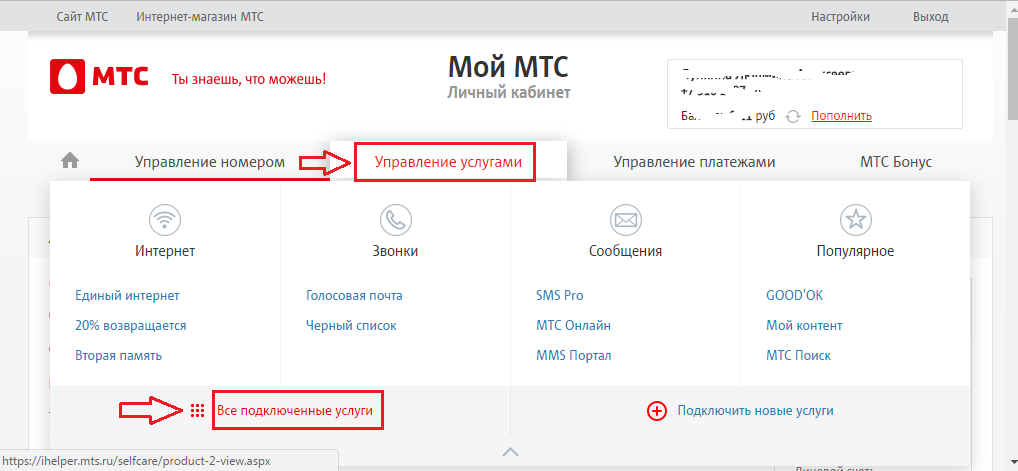
Figure 1. How to disable the Internet for the day through your personal account?
- Step 2.. You will have a list of all service connected. Among them, find the service " Internet for day"And click on red Cross Opposite her.
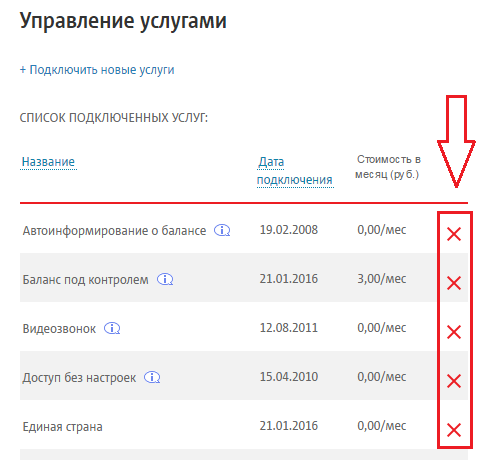
Figure 2. How to disable the Internet for the day through your account?
- Step 3.. In the window that opens, confirm the shutdown of the service by clicking on the " Disable service».
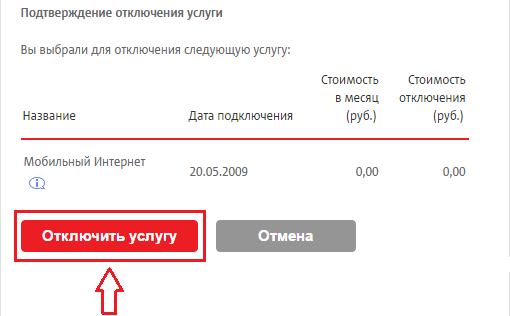
Figure 3. How to disable the Internet for the day through your personal account?
How to connect and disable the Internet for the day from MTS through a mobile phone?
If you do not have the ability to connect to the Internet and go to your account, then you can activate the "Internet for day" option using a mobile phone.
- To connect the Internet for the day with the help of USSD teams, enter on your device *111*67# and press " Call».
- To connect the Internet for the day with the help of SMS.Send a free message with text 67 on the room 111.
- Also, the service can be connected by calling the MTS customer support by direct number 8 800 250 08 90. Support Specialist will connect you a service and answer all your questions.
- To find out the balance of Internet traffic, enter on your device USSD command: *217# and press " Call»
- To disable the Internet for the day, send free SMS-message With text 670 on the room 111.
