
Aliexpress in Russian in Kazakhstan in Tenge. How to order and pay the goods with Aliexpress to Kazakhstan?
In this article we will analyze how to use the site Aliexpress In Kazakhstan.
Navigation
- Registration for Aliexpress in Kazakhstan
- How to buy and order on Aliexpress in Kazakhstan?
- Where to look for products for Aliexpress?
- How to pay for goods to Aliexpress in tenge?
- How to find out how much thing is the thing to Aliexpress in tenge?
- How to find out the tenge rate to Aliexpress?
- How to get a parcel with Aliexpress in Kazakhstan?
- Video: How to order on Aliexpress? Aliexpress - Kazakhstan
Kazakhstan is located on the border with China. And here we have long been known what Aliexpress. Thanks to this location, get the parcel can be literally in a few days, but for this you need to be able to make orders correctly. First of all, of course, you need to register to activate your profile and only then start buying. If you are still new in this case, then our instruction will come in handy for you.
Registration for Aliexpress in Kazakhstan
For residents of Kazakhstan Available to use a Russian-speaking resource http://ru.aliexpress.com..
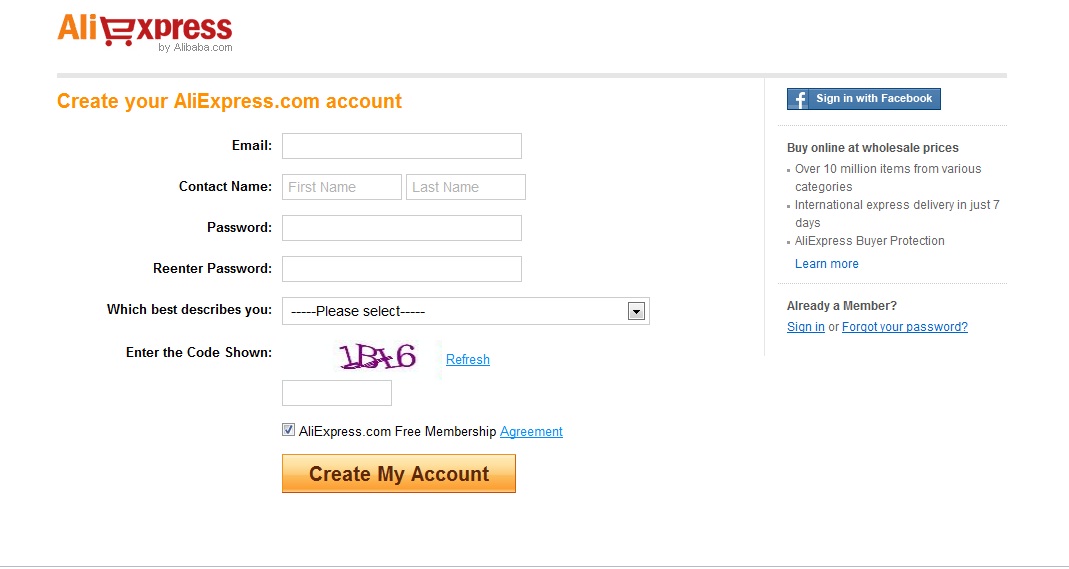
Registration form for aliexpress
- Follow the link and you will boot the main page Aliexpress.
- Right in the corner, find the section «check in« and click on it.
- A new window opens with the form you need to fill.
- To enter data, use English, as it is generally used on the resource.
- Fill in all the fields of information about yourself.
- In the first line, enter email. It must be valid, because a link will come to it to confirm the account, and in the future letters of various promotions and sales will come.
- Write your name in the second line.
- In the third - surname.
- In the fourth and fifth string, enter a new password and confirmation for it.
- Now write characters from the picture in a special line.
- And finally, save the entered information and select "Creating a profile".
- When everything is done, an email will immediately come to confirm registration.
How to buy and order on Aliexpress in Kazakhstan?
In site version Aliexpressin Russian, everything is described by understandable, because all the buttons and descriptions will be in Russian. Of course, you can find completely incompatible phrases, but it's possible to catch anyway. Difficulties in translation are due to the fact that the site was originally made in English and only then for him a translation was made. Therefore, when meeting with the phrase, for example, "log pantyhose" do not need to swear, it just refesms "bamboo tights". But such an error is rare.
Before buying something, make sure you have filled out the address. This section is at the top on the right in the menu. «My aliexpress"-" Delivery Addresses "Although if you do not do this, then when ordering the order, the system will still ask to specify the address.
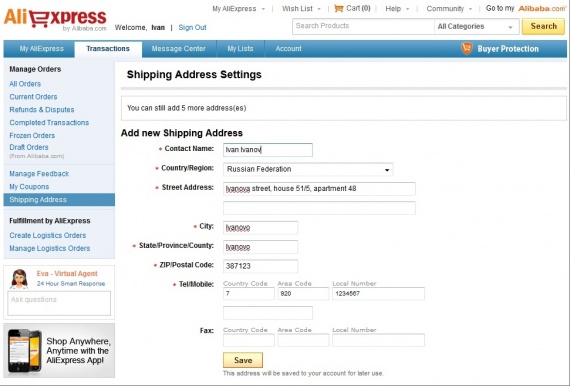
Aliexpress delivery address
- So, go to «My aliexpress"-" Delivery Addresses ".
- Choose "Add address". The new tab will automatically translate into Russian, but it is necessary to enter data into the form. All the same in English otherwise, the postal service can be mistaken with the address reading.
- In the first line, fill out your name.
- The second line is designed to select the country. Choose a small triangle near it and find "Kazakhstan".
- Enter your address - Street, House, Apartment.
- Push the name of the city.
- Choose your area.
- Next, the line for entering the index. If you do not know it or doubt that it is listed correctly, then specify it on the resource of Kazakhstan's post office.
- The next line is designed to enter your phone number. At the very beginning, the country and zone code is entered for Aliexpress. Further, the phone number itself fits into the largest cell. The code of Kazakhstan and Russia is the same, therefore more attention should be paid to the correctness of the codes of the city or zone.
- The last line is designed to specify a mobile phone.
- After entering, save all the data by clicking on the button of the same name.
Where to look for products for Aliexpress?
On the main page Aliexpresson the left, learn the presented categories of goods. Here are the most popular of all:
- Clothes for women
- Men's clothing
- Goods for kids
- Phones and accessories
- Computer technology
- Avtomatovara
- Jewelry and watch
- Bags and shoes
- Everything for home and garden
- Electronics
- beauty and health
- Sports and entertainment
- Technique and tools
The rest of the sections can be viewed by clicking "All categories".
- Before you purchase something be sure to learn all the sections, because you can find here almost everything. In such a situation, the search line will help you. It can be seen on all pages of this store. Enter the question of interest to you and click on the meadow to start the search.
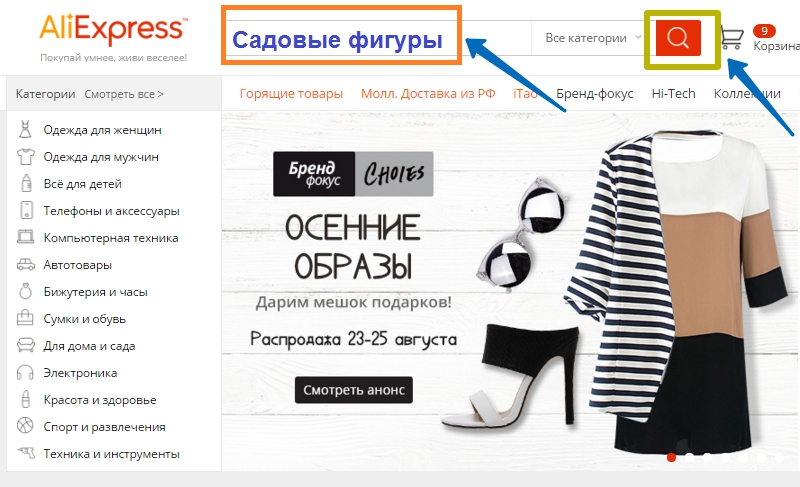
Search for aliexpress
- After you find a section with suitable goods, you should not hurry and buy the first eye. Several suppliers tend to offer products by different costs. So, for example, the figures for the microfields from one seller cost only a dollar, and the other is two. Agree that for this money you already buy two sets.
- To buy something and do it with a profit, be sure to use filters. They are available in all sections with goods and are located along the edges of the screen.
For example, section "Figurines and miniatures" There are more than 1.5 thousand different items.
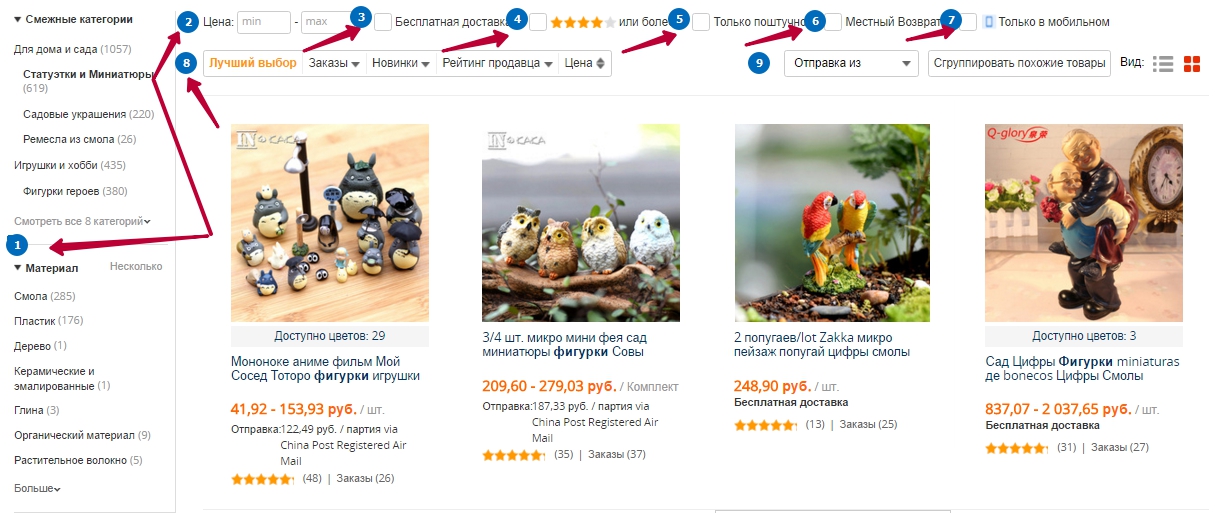
Aliexpress filters
- Use the filters on the left to perform the sort of figures on the quality of the material.
- Next, the cost limit is set.
- Be sure to check the checkbox "Free shipping". On the Aliexpressalmost every product can be purchased without payment for shipping. It does not apply to heavy goods, as well as orders worth more than one thousand dollars a month. Even when you found a suitable thing, but the delivery of it is paid, then try to search yet, perhaps you will find not only with free shipment, but also less cost.
- If you want to order goods from popular sellers, then install the mark opposite the stars.
- To buy things in retail, put a tick opposite the "only piece".
- If you are afraid that you get a marked or poor-quality goods, then check the item "Local Return"so that you can send a purchase without problems back.
- With a mark "Only in the application" You will display products that you can only via the application.
- Immediately you can put a mark on the contrary "Best Goods", "Orders", "New", Seller Rating "," Price " etc.
- Moreover, it is allowed to choose from which country delivery will be made or find similar things.
- Even if the thing has a low cost, then it was not in a hurry to shop. First look at the seller's rating. It can be found in several places - above the price (if the stars are more than four, then it is a good sign), under the main photo (crystals and crowns speak of the level of the seller).
- If the ratio of quantity and quality costs less than 95%, it is better not to contact this seller.
- One of the main indicators is the availability of feedback. They can be found in the corresponding tab about "Product descriptions". If you see too much negative about the product itself or the seller's work, do not buy anything better. Relatively recently became allowed to publish photos in the reviews, so now you can really understand whether it is worth buying a thing or not.
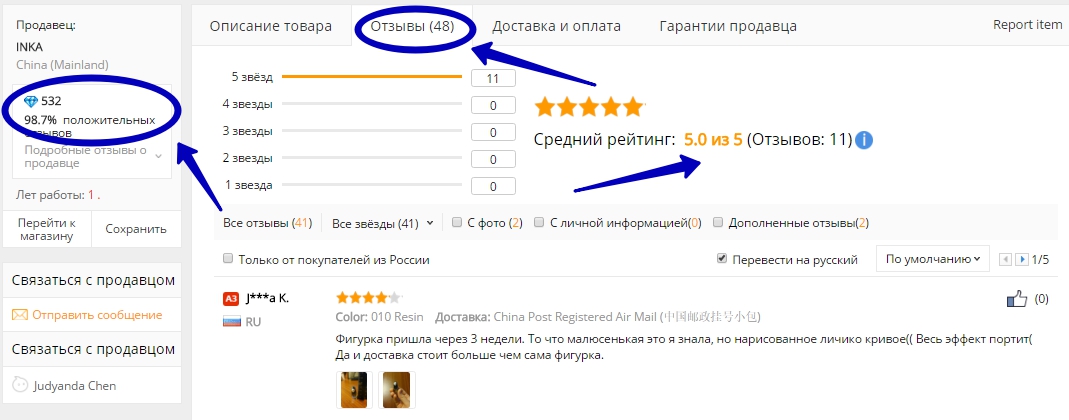
Rating Seller AlExpress
- When the choice is completed, specify how many products you would like to purchase, put the desired color, size, complete set, and so on.
- Click "Buy now".
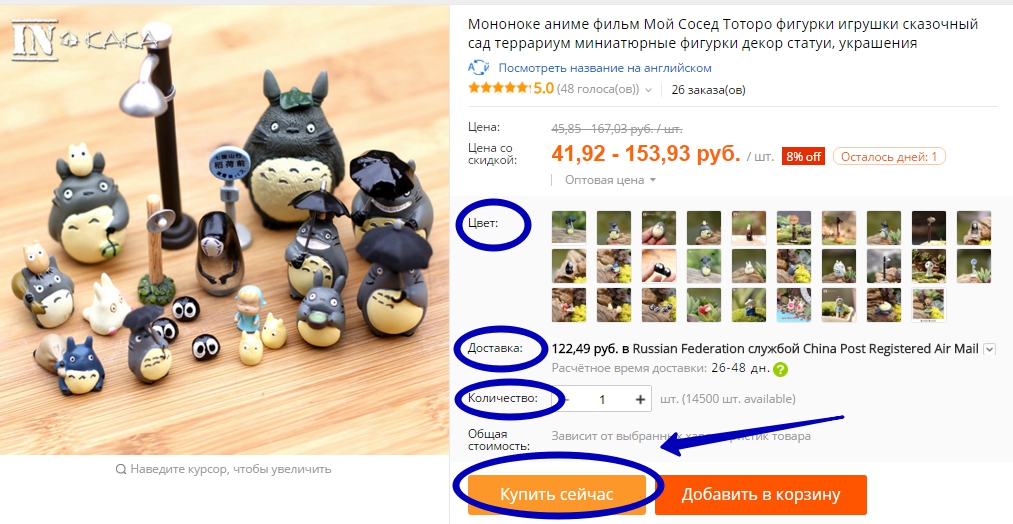
Buying goods to Aliexpress
- A page will open to verify the data. Look, everything is indicated, right, and click on "Ordering".
- The new page will display the total purchase amount. If all coincided, then click the payment method.
- Spend payment and expect your parcel.
How to pay for goods to Aliexpress in tenge?
For Kazakhstan on Aliexpressavailable several payment methods:
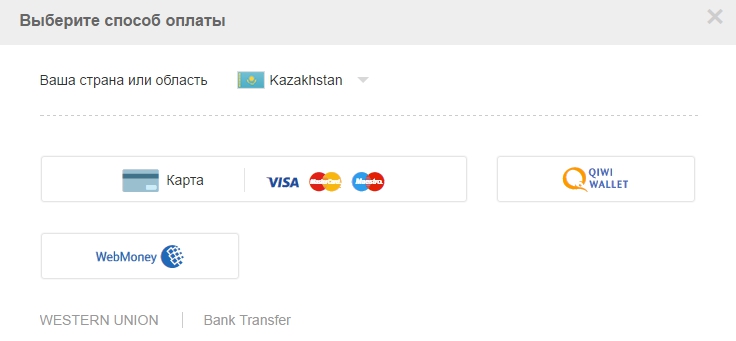
Payment for Aliexpress Kazakhstan
- Using a Visa, MasterCard or Maestro card
- Via electronic wallet QIWI or Webmoney
- Money transfer Western Union or Bank Transfer. But here there is some requirement - the amount should be at least 20 dollars.
Money that you store on your accounts can be in tenge. It turns out that you will pay your currency, and it is already converted into dollars. By the way, for this bank can take a small commission.
How to find out how much thing is the thing to Aliexpress in tenge?
The cost of goods can be transferred to different currency, but here is the tenge on Aliexpress, Unfortunately no.
- On the main page of the site, find the tab "Delivery"
- In this section you will see currencies.
- In addition, you can choose a country for delivery
- Slightly below, there is a currency selection line for price display
- Choose exactly the currency, the course of which you know
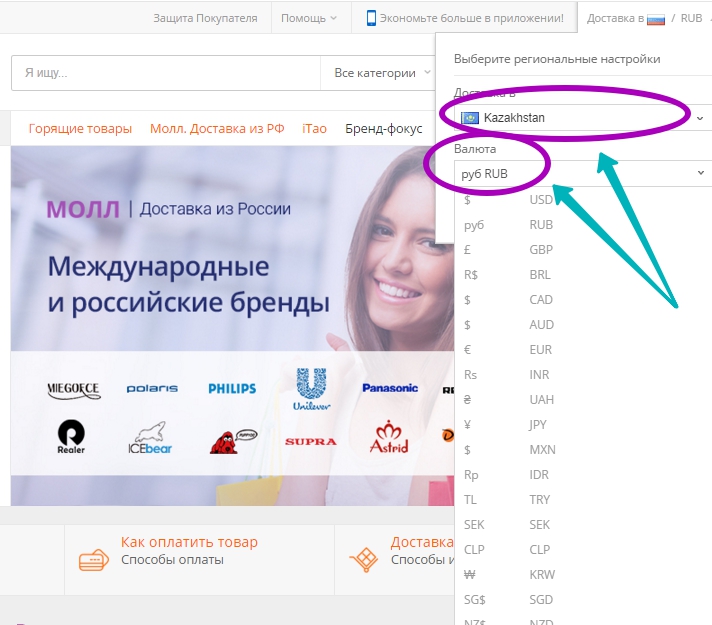
Currency Choice for AliacPress
How to find out the tenge rate to Aliexpress?
To find out the current tenge rate on Aliexpress, There are two methods.
- The first is to pay for the purchase and see, the amount of funds written off from the account. This is not the best method, but some buyers use it. They buy something for $ 1 and so learn the current currency rate.
- The second way is much easier. Thanks to him, it is possible to determine how much thing is still before it is paid. All conversion operations from tenge in dollars or other currency are carried out at the rate of NB of Kazakhstan.
Almost every bank has such a policy that they adhere to the course of the National Bank, so during the translation you need to immediately see how much the currency is worth today. You can do it through site of the National Bank of KazakhstanIf you decide to transfer cash or from the card. For this you need a section "Currency courses".

Tenge
For example, prices are displayed in rubles, and the cost of goods is 100 rubles. Today the ruble exchange rate is 5 tenge per ruble. Multiply 5x100 and get 500 tenge. So, the cost of your purchase so much will be.
We will not describe the delivery and tracking of parcels, as it is described in detail in the article - Track parcels from China Aliexpress in Kazakhstan. How much is the parcel of Aliexpress to Kazakhstan?
How to get a parcel with Aliexpress in Kazakhstan?

How to get a parcel to Aliexpress in Kazakhstan?
You can do this in several ways:
- At the post office. When Banderol arrives at the office, you will come notice. Contact him with him and passport.
- Small packages weighing 50-100 grams Post rooms are put in the mailboxes.
- If you choose a paid delivery, you can agree with the seller so that the purchase was transferred by the courier.
