
Shares in the online store connected: conditions, product catalog, prices. Where to see stocks in a connected today, now?
Instructions for viewing the available shares and discounts in the online store "Svyaznoy".
Navigation
Today, all major sales companies seek to transfer their business to the Internet. Russia's largest network of cellular salons "Svyaznoy" did not exception and acquired an online store, which has about 2,000 diverse models of smartphones, tablets, laptops and other equipment.
In order to attract a larger number of customers, the "connected" constantly conducts new promotions and sells all the above devices for decent discounts. About where to see the catalog of goods, prices and affordable shares, as well as to buy a smartphone or tablet with a discount, we will tell in this article.

Promotions and discounts in the online store "Svyaznoy"
How is the online store "Svyaznoy"?
- Before moving directly to purchases, it will not hurt to explore the structure of the online store " Svyaznoy"To be better oriented in it. Like many other stores, the site interface " Svyaznoy»Made very simple and intuitively understood. If you go to main page, In the header of the site you can see the main menu with categories of goods, and in the central block, the promotional widget, a list of recommended devices and goods of the day.
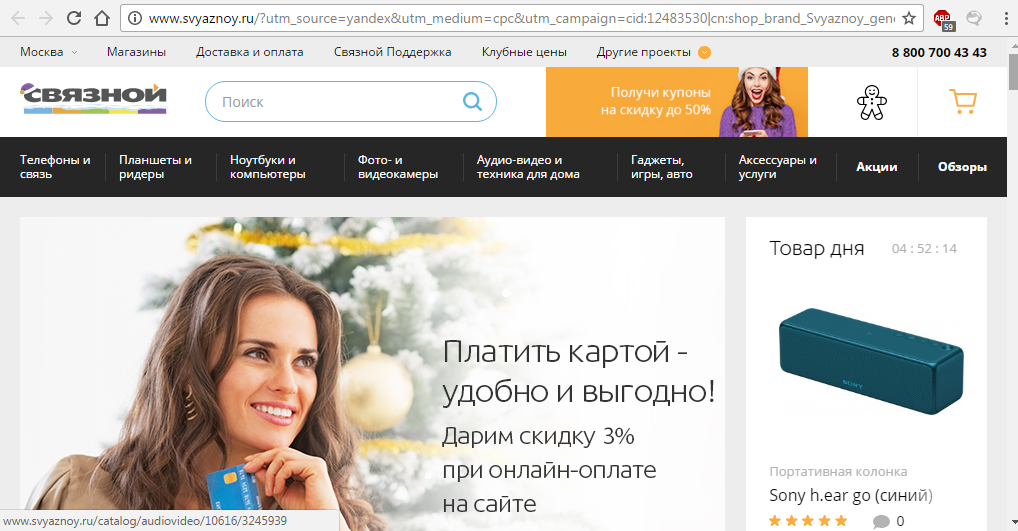
Figure 1. How is the online store "Svyaznoy"?
- If you bring the mouse cursor to one of the categories, the list will drop with additional subcategories. With their help, you can sort the goods you need according to certain criteria. For example, you can sort smartphones by manufacturer, price, battery power and video camera quality, as well as select accessories, memory cards and other components.
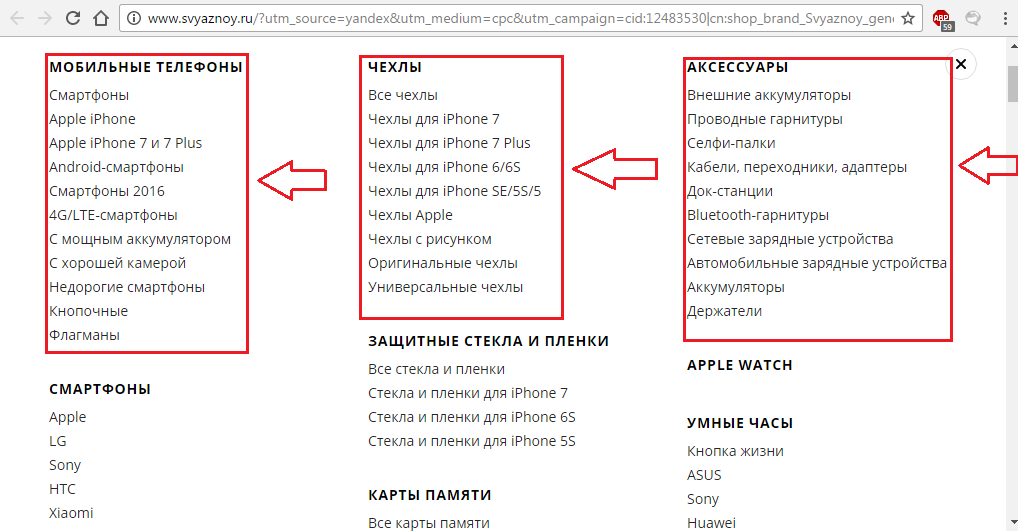
Figure 2. How is the online store "Svyaznoy"?
- If you choose a manufacturer, for example Apple.This will open a page with a list of products of this company, where in the left menu you can specify additional parameters to search for devices. For example, you can specify the necessary diagonal of the smartphone screen in inches, select the number of processor cores, the volume of operational and integrated phone memory, and much more.
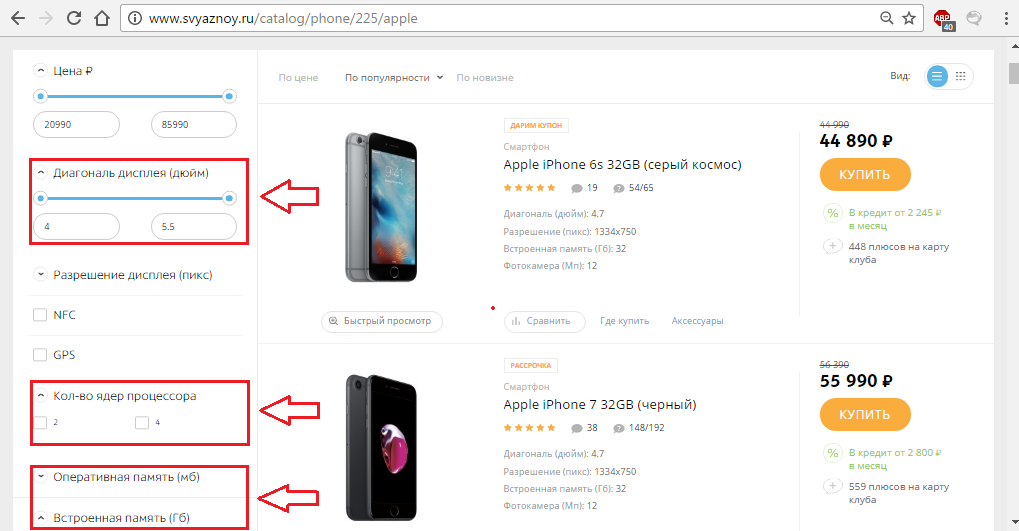
Figure 3. How is the online store "Svyaznoy"?
How to see the active promotions and discounts in the online store "Svyaznoy" by region?
As already mentioned, the online store " Svyaznoy"Constantly introduces new interesting stocks, participating in which you can get a decent discount on goods or pleasant gifts. However, stocks and their conditions may differ, depending on the region. To see the current shares in your region, you need to do the following:
- Step 1. Go to official site Online store " Svyaznoy"And in the upper left corner, select your city from the list or enter its name manually. Most often, the region is determined automatically, but it happens that because of the failures in the Internet connection, an incorrect location is indicated.
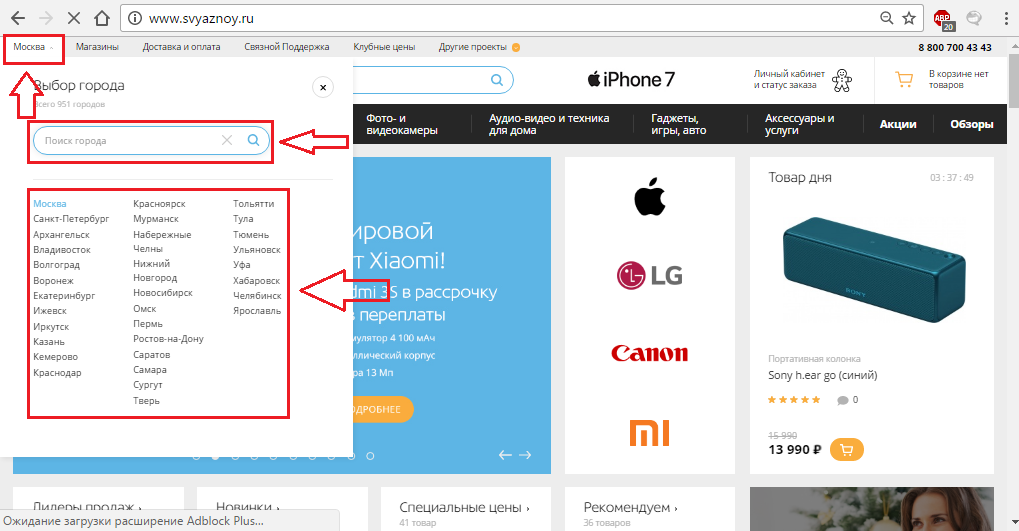
Figure 1. How to see active promotions and discounts in the online store "Svyaznoy" by region?
- Step 2.. After you chose the region, in the main menu with categories of goods, click on the item " Shares" You will see the entire list of current shares and discounts operating in your area. Let's try to choose the action " Credit without overpayment on Xiaomi Redmi 3S».
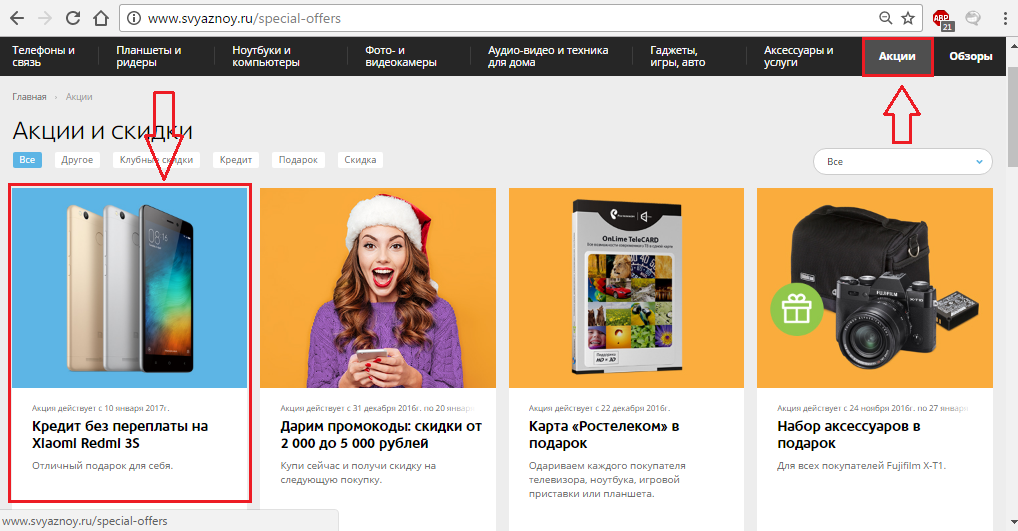
Figure 2. How to see the active promotions and discounts in the online store "Svyaznoy" by region?
- Step 3.. On the page that opens, we see a brief information about the promotions and tabs " Terms of action"And" How to use", As well as the right is the action period of the action and where it is valid (online store, shops, electronic catalog).
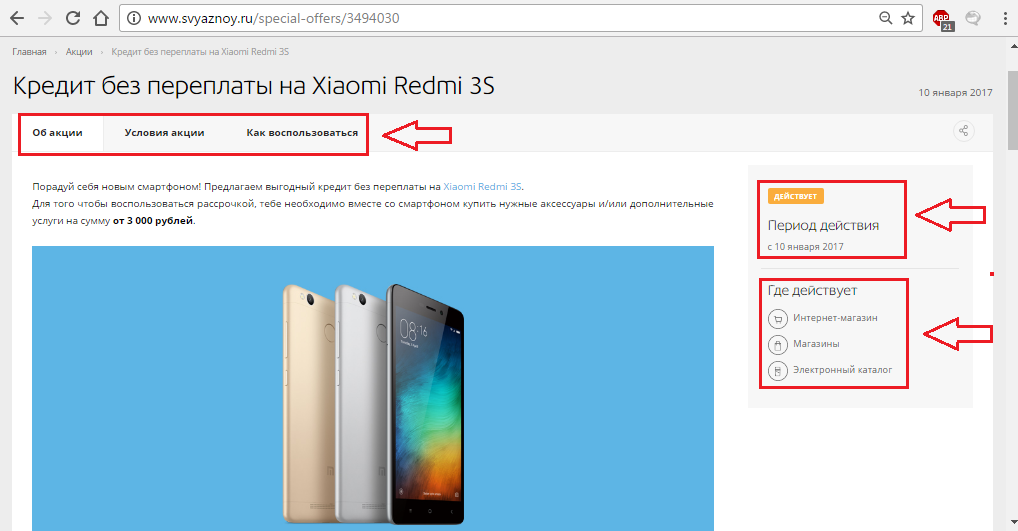
Figure 3. How to see acting promotions and discounts in the online store "Svyaznoy" by region?
- Step 4.. Scroll down the page down and you will see the goods involved in the promotion. In our case, this is a Chinese smartphone Xiaomi Redmi 3S.. To purchase it on credit on our promotion, click on the cart icon under the image of the smartphone.
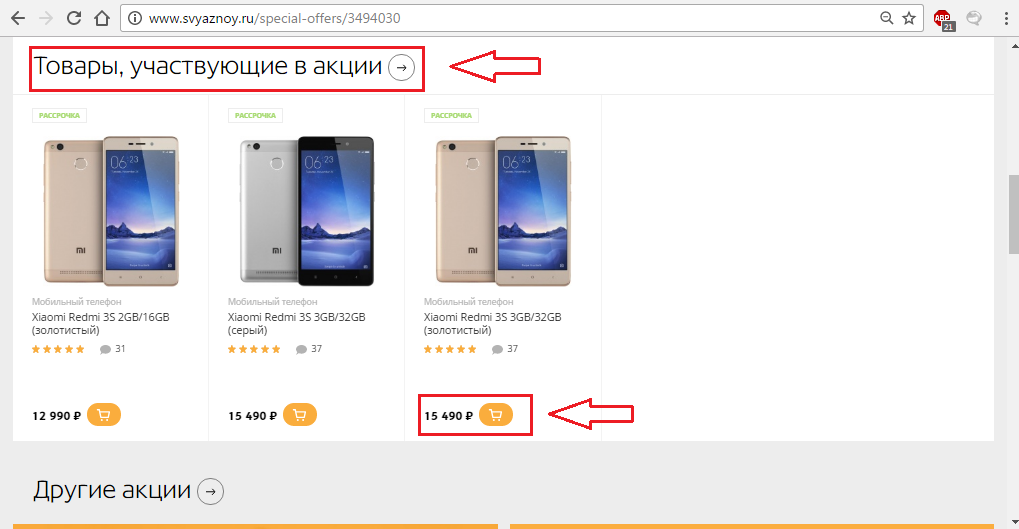
Figure 4. How to see the current promotions and discounts in the online store "Svyaznoy" by region?
How to buy a smartphone or a tablet for shares in the online store "Svyaznoy"?
Having an idea of \u200b\u200bhow to look access to your region and discounts available in your area, you can move directly to the purchase of goods on these most shares. As it was already written above, to buy goods, you need to add it to the basket by clicking on the cart icon below the image. Continue the purchase of smartphone Xiaomi Redmi 3S on the promotion "Credit without overpayment":
- Step 1. We added the goods to the basket, now you need to go to it. Mouse over the trolley icon in the top right corner and click "Go to Cart"
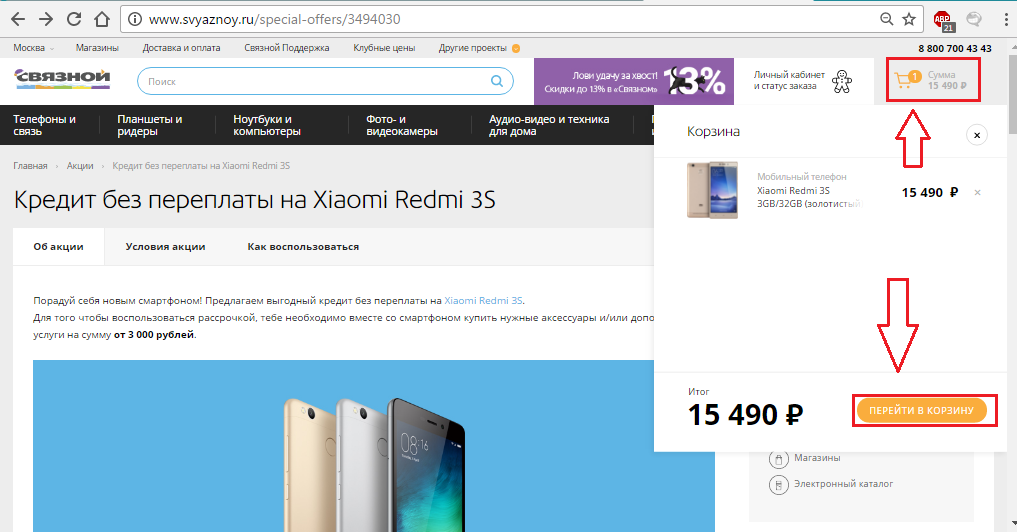
Figure 1. How to buy a smartphone or application tablet in the online store "Svyaznoy"?
- Step 2.. In the window that opens, we see our goods, its price and the button " Checkout" Before pressing it, it is necessary to put a tick opposite item " Emboss on credit from 775 rubles. per month", Because Our share applies only to the purchase on credit. Click on the "button" Proceed in credit».
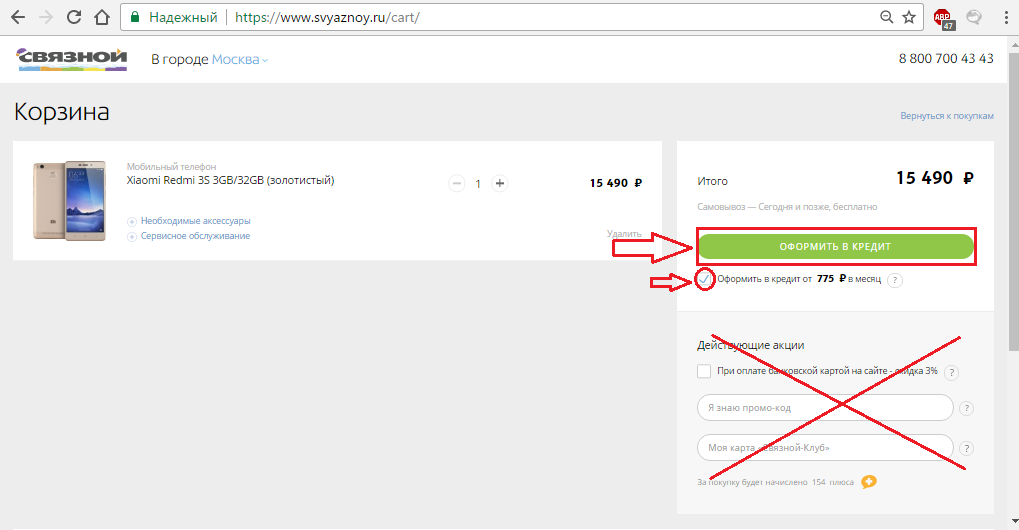
Figure 2. How to buy a smartphone or a tablet on the shares in the online store "Svyaznoy"?
Important: Below is the section " Existing shares»And discount offer in 3% when paying a bank card. This discount is valid only if you pay the entire cost of purchase at once. Therefore, a tick opposite this promotion to put not necessary. If you do this, the possibility of buying a smartphone in installments will disappear.
- Step 3.. On the opened ordering page, you must specify your name, phone number and email address (optional). Then you need to select a payment method. In our case, one single way is available. " Credit online».
- To get more information on the loan, click " More details" After filling out all the fields, click " Complete decoration».
- For a short time, an online store employee will be contacted Svyaznoy»To confirm the order and refine details.
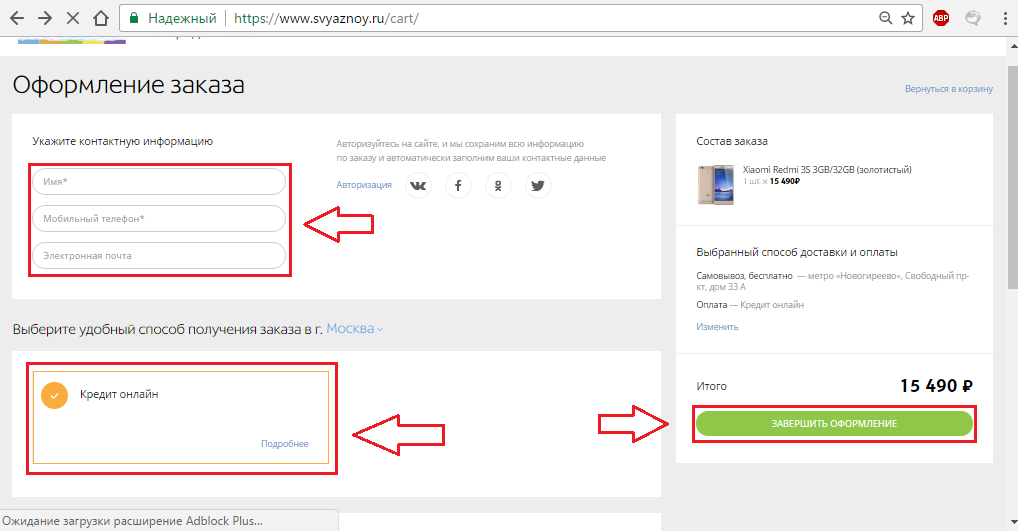
Figure 3. How to buy a smartphone or a tablet for shares in the online store "Svyaznoy"?
A little more about promotions and discounts
Now you know how to buy goods and view the existing shares in the online store " Svyaznoy" However, this is not all. In addition to shares, " Svyaznoy"It is suitable for some models of smartphones that are not found in the catalog with shares. As a rule, the announcement on such sales is set on the site's main page. To see the directory of devices with discounts, you need to do the following:
- Step 1. Go to main page Online store " Svyaznoy"And carefully look at the interchangeable ads in the advertising unit. You can see the announcement in it. Catch good luck for the tail! Discounts up to 13% in connected" Click this ad.
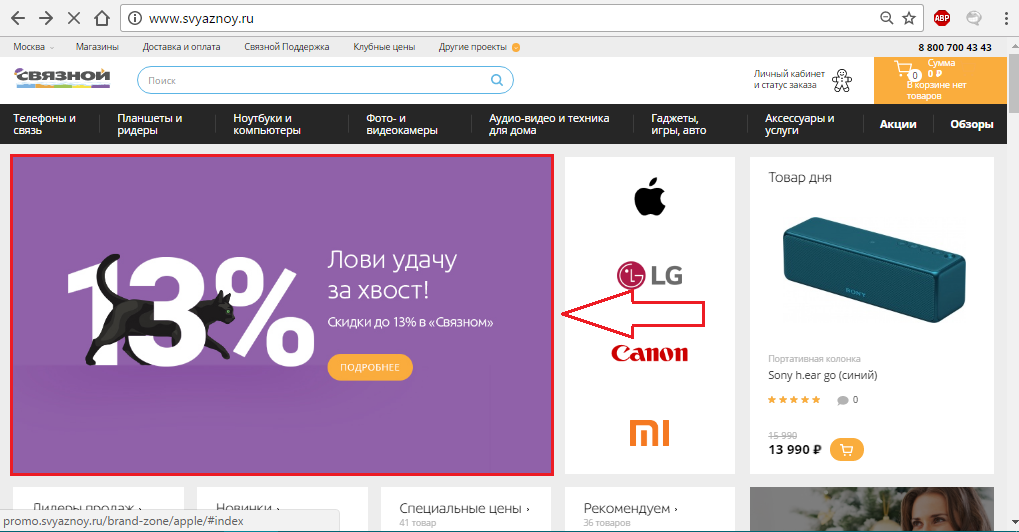
Figure 1. A little more about promotions and discounts
- Step 2.. In front of you will open full catalog of goods with discounts. Among them are not only smartphones and tablets, but laptops, televisions, cameras, video recorders and much more. To find out which discount is available on this or that item, pay attention to the small green inscription above its image. To purchase the desired product, click the " Buy", After which follow the instructions given above.
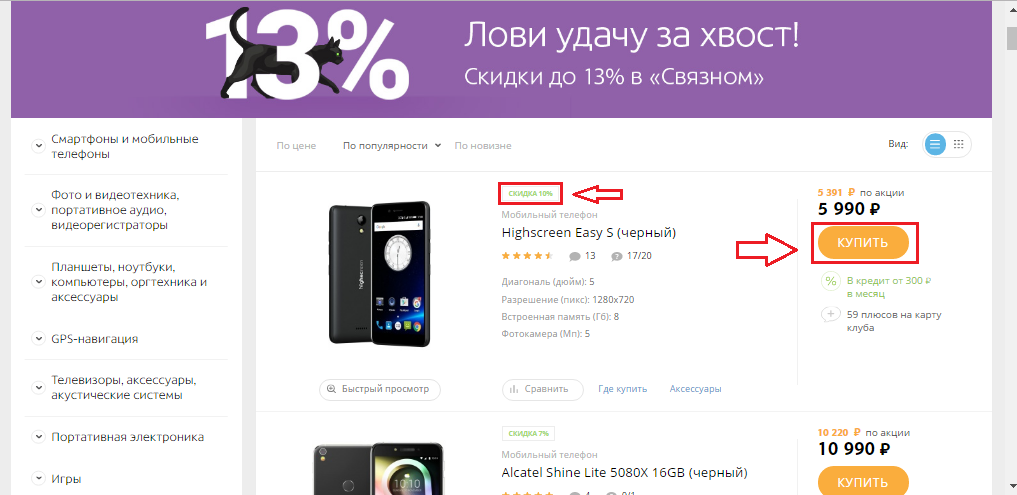
Figure 2. A little more about promotions and discounts
