
IPhone does not save photos in the film: What to do?
Sometimes the problem arises on the iPhone that the pictures are not saved in the "Photoclete" how to eliminate it?
Some users face the problem that photos in the photoplint are not saved on the iPhone. An even more unpleasant surprise can be the absence of the possibility of sending them through imassage or other similar applications.
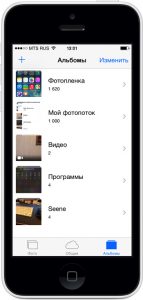
Below we led instructions, how to solve the problem with the preservation of photos.
How to avoid loss of pictures from "Film" on the iPhone?
- Restart the device
- Open the camera application
- Make some snapshot
- Click on the icon in the left corner from the bottom to look at the photo taken photo.
- Share it in any of the messengers
- Restart the smartphone again
After rebooting, the problem will be eliminated, and each new shot will be stored in the "Photowley". You may even find earlier photos there.
How to restore the pictures lost from "Film"?
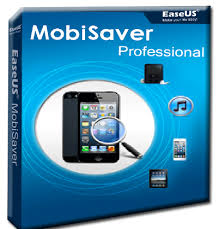
How to restore the "film" through Mobisaver?
There is a Mobisaver application that helps restore information on the iPhone.
It successfully returns:
- Photos from "Photopile"
- Investments from messages
- Phone numbers
- Messages
- History calls
- The calendar
- Notes
- Bookmarks from browser
When the device is connected to a PC, the program automatically scatches it for remote information from the device itself or previous backups iTunes. Using the latter, you can restore the system.
For a faster search you can perform an independently based on the deletion time or other data. This information is useful for more accurate search. You can also note the display of only broken data.
From the displayed items, you can select suitable files and confirm their recovery.
