
"Adobe Photoshop Express" - a convenient photo editor: how to download on a PC for Windows 10? "Adobe Photoshop Express": how to use photo editing, portrait, collages?
The article will tell how to install and use the Adobe Photoshop Express photo editor on the computer.
You like to edit photos, but you lack money to buy " Adobe Photoshop."? You need to use only certain features of the photo editor and for this you do not want to buy a full-fledged multifunctional photoshop?
Then take advantage of another offer. In this review, we will tell you how to download and use a convenient complimentary computer " Adobe Photoshop Exrpess"For" Windows 10, 8.1, 8" This good photo editor for photos, portraits, collage will help you.
How to download and enjoy "Adobe Photoshop ExRPess" to edit images on "Windows 10, 8.1, 8"?
- Go through this link, scroll down the page down and select " Photoshop Exrpess.»For computers (click on the black button" Download From Windows Store»).
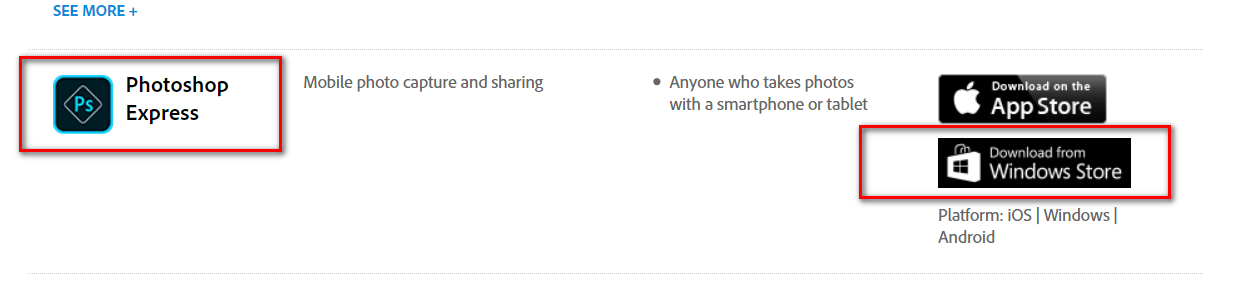
Download "Photoshop ExRPess"
- Next you will transfer to a new page where you need to choose a language and, as a result, download the program
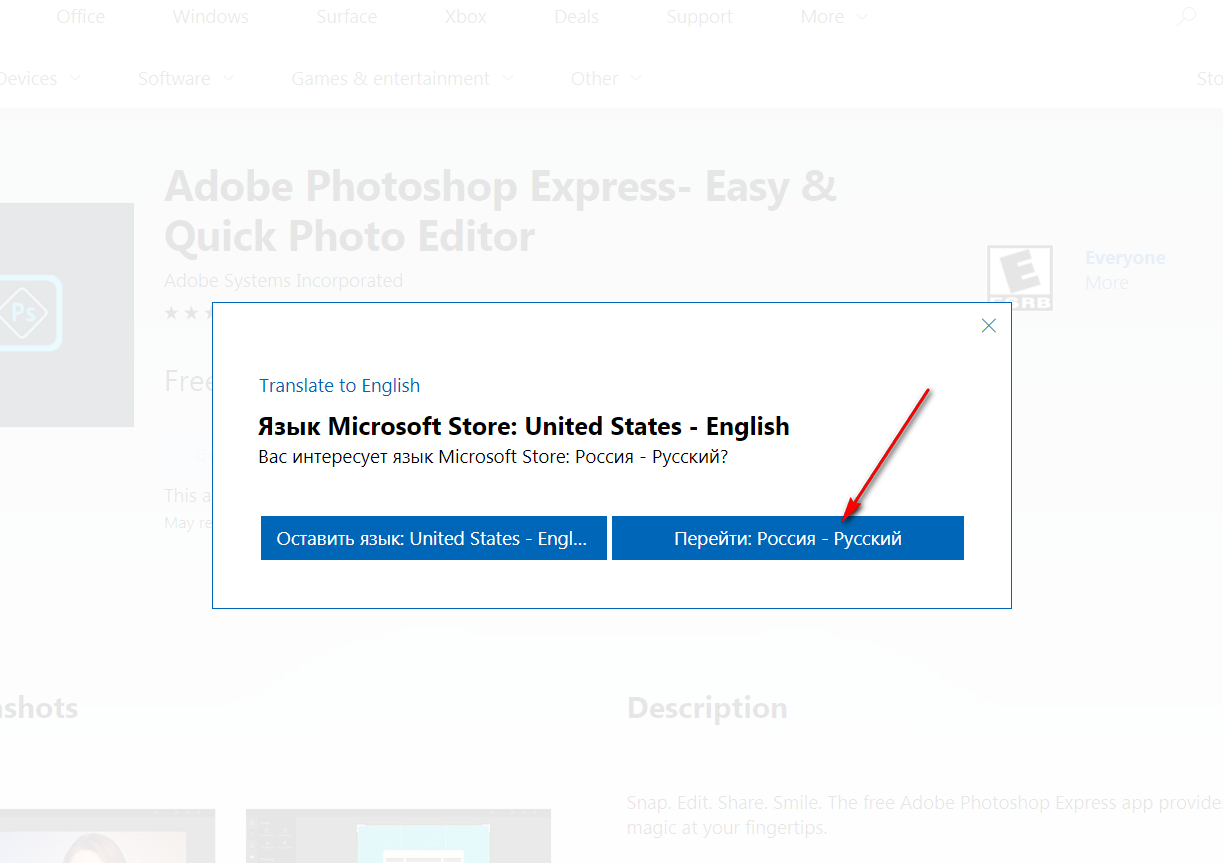
Choose language
- Run the program and create your account. After that, you will translate you in the online application
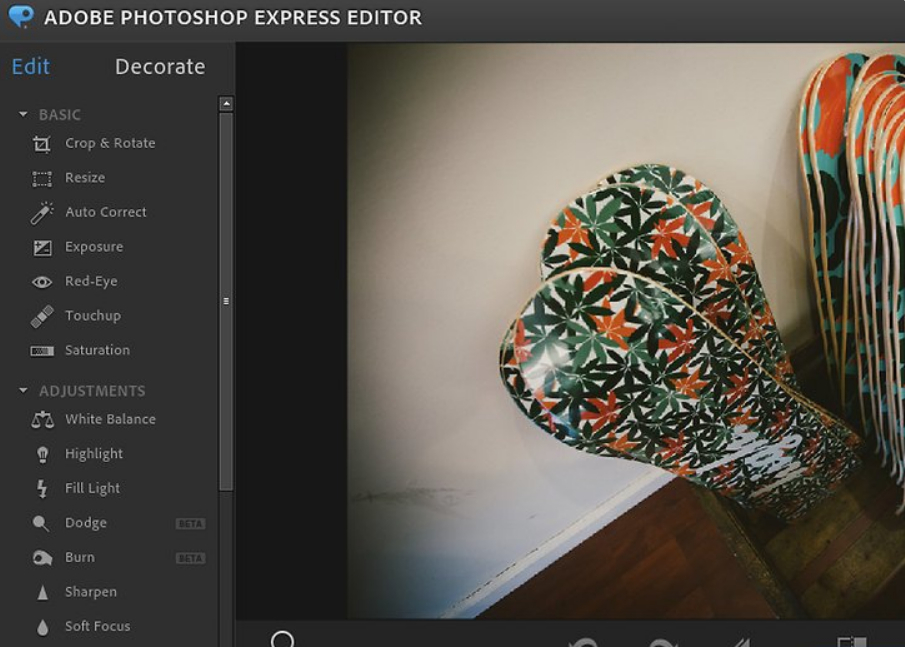
Run "Adobe Photoshop ExRPess"
- Now in the program window, you can add images you want to edit. There is an opportunity to take photos from both the computer and from the Internet.
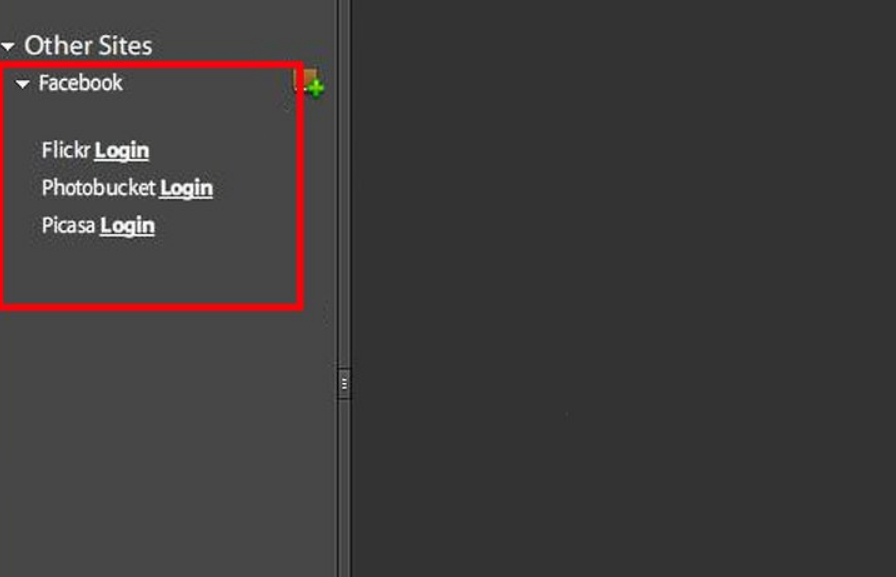
Authorization through "Facebook" in "Adobe Photoshop ExRPess"
- Click editing (" Edit."), After that, the menu will open with the ability to choose different operations for further action.
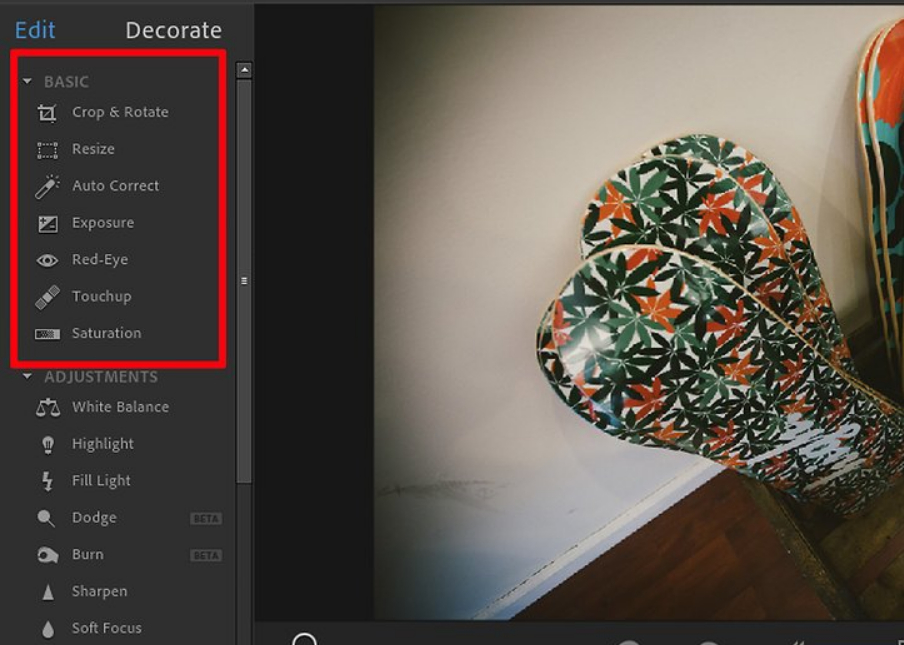
PHOTOSHOP EXRPESS settings
- Select the toolkit that you need to edit photos.
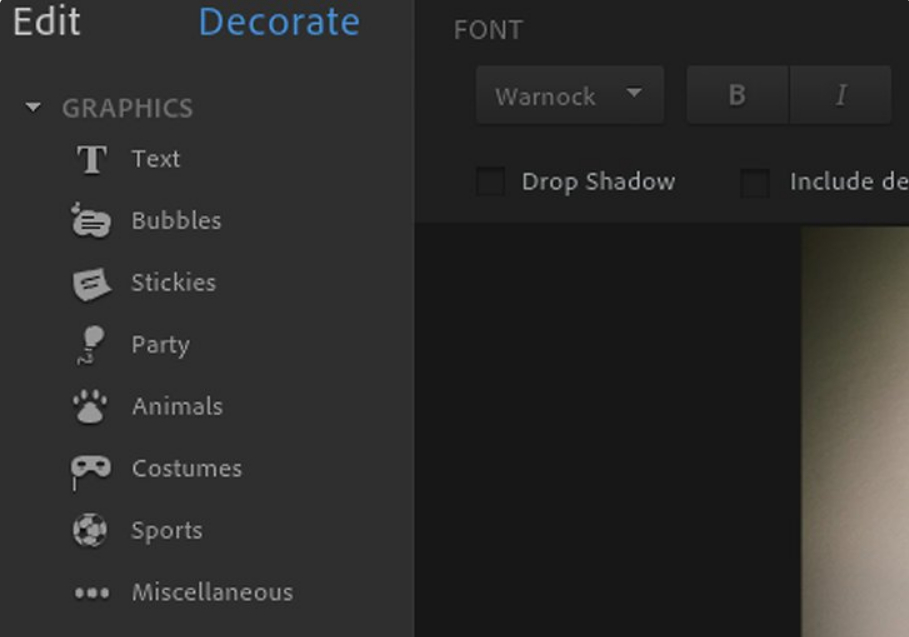
Choose tools
- After all manipulations, save the resulting image
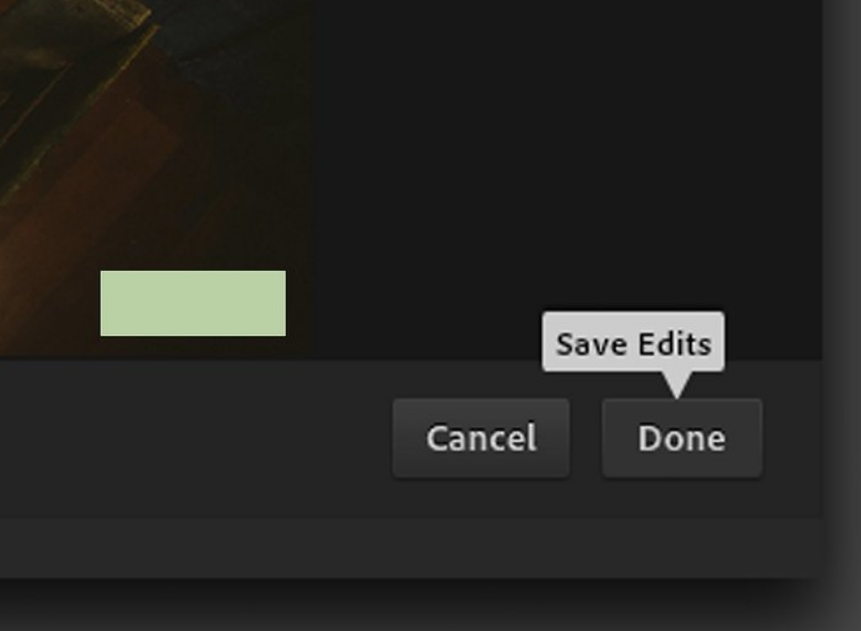
Save changes after editing images
