
Subscriber again in the network MegaFon - the service "I on the network" and "always in touch"
Leaving the city by going to the flight, or simply without having not charged the phone on time, you risk at some time falling out of the coating zone of the mobile operator. If at this time someone tries to get through to you, you will most likely not recognize.
Well, if the subscriber is persistent and call you back, after time. And if not? Suppose your client, and fails to contact you, just goes to a competitor. And if it is a call from the employer who simply does not wish to spend time and give your order to another employee? There are many situations when it is extremely important to know that someone called you.
If you are a subscriber MegaFon, there is a great way to avoid similar troubles - the services "always in touch" and "I am online".

How does the service "always in touch" from MegaFon?
When you are absent online and your number comes from another subscriber, the megaphone will fix this fact. As soon as you appear again in the coverage area, you will receive an SMS message in which it will be indicated from which number, how many times and at what time you were called. If this number is in your list of contacts, the subscriber's name will be indicated instead of the number.
With the one who has been unsuccessful to call you, it will even be possible to record a short voice message. If the person took advantage of them, you can listen to the record by typing a short number on the phone 0525.
Attention! If you are in roaming, then for listening to voice messages from your room will be written off payment in accordance with the Intercity Tariff MegaFon. If you are in your region, then listen to voice messages for free

Services MegaFon "I on the network" and "always in touch"
MegaFon provides for listening to the last 3 voice messages. All previously made records are automatically deleted regardless of whether you managed to listen or not. The maximum time to save the recording is 24 hours.
How to connect to the service "Always in touch" from MegaFon?
This default service is included in the basic connection package for all MegaFon subscribers. If it does not work on your phone - it may have happened some kind of failure, or you yourself refused the service before, and forgotten.
Check if you have a "always in touch" service is connected through your personal account. on the official website megaphone (menu item "My services"), or by calling the number 8-800-550-05-00 (Call free throughout Russia).
If it turns out that you are disabled from the service, dial the USSD code on the keyboard * 105 * 170 * 0 # and "Call". You can also connect the service in the Personal Account. on the site megaphone.
How to disconnect from the service "always in touch"?
Few of the subscribers want to abandon such a useful function, but if you still feel about them, you can always disable this service. Dial ussd code on the keyboard * 105 * 170 # "Call" And then follow the prompts on the phone.
The second way to refuse the service "Always On Communication" is to disable it through the "My Services" menu in the Personal Account. on the site megaphone.
How much is the use of the service "always in touch"?
For the use of the service "Always on Communication", MegaFon charges a monthly fee of 3 rubles a day (in different regions of Russia, the amount may differ slightly, check the cost for your region on the MegaFon website).

Services MegaFon "I on the network" and "always in touch"
How does the service "I'm online" from MegaFon?
If, during your absence on the network, calls came to your phone, MegaFon will fix this fact. As soon as you appear in the coverage area again, the subscriber called you will receive an SMS message that you are again available for a call.
Attention! This service does not work if you have set call forwarding to another number, or if you are outside the Russian Federation in international roaming. The service is also not working if the option is disabled on your phone. "Who called"
Connecting and disable service "I'm online" from megaphone
The "I network" service is connected by default from all MegaFon subscribers. Optionally, you can prohibit the system to notify other subscribers about your network connection, for this you need to dial USSD code * 229 * 1 # "Call" or send an SMS message to a short number 000022, specify "Off" in the text.
To connect to the "I'm online" service again, type the USSD command * 229 * 2 # "Call" or send an SMS message "On" to the number 000022.
Attention! USSD codes, as well as short numbers to send messages to megaphone can be different for different regions. For refinement, contact on the official website of megaphone, In the section "Services" - "Management of challenges and contacts".
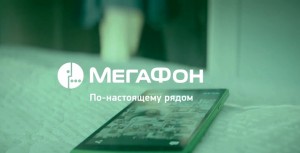
Services MegaFon "I on the network" and "always in touch"
How much is the use of the service "I'm online" from MegaFon?
This service is provided to all subscribers for free. SMS messages that the system will send to the calling subscribers from your behalf are also free.
How to check if you have a connection to the service "I'm online"?
The easiest way to check whether you are connected to this service - track messages arriving on your phone after entering the network. If you received a message about missed calls, then at the same time the subscriber who called you will receive an SMS that you are online again. If you do not receive information about missed calls, then, most likely, the service "I on the network" is also not available to you.
To find out for sure, call megaphone for free number 8-800-550-05-00 and find out the information from the Call Center employee.
