
5 iOS 8 mail client functions
This was talking about 5 new Mail mail client functions on the iPhone.
Navigation
For iPhone, many applications have been developed for mailing. And one of the most popular is Mail. For example, from all available, only the standard has support for Handoff, which makes it possible to start typing a message on an iPhone, and complete on Ipad or Mac. In addition, with the release of iOS 8 there have been many new features from Mail. Let's talk about the most interesting of them.
Gesture management
You can now manage letters using swipes that previously began to be used in Mailbox. In iOS 8, Apple also made such a function.
To enable such a control, open mail, addresses and calendars settings, and then adjust smack. Here you can change the actions that will be performed when swipe left or right in writing.
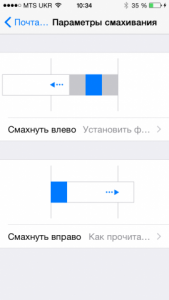
The result will depend not only on what direction swipe is performed, but also from the speed of its conduct. If you do it quickly, additional options will open.

How to manage mail gestures on the iPhone?
Receiving alerts about individual letters
When you every day comes a lot of letters, then you can leave the alerts are useless, because so you can spend half a day, reading letters. You can make notifications come only for important letters. To do this, click when creating a letter on the "Theme" field and click on the bell.
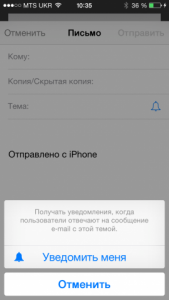
Handoff.
At the very beginning, we have already mentioned this feature, and now we will tell you more about it. Thanks to its use, you can continue to work with mail no matter what gadget you are currently using.
If you started writing a letter on the phone, and then decided to finish it from the computer, then turn on your Mac, open the mail and continue to write further. By the way, there is a couple of restrictions: devices must be connected to the same network and have a version of the system from iOS 8 and OS X Yosemite.

Handoff function on iPhone
To continue working with Mail via Handoff, it is necessary to include it on both devices.
How to minimize a window with a new letter?
Previously, when you started to type a message, and then you needed to see the list of mail, it was necessary to erase the text, or move it into drafts. Today you can swipe down and the letter will come. To return to writing, you need to tap it.
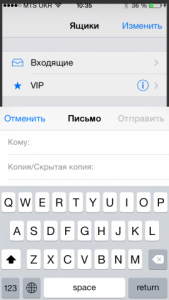
How to fold a letter in the mail on the iPhone?
Ability to export events and contacts
If you are moving from an unfamiliar person, then its address can be added to contacts, and other important data from the profile will be saved. To do this, click on the address and create a new contact.
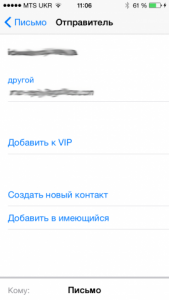
Export events and contacts on the iPhone
By the way, if the message comes with a date of some important event, then it can be saved in the calendar.
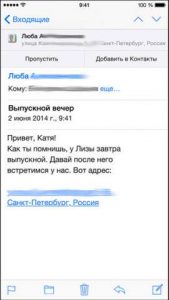
How to save the date from the mail to the calendar on the iPhone?
