
10 of the most necessary applications for Windows Phone
Smartphones on Windows Phone can be made by the same functional as Android and IOS devices. To do this, go to Windows Store, download and install applications. The best of them will be told in this article.
Navigation
- "NEXTGEN READER" - the best RSS aggregator
- "Colibri" - Universal Messenger VKontakte
- "REALARM" - alarm clock and organizer 2 in 1
- "Freshpaint" - Paint Mobile Drawing
- "Core Music Player" - Alternative Music Player
- "6SEC" - customer for the service Vine
- "Film Studio" - Create your video movie
- "List for reading" - Keep reading articles at the right time
- "Bookviser Reader" - the best reader on Windows Phone
- BRIDGE CONSTRUCTOR - Fascinating architectural puzzle
- "Office Lens"
- Video. Windows Phone 8.1: how to install / update applications and games from Microsoft Store to your phone
"NEXTGEN READER" - the best RSS aggregator
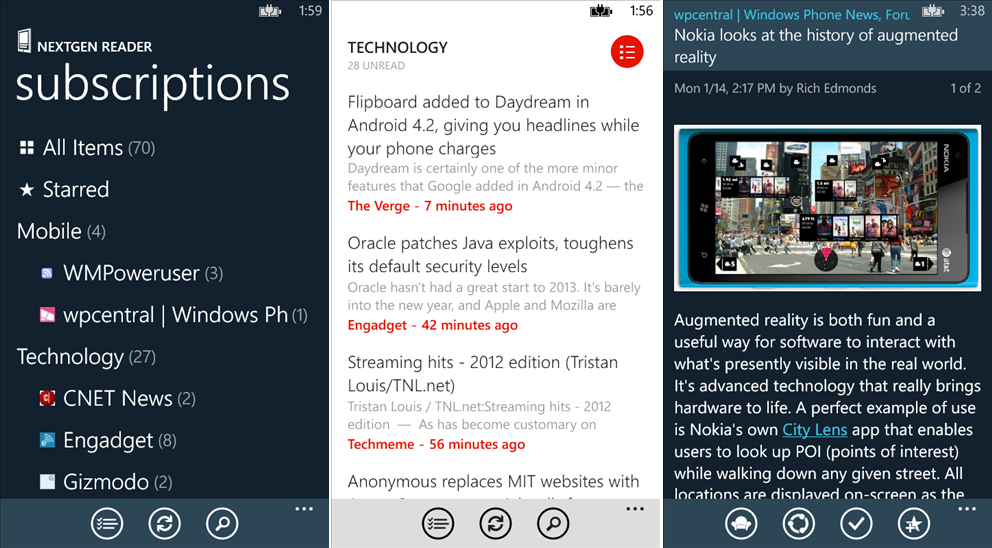
- Let us open our review by the application that you want to install on each Windows Gadget. NextGen Reader is an analogue of a popular service. Google Reader.Unfortunately, today is closed. But, his business lives to this day. One alternative RSS reader is the described application
- Agree, it's not very convenient to spend time watching your favorite sites. Yes, it is not necessary to do. It is enough to subscribe to their streams and collect them in the RSS aggregator. One of the most convenient programs of this kind and is NEXTGEN READER
- This application has a convenient interface made in minimalist style. Users can configure read modes, page display options and sharing articles through social networks. For owners of multiple devices on Windows 10, you can use this RSS aggregator on them at the same time.
- Thanks to the "Live Tile" you can read the preview of the new news right from the screen of your device
- NextGen Reader supports HTTPS encryption, news search, multi-screen mode, view video from YouTube. and much more
This application is paid, but with the help of a demo mode you can learn more about its functionality completely free.
"Colibri" - Universal Messenger VKontakte
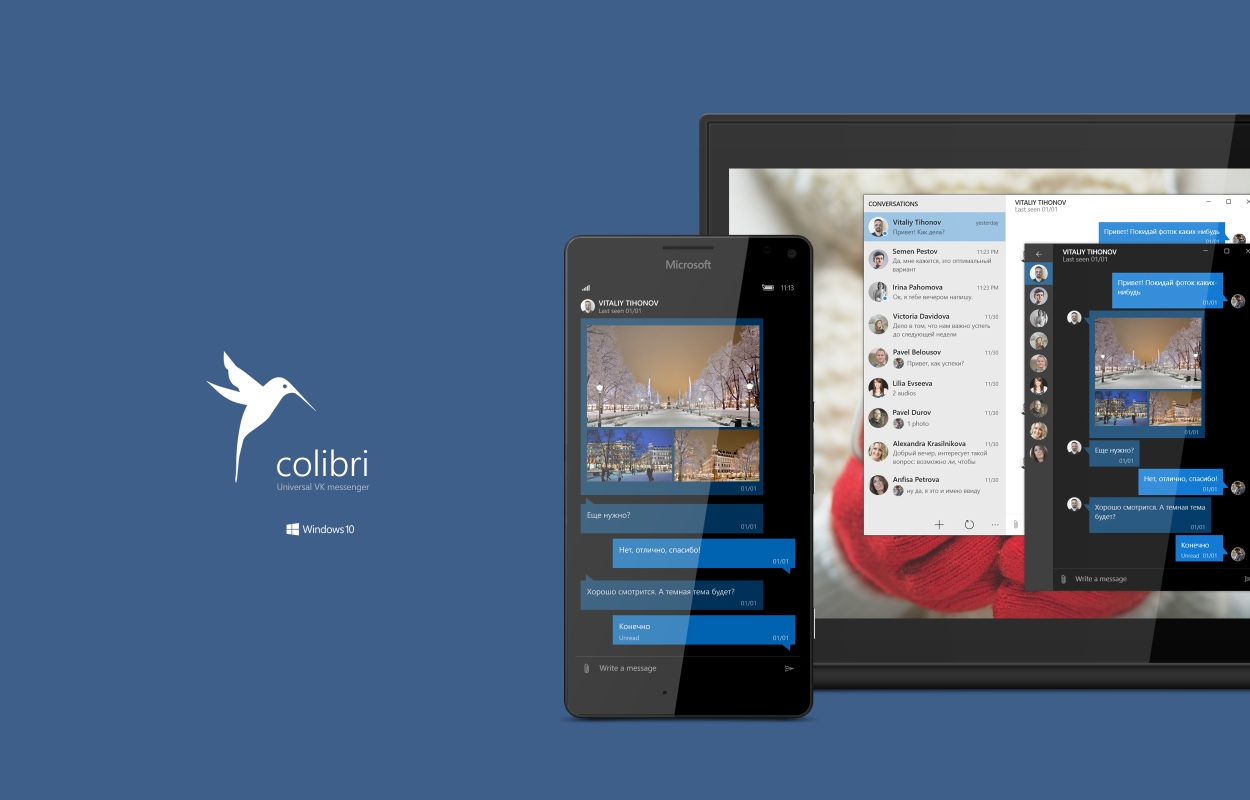
- Social network "In contact with" Very popular in our country. According to statistics, this social network is more from mobile gadgets. The time of desktop PCs gradually leaves. For owners of Windows Phone smartphones, it is possible to install on your gadget of the Vkontakte official application or the use of alternative customers. The best of this category is the Colibri app
- This client has an adaptive interface. It can be successfully used not only on its smartphones and tablets, but also on personal computers and laptops with installed Windows 10
- As for the mobile version of this application, it has a "live tile". Due to what, you can always know how many unread messages and other information have accumulated, without entering the client itself
- With the help of the Colibri application, you can communicate with your friends VKontakte just as we do with the help of a desktop PC. In the mobile version you can also write messages, reinforce their images, videos and emoticons
- These applications are free, and each user of smartphones on Windows 10 Mobile can download and install it from the official directory of Microsoft applications.
"REALARM" - alarm clock and organizer 2 in 1

Time is a very important resource in the life of every person. And the one who can subordinate time will be able to achieve great success. Unfortunately, in the days only 24 hours. In order to use them correctly, special tools are needed. Realarm one of these tools.
The Realarm application can be used as a very convenient alternative to your alarm. But it is only one of the features of this application. With it, you can make notes and use them in binding with a calendar. That is, use Realarm as a convenient scheduler of your day.
This application supports voice commands, alternating sounds on alarm clock, calendar and "live tiles". Realarm can be downloaded from Microsoft Store completely free.
"Freshpaint" - Paint Mobile Drawing
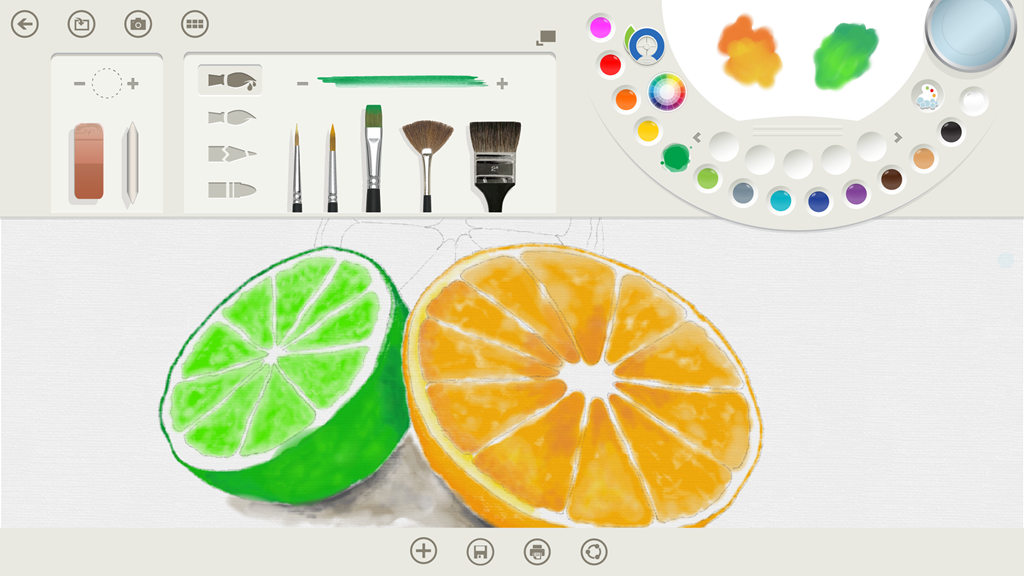
- Probably, all users of Windows for personal PCs at least once in life have opened the program pre-installed in this operating system Paint.. There is a similar application for mobile Windows 10 Mobile. It is called Fresh Paint
- With this simple application, you can easily create a beautiful drawing or turn your photos into original and unique masterpieces. With Fresh Paint, you can draw cartoons on your friends, beautiful still lifes or magnificent landscapes. For this purpose, you need a tablet or smartphone running Windows and a little talent
- In this application, you can convert photos into pictures, change your masterpieces to friends using messages or email. And thanks to integration with OneDrive, you can always throw a link to your picture on social networks or messengers.
- The Fresh Paint palette allows you to mix paint. You can draw in this application as paints and pencils. If you choose paints, you can use several brushes
The application applies free of charge.
"Core Music Player" - Alternative Music Player
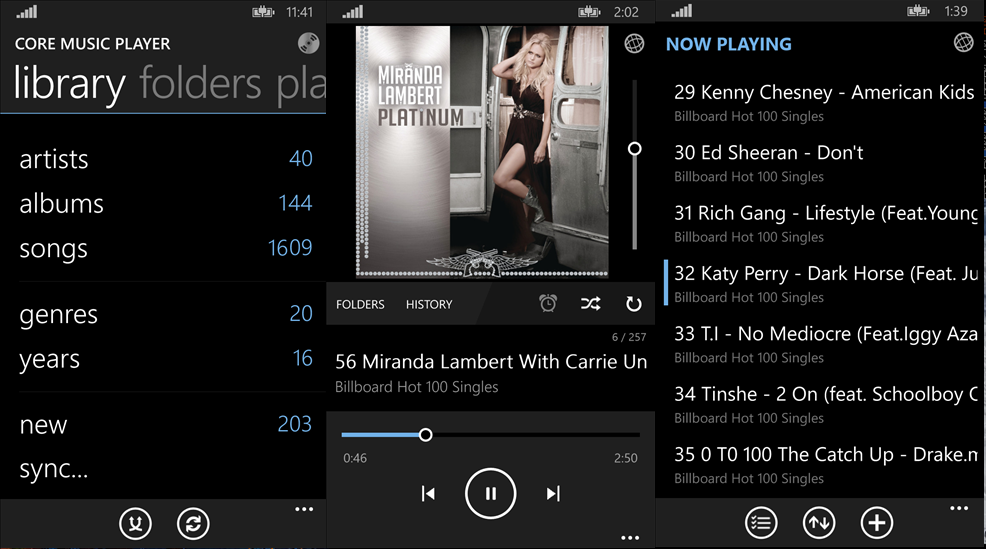
- In Windows 10 Mobile there is a simple and convenient music player, which arranges many. But, always want something more. Core Music Player is an attractive application that will help reproduce many audio files, including popular today Lossless format .flac
- This player acquired a special love of owners of Windows-gadgets thanks to its design. There is nothing superfluous here. When you start the application, the main screen of the musical player opens. Select the composition you want to listen, you can use the embedded file manager. Select the desired folder and add it to the music library. Segment the compositions in the library can be albums and performers
- All who installed Core Music Player mark the speed of the application. It can be instantly restored from the rolled position. Moving inside this player also occur very quickly
- The advantages of this alternative player on Windows Phone should include a built-in timer of automatic shutdown and enable music playback. In this application you can also configure the interface. And with the help of "live tiles" this application can be controlled from the main screen.
"6SEC" - customer for the service Vine
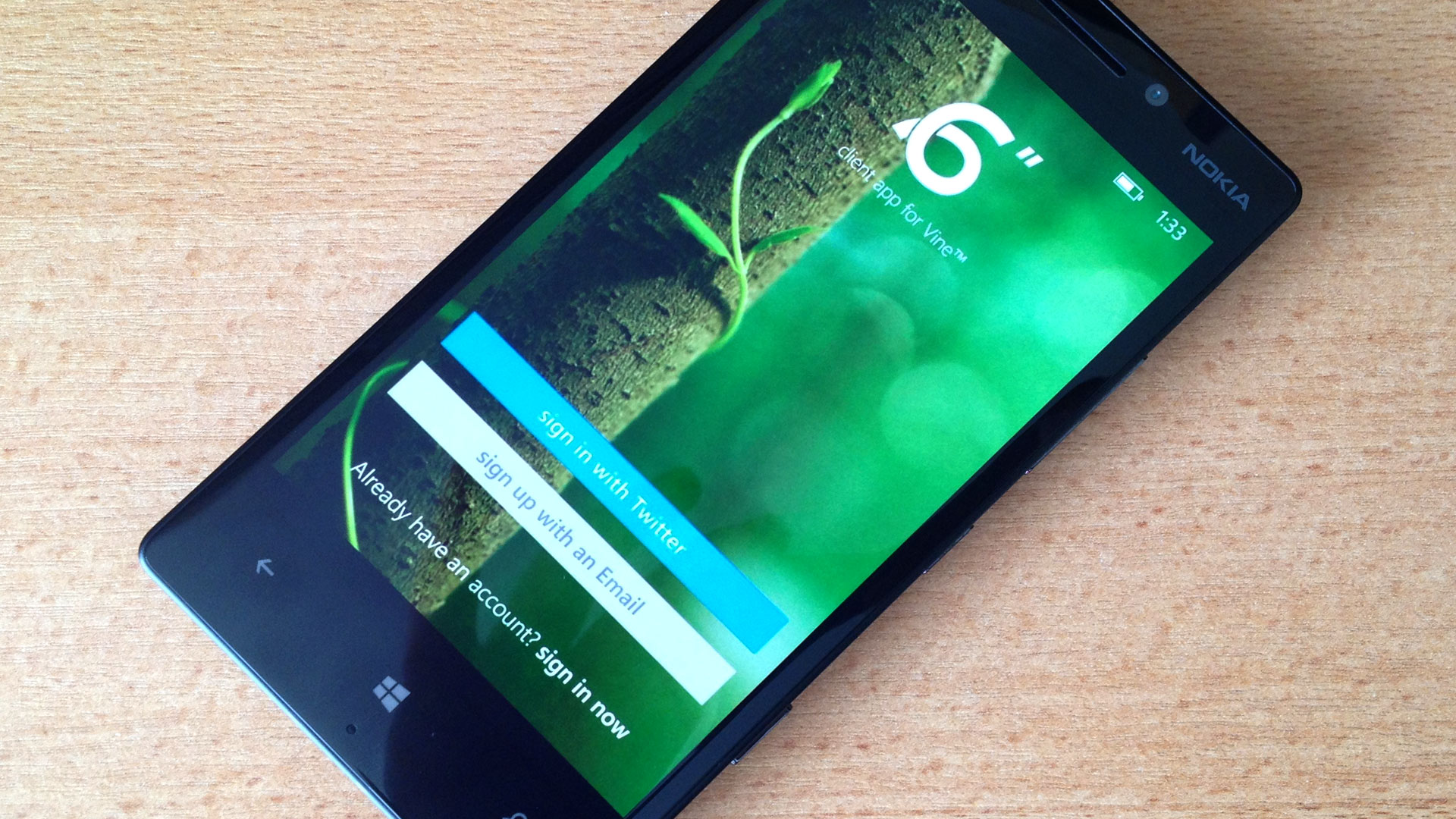
For all users of the VINE video service, you can download and install a client program. 6Sec is the only full-featured client for this service. With it, you can create, upload and share your videos with friends.
6Sec supports "lenses", sending rollers to its page on Facebook and on your twitter tape. If you do not have an account in Vine, you can create it directly from this client.
With 6SEC, you can search for hashthegam videos and attach the best on the screen of your Windows-smartphone in the form of tiles.
"Film Studio" - Create your video movie

- If you want to use your windows gadget not only for removing the rollers, but also for their professional processing, then install the "Film Studio" application. With it, you can cut video into fragments and impose music. Moreover, one of the ten standard melodies can be used or choose a composition from your music library.
- The appendix has not yet many functions, but also those that are sufficient to create a roller. The application knows how to chop video into fragments, impose musical accompaniment on the back background. More than ten standard tunes in various styles are available. You can use compositions from your musical collection
- Another feature of the "Film Studio" application is the possibility of overlapping subtitles and rear background. And when the work on mounting the video will be completed, it can be immediately sent to its social networks directly from the application.
- In "Film Studio" there is a built-in camera, with which you can remove the video. But, if you are accustomed to another application for shooting, then, then, the means of "film studio" simply edit it as you want
"List for reading" - Keep reading articles at the right time
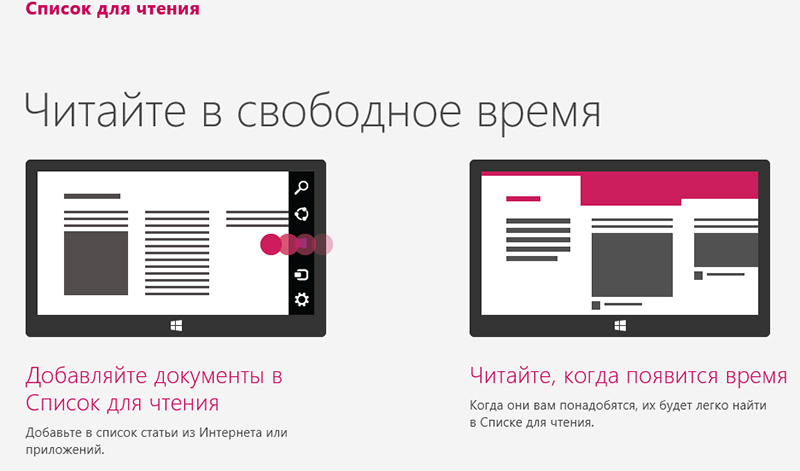
- Often, during the surfing on the Internet, we accumulate to an interesting page at the time when we cannot study it. But, it can be copied and transferred to a special folder for postponed reading. But it takes time. Thanks to the application "List for reading", you can save an interesting page in one click
- In order to add an interesting page to the "Reading List" you need to call the context menu in the Microsoft Edge browser and select "Add to List for reading" in it. After that, when free time appears, you can run the application and find saved articles in it. After studying, they can be removed or "mark as read" and return to the text again
- You can save your texts to read your texts from all devices where EDGE is used as a browser.
- "List for reading" is an excellent application that has yet has a small functionality. But, over time, Microsoft promises to do it better and more interesting. But you can use it today for your purposes
"Bookviser Reader" - the best reader on Windows Phone
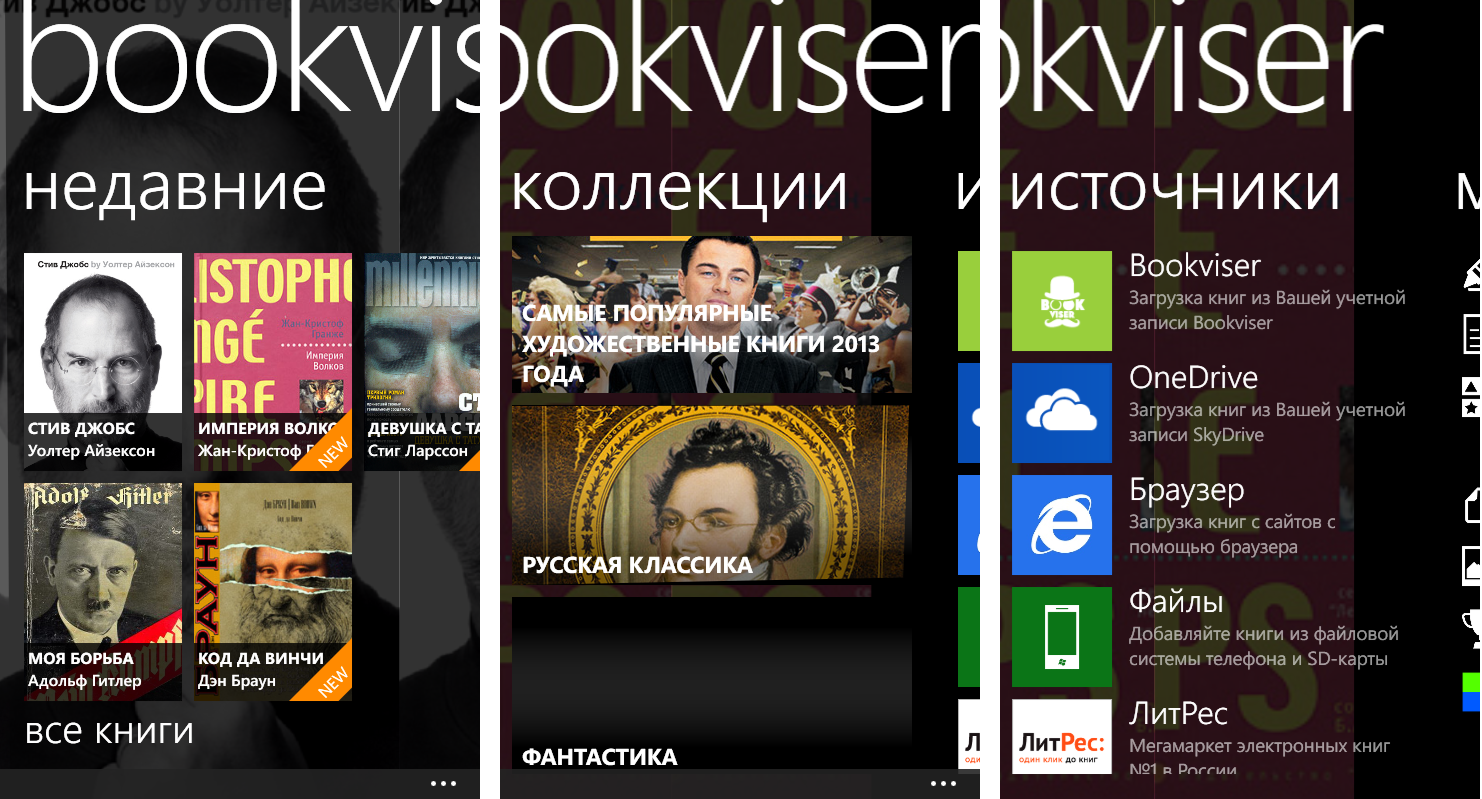
- For smartphones and tablets running Windows 10 Mobile there are several fairly functional and convenient reader programs. Which one to choose? Of course Bookviser. Its main advantage is that it can simultaneously work both on mobile devices and on desktop computers. At the same time, you can save the progress of reading and your library in all your devices with which you read
- Bookviser Reader supports such popular e-book formats as FB2, EPUB and TXT. And thanks to multiple settings, the user of this application can configure its interface to itself without any problems. For comfortable reading, you can change fonts, their size, background color, indents, interval
- This application can be used free of charge, although there are integrated purchases in it. In order to keep progress in reading a book, you need to register on the Bookviser website and be connected to the worldwide network at the time of reading the book.
BRIDGE CONSTRUCTOR - Fascinating architectural puzzle

- In Windows Store, there are not so many games like the App Store and the more Play Market. But, some of them are respectful. One of these games is the Bridge Constructor puzzle. With its help, the player can be a real architect
- Initially, the player stands out a certain amount of cash and building materials. They need to be spent on the manufacture of the bridge. All errors in the design and construction of such structures will be visible during its testing using passenger and trucks.
- Bridge Constructor is a construction simulator with puzzle elements. The game consists of five locations and eight levels. That is, the player needs to pass 40 zones. Unlike most simulators in this game, very nice graphics. And at the expense of the physics as close as possible to the reality, this app is often installed on its smartphones. Real architects and builders
- Bridge Constructor is an interesting puzzle with simple control, which will help you pass time in line, transport or while waiting for friends with cafes
"Office Lens"
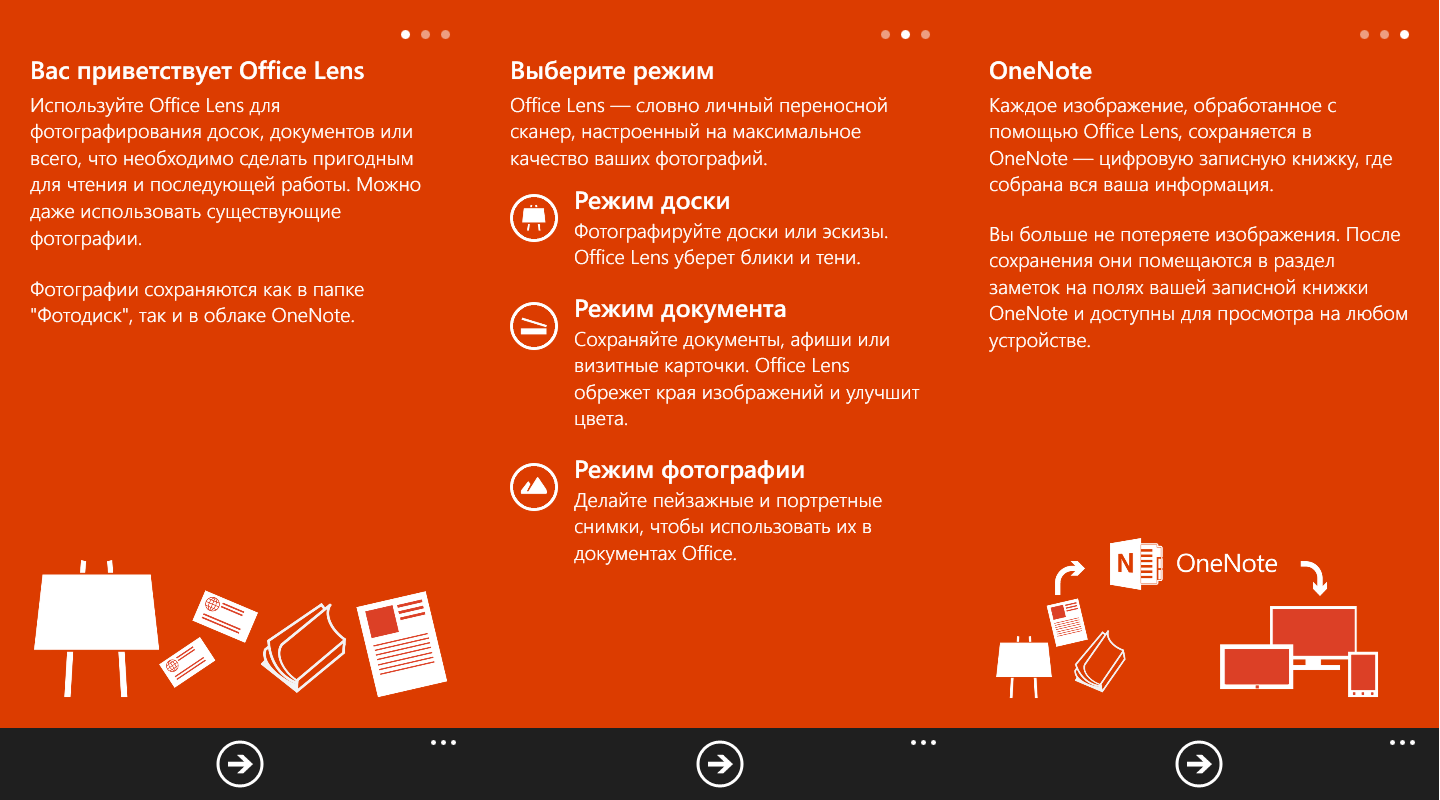
The Office Lens application today can be installed on a smartphone running not only Windows Phone, but also Android and even iOS. But, since his developer is Microsoft Corporation, then the owners of Windows-gadgets were initially able to try out this program.
Office Lens is an advanced document scanner. Thanks to him, with the help of the camera of your smartphone you can make it an electronic copy from any paper document. At the same time, you can use one of three modes:
- "The photo". Saving pictures as it is (without text recognition)
- "Document". Snapshot and automatic text recognition
- "Board". Defect defects and improved document display
Using Office Lens, you can save the scanning results in the form of a picture for OneNote, in the form of a Word or PowerPoint document. This document scanner has only one minus, it uses Microsoft Server for its work. So, it is necessary to constantly connect to the Internet.
Video. Windows Phone 8.1: how to install / update applications and games from Microsoft Store to the phone
