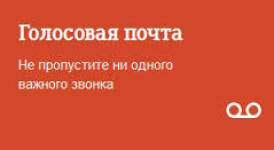
Service "Voice Mail" from Tele2: How to Connect, Disable, Cost. How to listen to the voice message tele2?
In this article we will talk about such a service as a "voice mail" of tele2.
Navigation
Voice Mail from Tel2 is a very useful option, which will always be aware of important news, in the form of small voice messages from caller subscribers.
In other words, this is an autoinformer with the ability to write, starting to work when your phone is unavailable.
Let's figure out how to work with the service "Voice Mail" from the tele2.
General description of the service "Voice Mail"

So, how does the service work? If your phone is disabled or it simply lost contact with the network, then all calls are redirected to a voice mailbox.
Here the calling will listen to the greeting of the autoinformer, and after that it will be offered to write a voice message. Duration limit is 30 seconds. When your phone turns on, then a message will come with information that you received a new message. It also indicates the date and time when the call was performed.
To listen to the following messages, will be guided by the "Voice Mail" number and enter one of the commands:
- 1 - Previous Post
- 2 - Current entry
- 3 - Next entry
- 4 - automatically listen to all records
- 6 - Delete Record
- 8 - message archive
- 9 - Delete all posts
These commands help work with entries and manage them.
In addition, the option has services for redirecting tele2. That is, when installing conditional redirection, you can redirect all callers to the voice box not only with the phone being disconnected, but also in employment or the absence of an answer. This significantly increases the functionality of the option that adds to her convenience. But there is one important point. If redirection is installed on some other number, the box will not work.
What other settings are there?

SETTINGS OF VOAL MAIL TELE2.
You can burn your greeting instead of usual. To do this type the command #1 After dialing the "Voice Mail".
Next you will be available to introduce such commands:
- 0 - certificate
- 1 - start recording
- 2 - finish recording
- 3 - Listening to Greetings
- 4 - Saving greetings
- 5 - go out and not save
- * - Restore standard greeting
- # - Get out of greetings without saving
The number of messages cannot exceed twenty, and their duration is no more than 30 seconds. All mail is also stored 20 days, and after which it is erased.
How to call voicemail number?

How to call a telephone voice mail number?
To start working with a voice drawer Dial the number 600. But it will work only within the region.
If you are in roaming, then the number is valid for you. +79046000600. By the way, it is called redirection.
How much is the service?
The subscription fee in this case is not charged, and the tariff itself depends on the tariff used.
When found in roaming, standard prices also apply.
How to add a service?

How to add voice mail on tele2?
To connect omit, type USSD command *121#. Make it can be completely free.
In addition, you can add an option through your personal account.
How to delete the "Voice Mail" service?
To disable options, use the command *121*1#
Moreover, you can use the personal account.
After you delete the check option.
