
Payment of Rostelecom bank card via the Internet without commission
The article describes how to pay for Rostelecom services through the Internet bank card.
Russian company " Rostelecom"Offers its customers various telecommunication services: interactive television, access to broadband Internet, telephone connection.
Of course, for such services, the company charges a subscription fee that can be paid as cash in the cash desk " RostelecomAnd through the Internet.
The most convenient and fast way to pay for the services of the company can be considered the transfer of funds from a bank card via the Internet. An additional advantage of this payment method is the absence of a commission for transfers.
Pay for services Rostelecom»You can on the company's official website after authorization. The translation will be transferred from the MasterCard / Visa card of any respective bank (Sberbank, VTB 24, etc.).
In this review, we will consider in detail how to make payments from bank cards via the Internet for TV, Internet and telephone from the company " Rostelecom».
How should I pay phone, TV and the Internet from Rostelecom from a bank card via the Internet?
Pay, using the "personal account":
- We go to the official website " Rostelecom" in " Personal Area"(If necessary, register) and choose the section" Payment»

- Next, click on item " Visa or MasterCard bank cards«

- We put a tank near " Pay for my services", In the drop-down menu, choose" Facial account"And click on" Add»

- Next will need to specify the amount of translation, put a tank near " I accept the terms of the Public Offer"And click on" Continue payment»

- After making the specified actions, we will open the window where you will need to fill out the details of your card: the card number (from the front side), the term of its action (from the front side), the name and surname (just like on the front side of the card - capital Latin letters ), CVV2 code (on the reverse side of the map three last digits). As a result, click on " Pay»
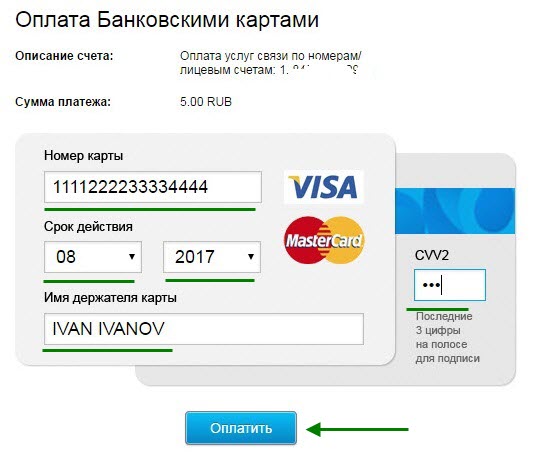
- The system will open with us a new window where you need to confirm that you are the holder of this bank card. Your cell phone number attached to your bank card will receive SMS with a confirmation code. We enter this code in the field " Password"And click on the mouse Sendb "

After that, your account can be considered paid.
Pay, taking advantage of the "Single Personal Account":
- We register or authorize in " Single personal account", Choose the section" Payment"Next, choose the option" Bank card"And click under it on" Pay»

- We put a tank near " Facial account"We introduce the required amount of translation, click on" Proceed»

- After making the specified actions, we will open the window where you will need to fill out the details of your card: the card number (from the front side), the term of its action (from the front side), the name and surname (just like on the front side of the card - capital Latin letters ), CVV2 code (on the reverse side of the map three last digits). As a result, click on " Pay»

- The system will open with us a new window where you need to confirm that you are the holder of this bank card. Your cell phone number attached to your bank card will receive SMS with a confirmation code. We enter this code in the field " Password"And click on" Send»

So we made the payment of the account on " Rostelecom" through " Single personal account"With the help of a bank card and learned generally to make such operations via the Internet.
