
I can not pay the order for Aliexpress by the map: reasons - what to do?
Overview of the main reasons why the payments are not passing on the trading platform Aliexpress..
Navigation
Today, almost all major stores provide their customers with the opportunity to acquire and pay for goods via the Internet. Famous marketplace for the whole world Aliexpress.where millions of shops and private entrepreneurs are located, is no exception. Anyone can order a product from one of the sellers and remotely pay it using an electronic wallet, a mobile phone or a bank card.
However, many users when paying goods are often faced with a certain kind of problems. One of them is a refusal to conduct payments. In our article, we will consider a number of major reasons why you may not pass payments from bank cards and tell you what to do in such a situation.
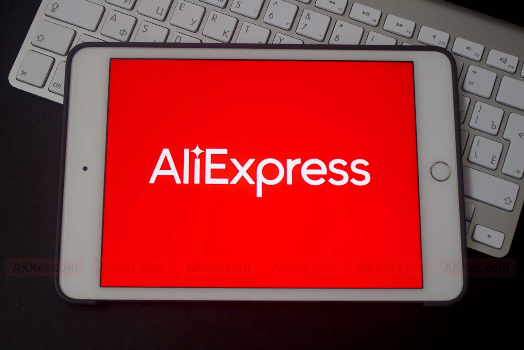
Image 1. Why does not pay the payment from the map to Aliexpress?
IMPORTANT: If you first decide to purchase goods on Aliexpress.then we advise you to familiarize yourself with Our article About the registration process and first steps towards the acquisition and payment of goods. You can also study the video materials on this issue by clicking on official site Aliexpress.
What cards can be used to pay for products on Aliexpress?
What cards can be used to pay for products on Aliexpress.com:
- During its relatively long existence, Aliexpress rapidly promoted and in popularity rose almost one level with such giants as eBay. and Amazon.. The reason for this success is not only in a huge assortment of cheap Chinese products of different categories, but also in the convenience of their payment. The trading platform from "Podnebyss" cooperates with many well-known global payment systems to which e-wallets include WebMoney, QIWI, Yandex money etc., as well as bank cards PEACE, Mastercard, Maestro. and Visa..
- Payment of goods are carried out both with debit cards and with credit. However, some types of listed cards are not accepted. For example, some employers or banks establish a ban on the payment of goods on the Internet with salary cards to secure their employee or client.

Image 2. What cards accepts the aliexpress trading platform?
- Also, payment often may not pass from cards Maestro.Since many of them are valid solely on the territory of the Russian Federation and, accordingly, they can pay them exclusively in Russian stores. Some of the cards Maestro. They are social and paying their purchase on the Internet at all.
- Following all the above, we can conclude that before starting scolding the trading platform and look for other reasons why you can't pay an order for Ali Spress by the card, first need to make sure that your card is suitable for paying online shopping . In order to once again not break the head in search of this information, you should call the bank that released your card and clarify this question from a call-center specialist.
I can not pay the order for Aliexpress by the map: reasons - what to do?
So, if you are convinced that your bank card is suitable for paying online shopping and specifically on the trading platform Aliexpress.But when you try to pay for goods, you still receive a refusal to make a payment, consider the main causes of such a problem.
I can not pay the order for Aliexpress by the card:
- The bank has a limit for the transfer of funds;
- On the map there is no required amount to pay for the purchase;
- Invalidly indicated details of a bank card or CVV2 / CVC2. the code;
- SMS message does not come with a code to confirm the payment;
- Technical malfunctions on the part of a particular seller or trading platform;
- Technical malfunctions on your part;
- Seller blocking;
Lack of funds on the account or the established limit
- It would seem that the problem with the lack of the necessary amount on the balance of the cards is too banal, however it is precisely most often the reason that a person receives a refusal to hold a payment. Moreover, the system Aliexpress. It often does not notify the user about it, in contrast to pay from electronic wallets. The solution to this problem is obvious: Make sure the account is enough. If not - replenish the balance and try again after some time.
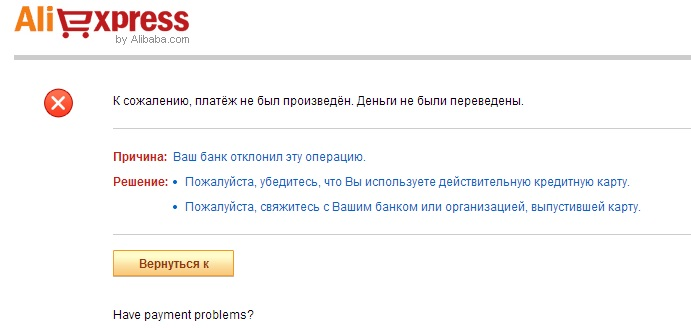
Image 3. An example of a payment failure due to lack of funds on account or exceeded limit.
- As for the established limit, it is a little more difficult. Quite often diverse payment systems for security reasons allow you to write off a certain amount of the amount per day, a week or month. Banks in this issue are no exception.
- As a rule, this amount is established by the Client itself in the Personal Account of the online bank. However, those who are not "friendly" with personal offices can contact the organization's employees in one of the departments or by telephone and ask them to increase the card limit. But, in any case, this question can be resolved for several days. Therefore, it is quite possible that at this time you have to postpone the purchase.
Incorrect details or no SMS messages with confirmation code
- Also one of the reasons for refusal to carry out the payment may be entrusted with incorrect details when paying for goods. Often, users, especially those who have no shopping experience in online stores, forget to specify some data cards required for payment, or indicate them not correctly.
- In addition to the fact that it is important not to be mistaken in the process of entering a sixteen account number, you must specify the date of the map ( month and year), and also do not forget about CVV2 / CVC2. the code that is specified on the back of the card ( 3 Figures on the White Stripe).
- It is also important to specify the name and surname of the card holder in the same way as it is written on the card itself. Capital Latin letters. You can view an example of filling in details in the image below.
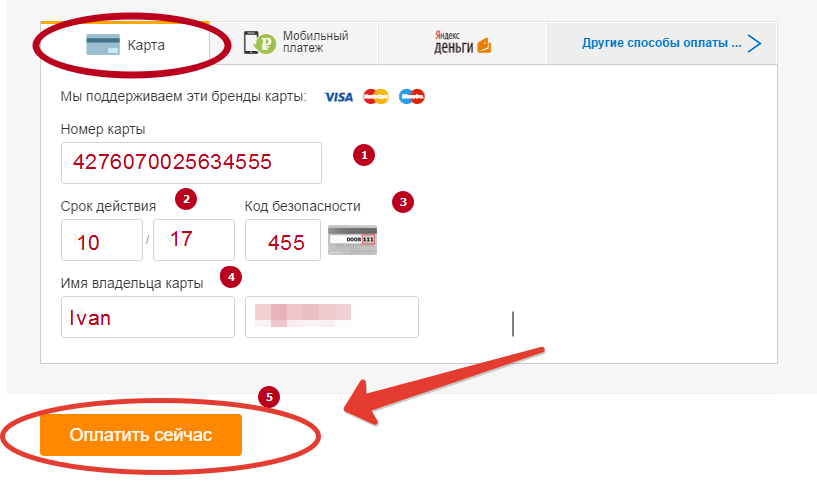
Image 4. An example of entering the details of the map on the Aliexpress website.
- As for the second part of the question, the users who have already had to pay any purchases on Aliexpress. or in other online stores, know that after entering bank details to the phone number, to which the card is tied, comes SMS-message with special code. It must be entered into the appropriate graph to confirm that the purchase is carried out by the owner of the card, and not some fraudster.
- It often happens that the system Aliexpress(And not only) requires to enter the code sent by SMS, but the message with this code has not come. As a rule, the code comes within one minute. However, if it is not, you can request again to send it after a certain time (the timer for re-sending is set to the code for entering the code).
- If after re-requesting a message with the code did not come, then, most likely, on the side of the bank or the seller there are some problems with monetary translations and you can only repeat the attempt to pay in a couple of hours.
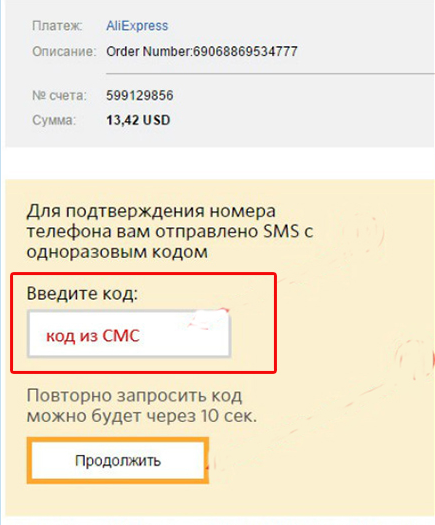
Image 5. An example of a payment confirmation request for Aliexpress.
Technical malfunctions from the trading platform or a specific seller
- If your bank card is suitable for paying purchases, there is enough money on her account, all details are entered correctly, comes SMS-message With a confirmation code, and the payment does not pass anyway, then, most likely, the problem lies in technical malfunctions in the site Aliexpress. or in the payment system. In such a situation, nothing else remains, except to wait for the correction of all malfunctions from the trading platform, or try to purchase the same goods from another seller, or contact technical support Aliexpress. and clarify the approximate deadlines for solving problems.
IMPORTANT: such a situation can happen that the site will inform you about the refusal of the payment, and the money from the card still spikes. Do not hurry to panic and call all the bells. Your funds will be returned to the account after a while.
Technical malfunctions from the buyer
- Refusal of payments for technical reasons may occur not only by the trading platform or sellers. Sometimes it happens that the problem comes from the buyer itself. That is, from you. There may be a bad connection with the Internet, a weak device from which payment is made, or a browser malfunction.
- It is possible to solve the problem by stabilizing the Internet connection and cleaning the browser cache. If the cache cleaning did not help, then you can try to use another, "clean" browser. If this does not help, there are no problems on your part and it is worth contacting technical support for clarification.
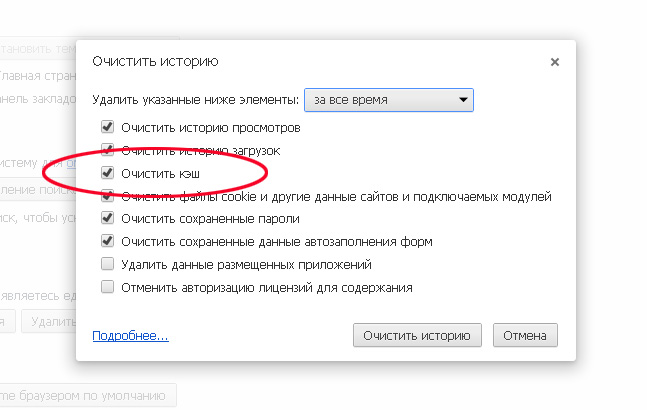
Image 6. Cleaning the cache in the Google Chrome browser.
Block seller
- The latter of possible reasons for the refusal of payment is an attempt to purchase goods from a blocked seller. Unfortunately, there are enough unscrupulous personalities on the trading platform, which the buyers are taking "throw" buyers or send them a poor-quality product under the guise of a reliable product.
- The activity of such sellers is rigidly supplanted by the administration Aliexpress. By their temporary or lifelong blocking on the resource. However, they do not immediately disappear in the lists and for ignorance, you can order the goods from one of the blocked sellers. It is possible that you can even spike money from the account. But do not worry. After a while, they will return to your account. But to avoid such situations, we strongly recommend that you pay attention to the seller rating and carefully read the reviews of their customers.

Good day! Please tell me, I can not pay the selected product, before you paid a bank card, there were no problems. After I click on the "Pay" button in the next window, the cost with 2 currencies appears in dollars and local currency. The card did not change.
yes