
MTS TV for computer, laptop: Conditions, how to download app, Connect / Disable, Configure a service, Channels to a computer, Tablet - Instructions
The article will tell how to install MTS TV on a computer or laptop.
People have not yet been overwhelmed watching TV, while at the same time using more modern technology in the face of the Internet and mobile. Possessing smartphones, telephones, tablets and other gadgets, people often spend time outside the house, using the most different types of services from communication with other users before watching video.
Among all these services there is such an opportunity, like watching TV channels directly on the tablet or smartphone. Mobile operator " MTS"To do this, offers its customers a special service -" MTS TV." By connecting it, you can order all your favorite TV channels and enjoy them, wherever you are. But this is not a secret for most users.

Is there an opportunity to view such mobile TV on computers or laptops? Let's talk about it in our current article.
MTS TV application
The application from MTS allows us to be viewed both mobile TV and any art films. This is a huge plus that will make kinomans and just lovers to see a good movie.
But we have a question. Is it possible to use such an application not on the phone, but on the computer? Little, not every user has a "sophisticated" expensive gadget, many still enjoy cheap phones like "flashlight" and most often sit at the computer.
The answer to this question is positive. Today, each user of the laptop and computer is completely free and can install for free " MTS TV.»On your device, paying only channel packets. By the way, how to download the application, connect " MTS TV."And customize channels, you can find out this link.
So, in order to be able to view mobile television on a computer or laptop, we need to "turn" the PC into the gadget. That is, the application " MTS TV."Must recognize your computer as if it was a phone.
But how to achieve this? Very simple. In our age, programmers are creating miracles. In order to achieve our goal, we need a special emulator " Bluestacks 2. You can download it on this link. With its help on your computer / laptop, you can install not just a mobile TV, but also any application that is usually used on tablets and smartphones. How this is done, we will find out below.
How to install MTS TV on your computer?
We will proceed to business. To begin with, we need " Bluestacks 2." Download it on the link above and install on the computer. It is done very simply, you will leave for a few minutes. All procedures will be free, to register in the program there is no need.
After the program is installed on the computer, run it and follow the instructions below:
- In the program window that opens, go to " Play Store." It is worth indicating that this window is an analogue of the display on the phone, more precisely, it is depicted on it. In other words, consider that you are not at the computer, and already digging in the phone.
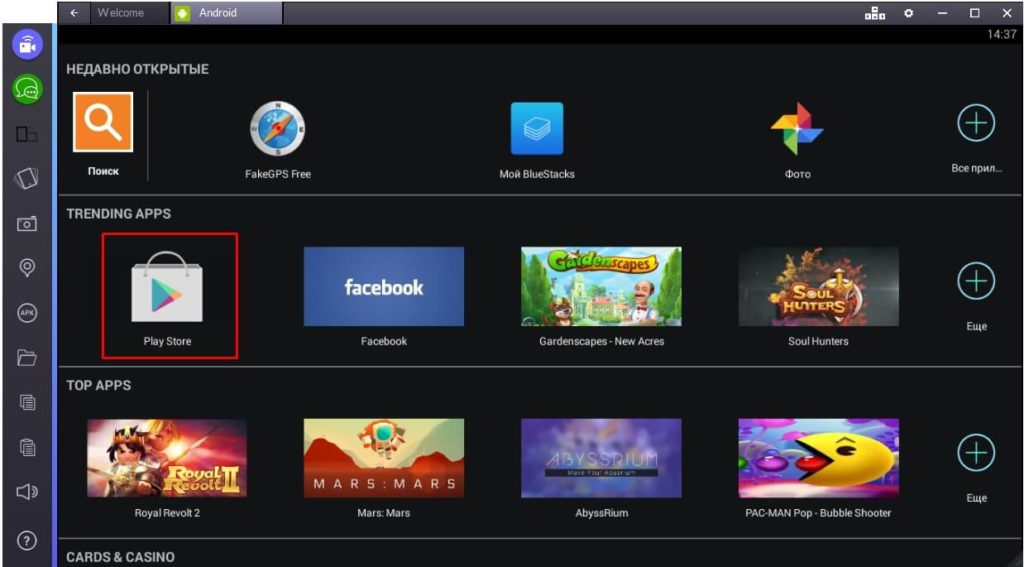
Install mobile TV from MTS on computers and laptops
- Next in the new window in the search bar, enter a request " mTS TV." The program will give a list of applications with a similar name.
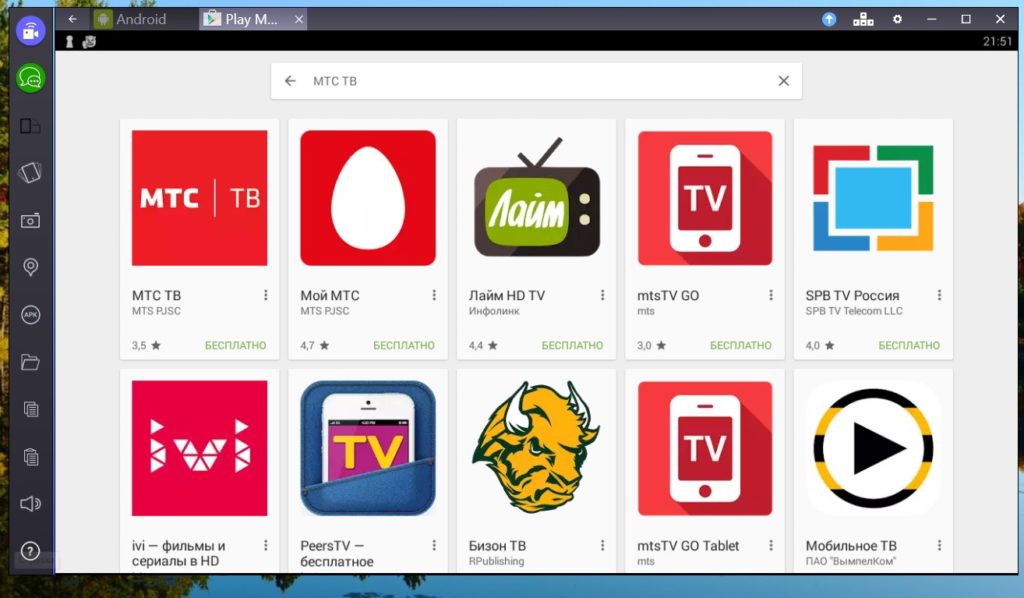
Install mobile TV from MTS on computers and laptops
- Choose " MTS TV."(There will be the first in the list), we go to this application and then click on" Set».
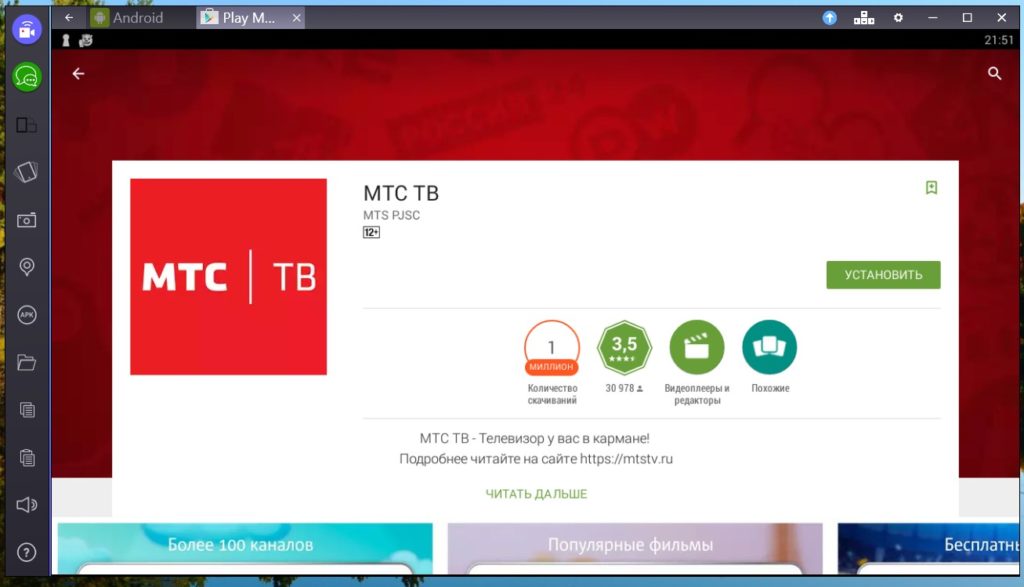
Install mobile TV from MTS on computers and laptops
- After that, the application will be installed on the computer, you can run it from the same program itself - " Bluestacks 2." Run the program and if you find the application will be difficult for you, simply type in the search bar " MTS TV.", As proposed in the screenshot.
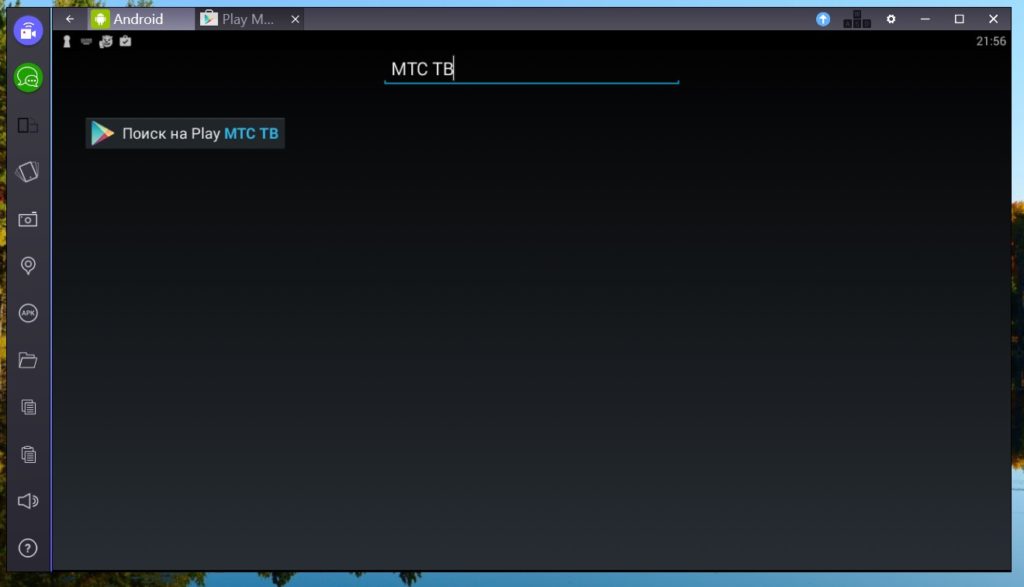
Install mobile TV from MTS on computers and laptops
- Now you can enjoy TV views and movies from a computer
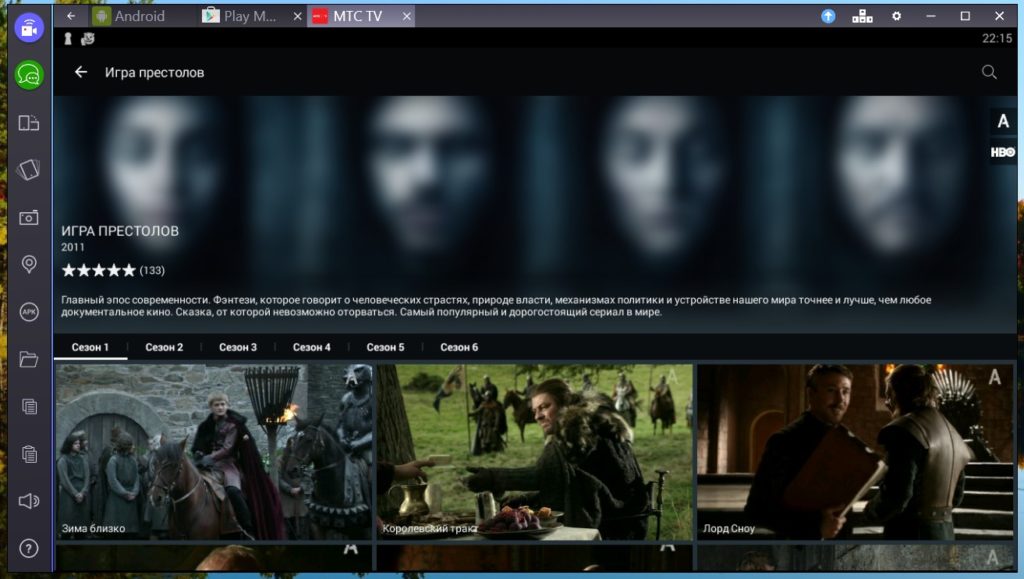
Install mobile TV from MTS on computers and laptops
- There is another way to download the app - go to the official website of the company and download the installation file. True, in this case, your SIM card must be connected " MTS"And you will need to pass the registration process on the site.
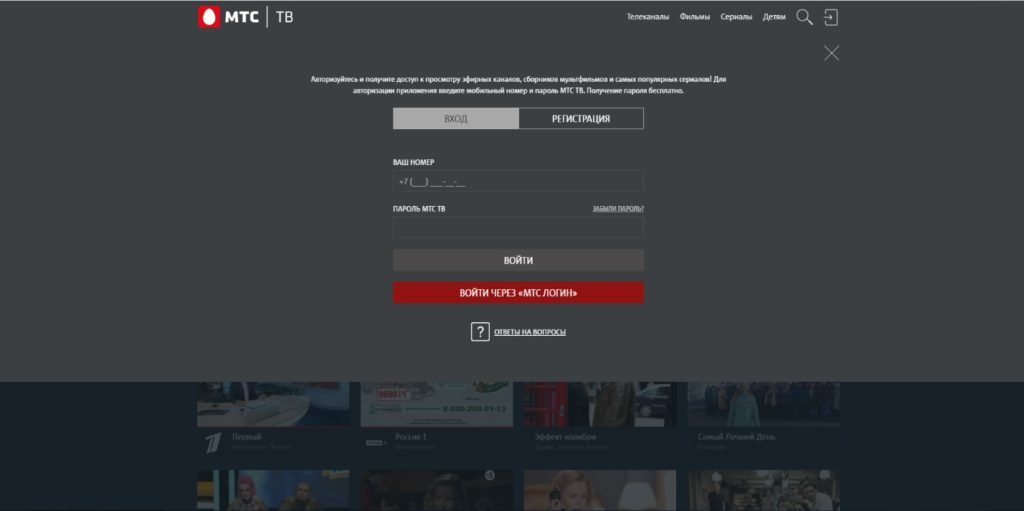
Install mobile TV from MTS on computers and laptops
