
How to find out which services are connected to MTS? How to check and disable paid services on MTS?
Article on viewing options and disconnecting paid and free MTS services.
Navigation
A list of paid services, on our phone, big. We use not all. How to find out all connected services MTS And exclude unclaimed, consider below.

How to turn off paid MTS services?
We discover the balance of the balance on your phone, not knowing that the most "eaten" money is the services of a music service, subscriptions to videos, news, information from providers.
There are several ways to view information about the availability of paid services. MTSdisable unclaimed:
- via "Personal Cabinet"
- using USSD. - code
- via SMS. - Messages
Consider each method in order.
View and disabling paid services MTS through your account
- we go to the site MTS by link

MAT MTS Homepage
- go to B. Personal Area in the upper right corner
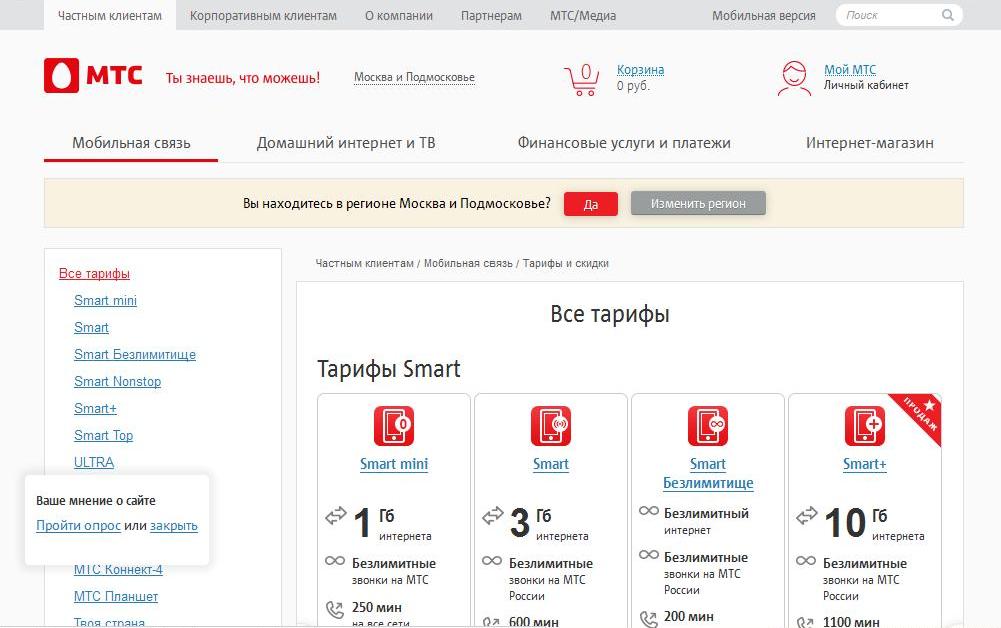
Option "Personal Account" in the upper right corner
- press key "Mobile connection" In the menu that appears
- we enter your phone number in the stroke

Enter your phone number, get a password for access to your personal account
- get a password for access in the form of a message to your phone
- go to the menu "Tariffs and services"
- select the option "Service Management",where you can see, disable various services

Option "Service Management"
- turn off unclaimed services
In addition, you can pass authorization in any social network: "Classmates" "In contact with", on the Facebook.
An informative subscription list can be found in another way:
- go to the menu "My content" by link

Menu "My Content" MTS
- then in the submenu "Ordered Content"

Press the "Ordered Content" key
- disconnect unclaimed subscriptions
We remind you to use Personal Account, right from the mobile device using the application "My MTS".
View and disable MTS services using USSD - code
Option number 1
- we gain code ✶152 # on the phone
- select in the menu, on the screen, point "Your paid services"

Option "Your Paid Services" MTS
- choose a service, press the key "Disable"

We refuse the service with the "Disable" key
Thus, in the service "Control of expenses" You can see the services and subscriptions of your room. View free.
Option number 2.
- we gain code ✶152✶2 # on the phone.
- we view push option.

View and Disable Services in Push Options
- select the required menu from the option: information on paid services on your room, a list of valid paid subscriptions.
- click on the cross to disable the service.
View and disable MTS services using SMS - Messages
- send SMS. - message with text "one" on the room 8111
- we look at the information on the phone at paid services of their price.
- send SMS. - message with text «0» on the room 8111
- we look at the information received on the phone, for free services
Clear cell phone service from unnecessary paid and free information is very easy. We hope you use any of the proposed ways.
