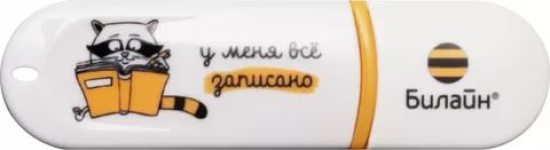
How to reflash the beeline modem under all operators?
In the USB modem manual, Beeline states that the operation of the modem and software is guaranteed only when using the USIM card "Beeline". In fact, there are several ways to unlock the Beeline modem under all operators.
Navigation
This article will feature 2 simple modem firmware method:
- appeal to Beeline Specialists
- code for unlocking
Appeal to Beeline Specialists
In order to unlock the modem, you can simply contact the nearest office of the company. IMPORTANT! You will definitely need a passport and IMEI modem.
If you do not have the opportunity to visit the Beeline office, find the form of an application application form at https://moskva.beeline.ru/customers/help/mobile/dokumenty-i-spravochniki/Drugie-SPRAVOchniki/drugie-dokumenty/, "Removing Network Lock Lock
Fill out the application:
- specify completely full name and passport data
- in the column "Phone" we prescribe a modem number in 9061234567 format
- specify the model (the name is written on the box from the modem)

- write imei and modem serial number, which is also on the box
- be sure to specify the number to which you will receive a message with unlock code.
- fit the contact number (what operator doesn't matter)
IMPORTANT! Specify the date and signature. For a scanned copy, or a distinguished photo send to the mailbox [Email Protected] Your application will be discussed within 21 working days.
Code for unlocking
There is a wonderful service to unlock modems.
Now for one account in contact, if you are a user of this social network, you can get 3 unlock code absolutely free!
How to find this service?
This resource can be found on the phrase "Huawei Calculator by Decker". Go on the first link. Right press the button "Login through VKontakte". The server writes that you have issued 3 gift codes.
But at the same time it is written that you are not a member of the group in contact, as well as the server status is displayed as "PAID" (in translated from English means "fee"). Go on the link "Join". Now you are in the group and it is enough to update the page.

The server status varies to "free". Now you can enter the IMEI IMEI there. Next, enter the code from the picture and click the "Calculate" button. You get codes for unlocking.
Unlock codes are indicated for old and new models. How to find out the code that you need? All simple! At the top there is a header "Supported modem modem modems", where old is old models, and new new.
All new modems that are currently sold listed in this list have a code calculated on a new algorithm.
To unlock the modem, it is enough to insert a single operator in it to it, and you will receive a unlock code request. Accordingly, you need to enter this code.
Flash code is required for modem firmware
After you got the opportunity to unlock your modem, the number of codes will change to 2. And therefore, you can unlock another 2 modem.
So, now you know the 2 most simple ways of firmware Modem Beeline without any effort.
